Welcome to this post, where we are going to see how to transfer your cryptocurrencies from Binance to your Metamask wallet step by step and with all the details you need to consider.
For this, we will make an example of how to withdraw BNB, but the operation is the same with any other cryptocurrency.
So let’s get started.
The first thing you’ll need to do is go to wallet and wallet spot in the Binance menu on your computer. On mobile, click on withdraw or withdraw in the spot account.
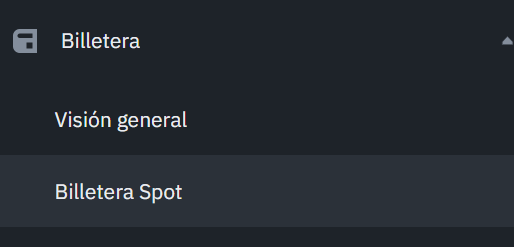
On the computer we will look for the cryptocurrency we want to withdraw, and also on the mobile phone. In our example BNB. And click on withdraw/withdraw.

Now, we will find the Binance withdrawal panel. What we will need is the address of our Metamask wallet. To do this, we will open the Chrome extension and click below the name to copy the address. If you are using your mobile phone, click on the 3 dots and account details. You will see a QR that you can scan so that it detects the address automatically and you don’t have to copy it and send it with another device.
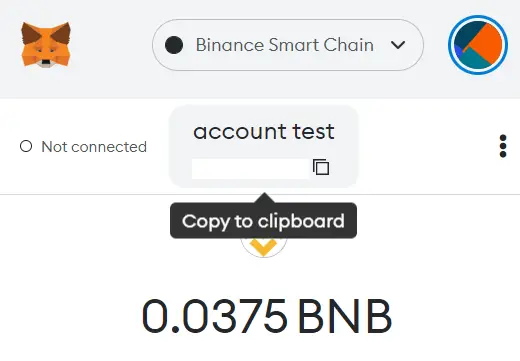
When using the QR, you will see that it indicates Ethereum: and the address, simply delete the Ethereum part and the : to have the correct address.

The next step is to indicate the network where we want to withdraw the cryptocurrencies and that we will use in Metamask. In my case, being BNB, I will indicate the BSC network. But if you withdraw another cryptocurrency, indicate the network that you want to have that cryptocurrency and is compatible with metamask.
With the network indicated, all that remains is to indicate the quantity and check that all the information is correct. Both the address and network that we have indicated and click on withdraw. Confirm with the codes, and the cryptocurrency will be on its way to metamask.

Now, let’s address the most common questions when making a Binance withdrawal.
How long does it take to arrive?
The time it takes to arrive will depend on which network you use. In the case of networks such as BSC, it is usually faster and can take between 5-30 minutes. On the Ethereum network it may take longer.
Withdrawals usually take between 5-30 minutes on most networks, but there are situations where the network where you make the withdrawal is congested and can take even hours, although it is not usual. Also, sometimes because of the platform itself, Binance, withdrawals take longer than expected.
If you have entered the correct information, don’t worry, the cryptocurrencies will arrive in your metamask.
Where can I see the withdrawal or transaction?
You can view the withdrawal in the email you will receive or within Binance at the bottom of the withdrawal panel, where there is a history of your last withdrawals. You will see a part that says TxID, and if you click there you can see the transaction on the blockchain that you have withdrawn.
Another way to see if the cryptocurrencies have arrived is to go to the browser of the network where you have made the withdrawal, and enter the address of your Metamask wallet. And if the cryptocurrencies have already arrived, you will see a transaction in the last few minutes with the cryptocurrency deposited to your address. The scanners are different on each network, for example, on Ethereum we have etherscan or on BSC bscscan.
I can’t find the cryptocurrency in my Metamask wallet.
Most of the time it is because you don’t have the token added and therefore, even if the cryptocurrency is actually in your Metamask wallet, you can’t see it until you add the token by going to import tokens and pasting the contract of the cryptocurrency you have withdrawn from binance.
I have the wrong network, have I lost my cryptocurrencies?
If you have entered the wrong network, it depends on which network you have entered whether it is possible to retrieve the cryptocurrencies you have sent. If you can add the network to your metamask, it is possible that the cryptocurrencies are simply on this other network, but you still have access to them. In this case, send them back to Binance, and withdraw again once you receive them with the correct network, or you can use a bridge to move your cryptocurrencies from one network to another without doing so many steps.
I hope this has helped you to learn more about how to withdraw cryptocurrencies from Binance to Metamask in an easy and simple way. Remember that if you don’t have an account with Binance, you can create one just below.
Platform: Binance
Min. deposit: $10
License: Cysec
Very low commissions
Exchange with more cryptocurrencies
Find more Metamask guides below
Learn how to fix different Metamask Errors below
Configure different networks in Metamask with our guides




























