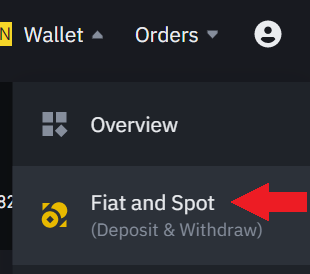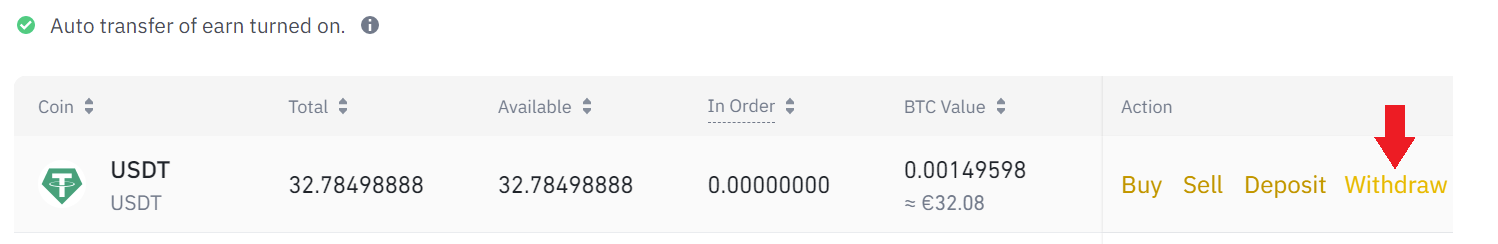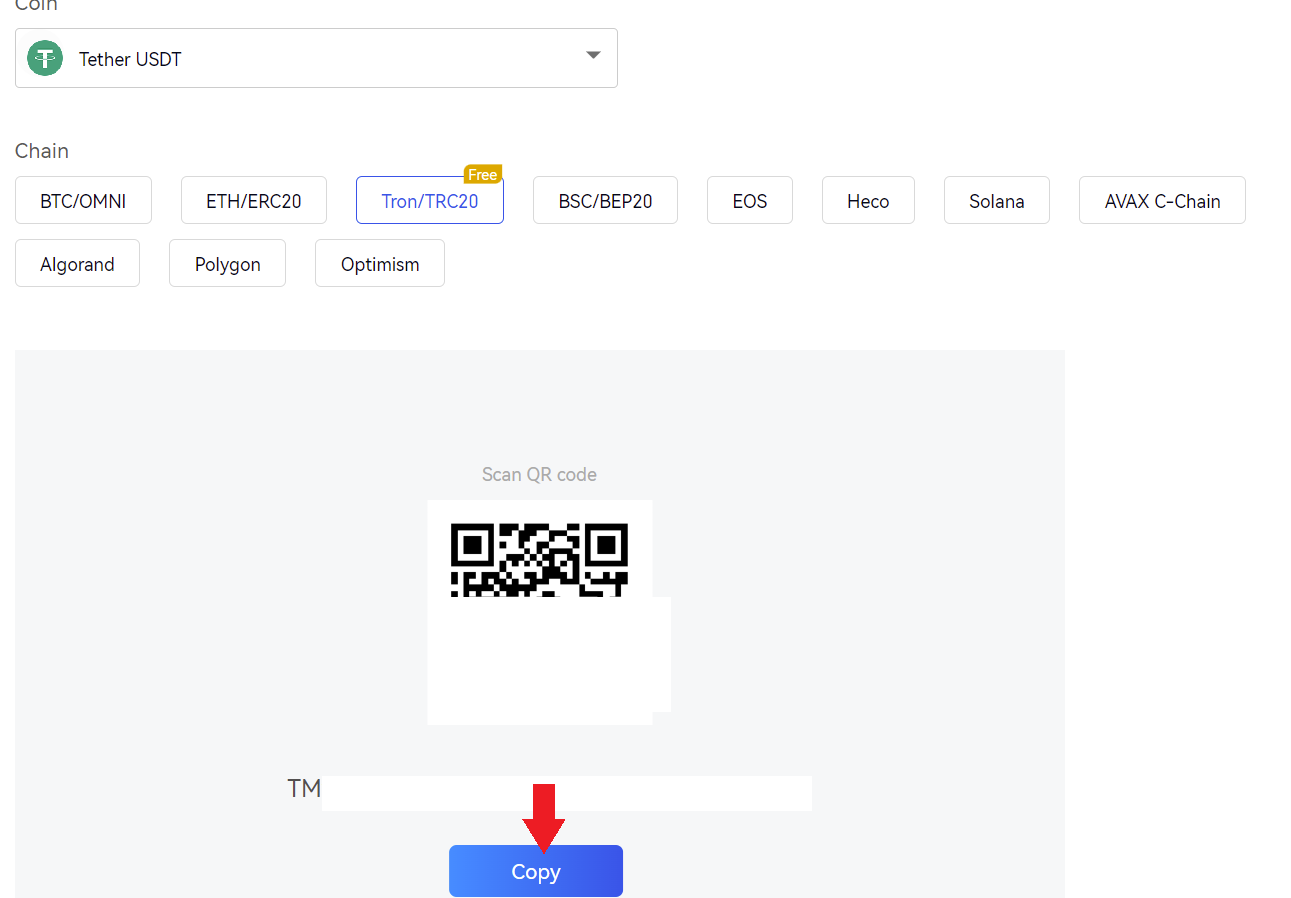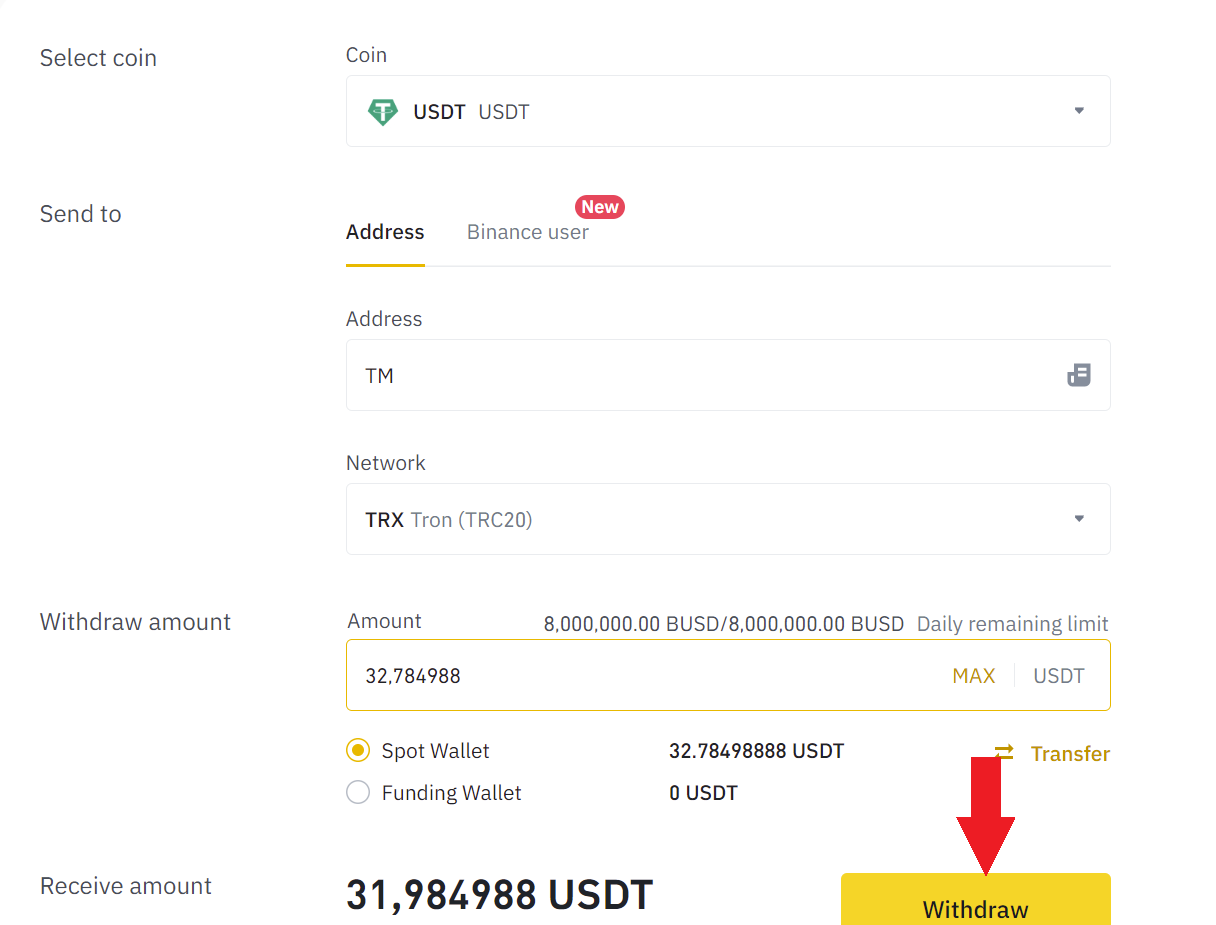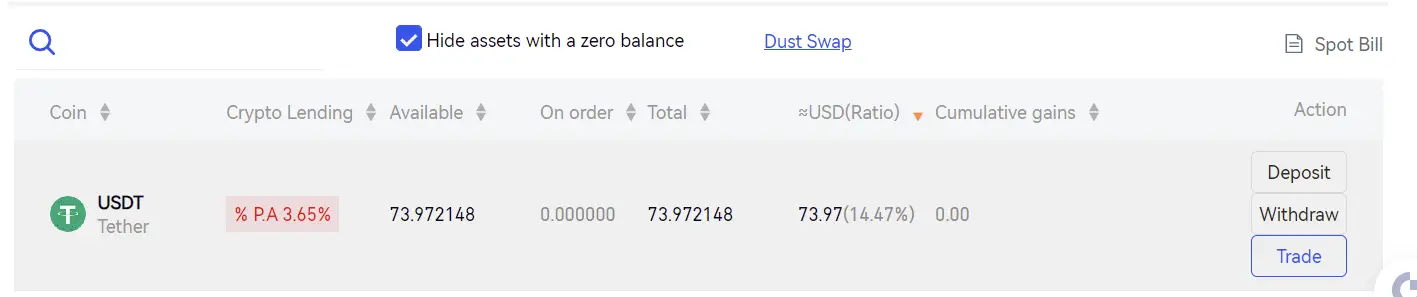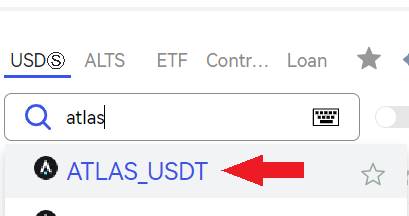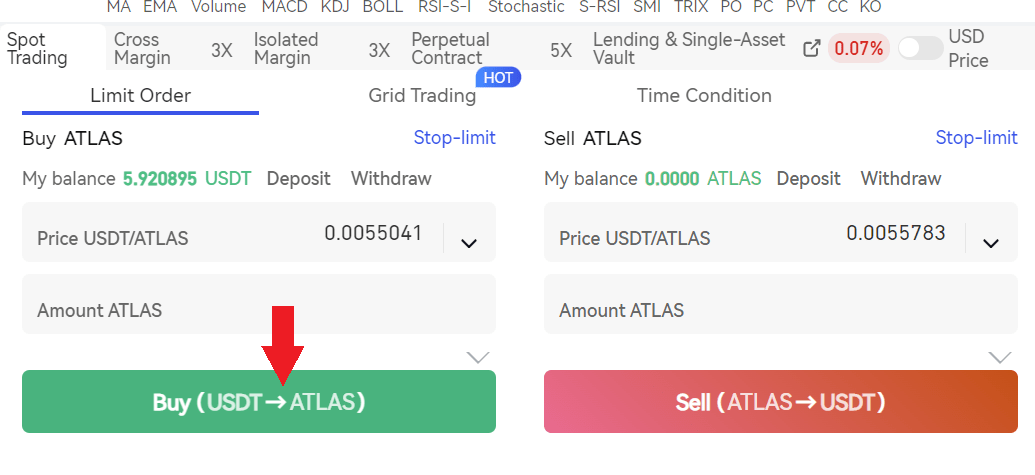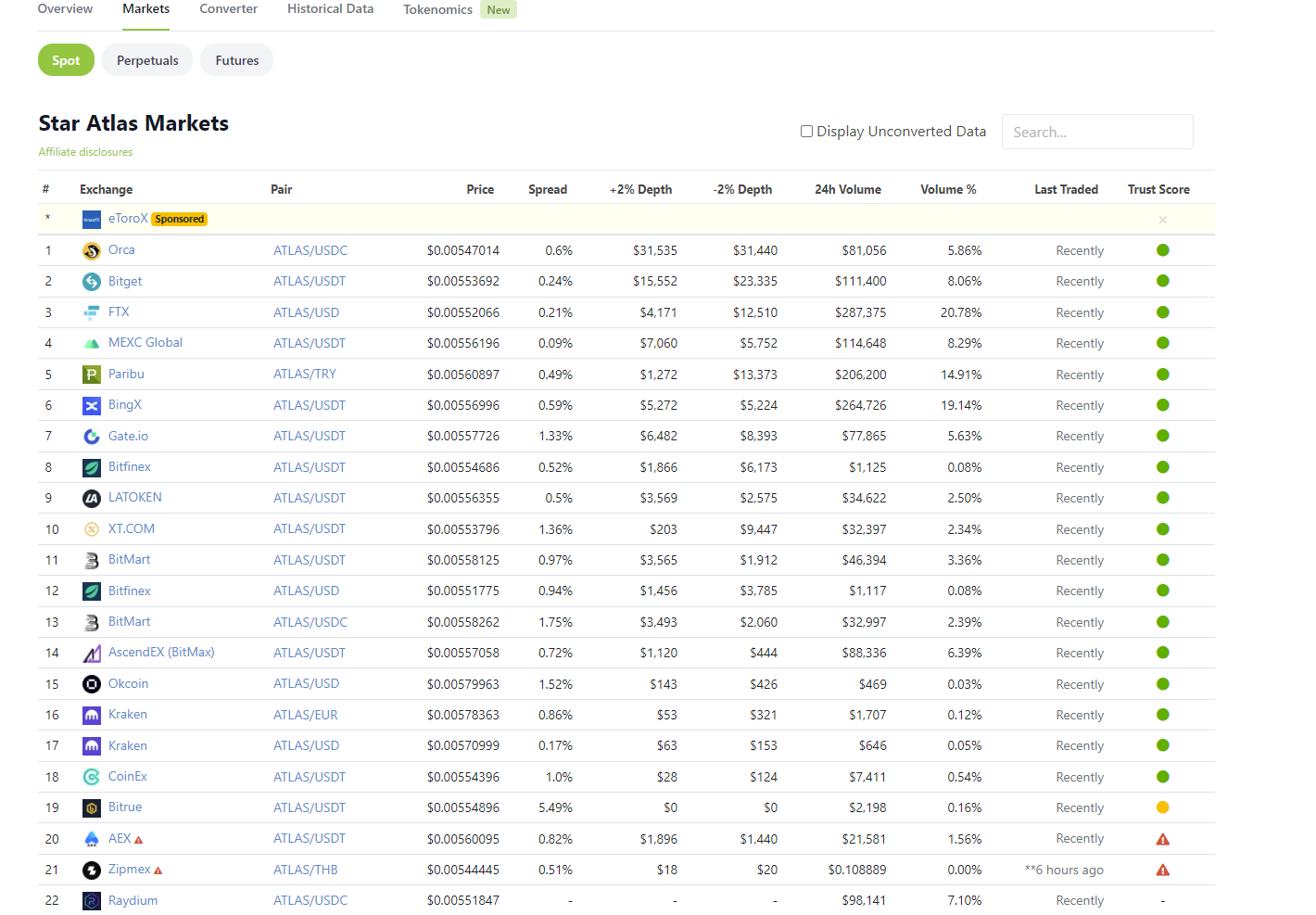In this post we are going to see how you can buy Star Atlas without paying high commissions. For this, we will use the Binance platform and Gate.io, as it is the easiest way to buy this cryptocurrency. Also, you can find another way to buy Star Atlas using a decentralized Solana exchange, Raydium.
If you want to learn more about this cryptocurrency, below we are going to see what Star Atlas is so you can learn more about this cryptocurrency before buying it.
Where to buy Star Atlas
To buy Star Atlas, we are going to use Binance and gate.io in the first guide.
After this guide, you can also find a tutorial using a Solana network compatible wallet, be it phantom, sollet or other. For me the best option if you don’t have a wallet yet is phantom, ideal and very intuitive. Binance will be useful to buy Solana, to exchange it for the Star Atlas token in Raydium. Below you can see a step by step video so you can get rid of any doubts.
In the video you can see how to buy using the Raydium decentralized exchange, but if you find it complicated, I recommend you to follow the first guide that we will now see to be able to buy this cryptocurrency.
Platform: Gate.io
Min. Deposit: $10
License: Cysec
New cryptocurrencies (ICO’s)
Growing exchange
Platform: Binance
Min. deposit: $10
License: Cysec
Very low commissions
Exchange with more cryptocurrencies
Step by Step
Although Star Atlas can be purchased on Raydium, it is complicated for new users who have not used a wallet or the Solana network before. Therefore, with this method that we will now see you will be able to get the same cryptocurrency in a simpler way and paying very little in commissions.
The first thing we have to do is to deposit funds in our gate.io account. In order to have funds in gate.io, the best option is to send them from another Exchange, since the platform does not have the option to buy cryptocurrencies with credit card or wire transfer. For this, I am going to use binance, and I am going to send tether (USDT), since it is the cryptocurrency we are going to need to buy Star Atlas.
In my case, I already have USDT in my binance account, but you can see a guide on how to get usdt here. With the usdt, we go to wallet, spot wallet and click withdraw.
Now we must go to gate.io, and go to deposit. Here, we click on the tron/TRC-20 network, as it has the lowest commissions and only costs one dollar commission. We copy the address and paste it into binance.
Once in binance, we indicate the address, the tron network, trc-20 and the amount to withdraw the usdt. We confirm with our email and mobile, and that’s it. Remember to indicate the trc-20 network to save on commissions and not have any problems.
Platform: Binance
Min. deposit: $10
License: Cysec
Very low commissions
Exchange with more cryptocurrencies
At this point, you must wait for the USDT to appear in your gate.io balance, it usually takes a few minutes until you have it ready to use. Once they appear, go to my funds, search for usdt or tether and click on trade.
You will see the panel to buy and sell cryptocurrencies. Here, search for ATLAS, and you will see the ATLAS/usdt pair appear.
We go down and indicate the amount we want to buy of Star Atlas. Here, if you want to use all your usdt, simply click on the number above and the total will be placed. At the top in Price you will see the current price of the cryptocurrency. You can also indicate the last price +1%, +3% or plus 5%. I recommend you to indicate the last price +1% so that the purchase is made instantly as you can see below. Otherwise, at the current price it may take some time to complete the purchase.
Once you have indicated the amount you want to buy, just click on the buy button and enter the trade password to execute the purchase.
In this simple way, you will already own Star Atlas if you follow these steps, and to check it, you can go again to my funds to see the amount you have. Once you want to sell it, just go back to the same panel above, but this time we will go to the red sell button. We indicate the amount we want to sell, and click on sell. This way, you will be able to have USDT again and send it to binance to withdraw it to your bank account.
Let’s summarize the steps we have just seen:
- Deposit funds in Gate.io (Directly or through Binance)
- Click on trade in your USDT or go to trade and spot.
- Here, look for ATLAS at the top right and click on the ATLAS/USDT pair.
- Go to the center and indicate the amount you wish to buy
- Click on Buy ATLAS
- You will have your new cryptocurrency
Platform: Gate.io
Min. Deposit: $10
License: Cysec
New cryptocurrencies (ICO’s)
Growing exchange
FAQS
In this guide we have seen how you can buy Shiba Inu with Binance and Gate.io, but there are other platforms to buy this cryptocurrency, as you can also see below with Raydium. To find out where you can buy Star Atlas, it’s as simple as going to coingecko or coinmarketcap and searching for the cryptocurrency.
Once there, click on markets, and you’ll see all the platforms that have this cryptocurrency listed. To save you time, you can see the main platforms in the image below.
Currently there are no platforms focused solely on buying and selling cryptocurrencies where you can deposit funds with PayPal. Therefore, the only way to buy ATLAS with PayPal is to use a platform that has cryptocurrencies and other assets such as stocks.
The only platform we have been able to find with these features is eToro. But as bad luck would have it, etoro does not have this cryptocurrency listed on their platform.
In order to sell Star Atlas without problems, it is really very simple. All you have to do is follow the same steps as we have seen when buying, but go to the red sell button.
Look for the ATLAS/USDT pair, and click on it. Go down to the center, and go to the red sell side. Enter the amount you want to sell Star Atlas and exchange for USDT. Click on sell and you are done. You will have sold your ATLAS and you will have USDT again.
Now with the USDT, if you want you can exchange them for your currency and withdraw the money to your bank account, or use the USDT to buy another cryptocurrency.
To withdraw Star Atlas to your wallet, either in metamask or another wallet, you can follow the steps below:
- Go to wallet and wallet spot
- Search for ATLAS and once you see it, click on withdraw.
- Now you will see the Gate.io withdrawal panel.
- Open your wallet, either phantom or other, and copy the address where you will send your tokens.
- Indicate the correct network where to send the tokens. In this case the Solana network, which is currently the only network where this token is located.
- Enter the amount and check all the information.
- With everything correct, click on withdraw and confirm with the confirmation codes.
- Your ATLAS will now be on its way to your wallet.
In case you still have any doubts, you can visit this more detailed guide on how to withdraw funds on Gate.io.
In case you want to withdraw your funds to another platform, for example from Gate.io to KuCoin, the process is the same as we have seen in the wallet, with one difference.
In the step of opening the wallet to copy the address, in this case we will have to open the platform where we want to send the tokens. Here, click on deposit, and select Star Atlas. Select the network you want to use to send the cryptocurrency, and you will see the address to copy.
With the copied address, go back to Gate.io and paste it. Indicate the same network as in the other platform. The other steps are the same as we have seen when withdrawing to your wallet.
In case you still have doubts, you can visit this more detailed guide on how to withdraw funds on Gate.io.
If you want to have your Star Atlas in the safest possible way, the best thing to do is to have them in a hardware wallet. In my case I used Ledger, and you can buy it here.
Ledger is the most used hardware wallet in the world and it will give you full control of your funds, and it is compatible with the Solana network.
It avoids the risk of them hacking the platform where you have your tokens, or even hacking your computer and gaining access to your wallet. With a hardware wallet, without the physical object they will not be able to move your funds.
How to buy Star Atlas on Raydium

If you already have in your Solana network wallet and SOL to pay for commissions, you are simply going to have to go to raydium, and copy the Star Atlas contract so you can find the token or search for it by name in tokens. You can find this on Coingecko or coinmarketcap by searching for Star Atlas Coin or you can copy the contract from the Solana network just below:
ATLASXmbPQxBUYbxPsV97usA3fPQYEqzQBUHgiFCUsXx
With this contract, you will be able to find the token, in from to exchange it for the cryptocurrency you want in Raydium. In addition to adding the token in your wallet and be able to see the amount you have once purchased.
It is currently listed on the exchange gate.io, which you can create your account below and buy without using raydium in a simpler way.
Step by Step
Let’s take a closer look at how you can buy Star Atlas Coin. The first thing to do is to login to Binance, if you don’t have an account you can create one here. With your account, you must make a deposit to have funds and be able to buy SOL. You can deposit funds with your credit card, to have the balance directly and without having to wait.
With your first deposit, whether it is euros, dollars or another currency, you must go to markets, and look for your currency with respect to Solana (SOL). In my case, EUR/SOL. Here go to the red sell button, and exchange your currency, in my case euros, for SOL. We use SOL because the commissions on the Solana network are paid with this cryptocurrency, as happens with the Ethereum network with ETH. You can buy also USDT (Tether), but you must have a small amount of SOL in your wallet to pay for the commissions, which are really low. With 5-10$ of SOL is enough.
Once you have SOL, you must click on the cryptocurrency, and click on withdraw. Go to your solana compatible wallet, and click on the address or above, you will see that an address is copied when you click on it. You must enter this address in Binance to withdraw your SOLs from Binance to your wallet. It is very important to specify the SOL network, and the amount you want to withdraw. The commission is variable, but it is usually around 0.02 SOL. Confirm that everything is correct and confirm the transaction.
Open your wallet, and it should appear in a few minutes the amount of SOL you have transferred.
With this done, we must go to Raydium, in the swap part. Here in from, we indicate Solana (SOL) and to, the Star Atlas token. If you look for it, sometimes you can’t find it. If this is your case, you can search it in coingecko to see it, or you can copy it just below:
ATLASXmbPQxBUYbxPsV97usA3fPQYEqzQBUHgiFCUsXx
With this, the Star Atlas token should appear in order to be able to exchange.
Now it only remains to indicate the amount of Solana you want to use to buy Star Atlas Coin. Check in the wheel, that the slipping tolerance is at 0.5% or 1% to avoid price fluctuations. Click on swap, and confirm in your wallet. In less than a minute, you should be able to see your Star Atlas in your wallet.
If you do not have the token added to your wallet, you may not see the tokens you just swapped. To do this, click on add token, and search for the name of the cryptocurrency. If it does not appear, you can always copy the contract we have indicated above to detect the cryptocurrency, and you will be able to see the amount of Star Atlas Coin you have in your wallet.
If you want to sell your Star Atlas, it is as simple as doing the same process, indicate above in from the cryptocurrency you want to exchange, and in to the cryptocurrency you want to get, whether it is Solana, USDC or other, as long as it is inside Raydium and in the Solana ecosystem.
Platform: Binance
Min. deposit: $10
License: Cysec
Very low commissions
Exchange with more cryptocurrencies
What is Star Atlas?
Star Atlas is a next-generation gaming metaverse that emerges from the confluence of cutting-edge blockchain, real-time graphics, multiplayer video games and decentralized finance technologies.
Real-time graphics technology using Unreal Engine 5’s Nanite enables cinematic-quality video game visuals. Blockchain technology using the Solana protocol established a largely serverless and secure gaming experience. The non-fungible tokens obtained and traded in Star Atlas create an economy that replicates the tangibility of real-world assets and ownership.
The ethos of the Star Atlas development team is to encourage the liberation of time spent in this virtual world and to emphasize the ability of this value generation to transcend the virtual into the real world and establish a sovereign metaverse feedback loop.
Digital assets owned always belong to the holder and are held safely in a wallet and earned cryptoassets can be converted to other mediums of exchange at the push of a button.
Use of the ATLAS Token
ATLAS will be the native in-game currency in Star Atlas. Unlike the governance-focused POLIS, ATLAS is the driving force for operational costs and revenue within Star Atlas. It will be required for the use of actions such as repairing ships, refueling, purchasing consumables, replacing worn out equipment and paying the Land Value Tax.
While the upcoming Galactic Asset Offering will be funded by the USDC, players will eventually be able to spend ATLAS to purchase digital assets such as ships, crew, components, land and equipment.
Players hoping to strike it rich in Star Atlas will have to carefully prioritize the amount of ATLAS they use in the metaverse with the amount of income they can earn with their time. ATLAS will serve as in-game currency to purchase assets or items from an NPC trader or directly from a player (peer-to-peer), such as personnel for mining equipment, fuel for ships, and damage repairs, in addition to serving as the predominant currency within the NFT marketplace.
Star Atlas Galactic Market
The Star Atlas Galactic Marketplace connects all players in the game to buy and sell all types of assets and post job advertisements for paid in-game tasks.
Most of the assets traded in the Marketplace will be earned by performing in-game tasks, but they can also be purchased in pre-sales and future exclusive sales, allowing users to get their hands on exceptionally rare and unique items, such as commemorative spaceships. Other players will either place bid offers or immediately settle for the limit price.
DeFi economic system of the future
Powered by the Solana blockchain and the Serum protocol, Star Atlas offers real money-making opportunities to metaverse game participants. Instead of playing prescribed roles to earn video game points that can then be exchanged for real-world currencies in gray markets, Star Atlas enables open-ended creative experiences that are monetizable across the metaverse through ATLAS and NFT. Here are some of the key decentralized financial functions that Star Atlas can facilitate:
- Lending from a variety of Solana/Serum assets for AMM performance.
- Automated market making on various asset pairs to earn trading commissions
- Performance Agriculture
Identify assets to borrow at lower yield and lend/trade at higher yield, earning the spread on assets player-created content - Star Atlas plans to enable the generation of player-created content to add to the game and sell on the marketplace. This includes externally created assets or skins, such as efficiency algorithms, which would provide buyers with an advantage in mining yields, trading yields
Platform: Binance
Min. deposit: $10
License: Cysec
Very low commissions
Exchange with more cryptocurrencies