Welcome to this post, where we are going to see how you can create a new account in Metamask, and how the different accounts in Metamask work.
I recommend you to stay until the end to understand how the different accounts work in Metamask and avoid mistakes that can make you lose your cryptocurrencies.
But first, let’s see how to create a new account.
To do this, it’s very simple. Click on the top right, and under my accounts you will see the option to create account. Click here. Now, just enter the name, or if you leave it blank it will be Account 2 and click on create.
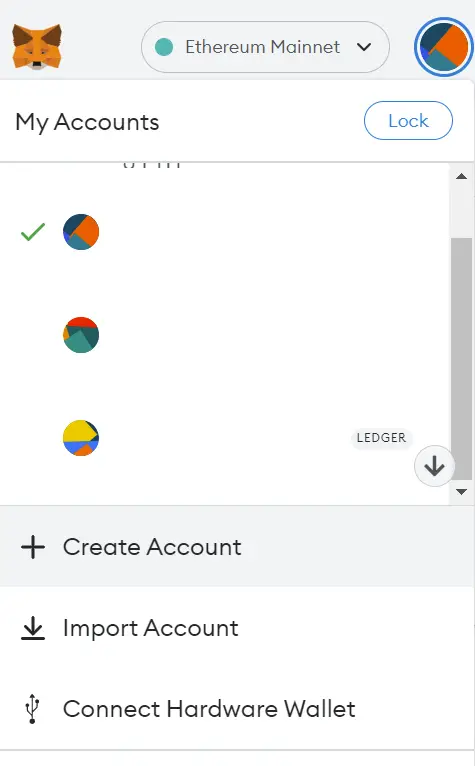
Now, if you click on the top right, you will see that you have two accounts in my accounts. Simply select the other account, and you will be able to access it.
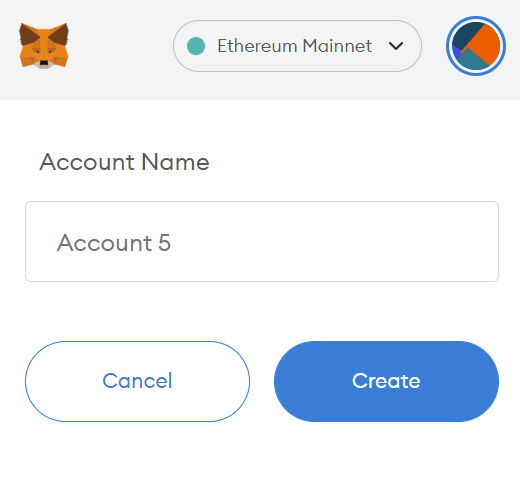
Note that when you create an account you can’t delete it, so don’t start creating a lot of accounts if you’re not going to use them.
Now that you have two accounts, you will see that each one has a different address, and also each account has a unique private key.
What the two accounts do share and is very important to note is the recovery phrase or seed phrase. So, if you want to use the two accounts on another device you can do so by importing your accounts with the recovery phrase.
The two accounts share the same recovery phrase, but the address of each is different. And this allows you to use multiple accounts with the same Metamask account, either for play to earn games, for added security or to distribute your cryptocurrencies across different accounts.
The main use of using more than one account is in play to earn games, when using unreliable platforms or mining NFT’s, you tend to use an account with few funds in case you approve a malicious contract, and they can access your cryptocurrencies. By using another account that is not your main account, they will only be able to access the ones you have in that account.
I hope this has helped you to understand how to create a new account with Metamask and how it works. Remember, if you don’t have an account with Binance, you can create one just below.
Platform: Binance
Min. deposit: $10
License: Cysec
Very low commissions
Exchange with more cryptocurrencies
Find more Metamask guides below
Learn how to fix different Metamask Errors below
Configure different networks in Metamask with our guides




















