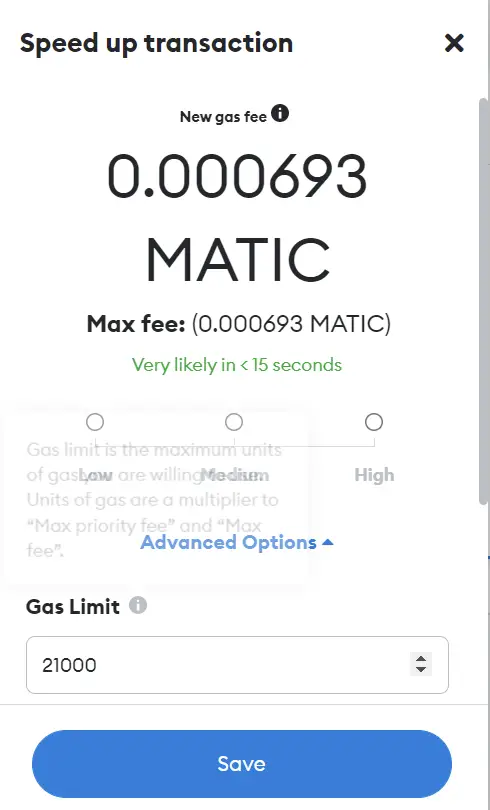Welcome to this guide, where we are going to look at the solutions and reasons behind pending transactions in Metamask or pending if you have Metamask set to English.
So let’s take a look at why this error happens, how long it can last, the different common reasons and the solutions we have for this problem. If you have encountered this problem several times, don’t worry, as it is something common that all Metamask users encounter at one time or another, if you use this wallet frequently.
To answer your questions, let’s first look at the solution, and then the reasons if you also want to know how likely this error is to happen and thus know how to identify when something can be done or not.

Speed Up
The first solution is to wait for the transaction to take place. On some networks such as Ethereum the network can sometimes be slow, and a transaction can be pending for minutes, and then the transaction is completed.
The other solution is to click on the speed up button that you can find by going to metamask in the activity tab. In the transaction that appears as pending, you will see a cancel button and a speed up button. If you click on it, here you can indicate an amount of gas fee or commission per transaction and increase the amount you want to pay, so that your transaction is executed before others.
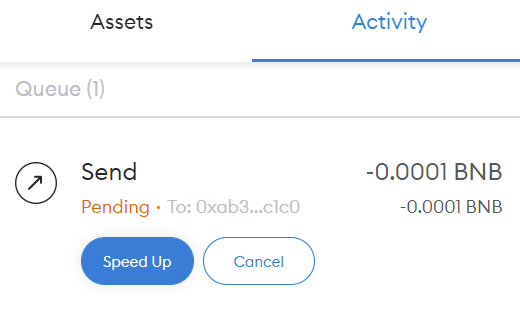
This is a very efficient solution, but you will be paying more gas fee, so in some networks it can be a high cost if you don’t take it into account. So always check what amount you set as the maximum gas fee for your transaction to run first.
On different networks, the speed up panel looks different, but most commonly on networks like etheruem or polygon you will find 3 options, low, medium or high. At the top you can see how much extra network token you will pay. If you don’t mind paying extra, I recommend using high on networks like Polygon or with very low fees. If you are using Ethereum, as the fees are higher, you will have to consider whether to use the maximum gas fee or not.
In the case of other networks such as BSC, you will find a different speed up panel. Where you will see a gas limit and gas price. Here, increase the amount of gas limit so that your transaction is executed sooner.
You can use the speed up function several times if you see that once is not enough, and if you want your transaction to be executed before the others, try to increase the gas fee to the maximum so that you can be one of the first transactions to be confirmed by the network.
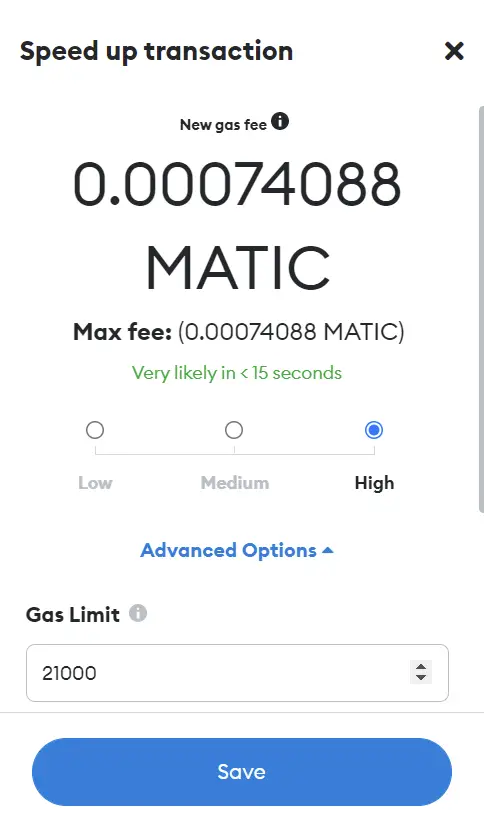
These types of errors and problems are very common in times of NFT mining when there are many people trying to make transactions on that network, and therefore, it ends up being a war of who can raise the gas fee with speed up the most to get their transaction executed before the others.
Sometimes, you will find that by using this speed up function several times, the transaction still does not work. And this is because the network is very slow or congested, as we will now see in the reasons.
Possible reasons
The main reason for this type of problem, where transactions remain pending, is due to the stability of the network. When a blockchain has many transactions at any given time, it can become congested or slow down.
This is common in the case of NFT mintages or a specific event that causes many users to carry out transactions in a few minutes, saturating the network.
Also, sometimes it is only a problem of the network, which is in a bad state, and they are working to get it back to normal. We saw this with CSB in its early days. And being a network that took a minute or less to perform a transaction, we found ourselves with moments of hours to perform a simple transaction.
So check the status of the network, via twitter or official channels to see if it is a network problem.
Another possible reason is that the network itself is slow. If you have used very fast networks like BSC, Fantom or Avalanche, and you use Etheruem, you might think it is a network problem. But the Ethereum network, and more so at specific times, is a slower network and you will have to wait minutes for the transaction to be confirmed.
I hope this has been useful and that you can solve your problems with Metamask and transactions. Remember that if you don’t have an account with Binance, you can create one below.
Platform: Binance
Min. deposit: $10
License: Cysec
Very low commissions
Exchange with more cryptocurrencies
Find more Metamask guides below
Learn how to fix different Metamask Errors below
Configure different networks in Metamask with our guides