Welcome to this guide, where we will cover how to withdraw your cryptocurrencies and tokens from Metamask, and how you can convert them to real money without much hassle.
If you are new to Metamask and have sent cryptocurrencies to your wallet, you may not know how to withdraw them from there once you want to, and this is what we are going to cover now.
In order to move your cryptocurrencies from Metamask to real money, we will first need to withdraw the tokens to another platform, so let’s take a look at this step first.
Sending tokens from Metamask
The first thing we will do is open metamask with the network where we have the tokens, be it the Ethereum network, BSC, Avalanche, Fantom or whatever. Search for the token or cryptocurrency you want to send or withdraw and click on it. Now click on send.
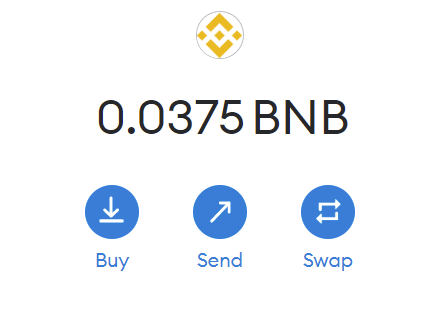
The next step is to know which address we want to send our tokens to. This depends on where you want to send the tokens. Whether it is your account on a centralised exchange such as Binance, to another wallet of yours or another user’s wallet. In the case of Binance, go to wallet and spot wallet and look for the cryptocurrency you want to withdraw from Metamask and send to Binance.
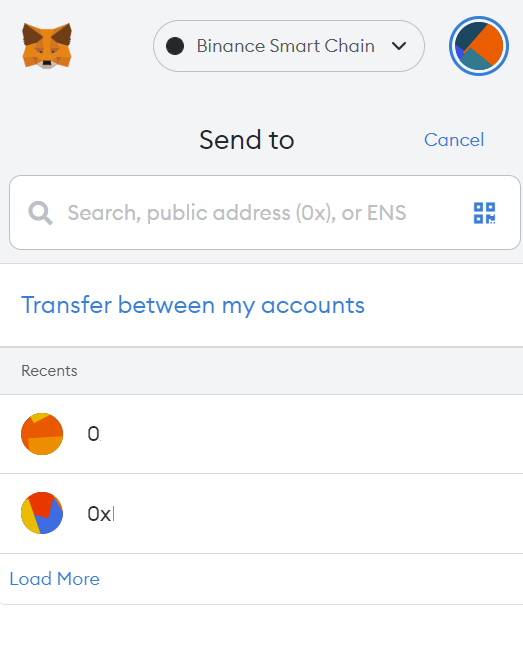
Once you find it, let’s say we want to send to binance BNB, we will click on deposit or deposit. Now we will select the same network we are using in Metamask, for this example the Binance Smart Chain (BSC) and we will see the address where to send the cryptocurrencies.
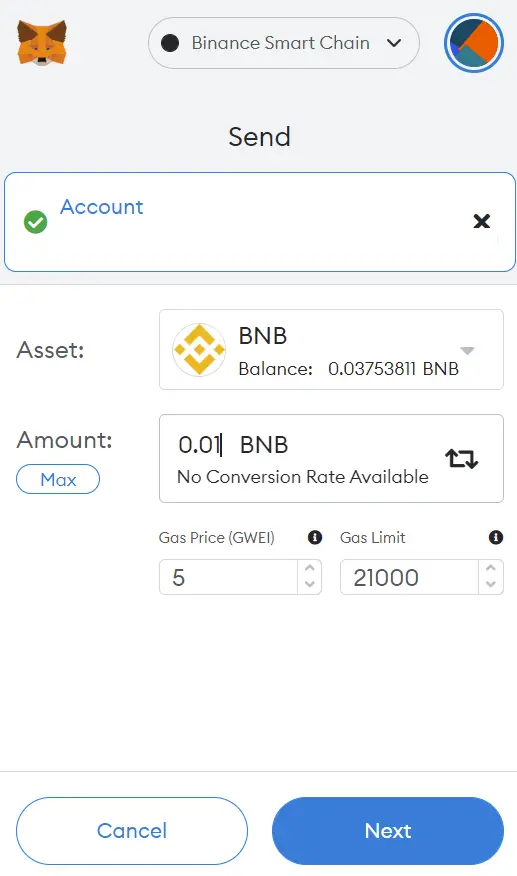
Copy the address, and paste it into metamask. Now, in the next panel we will have to indicate the amount in amount or quantity. If for some reason you want to send another cryptocurrency, you can change it above. You can also change the gas Price and gas limit but it is best to leave it as it is. Click next once you have entered the amount. Confirm the transaction information and click on Confirm.
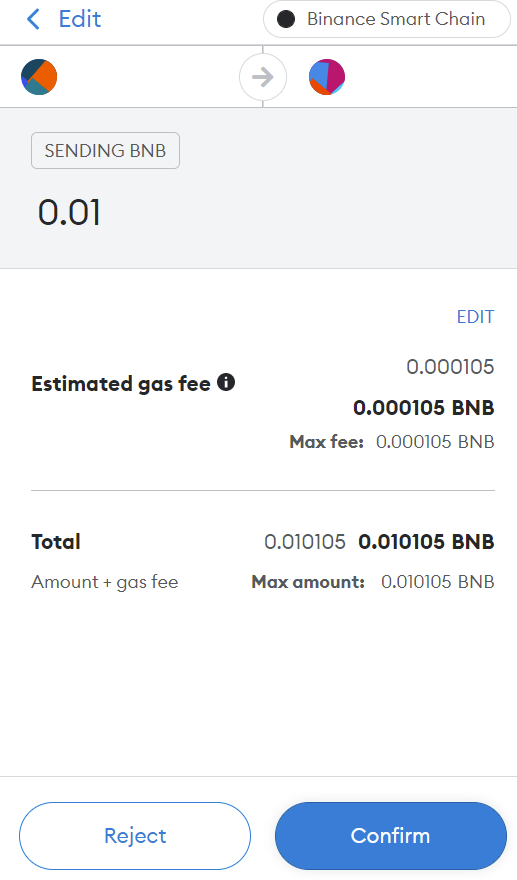
With this, you have now withdrawn tokens from your Metamask. Now with cryptocurrencies on Binance, you can follow this guide here, to find out how to transfer cryptocurrencies to real money in your bank account in an easy and simple way.
Remember that the most important thing is always to indicate the correct address, or the funds will go somewhere else you don’t want them to go. Also, make sure you are using the same network when withdrawing tokens and where you are sending them.
I hope this has helped you to learn more about how to withdraw money and tokens from Metamask to wherever you want. Remember, if you don’t have an account with Binance you can create one just below.
Platform: Binance
Min. deposit: $10
License: Cysec
Very low commissions
Exchange with more cryptocurrencies
Find more Metamask guides below
Learn how to fix different Metamask Errors below
Configure different networks in Metamask with our guides














