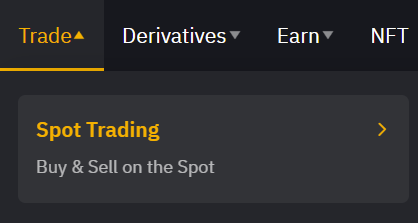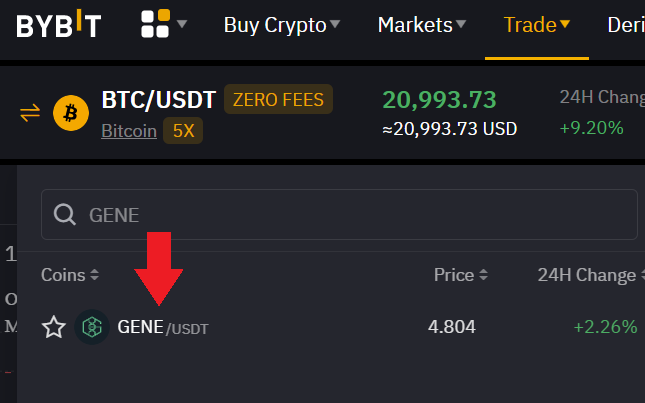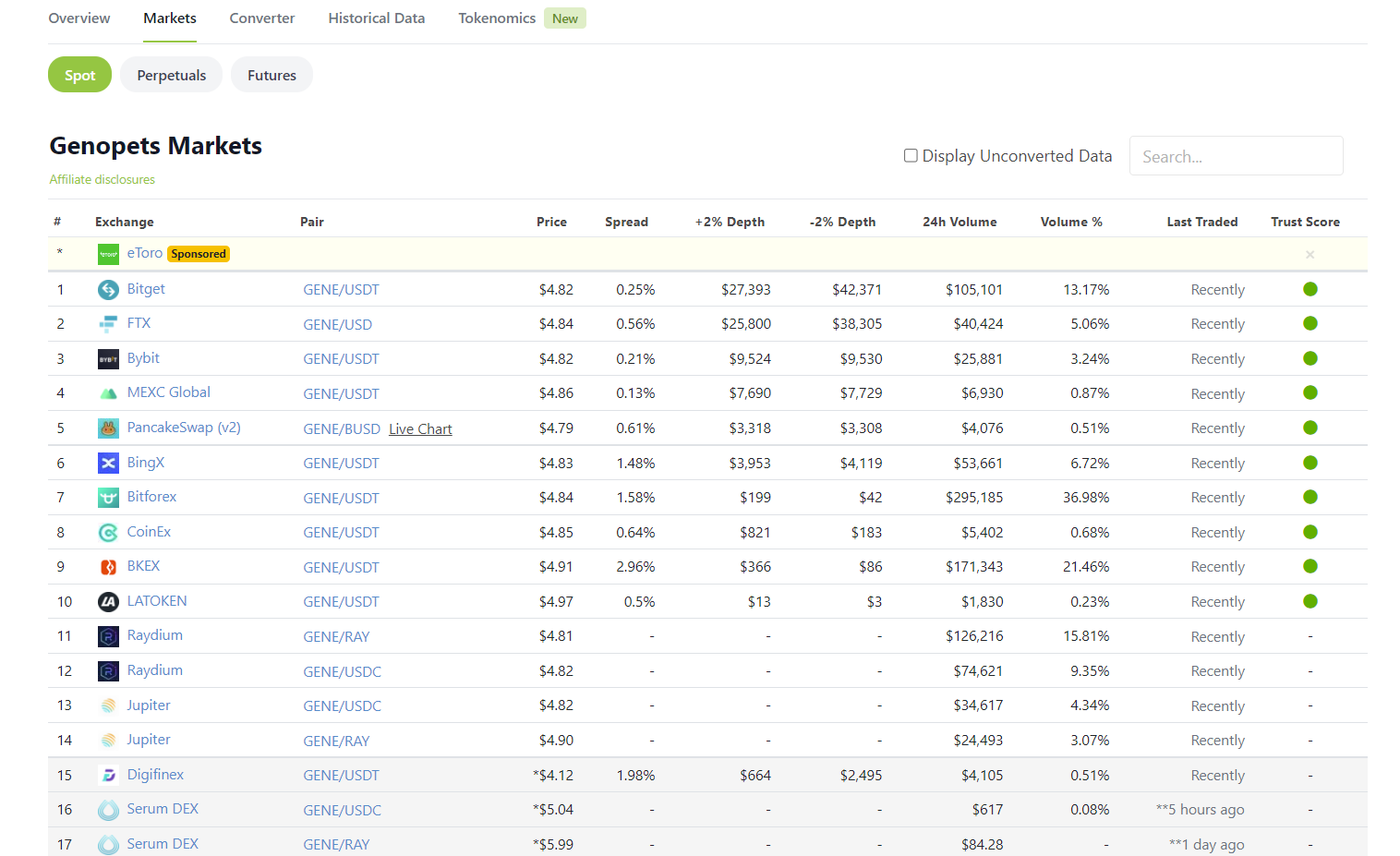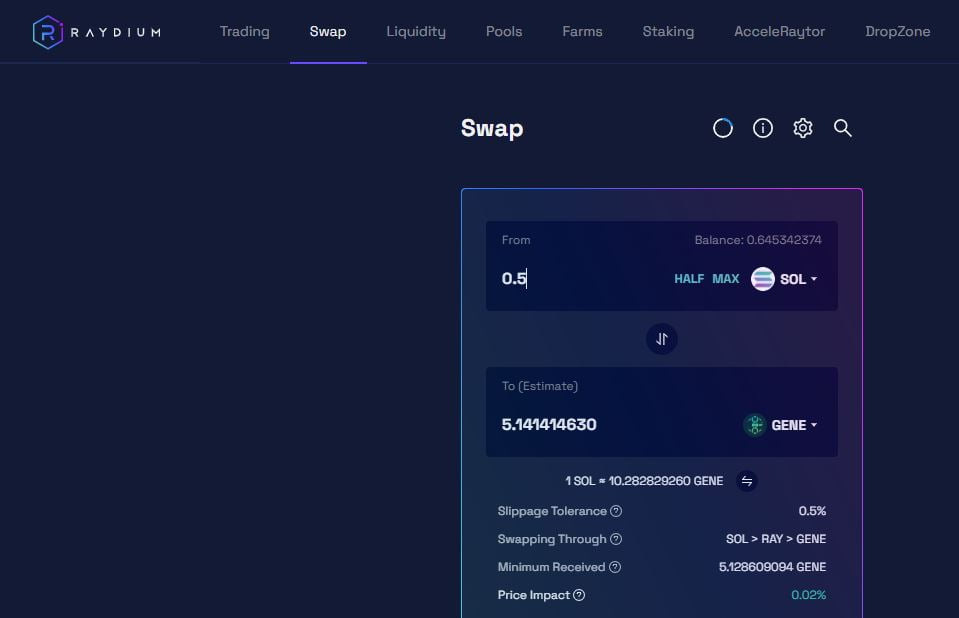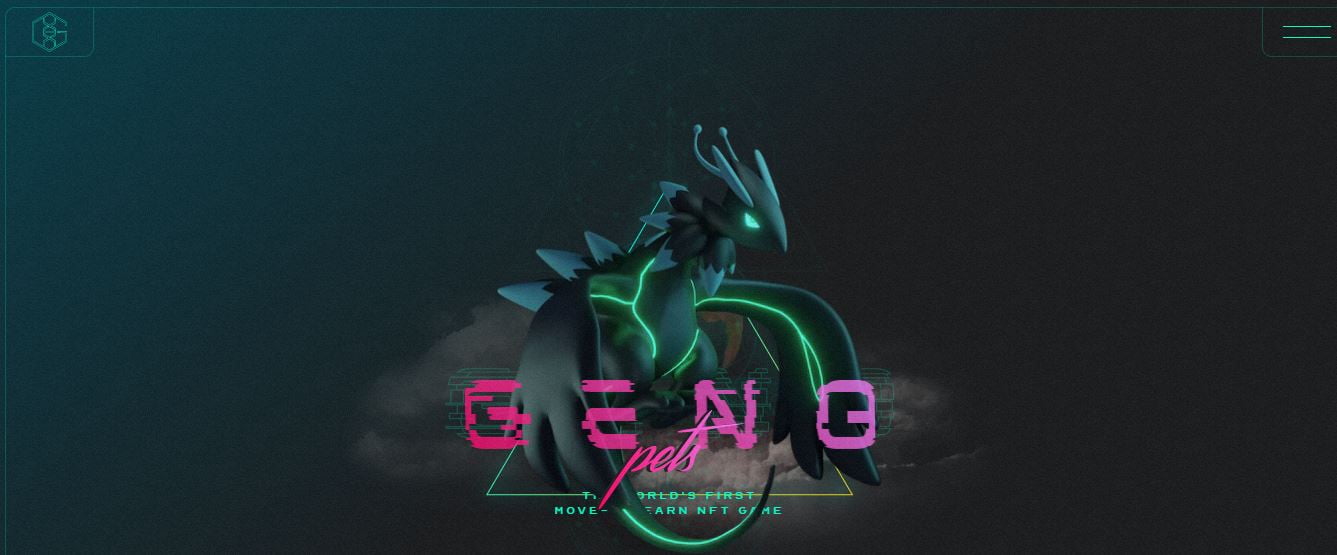In this post we are going to see how you can buy Genopets without having to pay high commissions and with all the step by step. Currently, it is available on several platforms, so we are going to see two different ways to buy this cryptocurrency. One of them includes the DEFI Raydium exchange. If you don’t know how, let’s see it here in detail.
If you want to know more about this cryptocurrency and its project, later on we are going to see what Genopets is so you can learn more about this cryptocurrency before buying it.
Also, note that in the second guide we will use the phantom wallet, which is a specific wallet for the Solana network, and is the most simple, intuitive and currently used. If you have another wallet compatible with this network, you can also use it and follow the steps that we will now see.
Where to buy Genopets
To buy Genopets, in the first guide we will use Binance and ByBit. This is the easiest way we have found and ideal for new or inexperienced people using decentralized wallets or exchanges. If this is your case, I recommend you to follow the first guide below.
After this first guide with bybit, you will also find how to buy this cryptocurrency with a wallet, and a decentralized exchange, in this case Raydium. In this second guide we are going to use Binance and the phantom wallet, for me it is the best option, but you can also use other wallets if you don’t use phantom. Binance is going to be used to buy solana that we will need to buy Genopets. With Solana, we will send it to our wallet to use it in raydium and get the Genopets token.
Platform: Binance
Min. deposit: $10
License: Cysec
Very low commissions
Exchange with more cryptocurrencies
Step by Step
The first step we need to do is to deposit funds into ByBit. To do this, you can use Binance to deposit funds and send them from Binance to ByBit. Or the other option is to deposit directly with your card and buy cryptocurrencies in ByBit. This is covered in this guide here so you can deposit funds into ByBit to buy Genopets later.
With the funds deposited, and USDT in our balance, we will be ready to buy Genopets. In case you have another cryptocurrency, you must first buy USDT to be able to buy Genopets.
With the USDT and from the main panel, we will go to the top menu in trade and spot trading.
Here, the BTC/USDT pair will appear as standard. To change it, click on the bitcoin symbol at the top right and look for GENE. Select the GENE/USDT pair.
With the pair selected, we will go to the right side of spot. Here, we will indicate in the options of limit, market or conditional, the market option so that the purchase is executed at the market price.
Now, just indicate the amount you want to buy Genopets and with the indicated amount click on Buy GENE.
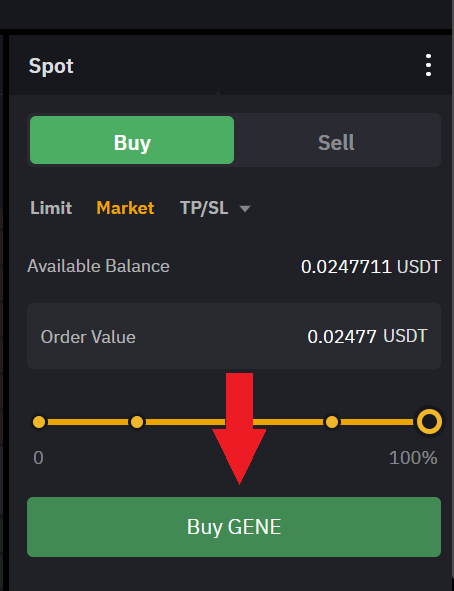
This way, we will already have Genopets in our balance and we will be owners of this cryptocurrency. Now, you can keep it inside ByBit to sell it whenever you want or withdraw it to your wallet as in metamask.
In short, below, you can find the step by step:
- Deposit funds into ByBit (Directly or through Binance).
- With USDT go to spot trading
- Search and select GENE/USDT
- Indicate to market, the amount and click on Buy GENE
- Enjoy our new cryptocurrencies
Platform: Binance
Min. deposit: $10
License: Cysec
Very low commissions
Exchange with more cryptocurrencies
FAQS
This cryptocurrency can also be purchased using other platforms, both centralized such as bybit, or decentralized such as uniswap. To know and be able to know all the platforms where you can find GENE, it is as easy as going to coinmarketcap or coingecko.
Once in any of these pages, search for the cryptocurrency, and click on it. Once in the cryptocurrency, click on markets, and you will be able to see all the platforms that have this cryptocurrency listed and where you can also buy it. Although so that you don’t have to waste more time, you can find below an image with the platforms just below.
Unfortunately, cryptocurrency platforms do not yet allow deposits using payment methods such as paypal. Therefore, it makes it not possible to buy GENE with paypal at the moment.
The only platform we have found that allows deposits with paypal is eToro. The only problem, is that it does not have GENE listed, and it is a cryptocurrency platform, but you cannot withdraw them from that platform. What you are really buying is a CFD of that cryptocurrency that tracks the value it has. But at no point do you get to buy the cryptocurrency nor can it be withdrawn from the platform.
In order to sell Genopets, the process is the same as we have seen. The only difference is that when you are in the buy and sell panel, you must go to sell, instead of buy. Once you switch to sell, you will see below the amount of Genopets you have in your balance.
Simply move the bar or indicate the amount you wish to sell, and select to market if you want it to be executed instantly. And with this done, click on sell. This way, you will have USDT back to buy other cryptocurrencies or withdraw the money to your bank account.
To withdraw GENE to your wallet, either in metamask or another wallet, you can follow the steps below:
- Go to the main panel in assets
- Look for GENE and once it appears, click on withdraw
- Now you will see the GENE withdrawal panel
- Open your wallet, and copy the address where you will send your tokens. In phantom wallet, by clicking above under the name, you can copy the wallet address.
- Enter the correct network, in this case the Solana network. The only network that currently has this token.
- Enter the amount and check all the information before doing any other steps.
- With everything checked, click on withdraw and confirm with the confirmation codes.
- Now you will have GENE in your wallet to use on its own platform or elsewhere.
In case you still have any doubts, you can visit this guide you will find on our site on how to withdraw funds from bybit.
In case you want to withdraw your funds to another platform, for example from ByBit to Binance, the process is the same as we have seen in the wallet, with one difference.
In the step of opening the wallet to copy the address, in this case we will have to open the platform where we want to send the tokens. Here, click on deposit, and select Genopets. Select the network you want to use to send the cryptocurrency, and you will see the address to copy.
With the copied address, go back to Binance and paste it. Indicate the same network as in the other platform. The other steps are the same as we have seen when withdrawing to your wallet.
In case you still have doubts, you can visit this more detailed guide on how to withdraw funds on bybit.
If you want to have your Genopets in the safest possible way, the best thing to do is to have them in a hardware wallet. In my case I used Ledger, and you can buy it here.
Ledger is the most used hardware wallet in the world and it will give you full control of your funds. It avoids the risk that they can hack the platform where you have your tokens, or even hack your computer and have access to your wallet. With a hardware wallet, without the physical object they will not be able to move your funds.
In addition to having full compatibility with the ethereum network and Arbitrum. So you should have no problem using these networks with your Ledger.
How to Buy Genopets (GENE) at Raydium
If you already have in your phantom wallet or other solana to pay for commissions, you will simply need to go to Raydium, and copy the Genopets contract so you can find the token if it doesn’t show up in to when you search for it. This can be found on Coingecko or coinmarketcap by searching for Genopets or you can copy the contract from the solana network just below:
GENEtH5amGSi8kHAtQoezp1XEXwZJ8vcuePYnXdKrMYz
With this contract, you will be able to find the token, in from to exchange it for the cryptocurrency you want in Raydium. In addition to adding the token in phantom and be able to see the amount you have once purchased.
It is currently listed on the exchange gate.io, which you can create your account below and buy without using Raydium in a simpler way.
Platform: Gate.io
Min. Deposit: $10
License: Cysec
New cryptocurrencies (ICO’s)
Growing exchange
Step by step
Let’s see in more detail how you can buy Genopets. The first thing to do is to login to Binance, if you don’t have an account you can create one here. With your account, you must make a deposit to have funds and be able to buy SOL. You can deposit funds with your credit card, to have the balance directly and without having to wait.
With your first deposit, whether it is euros, dollars or another currency, you must go to markets, and look for your currency with respect to solana (SOL). In my case, EUR/SOL. Here go to the red sell button, and change your currency, in my case euros, to SOL. We use SOL because the commissions in the solana network are paid with this cryptocurrency. You can also buy USDC or USDT (Tether), but you must have an amount of Solana in your wallet to pay for the commissions, although they are really very low.
Once you have SOL, you must click on the cryptocurrency, and click on withdraw. Go to your wallet, and click on the address, you will see that an address is copied when you click on it. You must enter this address in Binance to withdraw your SOL from Binance to Phantom. It is very important to indicate the Solana network, and the amount you want to withdraw. The commission is around 1-2$. Confirm that everything is correct and confirm the transaction. Also note that there is a minimum withdrawal amount and it may vary, but usually it is around 50$ SOL.
Open your phantom wallet, and if you have the solana network set up, the amount of SOL you have transferred should appear in a few minutes.
With this done, we must go to Raydium. Here in from, we indicate SOL and to, the Genopets token. If you look for it, you will not find it. In order to use it, you must copy the address of the contract and paste it. You can search for it in coingecko or coinmarketcap to see it, or you can copy it just below:
GENEtH5amGSi8kHAtQoezp1XEXwZJ8vcuePYnXdKrMYz
With this, the Genopets token should appear in order to be able to exchange.
Before clicking on swap, check that you have the settings on the wheel at 0.50% to avoid large fluctuations in the price when you buy. In case you have problems in making the transaction, I recommend you to raise the slipping tolerance so that you can make the transaction. This is common in times of high volatility.
With the correct settings, just click on swap, confirm swap and confirm the transaction in the wallet. If you have never used raydium, you should click on set up and confirm in your wallet, and then you can click on swap, it is a transaction worth less than 1 cent.
To see Genopets in your wallet, recopy the contract we used to detect the cryptocurrency. Go to add a token, custom token and copy the contract here. As you can see, it detects the token and you will see the amount you have.
Platform: Binance
Min. deposit: $10
License: Cysec
Very low commissions
Exchange with more cryptocurrencies
What is Genopets?
YOUR DIGITAL FAMILY
A Genopet is your NFT spirit animal encoded with your personality and fitness data. Stay active with health wearables to guide your Genopet’s destiny and unlock your entire
A TRUE ROLE-PLAYING GAME
Genopets is the first “Move-to-Earn” MMORPG that rewards you for exercising your mind and body. Transform your real-life movement into $KI tokens to use in battle, craft valuable items and improve your Genopet’s style and performance.
BATTLE ARENA
Enter the battle arena to compete in fast-paced mini-games. Sharpen your reaction time, memory and overall cognition to become the next arena champion. Play in turns and win
PLAY TO WIN
Summon your Genopet for free and start trading your sweat for $KI. There are countless ways to win in the Genoverse. Trade items, accessories, move sets and terrain in the NFT markets, or simply trade $KI in the exchanges.
Roadmap
STAGE 1
CULTIVATE AND EVOLVE
– Coin your Genopet as a representation of you.
– Earn $KI tokens daily as an initial user
– Train your Genopet and build a home for it
STAGE 2
BATTLE AND NFT MARKETPLACE
– Battle with friends in cognitive mini-games
– Collect and trade rare NFT items and skills in-game
– Participate in the prediction market as a spectator
STAGE 3
REAL-WORLD INTEGRATION
– Move-to-Earn – Receive $KI for staying active
– Integrate with health and wearable device data sources.
– Update your Genopet by importing your biometric data using a zero-knowledge protocol.
Platform: Binance
Min. deposit: $10
License: Cysec
Very low commissions
Exchange with more cryptocurrencies