Welcome to this post, where we’ll take a quick look at how to log out or lock your Metamask account.
You may find that you have unlocked your Metamask account and every time you open the extension, it is still open. And this can be a problem if you want to lock it in case you want to leave your computer on and not be with it or for extra security.
So let’s see how to do it. And it’s really simple.
Click on the top right in the round. Here, at the top right you will see a button with lock, click there and in this simple way, you will have your Metamask wallet locked. With the password to indicate if you want to use it again.
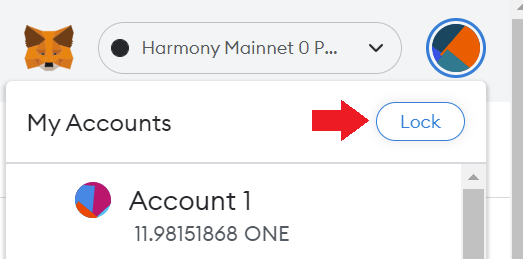
Also, there is the option for metamask to automatically lock itself from time to time. This is very useful and something I recommend you use if you are not using metamask continuously. Otherwise, once you unlock metamask, it stays open until you turn off the computer or after a long time.
Metamask Auto Lock
To use the auto lock function, go to the top right as last time, but now go to the bottom right under settings.
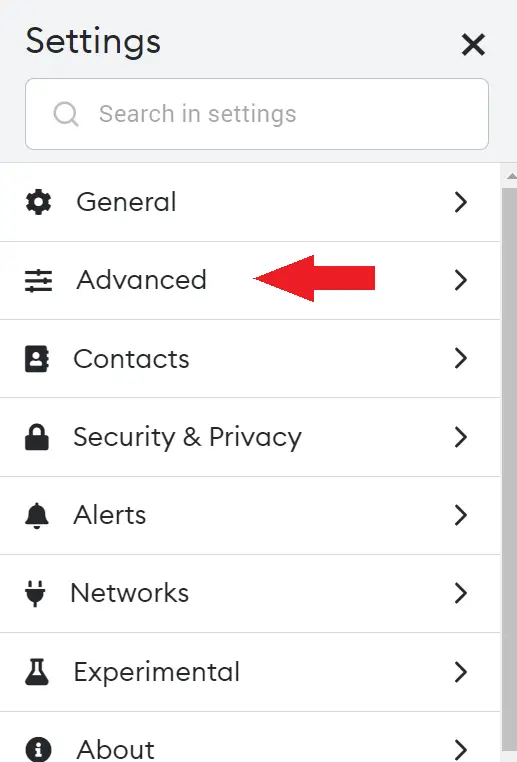
In settings, we’ll go to advanced. And if we go down, you will see an option that says auto-lock timer. This is the option where you can set a number of minutes for metamask to lock itself after that time after you stop using the extension.
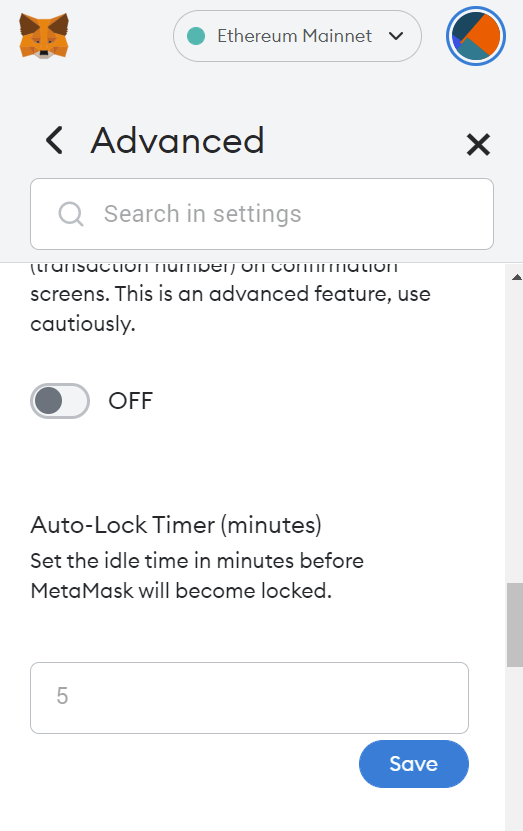
Enter the minutes and click save and you will have metamask locked after those minutes have elapsed.
Although it may seem that you don’t need to use this option, it is a more secure aspect and especially when you use metamask very little, it doesn’t make sense to have it unlocked for the rest of the time you are using your computer or mobile phone. Either if you share your computer with other people, or you want to leave your computer on and be sure that if someone else uses it, they won’t be able to access your wallet. There are many situations where this feature can be very beneficial and adds another layer of security to your cryptocurrencies in metamask.
I hope this has helped you to learn how to log out and how the Metamask auto locker option works. Remember, if you don’t have an account with Binance, you can create one just below.
Platform: Binance
Min. deposit: $10
License: Cysec
Very low commissions
Exchange with more cryptocurrencies
Find more Metamask guides below
Learn how to fix different Metamask Errors below
Configure different networks in Metamask with our guides



















