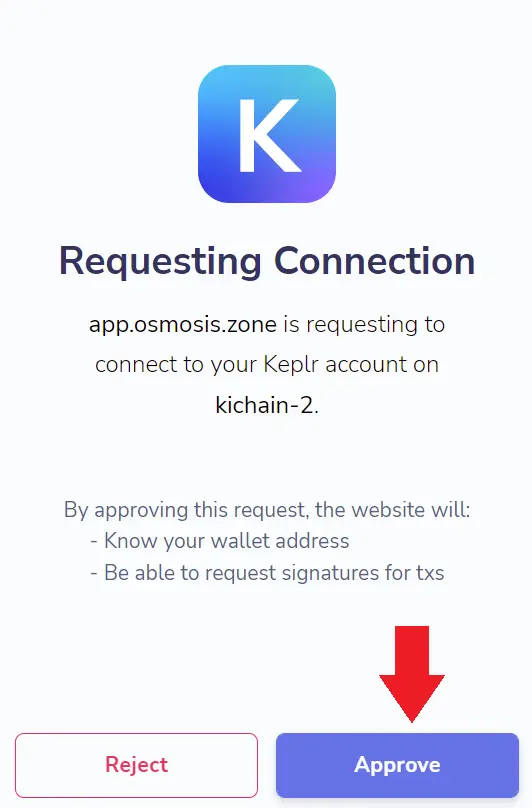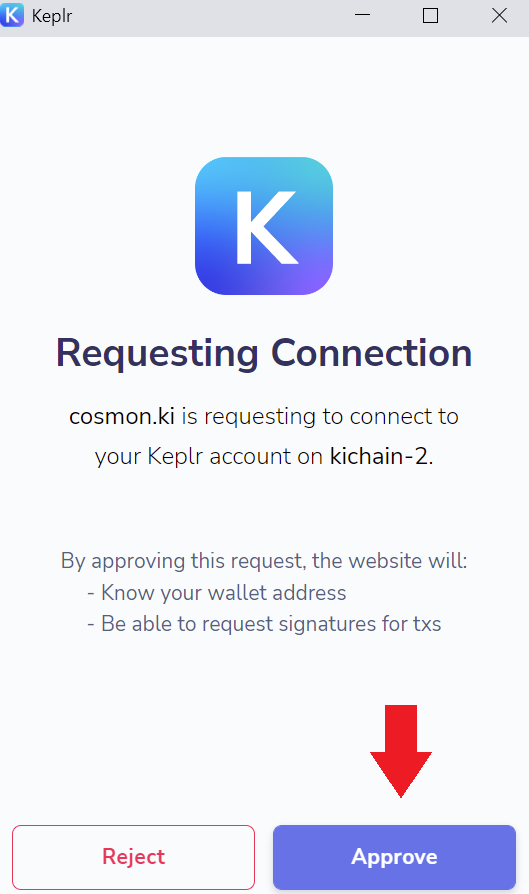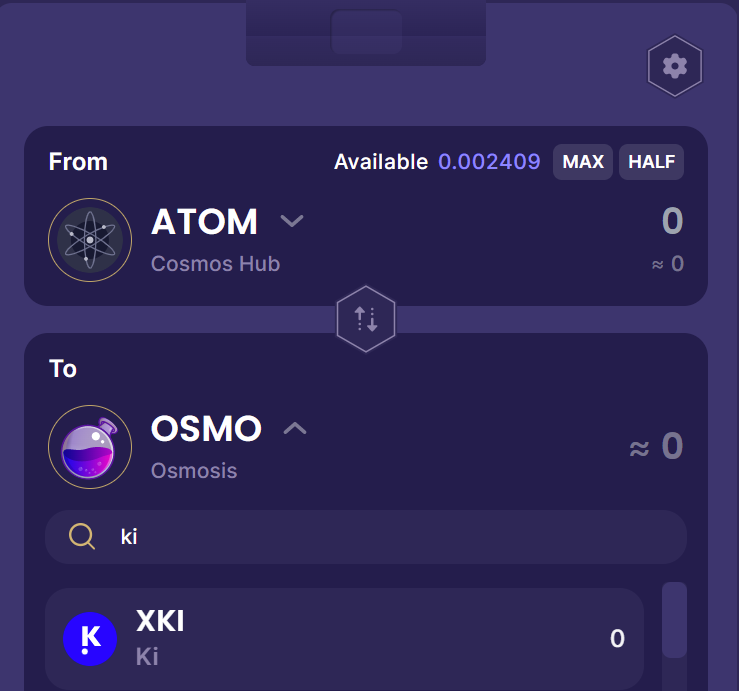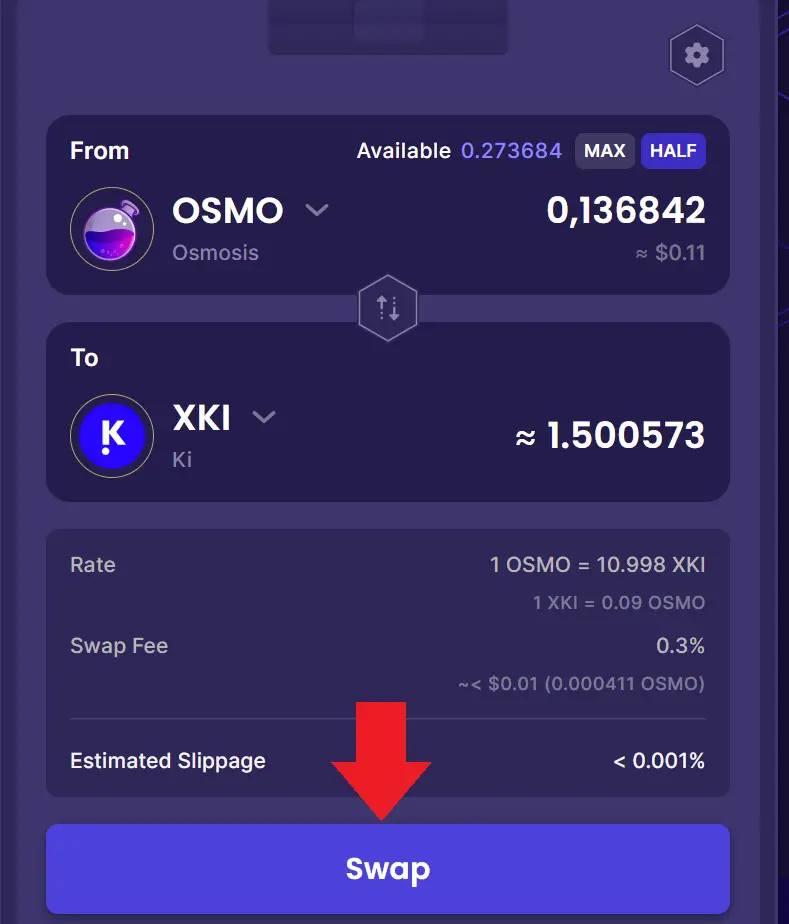Welcome to this quick guide, where we’ll take a step-by-step look at how to claim your Cosmon Ki airdrop if you were lucky enough to get it.
To do this, we will go to cosmon.ki, you can find the link here. And click on claim airdrop, the purple button.

Now, we will have to connect our keplr wallet, and accept twice on our keplr. The first time is to add the Ki network and the second time to connect the wallet to the platform, as you can see below.
With the Keplr wallet connected, With the Keplr wallet connected, click on check, and here you can see if you meet the requirements to get the airdrop or not. If you don’t, you can see the requirements here. It is possible that if you do not meet them, it is because of the minimum number of tokens you must have staked in each network.. It is possible that if you do not meet them, it is because of the minimum number of tokens you must have staked in each network.

In case you do have the airdrop available, let’s see how you can claim it, as we will have to do some previous steps. You will see that it will not let you claim it, as you will not have KI, the network token that we will need to make the transaction as a gas fee.
To get KI, we will use Osmosis. So let’s go to osmosis.zone. Here, in my case I already have a small amount of OSMO, and if you don’t have any tokens, in assets you can deposit them to buy KI.
We will go to the trade part, and here in to we will look for KI. Select the cryptocurrency that says XKI, and at the top of from indicate the one you want to use to buy KI. In my case I use Osmosis. With less than 1$ of XKI is more than enough to claim the airdrop. So enter the amount in from, and click on swap. Confirm the transaction in your keplr wallet and you have KI.
The last step is to withdraw our KIs to their corresponding network in order to sign the airdrop transaction. To do this, we will go to assets.
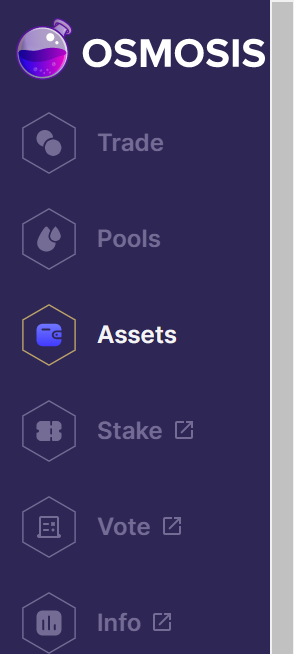
Here, search for KI, you can use the search engine or control+f to go faster. Once you find it, click on withdraw and you will be able to see the amount of KI you have and you have just bought. It will open keplr and you will have to confirm the transaction to link your KI account with Osmosis.

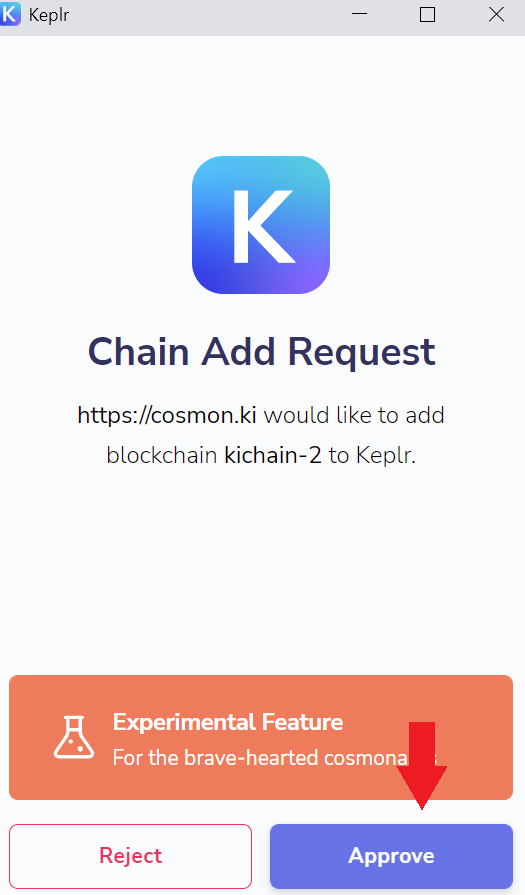
Now, all that remains is to indicate the amount of KI, click on withdraw and confirm the transaction in Keplr. In less than a minute, you will be able to see in your Keplr if you go to the KI network that you already have the amount we have withdrawn.

Go back to the cosmon.ki page, and you can see at the top that you now have KI on your account. Click again on check, and claim. And this time the keplr wallet will open to approve the transaction and claim our airdrop.
You can see the process in more detail in this video below.
I hope this has helped you learn how to claim Cosmon airdrop from Atom holders and other tokens in the Cosmon ecosystem. Remember, if you don’t have an account with gate.io, you can create one just below.
Platform: Gate.io
Min. Deposit: $10
License: Cysec
New cryptocurrencies (ICO’s)
Growing exchange