Welcome to this guide, where we are going to see how you can transfer your Hotbit funds to real money step by step.
For this, we will use another platform, Binance, where we will send our cryptocurrencies to finally withdraw to our bank account.
Unfortunately, Hotbit does not have direct withdrawals to your bank account, and we will have to use a next step with Binance. But don’t worry, because now we will see the step by step and it’s not complicated.
In less than 5 minutes, you can have your cryptocurrencies converted to real money in your bank account. But first, if you have doubts about any of these aspects on hotbit, you can find a guide below.
Send direct to Binance
The first thing you will need to do is to exchange your cryptocurrencies for USDT. If you don’t know how to do this, you can check out the guide above on how to buy and sell cryptocurrencies on Hotbit.
Why USDT? Very simple. It is a stablecoin cryptocurrency, so its price does not fluctuate, it is cheap to ship and it arrives quickly. Besides, it is the cryptocurrency used by most Exchanges to buy other cryptocurrencies.
In case you don’t want to use USDT you can send another cryptocurrency and follow the steps, adapting these steps with the network you use.
With the USDT ready to send, we will go to the top menu in wallet and withdraw. Here we will see the Hotbit cryptocurrency withdrawal panel.
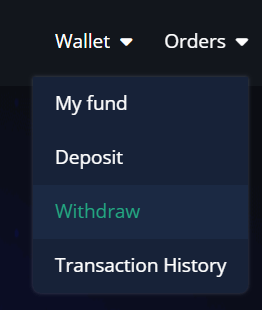
Now let’s go to Binance to find the address where to send the funds. For this, go to wallet, spot wallet, and search for USDT. Here, we will click on deposit, and select the Tron network (trc-20) and copy the address. You can use the qr code option if you are using the hotbit mobile app to copy the address.

Go back to Hotbit and simply paste the address you just copied into the withdrawal address. Now, we will have to indicate the TRC20 network, although hotbit already comes with this network selected by default. So leave this network selected, and go down.
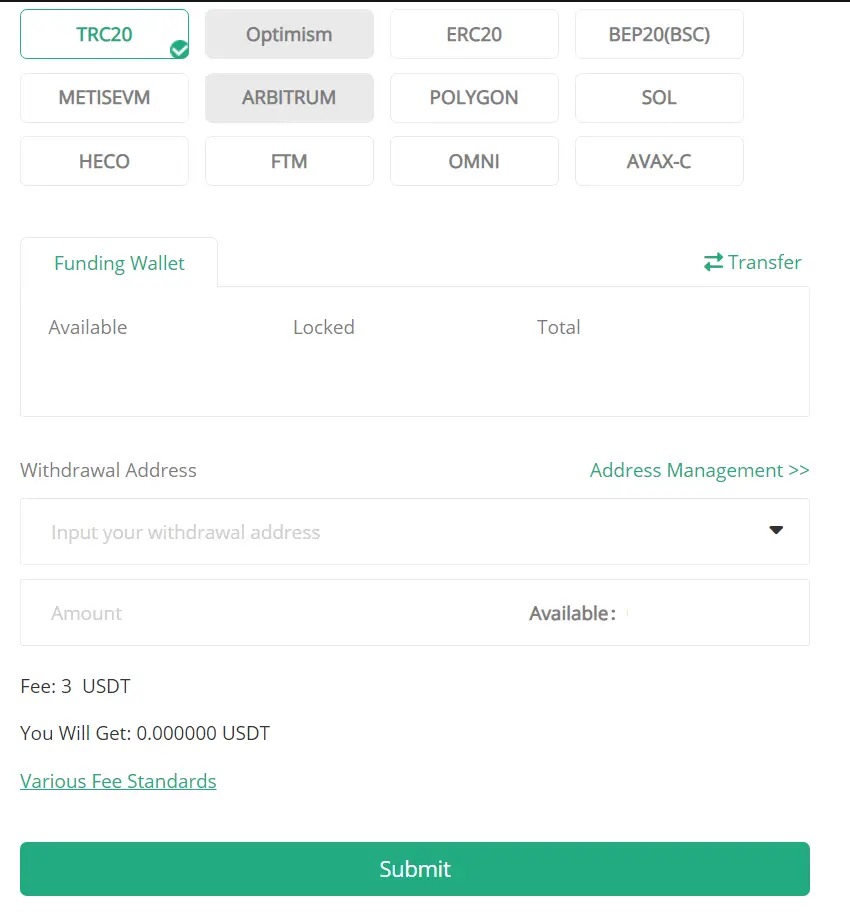
We indicate the amount in amount, and below you can see the fee. Sometimes the fee is higher in this network than others, and if binance is available, you can use other networks with the same steps. For example with the BEP20 network if you want to save on commissions.
Now, you just need to review the information and click submit. And that’s it, your withdrawal is done and on its way to binance. In case you want to move a large amount, I recommend you to send a small amount first to see that it arrives without problems and that you are doing everything correctly. In a few minutes, you should see the USDT in your binance balance.
Exiting Binance
Now, the next step with the USDT received is to convert it to your currency before you can withdraw it to your bank account. In my case, I’m going to convert it to EUR, but it’s the same process with USD, GBP or other currencies. So let’s see how to do this process.
To be able to do this, we will go to the markets part of binance, and specifically to the legit markets. Although here, we are going to have to look for the currency pair, in my case EUR/USDT. In your case, the same with your currency instead of EUR. Let’s mark the amount you want to buy EUR or your currency with USDT. With the amount finally marked click on Buy, and that’s it. You will now have your currency.

Go back to the main panel, and here you will be able to see the currency now with the amount you have exchanged. The next thing to do is to click withdraw/withdraw and Fiat. With all this, we will indicate the currency and the payment method for your account to be credited.
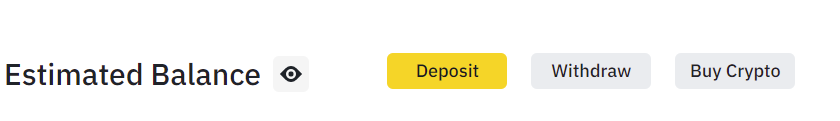
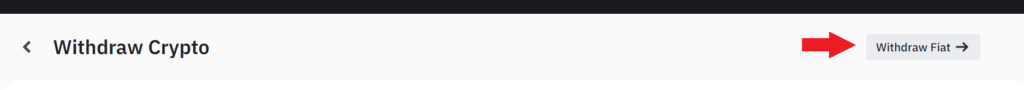
Here we have different options: the credit card with a fee of approx. 1%, but it arrives immediately. The other alternative you can use is by bank transfer with a €0.80 fee. Indicate the amount you want to withdraw and finally, click on continue. All you have to do is enter the details of the payment method you have selected, debit/credit card or bank transfer, and that’s it.

Now, open your bank app, and you will be able to see the deposit that binance has made to you. And then you will be able to get all the money you had in cryptocurrencies back to your bank account.
I hope this has helped you to withdraw your real money funds from hotbit to your bank account. If you don’t have an account with Binance, you can create one just below.
Platform: Binance
Min. deposit: $10
License: Cysec
Very low commissions
Exchange with more cryptocurrencies




