Welcome to this guide, where we are going to see how you can buy and sell cryptocurrencies on HotBit in an easy and simple way.
We are going to cover the step by step so you can buy and sell the cryptocurrencies you want and are available on this platform. So let’s get on with it.
Although before that, I leave you with two other tutorials that can be of great use if you are using hotbit and that we won’t cover in this guide, how to deposit funds. So feel free to check them out.
Buying
Let’s assume you already have cryptocurrencies deposited in your HotBit account, as we will cover this in the tutorial above. So from the main menu, we will go to Exchange in the computer menu. In the app go to trade/Exchange.

Here, we will be in the panel to buy and sell cryptocurrencies, and we will see the pair BTC/USDT, as it is the default one. To switch to the cryptocurrency you want to buy, go to the top left and enter the ticker of the cryptocurrency you want to trade. In this example, ETH.
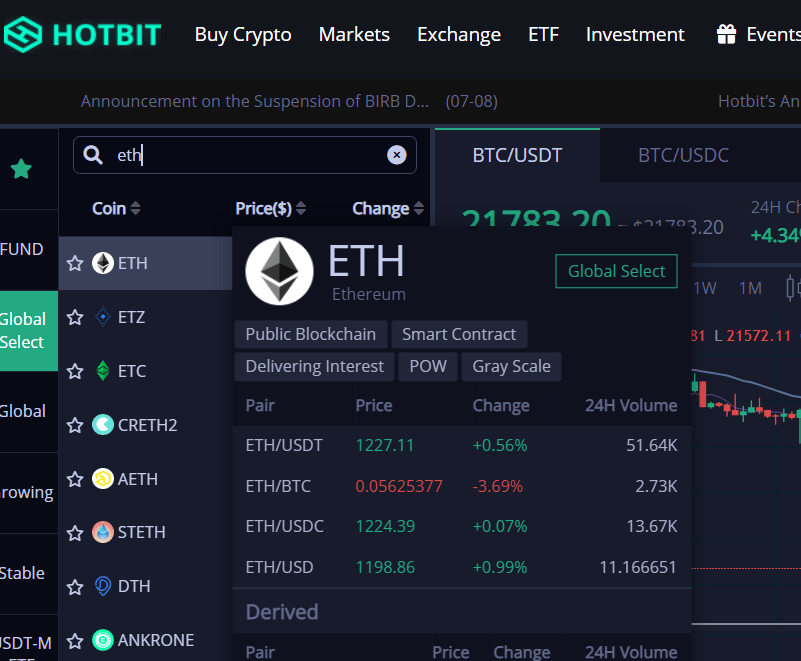
Now, if you hover your mouse over it, you can see all the pairs that are available. In this case, we will select ETH/USDT. But if you want to buy that cryptocurrency with another one, select the other pair such as ETH/BTC. Although the most common is to use the pairs with USDT, which have all cryptocurrencies.
With ETH/USDT selected, we will go down the middle. Here, the first option we find is limit order, market or trigger order. Let’s select market, so that the purchase is made instantly at the market price.
With market selected, all that remains is to indicate the amount of USDT you want to use to buy that cryptocurrency. You can use the bar below to set a specific %. In faith you will be able to see the commission you are charged for the operation.
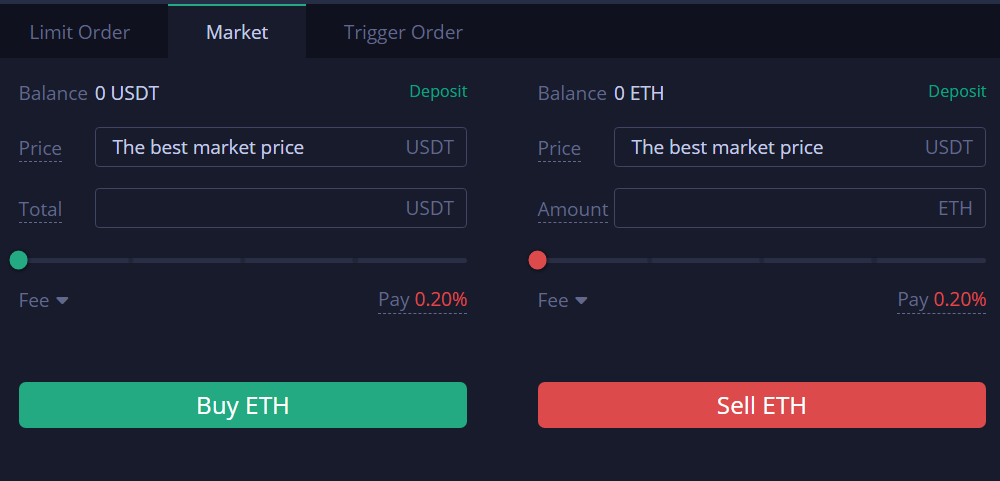
Finally, click on buy, in this example, buy ETH and that’s it. We will already have the cryptocurrency in our portfolio. To see it, we can go to the top right in wallet, my fund. And here we should see the cryptocurrency we just bought in hotbit.

In case it does not appear, go back to the buy and sell panel and see if the order has been executed correctly or if it is simply a problem that you have to reload the page.
How to Sell
The operation of selling is the same as when buying. The only difference is that instead of going to the buy side, we go to the sell side. Always look at the pair, so you know what you are buying or selling. For example, with ETH/USDT, the former is what we will buy using the latter. And when selling, we will sell the former to get the latter.
In this example, when buying, we will use USDT to get ETH. And when selling, we will sell the ETH to get USDT. In pairs, the second is what we will use to buy and what we will get to sell. In another example, with ETH/BTC, when selling, we will sell our ETH in exchange for Bitcoin.
I hope this has helped you to learn more about how to buy and sell on hotbit. Remember that if you don’t have an account with binance, you can create one just below.
Platform: Binance
Min. deposit: $10
License: Cysec
Very low commissions
Exchange with more cryptocurrencies




