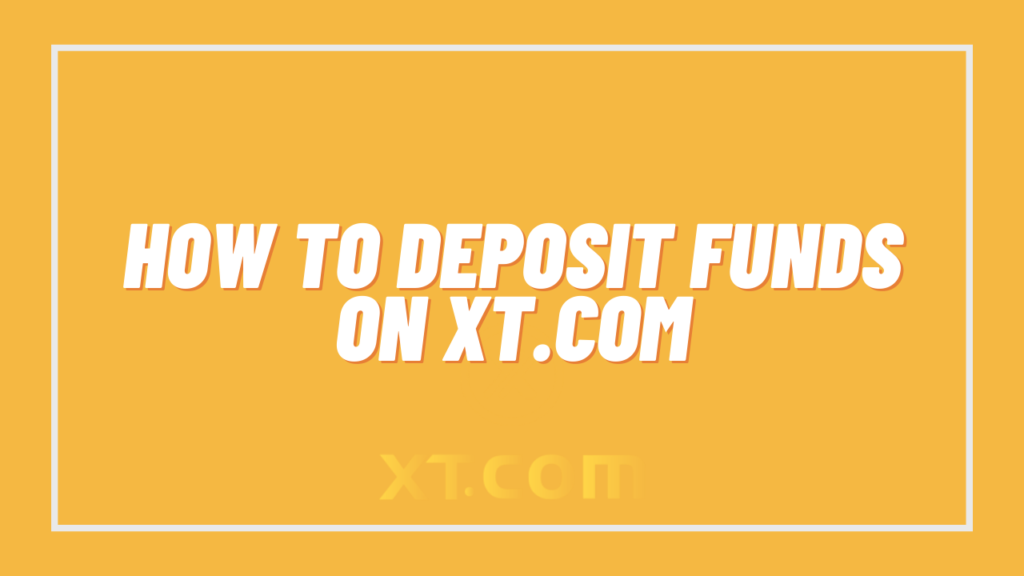Welcome to this guide, where we are going to see how you can buy and sell cryptocurrencies on XT.com in an easy, simple and straightforward way.
For this, we are going to use the desktop interface, but the operation is the same with the mobile app. We will focus only on how you can buy and sell different cryptocurrencies that are available on the platform, and not so much on the whole step-by-step from scratch.
To that end, you can find these guides below to see if you have any questions about these aspects within XT.com.
Buy
With the deposit made and cryptocurrencies in your balance, we will go to the menu. Here, we will go to trading and standard spot. As it is the simple panel and has everything you may need to buy and sell cryptocurrencies.
The first thing you will see is the chart of the selected pair. To change the pair and buy the cryptocurrency you want, go to the top left and enter its ticker. For example, with Cardano, we will indicate ADA. Once indicated, you can see the pairs with ADA in this example and let’s select the pair with USDT.
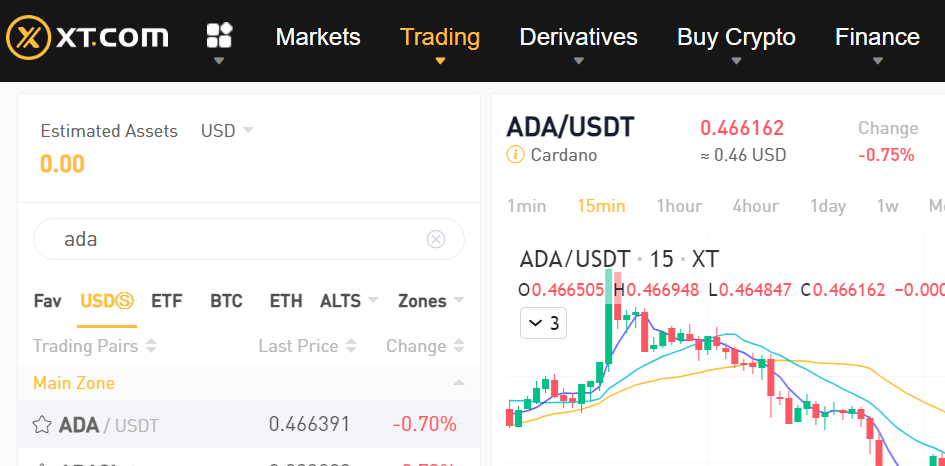
Now, we go to the middle section below, and look at the buy section in green. Here, the first option we find is limit trade or market trade. My recommendation is to select market trade. As this will make the purchase is made instantly at the market price. So you can buy the cryptocurrency at the moment you press the button. The other way, in limit market, you will have to indicate a price and when the market reaches that price, the order will be executed and will buy the cryptocurrency. Therefore, for less complications, we will select market.

The next thing to do is to enter the quantity, under order Price. You can use the bar below to indicate a % of the total you have, or click on all if you want to use the whole amount.
With the amount indicated, just click on buy, in this example buy ada and you can have this cryptocurrency in your portfolio. If you go up to the menu in assets and wallet, you will see that you already have the cryptocurrency you just bought. In this simple way, you will be able to buy any cryptocurrency that is available on XT.com.
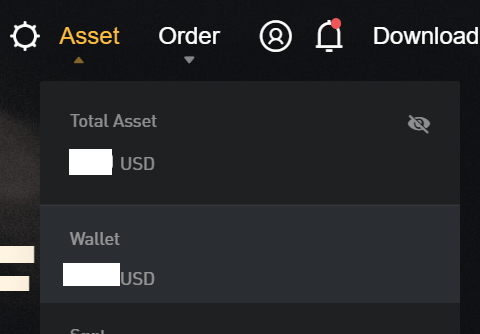
Sell
To sell, the process is the same, but instead of going to the buy side, we will go to the sell side in red. The only thing you should always consider is the pair you trade.
When you sell, you will receive the second cryptocurrency of the pair. For example, ADA/USDT. If you sell ADA you will receive USDT. But if the pair is ADA/BTC, when you sell ada you will receive BTC. The same happens when buying, but the other way around. Where the pair is ADA/USDT, you must use USDT to buy ADA, and you cannot use any other cryptocurrency. In a pair like ADA/BTC, in this case you must use BTC in order to buy ada.
If you keep this in mind, you will no longer have any confusion when buying or selling cryptocurrencies using XT.com or other similar platforms.
I hope this has helped you to know how to buy and sell cryptocurrencies on XT.com in an easy way. Remember, if you don’t have an account with binance, you can create one just below.
Platform: Binance
Min. deposit: $10
License: Cysec
Very low commissions
Exchange with more cryptocurrencies