Welcome to this post, where we are going to see how you can use your Ledger Nano in the phantom wallet and the Solana network, and keep your funds safer in a cold wallet.
In this case, we will use a ledger nano X, but the operation is the same with the ledger nano S. The main difference is the bluetooth and the applications that you can have installed in each ledger.
Once you have your ledger nano activated with the recovery phrase, what you need to do is to install the ledger Live software. To do this, always go to their official website, and you can download it from there. Make sure you download the official program to avoid problems.
With ledger Live installed, the next step is to link our ledger to the program. To do this, we will use the cable that comes in the box and connect it. Connect the cable to the computer, and unlock your wallet by entering the pin into your ledger nano.
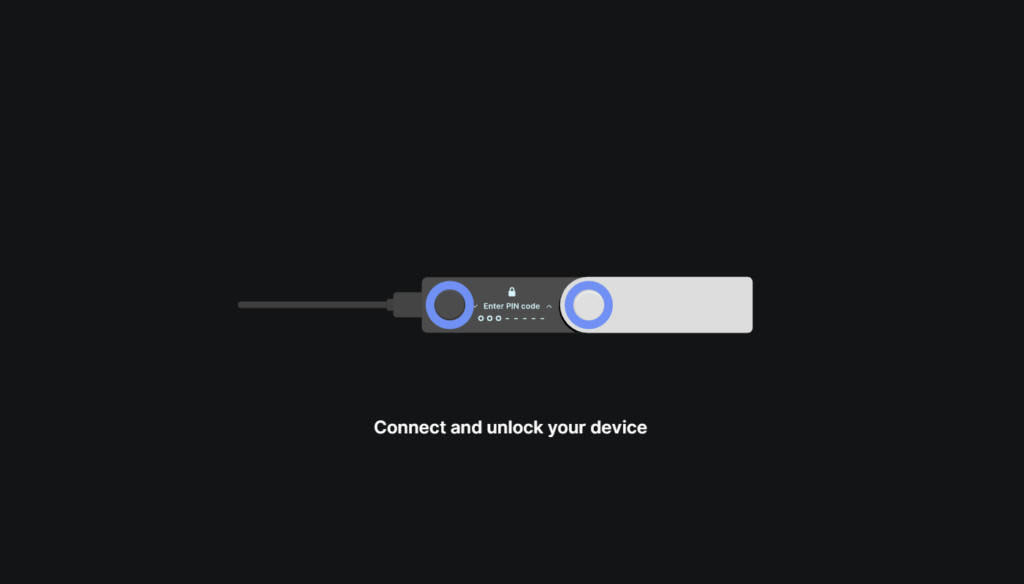
If you already have your wallet connected, you will have to press the two buttons to accept the ledger manager, as you will see in your ledger. Press the two buttons and your wallet will be linked.
We will go to manager, and if you do not have the Solana app installed, we will install it. In app catalog look for Solana, click on install and after a few minutes you will have the app in your ledger.
Creating an account with Ledger in Phantom
With the Solana app installed, we can open our Phantom extension, the operation is very similar in other Solana network wallets. Here, we will click on the top left menu, and you will see an option to add/link wallet or wallet. Click there. Now, we should select the option to connect hardware wallet. A new tab will open and we must click on continue.
If we have the nano ledger connected, it should detect us and a popup should appear. Select the ledger in the popup as you can see and click continue. Now we will have to open the Solana application in our ledger nano if we have not done it.

Now, if we open phantom again and click on the top left, we will see a new account with the name ledger, and if we select it we will be using our ledger nano account in phantom.
How to sign transactions
Now that you have your phantom account linked to your hardware wallet you can start using your ledger nano for different options, and in each transaction you will have to confirm it with your ledger nano.
In order to use your ledger nano in phantom, you will need to open the Solana application that we installed earlier. This happens with phantom or other wallets compatible with this network.

When you unlock your ledger nano, you will see the different apps you have installed. Find the Solana app and press both buttons at the same time. You will now see the application is ready message. The first time you use the app, I recommend you to go to settings, and change allow blind signing from No to Yes. To do this, press both buttons at the same time, and press the right button to select the Yes option and press both buttons again to confirm. If you do not enable this option you will not be able to confirm transactions in your phantom wallet.
With this option enabled, you will be able to confirm any transaction with your phantom and ledger nano. Remember to have your wallet connected to the computer by cable or bluetooth to be able to confirm the transaction with your ledger, otherwise the computer will not detect your ledger and you will not be able to sign any transaction.
The operation to sign a transaction is very similar to phantom without a cold wallet, but with an extra step. Click on the transaction you want to make and once phantom opens, click on approve in your wallet, and now you will be able to see the transaction in your nano ledger. You can see all the information of the transaction, and if you are satisfied, move with the right button to accept and send and confirm with your ledger nano by pressing the two buttons. This way, you will have signed the transaction with your ledger nano.
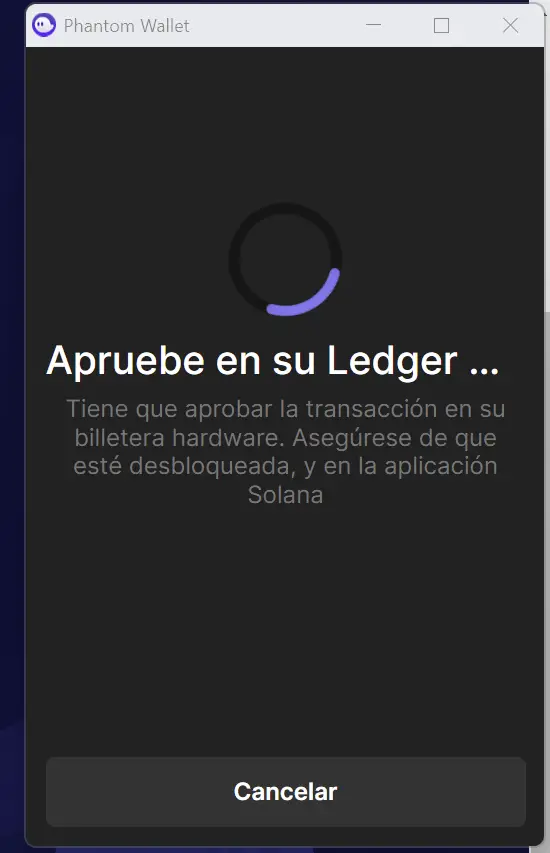

Remember to keep your recovery phrase in a safe and physical place, as it is the only option to keep your funds safe and thanks to your ledger nano not even a hack on your computer will be able to access your funds.
I hope you have learned how to use your ledger nano with the phantom wallet and the Solana network. Remember that if you don’t have an account with binance, you can create one just below.
Platform: Binance
Min. deposit: $10
License: Cysec
Very low commissions
Exchange with more cryptocurrencies


