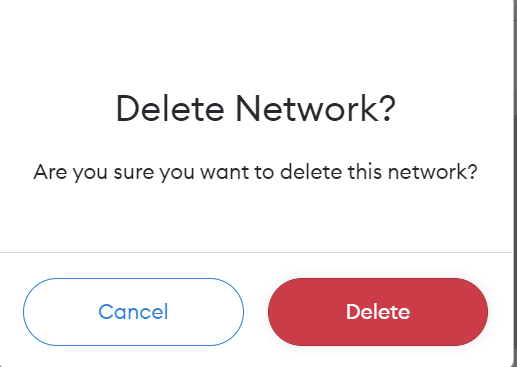Welcome to this guide, where we are going to look at how you can remove a network from your metamask wallet.
It can be very annoying when you have added too many networks in your metamask wallet to find the one you want. Luckily, the wallet itself allows us to remove networks in a very easy way. So let’s see how.
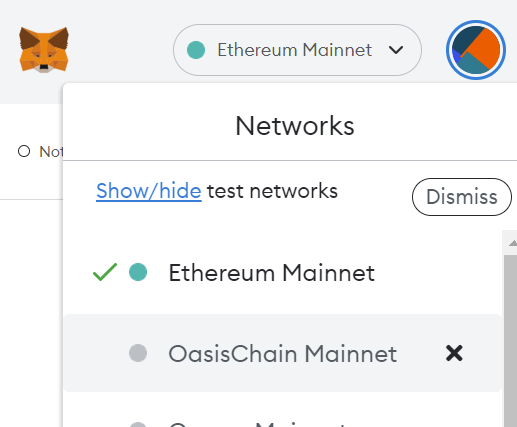
Simply click on the network at the top and look for the network you want to delete. You will see an X, click on it and you will have the option to delete it. Click on delete and that’s it. This network will now be removed from your metamask. And you can always add it again if you wish.