Welcome to this post, where we are going to see how you can get DFKSHVAS and the use of this cryptocurrency in DEFI Kingdoms.
DFKSHVAS or Shvas Rune is an object of DEFI Kingdoms that we can get by doing profession missions, with a low probability of getting one of these runes. Another way to get this cryptocurrency, is in the DEFI Kingdoms Marketplace, buying this cryptocurrency with others, either ONE, JEWEL, USDC or any other.
Shvas Rune is an item used to level up our heroes in DEFI Kingdoms, and increase their attributes. Therefore, it is a very used and demanded item to keep leveling up heroes and improve their stats with these runes.
Step by Step
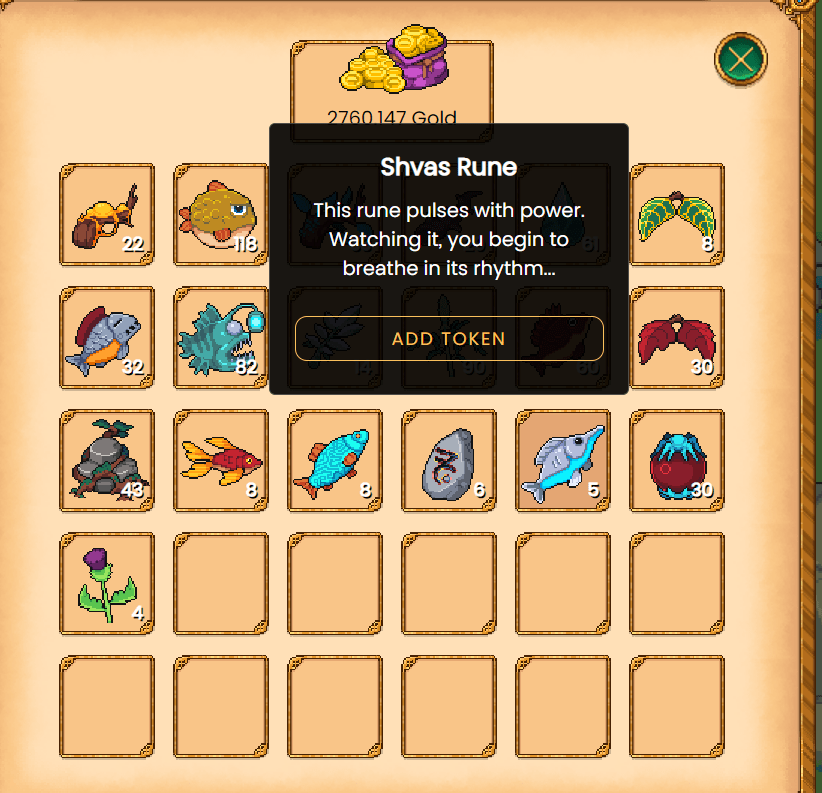
Let’s see how you can buy DFKSHVAS if you need to level up your hero and you don’t get this rune in the profession quests.
Let’s see in more detail how you can buy DFKSHVAS. The first thing is to log in Binance, if you don’t have an account you can create one here. With your account, you must make a deposit to have funds and be able to buy ONE. You can deposit funds with your credit card, to have the balance directly and without having to wait.
With your first deposit, whether euros, dollars or other currency, you must go to markets, and look for your currency with respect to Harmony (ONE). In my case, EUR/ONE. Here go to the red sell button, and change your currency, in my case euros, for ONE. We use ONE because the commissions on the Harmony network are paid with this cryptocurrency. You can also buy USDT (Tether), but you must have an amount of Harmony in your metamask wallet to pay for the commissions.
Once you have ONE, you must click on the cryptocurrency, and click on withdraw. Go to your metamask, and click on the address, you will see that it is copied when you click on an address.
With the copied address, you must go to the following website: https://explorer.harmony.one/. Here, we will paste the address of our metamask wallet, and in Address, you will see an address starting with one1. This address is the one you must use to withdraw your funds, and it is linked to your metamask wallet. So, copy this address, go back to Binance and paste it where it says address. If you enter your metamask address, which starts with 0x the withdrawal will fail, because you must enter a ONE address. You must enter this address in Binance to withdraw your ONE from Binance to Metmask. It is very important to indicate the Harmony network, and the amount you want to withdraw.
The commission is around minus 1$, 0,002 ONE. Confirm that everything is correct and confirm the transaction. Open your metamask wallet, and if you have set up the Harmony network, it should appear in a few minutes the amount of ONE you have transferred.
With this done, we must go to DEFI Kingdoms. Here, if it is the first time, we will have to indicate a name, select a profile picture and confirm a transaction, so we will need to have ONE, although the transaction is less than 1 cent.
Once inside, we will go to marketplace and click on the trader character. Here in from, we indicate ONE and to, the token DFKSHVAS. If you look for it, you will not find it. In order to use it, you must copy the address of the contract and paste it. You can search for it on coingecko or coinmarketcap to see it, or you can copy it just below:
0x66f5bfd910cd83d3766c4b39d13730c911b2d286
With this, you should see the DFKSHVAS token to be able to exchange.
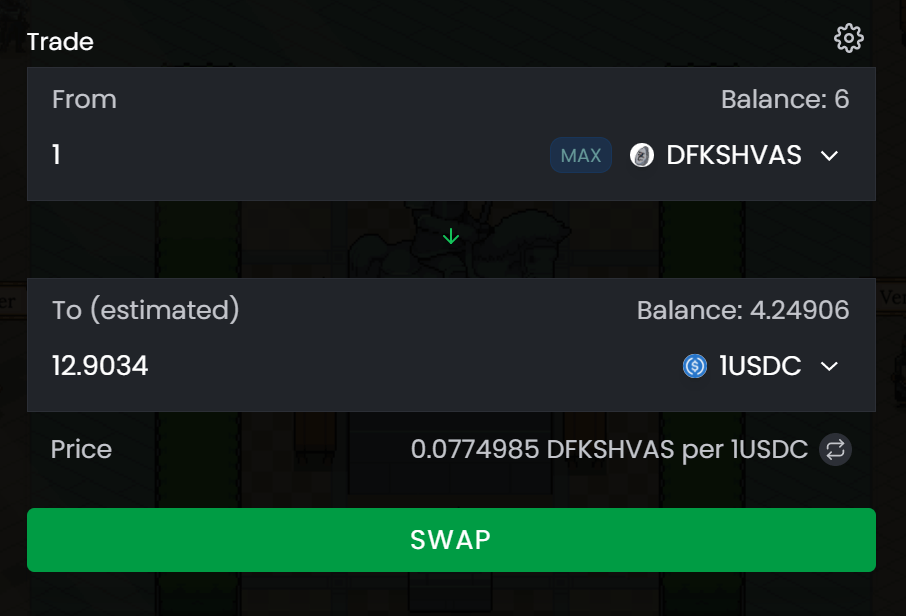
Before clicking on swap, check that you have the settings on the wheel at 0.50% to avoid large fluctuations in the price when you buy. In case you have problems in making the transaction, I recommend you to raise the slipping tolerance so that you can make the transaction. This is common in times of high volatility.
With the correct settings, you must first click on approve and confirm a transaction in your wallet. Now just click on swap, confirm swap and confirm the transaction in the metamask wallet. Also, remember to leave a Harmony amount for transactions in case you want to sell or send the cryptocurrencies to another wallet or Exchange.
To see DFKSHVAS in your wallet, recopy the contract we used to detect the cryptocurrency. Go to add a token, custom token and copy the contract here. As you can see, it detects the token and you will see the amount you have.
How to use DFKSHVAS
To level up your hero and use the runes you have in your account, we must go to meditation circle. Click on the character that appears and enter the circle. Here, in add your hero you must select your hero that has the maximum experience for his level.
Once you have selected the hero, you will see the cost in DFKSHVAS and JEWEL, which is 0,1 JEWEL*Level, if it is from level 1 to level 2, the cost is 0,2 JEWEL, if it is from level 2 to level 3, the cost is 0,3 JEWEL. The biggest cost will be the 2 DFKSHVAS you will need to upgrade each level of a hero, until level 4, to go from level 4 to level 5 you will need 3 DFKSHVAS each new level.
Here, select the attributes you want to improve in your hero, click on begin level up and confirm in your wallet. After a few seconds you can click on level up, confirm in your wallet and see the attributes that have increased in your hero with the level up. If you want to know more in detail which attributes are better to level up, you can find a more detailed guide in our blog.
I hope it has helped you to know how to buy and use the DFKSHVAS token within the DEFI Kingdoms game. Remember that if you don’t have an account with binance, you can create one just below.
Platform: Binance
Min. deposit: $10
License: Cysec
Very low commissions
Exchange with more cryptocurrencies


