Get €10 Free with Bitvavo if you don’t have an account by clicking here.
Choose a regulated platform based in Europe, simple to use and with investor protection.
In this tutorial you will find a quick step-by-step guide, so that in no time you can buy Render (RNRD). Forget about guides that are endless and confusing and make you waste your valuable time. Here we have included a video so you won’t miss any step, besides solving all the doubts on how to get this cryptocurrency. So let’s stop wasting time and get down to the important stuff.
Quick Summary
- Create an account with Binance (Link below to create your account) or login if you already have one.
- Deposit Funds with your credit card or wire transfer.
- Go to markets, FIAT markets, and exchange your currency for USDT. In my case, EUR/USDT.
- We go to Sell EUR to get USDT, and exchange the amount we want of our currency for USDT.
- With USDT, we go back to markets, and look for RNDR, to click on the pair RNDR/USDT.
- We indicate the amount we want to buy and click on Buy RNDR.
- Congratulations, you have already bought Render, and in your main panel you will see the cryptocurrency.
Where to Buy
This cryptocurrency can be bought on different platforms and exchanges. Our recommendation is to use Binance to buy this cryptocurrency. Because the most used Exchange in the world, and we have the full tutorial below in the video below. But it is the same system on other platforms if you find also this cryptocurrency listed.
Still, we have another very good option if you are looking for something simpler, easy to use and secure. Being one of the few regulated platforms and located in Europe, with all that implies for investor protection compared to other platforms. We are talking about Bitvavo, which if you do not have an account, you can get €10 free with the link you will see below. If you are looking to diversify or do not have any account on a cryptocurrency platform, Bitvavo is a great place to start or have funds with greater security of not losing them.
In case you can’t watch the video, let’s take a look at the guide below in full detail.
Complete Step by Step
The first step is to create an account with Binance to follow the instructions that we will now see, above you will find a link to do so.
With your account created, the next step is to log in and deposit funds. For me, the most practical way is by credit card, although it has a commission that is usually around 1.8%, you can have the balance instantly in your account, while with transfer, there is no commission, but you must wait a few days to have the balance available. For the low cost, if they are not large amounts it is worth using the card for deposit.

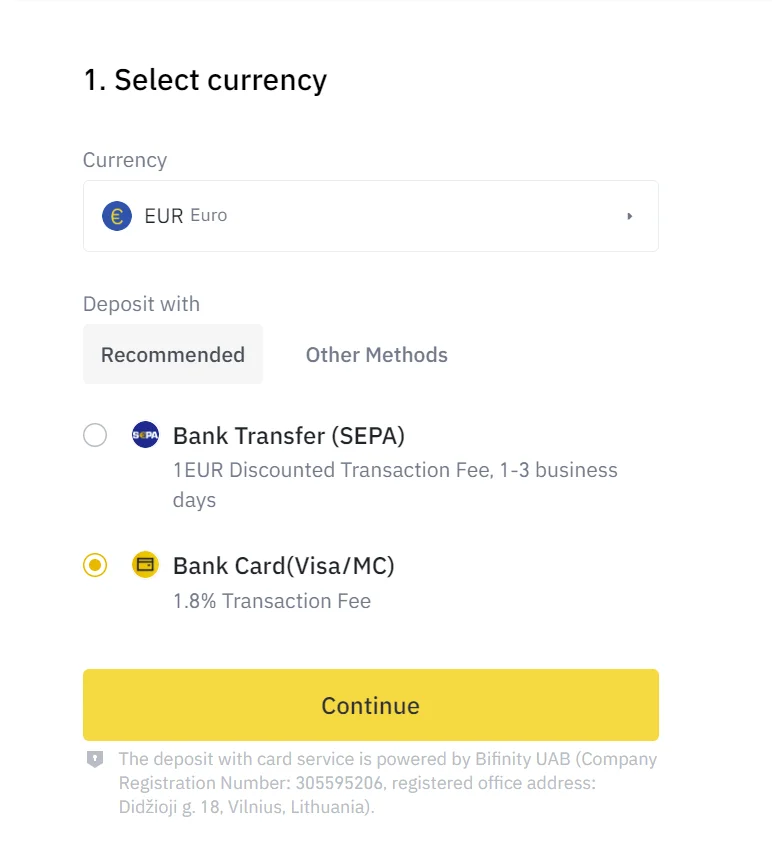
When you deposit you will receive your currency, in my case Euros. With your funds,we must firstbuy a stablecoin or another cryptocurrency, in my case, I like to use USDT (Tether). Since with USDT you will be able to buy 95% of the cryptocurrencies in Binance. To do this, go to markets/markets, and click on FIAT market. Here, we will look for our currency, in my case Euros (EUR). And you will see the EUR/USDT pair. Sometimes there are pairs already with EUR or other currencies or they are added over time, but we recommend that you always switch to USDT for convenience and flexibility to buy and sell any cryptocurrency within Binance.
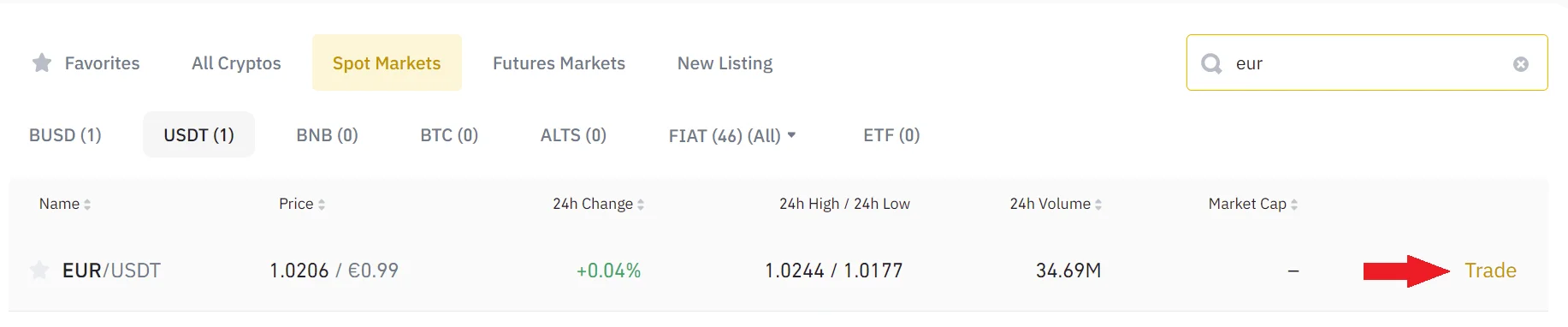
Let’s go to this pair, and we go to the red sell button. Since what we need to do is to exchange Euros for USDT, or your currency. Indicate the amount of euros you want to change or your currency for USDT. Click on sell and that’s it, you will have USDT.
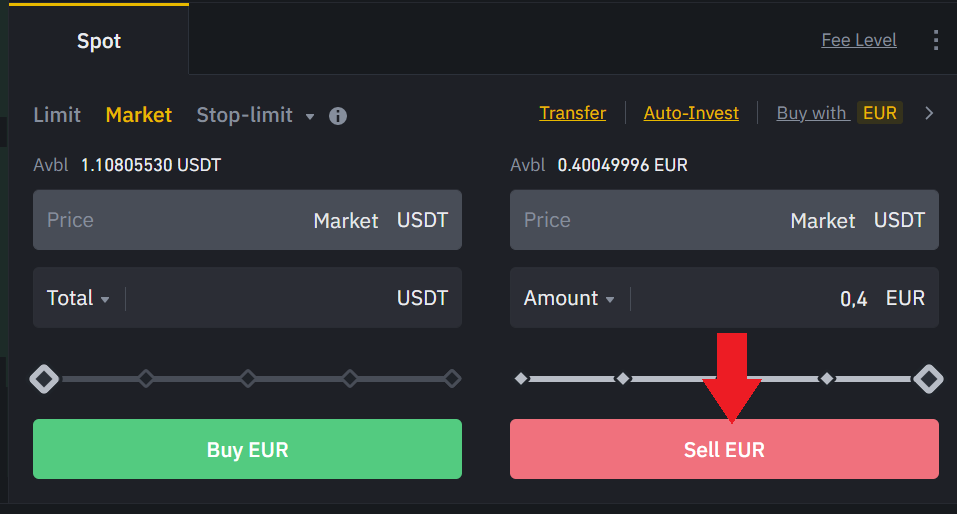
With the USDT in your balance, you must go again to markets, FIAT market, and search for this cryptocurrency. We will look for RNDR and not Render, since this is the ticker it has, and therefore we must search instead of the full name of the cryptocurrency. Otherwise, it will not appear. Now you will be able to see the RNDR/USDT pair.

Click on it, and now go to the buy part with the green button. Here, indicate the amount of USDT (Tether), which we have bought before, or the one you want to use to buy Render, and click on buy. With this, you will have Render in your balance. Yes, it’s that easy.

Now, you will see at the top right of the screen that the operation has been completed with a green tick.
You can go back to the main panel to see your new cryptocurrency. If you want to withdraw it, you must click on the Render cryptocurrency, withdraw, and indicate the address you want to withdraw it, either your metamask wallet, another exchange or another platform. You can find a guide in our blog if you don’t know how to withdraw cryptocurrencies from Binance.
If you follow these steps, you can have RNDR in just a few minutes in your account. Register today with Binance so you don’t miss your chance before the price skyrockets.
Price Render (RNDR)
what is Render?

Render Network is a distributed, high-performance GPU rendering network that leverages industry-leading software from OTOY Inc. to facilitate a marketplace for computing between GPU suppliers and demanders.
Conceived in 2009 by OTOY, inc. founder and CEO Founder and CEO Jules Urbach, Render Network held its first public token sale in October 2017, entering a private sale period from January to May 2018. During the private sale, early adopters were inducted into the “RNDR Beta Testnet,” where beta node operators and beta creators worked alongside the Render Network team to build and test the network. Render Network launched publicly on April 27, 2020.
Backed by parent company OTOY, Inc, the Render Network team is based in Los Angeles, California, with members spread across the globe. Render Network, which has a top-tier advisory board of industry leaders such as Ari Emmanuel (co-founder and co-CEO of WME), JJ Abrams (president and CEO of Bad Robot Productions), Mike Winkelmann (Beeple) and Brendan Eich (founder and CEO of Brave Software and BAT), aims to bridge the gap between the graphics present and the virtual future.
Render Network gives GPU owners the opportunity to monetize otherwise idle GPUs by offering their computing power to creators looking for rendering resources. Simply put, the Render Network enables GPU owners to lend their capacity to creators in need of more power.
Advancing the Next Generation of Rendering and AI Technology
We are a non-profit organization dedicated to the maintenance of the Render Network core protocol and the growth of its community.
Render Network Foundation
Render Network® is the leading provider of decentralized GPU-based rendering solutions, revolutionizing the digital creation process. The network connects node operators looking to monetize the idle computing power of their GPUs with artists looking to move 3D rendering intensive applications and jobs to the cloud. Through a decentralized peer-to-peer network, Render Network achieves unprecedented levels of scale, speed and economic efficiency. Over a decentralized GPU computing network, Render provides a platform for artists and developers to build services and applications for the emerging digital economy, including next-generation digital rights management (DRM), artificial intelligence (AI) and virtual assets (NFT).
Facilitating AI rendering governance
Our foundation facilitates the governance process through the Render Network proposal (RNP) system. We are also responsible for helping to set the network’s strategic priorities and awarding grants to support them. If you’d like to learn more about what Render does, we’ve created a series of tutorials to get you started. We’d love for you to participate. The history of community voting, as well as instructions on how our community can devise their own RNPs are here.



