Get €10 Free with Bitvavo if you don’t have an account by clicking here.
Choose a regulated platform based in Europe, simple to use and with investor protection.
In this tutorial you will find a quick step-by-step guide, so that you can buy Flow (FLOW) in a very short time. Forget about guides that are eternal and confusing and make you waste your valuable time. Here we have included a video so you won’t miss any step, besides solving all the doubts on how to get this cryptocurrency. So let’s stop wasting time and get down to the important stuff.
Quick Summary
- Create an account with Binance (Link below to create your account) or login if you already have one.
- Deposit Funds with your credit card or wire transfer.
- Go to markets, FIAT markets, and exchange your currency for USDT. In my case, EUR/USDT.
- We go to Sell EUR to get USDT, and exchange the amount we want of our currency for USDT.
- With USDT, we go back to markets, and look for FLOW, to click on the pair FLOW/USDT.
- We indicate the amount we want to buy and click on Buy FLOW.
- Congratulations, you have already bought Flow, and in your main panel you will see the cryptocurrency.
Where to Buy
This cryptocurrency can be bought on different platforms and exchanges. Our recommendation is to use Binance to buy this cryptocurrency. Because the most used Exchange in the world, and we have the full tutorial below in the video below. But it is the same system on other platforms if you find also this cryptocurrency listed.
Still, we have another very good option if you are looking for something simpler, easy to use and secure. Being one of the few regulated platforms and located in Europe, with all that implies for investor protection compared to other platforms. We are talking about Bitvavo, which if you do not have an account, you can get €10 free with the link you will see below. If you are looking to diversify or do not have any account on a cryptocurrency platform, Bitvavo is a great place to start or have funds with greater security of not losing them.
In case you can’t watch the video, let’s take a look at the guide below in full detail.
Complete Step by Step
The first step is to create an account with Binance to follow the instructions that we will now see, above you will find a link to do so.
With your account created, the next step is to log in and deposit funds. For me, the most practical way is by credit card, although it has a commission that is usually around 1.8%, you can have the balance instantly in your account, while with transfer, there is no commission, but you must wait a few days to have the balance available. For the low cost, if they are not large amounts it is worth using the card for deposit.

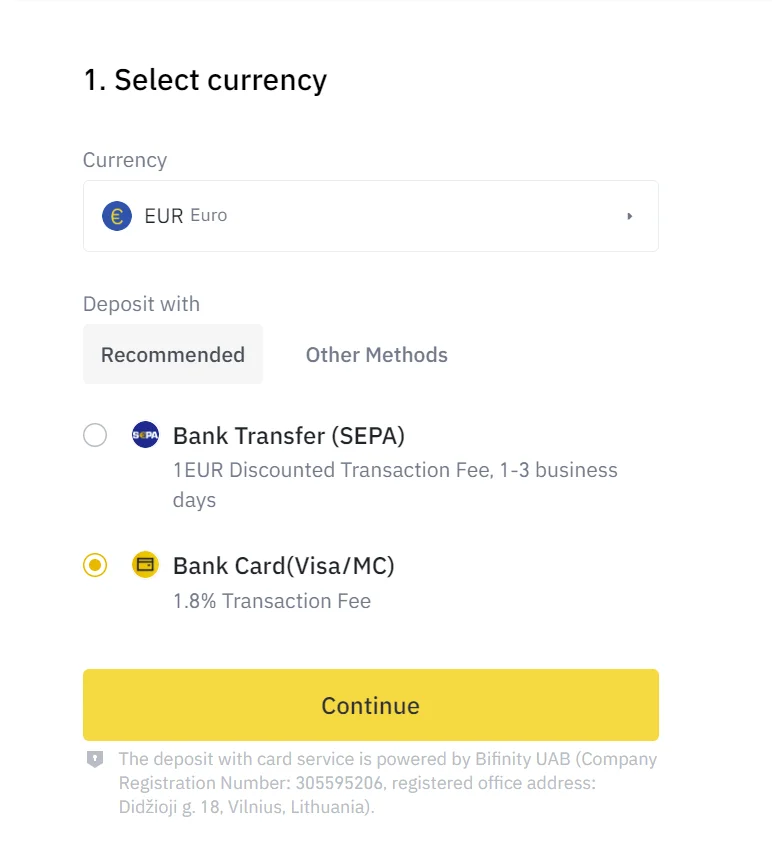
When you deposit you will receive your currency, in my case Euros. With your funds,we must firstbuy a stablecoin or another cryptocurrency, in my case, I like to use USDT (Tether). Since with USDT you will be able to buy 95% of the cryptocurrencies in Binance. To do this, go to markets/markets, and click on FIAT market. Here, we will look for our currency, in my case Euros (EUR). And you will see the EUR/USDT pair. Sometimes there are pairs already with EUR or other currencies or they are added over time, but we recommend that you always switch to USDT for convenience and flexibility to buy and sell any cryptocurrency within Binance.
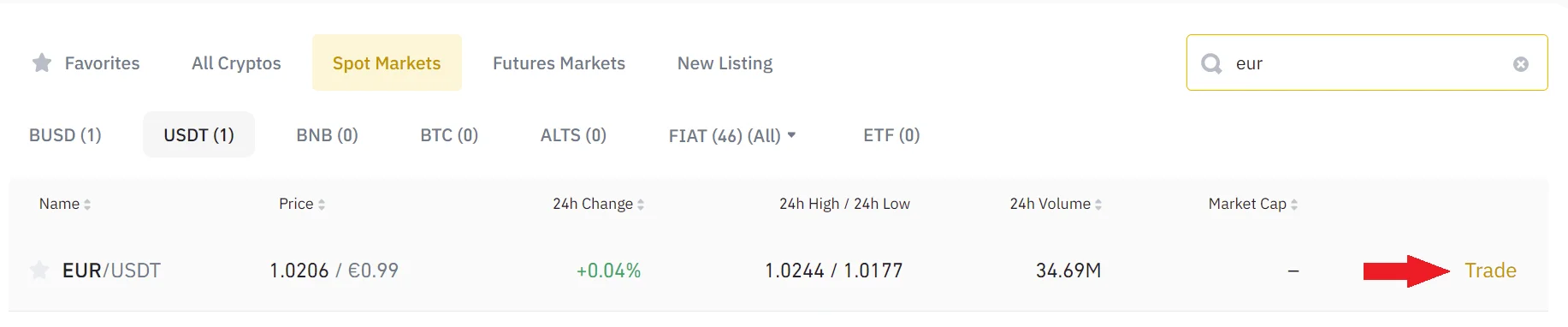
Let’s go to this pair, and we go to the red sell button. Since what we need to do is to exchange Euros for USDT, or your currency. Indicate the amount of euros you want to change or your currency for USDT. Click on sell and that’s it, you will have USDT.
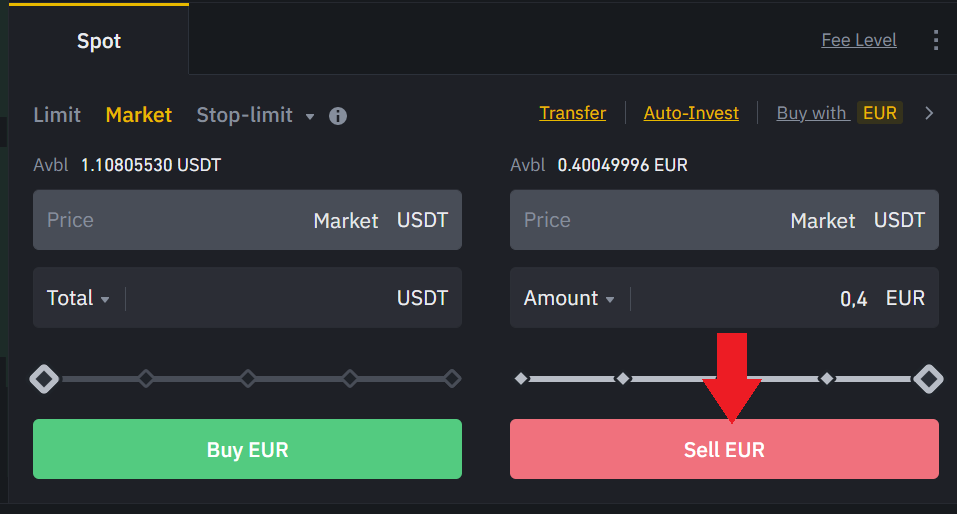
With the USDT in your balance, you must go again to markets, FIAT market, and search for this cryptocurrency. We will search for FLOW and not Flow, since this is the ticker it has, and therefore we must search instead of the full name of the cryptocurrency. Otherwise, it will not appear. Now you will be able to see the FLOW/USDT pair.

Click on it, and now go to the buy part with the green button. Here, indicate the amount of USDT (Tether), which we bought earlier, or the amount you want to use to buy Flow, and click on buy. With this, you will have Flow in your balance. Yes, it’s that easy.

Now, you will see at the top right of the screen that the transaction has been completed with a green tick.
You can go back to the main panel to see your new cryptocurrency. If you want to withdraw it, you must click on the Flow cryptocurrency, withdraw, and indicate the address you want to withdraw it to, whether it is your metamask wallet, another exchange or another platform. You can find a guide on our blog if you don’t know how to withdraw cryptocurrencies from Binance.
If you follow these steps, you can have FLOW in a few minutes in your account. Register today with Binance so you don’t miss your chance before the price skyrockets.
Flow Price (FLOW)
what is Flow?

Flow is a fast, decentralized, developer-friendly blockchain designed to be the foundation for a new generation of games, apps and the digital assets that power them. It is based on a unique, multi-role architecture and is designed to scale without fragmentation, enabling massive improvements in speed and performance while preserving a developer-friendly, ACID-compliant environment.
What makes Flow unique
Multi-Role Architecture: Flow’s node architecture allows the network to scale to serve billions of users without fragmentation or reduced decentralization of consensus.
Resource-oriented programming: Smart contracts in Flow are written in Cadence, an easier and more secure programming language for cryptoassets and apps.
Ergonomics for developers: This network is designed to maximize developer productivity. Examples range from updatable smart contracts and integrated registration support to the Flow emulator.
Consumer integration: Flow was designed for mainstream consumers, with payment ramps catalyzing a secure, low-friction path from fiat to crypto.
The following chapters summarize the content of this section. Read on for more details.
Application Development
The development guide covers the basics of Flow, including:
Application client: The application client is the interface through which users interact with your application. Web and mobile applications are typical examples of application clients.
Smart contract: A smart contract is a collection of code deployed in a permanent location on the blockchain that defines the core logic of a dApp.
User account: a user account is a record on the blockchain that stores digital assets owned by a single user.
Transaction: A transaction is a code sent to the blockchain that mutates the state of one or more user accounts and smart contracts.
User wallet: A user wallet is software or hardware that controls access to a user’s account on the blockchain.
Script: A script is a request made to the blockchain that returns information about the status of smart contracts in your dApp.
Flow Client Library (FCL): The Flow Client Library is a framework that provides a standard interface for connecting client applications and user wallets.
Core Contracts
Flow’s blockchain implements core functionality using its own smart contract language, Cadence. The core functionality is divided into a set of contracts, called core contracts:
Fungible Token: The FungibleToken contract implements the standard Fungible Token. It is the second contract deployed in Flow.
Flow Token: The FlowToken contract defines the FLOW network token.
FlowFees: The FlowFees contract is where all collected flow rates are collected.
Service Account: tracks transaction fees and deployment permissions and provides convenient methods for Flow Token transactions.
Staking Table: The FlowIDTableStaking contract is the central table that manages staked nodes, delegation and rewards.
Epoch Contract: The FlowEpoch contract is the state machine that manages Epoch phases and issues service events.
FLOW token
The FLOW token is the native currency of the Flow network. Developers and users can use FLOW to perform transactions on the network. Developers can integrate FLOW directly into their applications for peer-to-peer payments, service charges or consumer rewards. FLOW can be held, transferred or traded peer-to-peer.



