Welcome to this guide, where we are going to look at how you can send your cryptocurrencies you have in coinbase to your trustwallet and the other way around.
We’re going to cover both how to send from coinbase to trustwallet and how to deposit your cryptocurrencies you have in trustwallet into coinbase. So I recommend you to go to the part that interests you to solve your doubts.
Trust Wallet is a wallet compatible with multiple networks and cryptocurrencies. In this case we will use as an example Ethereum and its own network, the Ethereum network. But if you want to withdraw another cryptocurrency compatible with trust wallet, you can follow the same steps. Just select that other cryptocurrency, and always make sure you use the same network in coinbase and trust wallet.
Also, in this tutorial we will use coinbase from the computer, but the operation is the same from the mobile app. So if you use the app just look for what is discussed in the tutorial. In the case of trust wallet it can only be used on the mobile.
With that cleared up, let’s get on with it.
De Coinbase a Trust Wallet
If you don’t have ETH in your coinbase account yet, you will be able to follow this guide to get ETH on this platform and follow the tutorial.
When you have ETH or the cryptocurrency you want to withdraw, click on the top right on send/receive. Here, we will go directly to the send tab, and stay here.
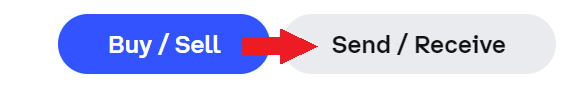
The first step is to select the cryptocurrency to pay, in this example ETH. We will only search for ETH and select the cryptocurrency. In case you want to withdraw another cryptocurrency, just select it instead of ETH.
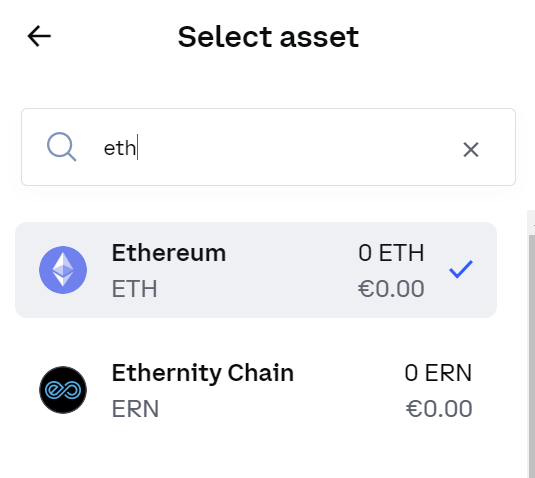
With the cryptocurrency already selected, we are going to open our trust wallet app to find out the address where we should send the ethereum. With the wallet open, click on Ethereum. In case you don’t see it, click on the top right, and search for ETH. Once you find it, enable ETH and it will appear.

Now click on ETH, and click on receive. Here, we have the option to copy the address at the bottom left or use the qr if you are using coinbase with another device and can scan the qr code.


We go back to coinbase and paste it in. Here, we only need to indicate the amount you wish to withdraw at the top of the form. If it is all, click on send all and you are ready to go.
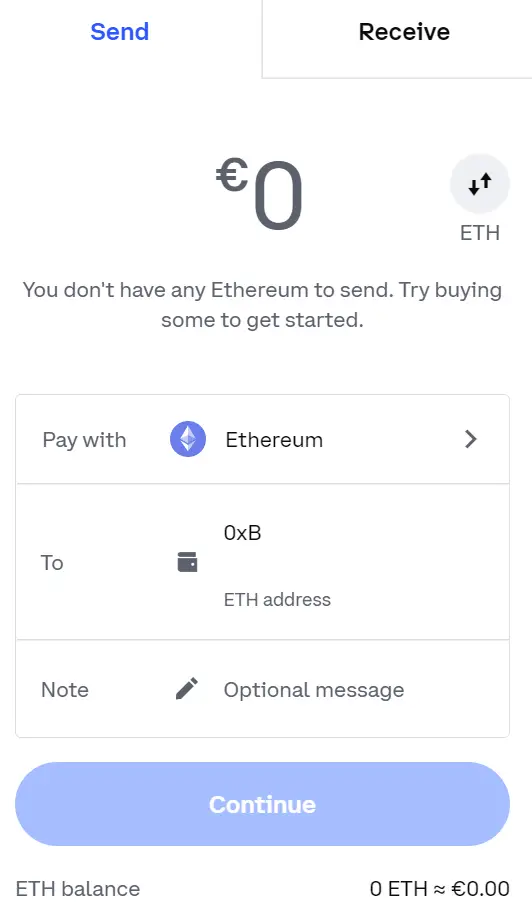
With this ticked, click continue. Here, we will be able to find the commission to be able to withdraw the ETH in network fee. Finally, we confirm that the information is correct, and once this is the case, click on send now.
This way the ETH will be on its way to your trust wallet.
From Trust Wallet to Coinbase
Now we are going to see how to send the cryptocurrencies you have in your trust wallet to coinbase step by step. We will continue with the example of Ethereum and the Ethereum network, but the operation is the same with other cryptocurrencies and other networks.
To do this, we will open the wallet and select the Ethereum cryptocurrency.

With the token selected, click on send. And now you will see the trust wallet sending panel, where you will have to send the address and amount.

Now we will have to indicate the address where to send the ethereum. So let’s go back to coinbase and click on the top send/receive. But in this case, we are going to go to the receiving part, by clicking on the top right. In assets simply select the cryptocurrency you want to deposit, for this case we will go with Ethereum.
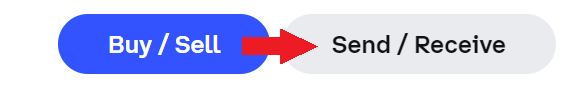
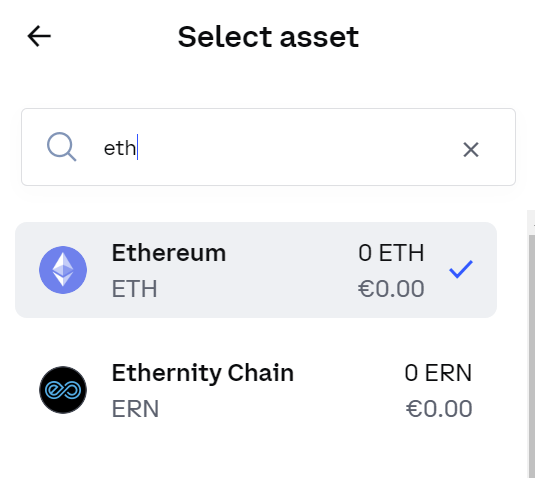
Once you have selected it, you will be able to see the qr and the address to copy it. So copy the address or scan the qr code for convenience if you are using coinbase on your computer.
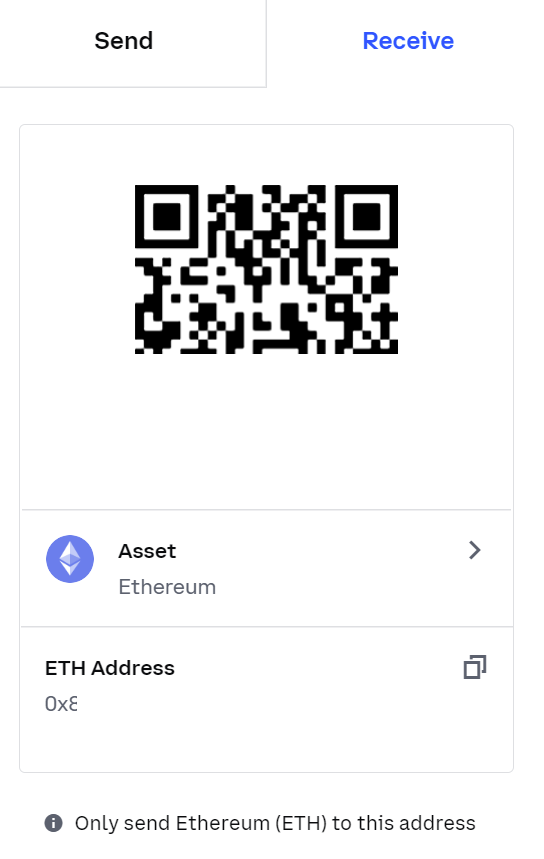
Go back to trust wallet and paste the address. To scan the qr simply click on the right of paste and you will see that the camera opens to scan the qr and thus have the address indicated. The only thing left to do now is to enter the amount you want to withdraw in ETH. You will be able to use the max option if you want to withdraw everything, although it always leaves an amount to pay for the gas fee. Once you have entered the amount, click next.

The last step we find is this one, where you will see all the information before confirming the withdrawal. Here, it is important to see the gas fee or transaction fee that you will see in the network fee, which is the amount we will pay to send the ETH to coinbase using the Ethereum network.
Once you have reviewed all the information and click confirm to send the ETH directly to coinbase.

In this simple way and with these few steps, you will be able to have your Ethereum in Coinbase in no time.
I hope it has helped you to know how deposit and withdrawal works with coinbase and trust wallet. Remember that if you don’t have an account with binance, you can create one just below.
Platform: Binance
Min. deposit: $10
License: Cysec
Very low commissions
Exchange with more cryptocurrencies


