Welcome to this guide, where we are going to see how the KuCoin infinity grid bot works and how you can use it.
We are going to see when you should use this bot and it is good for extra profitability, and the different settings the bot has.
But first, if you don’t have an account with KuCoin and you want to be able to use this bot, you can create one just below.
How it works
Each bot in kucoin has a function, and its performance will depend on how the market is trending, whether it is in a downtrend, uptrend or linear trend.
The infinity grid is a strategy derived and based on the spot grid, which is designed to avoid missing the moment when cryptocurrencies start to rise, a bull market.
The Infinity Grid bot, as the market goes up, you can be sure that the bot will not go out of the range you indicate and will buy at a low price and sell at a high price. At the same time the bot will have a number equal to the value of the initial investment, so you have more security in the arbitrage.
You can see how it works better with the image below.

And if the image is not enough, let’s take an example with the ETH/USDT pair. If the price of ETH starts to rise, the bot will start selling ETH but always ensuring that you have the same ETH equivalent as the USDT equivalent at the start of the bot.
Unlike the spot grid bot, in this bot instead of placing a fixed number, the bot uses percentage orders and does not have a limit.
If for example, we have ETH at 1,500 USDT, and we have set the profit at 1%, when the price goes up and the value of ETH is at 1,515 USDT, the bot will sell that 15 USDT of profit.
So you will have the same value in ETH as in USDT at the amount you placed. The same happens in case the price drops, where the bot will buy, in this case ETH to keep the total value at 1,500 USDT in ETH.
How to set it up
Now that we have seen how it works, let’s see how to set it up. To do this, previously the bots were only on the mobile app, but now they are also available on the desktop version.
We will go to trade, and here we will go to trading bot on the computer. On mobile, click on bot. On desktop now, we’ll go to the top right in the classic version.
Here you will see the different bots. In case you can’t find it, you can go to kucoin.com/trading-bot. You can see all the bots here, and if you scroll down, you will find the Infinity Grid bot under the DCA bot. So we will click on create bot.

Now you will see two tabs at the top, auto, where the platform itself already indicates the parameters for you, or customize, where you can customise the bot much more.
In the first case of Auto, you must first select the cryptocurrency pair you want. Remember that the infinity grid works when the price of the cryptocurrency rises, so select one that you think is going to rise. Click on the arrow and you can use the search engine to find the pair you want.
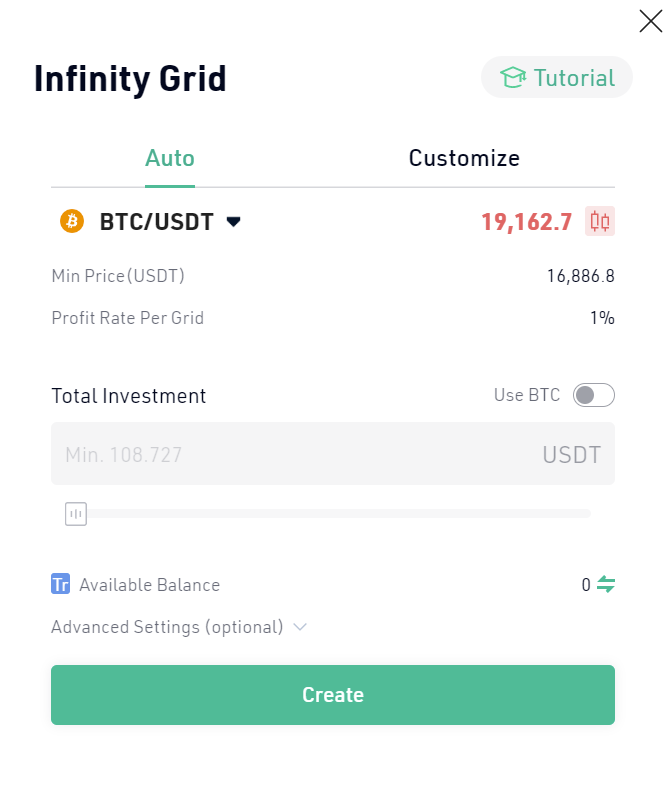
Below you can see the minimum price, and the profit per grid, which in auto is 1%.
Underneath, you will see the box to indicate the total investment. In grey you can see the minimum amount you need to put in for the bot to work, and for each cryptocurrency it is different. But it is usually between 50-100 USDT.
With the amount indicated, we can indicate the take profit and stop loss in advanced setttings if we want. With all the information indicated and reviewed, just click on create and we will have the bot running.
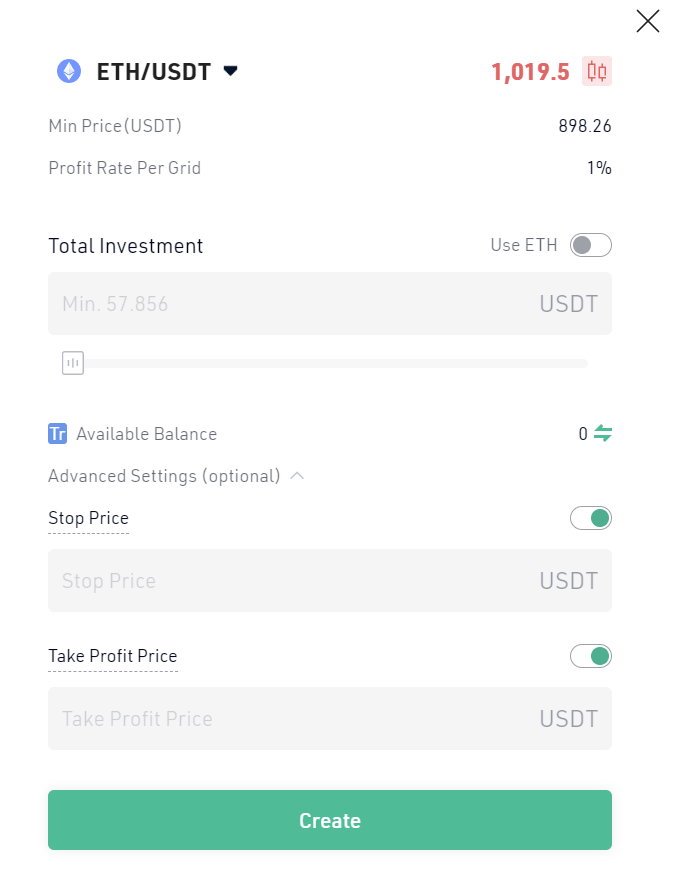
If, on the other hand, you want to customise the bot more, go to customize. And here, unlike the auto panel, we can indicate the minimum price where the bot will run and the profit ratio per grid, which in auto was at 1%. Here, we can indicate from 0.2% to 10%. Keep in mind that the higher the %, the more difficult or less common it will be to get more trades in profit. So I recommend you to move around 1%, which is usually what works best.

The other aspects of the configuration are the same as in auto, where we only have to indicate the amount, and the TP and SL if we want to click on create and have the bot ready to use.
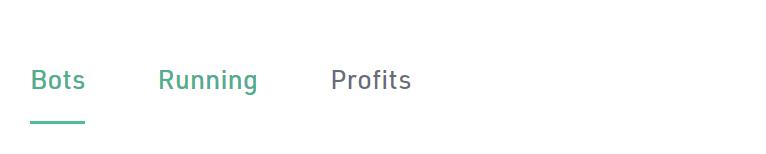
You can cancel the bot at any time and see all the movements and transactions it makes in real time. To do this, if you go back to kucoin.com/trading-bot you will see a running tab, and here you will find the bots you have created. From here you can see all the data of each bot and stop them or directly delete them.
I hope this has helped you to learn more about how the KuCoin infinity grid bot works. Remember that if you don’t have an account with KuCoin, you can create one just below.
Platform: KuCoin
Min. Deposit: $30
License: Cysec
Very low commissions
Exchange with a wide variety of cryptocurrencies


