Welcome to this guide, where we will see how you can withdraw your Moonbeam tokens (GLMR) outside Binance or any other exchange where you have them deposited.
In this case, we are going to see the example with Binance, as it is the most used platform, but the operation is the same if you use KuCoin or other platforms. We are going to withdraw it to a wallet, in this case we will use Metamask, as it is the most popular one compatible with the Moonbeam network.
In case you don’t have an account with binance, you can create one just below.
Platform: Binance
Min. deposit: $10
License: Cysec
Very low commissions
Exchange with more cryptocurrencies
From Binance to Metamask on the Moonbeam network
Let’s assume that you already have Moonbeam in your Binance balance. If not, you can see here how to buy this cryptocurrency on Binance. Once from our main panel, we will go to wallet, fiat and spot.
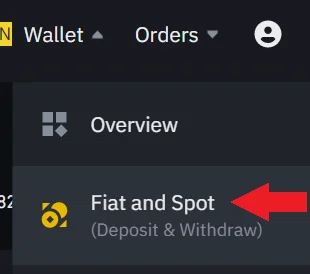
Here, we will go to the search engine and search for the cryptocurrency, in this case Moonbeam. Once it appears, you will see different actions on the right side. Click on withdraw.

Now you will find yourself in the Binance withdrawal panel. The next thing to do is to know the address where to send the cryptocurrencies. To do this, open your metamask wallet, and click on the top center, under the name. You will see that the address of your wallet is copied.
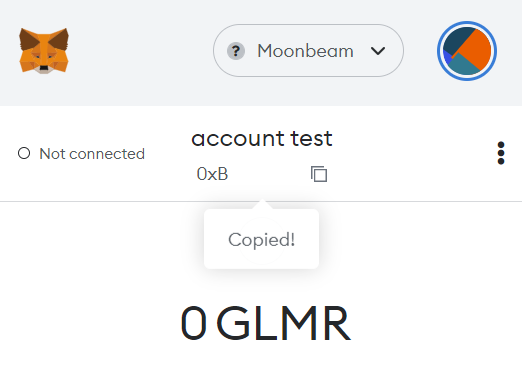
We go back to Binance and paste the address we just copied. With this, the next thing is to indicate the network. Here, the most common is to indicate the Moonbeam network. But if you want to use GLMR on other networks such as the BSC network, then you will have to indicate these networks. The most common is to use GLMR on its own network, so in this example we will select the Moonbeam network.
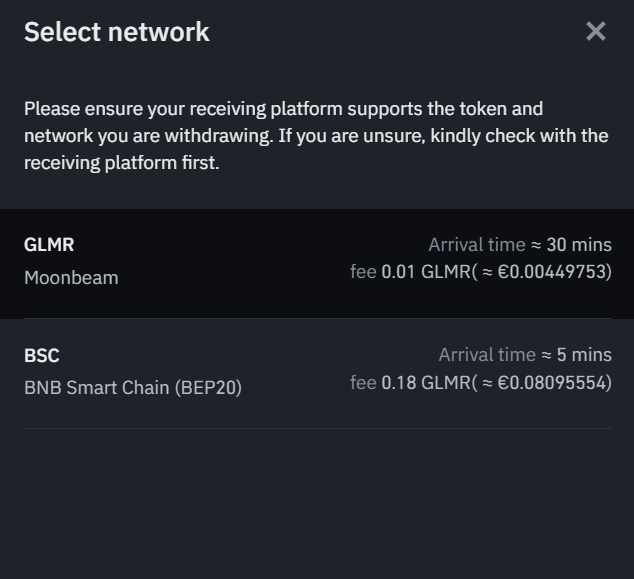
Now, just indicate the amount you want to withdraw and check all the information, such as the address and the correct network. If so, click on withdraw and confirm the withdrawal with the confirmation codes.

In this simple way, you will have already been able to withdraw your GLMRs to your metamask wallet to use them in a protocol or to store them in a more secure way.
Configuring the Moonbeam network in Metamask
If it does not appear, check that you have the Moonbeam network configured in your metamask wallet. If not, go to the top right, and click on settings. Click on networks and add network.
Copy the following information:
- Network Moonbeam
- New RPC URL: https://rpc.api.moonbeam.network
- ChainID: 1284
- Symbol: GLMR
- Explorer: https://moonbeam.moonscan.io
So, if you click on the networks above, the Moonbeam network will appear. Click on it, and the GLMRs you have sent through Binance should appear.
I hope this has helped you to withdraw your GLMRs without losing them along the way. Remember, if you don’t have an account with Binance, you can create one just below.
Platform: Binance
Min. deposit: $10
License: Cysec
Very low commissions
Exchange with more cryptocurrencies


