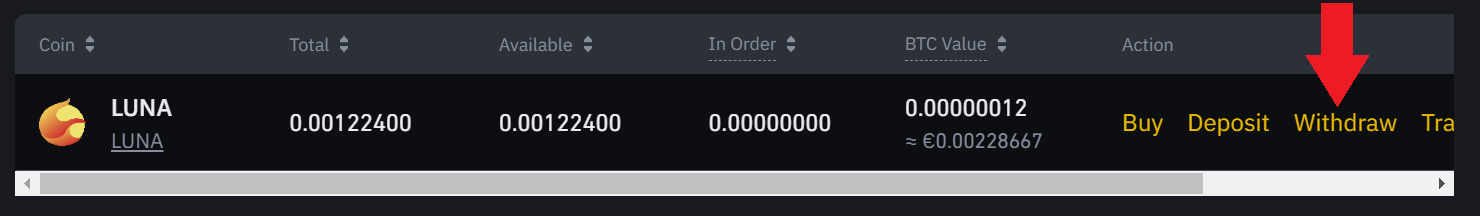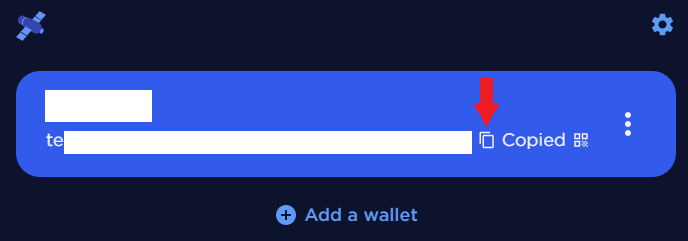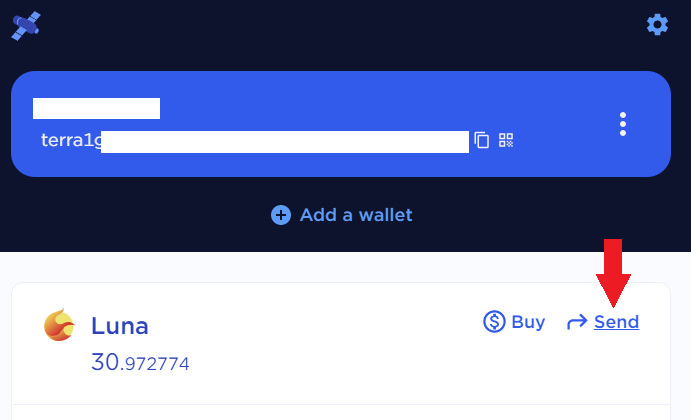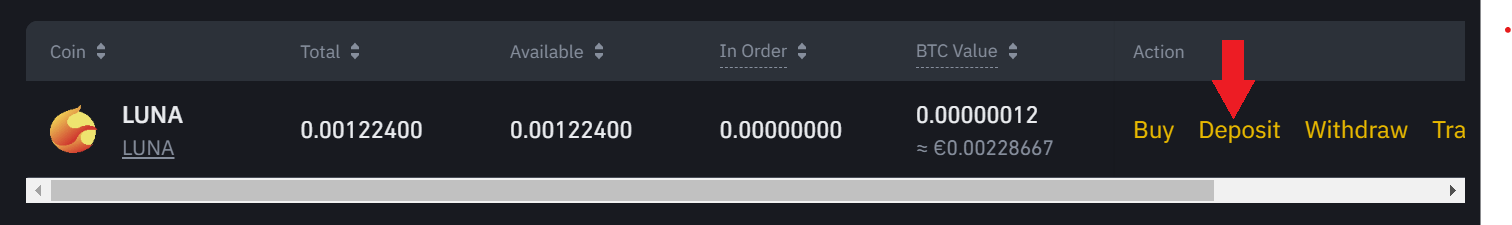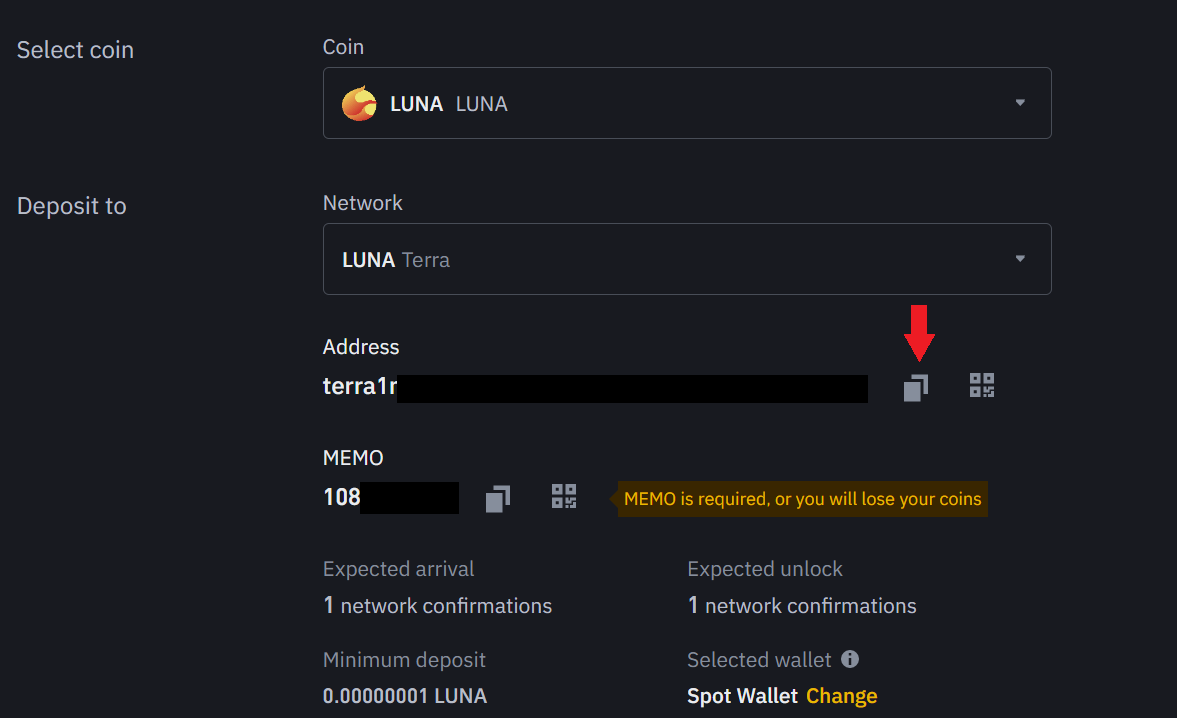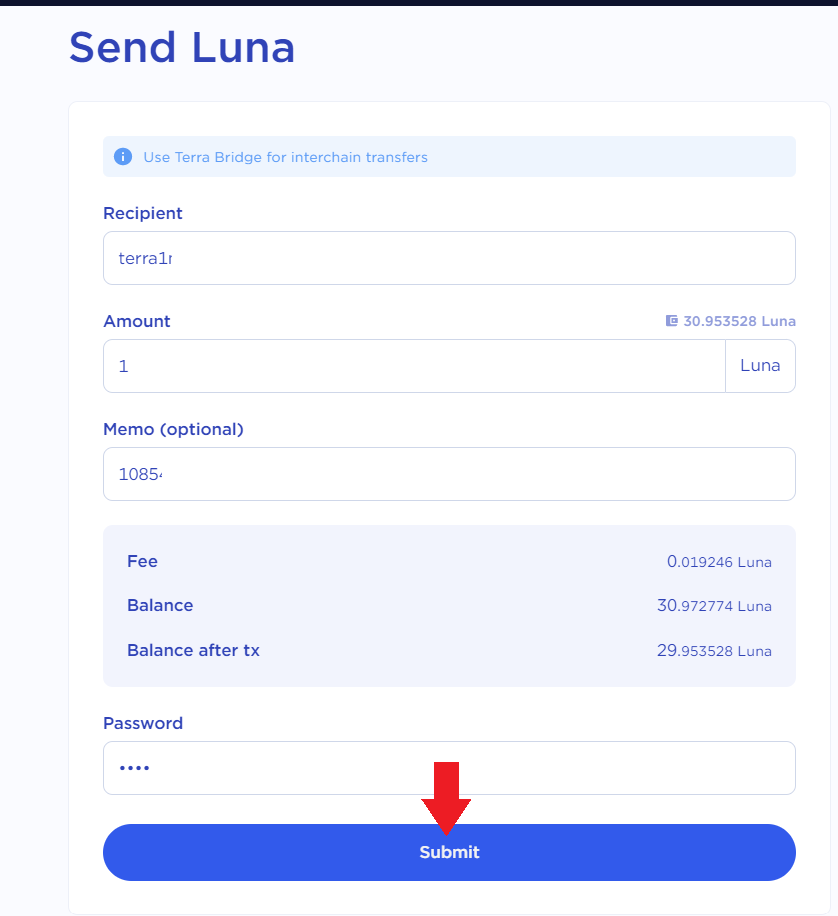Welcome to this post, where we are going to see how to withdraw your Luna from any Exchange to your wallet in a simple and step by step way.
In my case, I use binance as a platform to buy Luna and other cryptocurrencies, and we are going to see how to withdraw Luna from Binance. But the operation is the same in other exchanges where you can buy Luna and withdraw it through the Terra network.
If you want to follow the steps and you don’t have an account with Binance, you can create it in a few minutes in the link below.
Platform: Binance
Min. deposit: $10
License: Cysec
Very low commissions
Exchange with more cryptocurrencies
Withdraw Terra (Luna) from Binance
Platform: Binance
Min. deposit: $10
License: Cysec
Very low commissions
Exchange with more cryptocurrencies
The first thing we will need is to have a terra wallet, for this you have several options, but the most common is to install the terra station Chrome extension, and follow the steps to configure your terra wallet. Another option is to go to station.terra.money and download the terra station program, and from there create your wallet. Both are the same type of wallet and you will be able to use them both in Chrome with different platforms such as Mirror, as well as within the terra station program.
Follow the steps to create your wallet if you don’t have one, and remember to save the secret phrase in a safe place. With the wallet created, the next step is to have Luna or buy it if you don’t have it on Binance.
If you don’t know how to buy Luna, I’ll leave a video in the description of how to do it to go faster.
With luna in our account, we will go to wallet and spot wallet if you use binance on your computer. In the case of mobile, click on your Luna and click on withdraw. On the computer, in spot wallet, search for Luna in the search engine, and click on withdraw.
Now you will see the following panel, and here you must enter the address of your wallet. To do this, open your wallet and you will see a button to copy the address, you can also use the qr if you are from your mobile, and scan directly your wallet for ease. With the copied address, go back to binance and paste it.
Now we just need to indicate the amount of Luna we want to send and below you will see the commission you will pay, which is really low. Finally, check that all the information is correct and confirm the withdrawal with the codes that binance asks you for.
Binance currently has a minimum withdrawal of 5 Luna, so you will not be able to withdraw a lower amount of Luna, although in other exchanges the minimum withdrawal may be different, either less amount of Luna or more. You can see this when you click on withdraw or withdraw, you will see a number of the minimum withdrawal amount.
Once you have confirmed the transaction, all you have to do is wait. In a few minutes you should see your Lunas in your terra station wallet. In this simple way you will have your Luna safely in your wallet, and you will be able to use it for staking and generate even more Luna in platforms like terra station, or anchor protocol.
How to withdraw From Terra Station
Finally, let’s see how the process is the other way around, where we will send from our terra station wallet to Binance our Luna or any cryptocurrency of this network that is in Binance.
To do this, the first thing we will do is to open our wallet, and click on send of the cryptocurrency we want to send, in this case Luna.
Now, we will go to binance, and go to wallet and spot wallet on desktop. On mobile we will go to wallets, and click on deposit. On the desktop, look for Luna in spot wallet, and click on deposit.
Here we will select the Terra network, and we will see the address and MEMO that we must indicate. Copy the address and MEMO and paste it into your wallet.
Check that you have entered the correct binance address and MEMO to deposit. Now enter the amount, the password and click submit. If you have entered the information correctly, you should be able to see your Luna on Binance within a few minutes.
Sometimes it may take longer, depending on the network and the Binance platform itself. If it takes a long time to arrive, you can check the transaction in Terra’s explorer Finder, or in Binance, go to deposits and see if it detects it but is still processing.
I hope this video has helped you to know how to withdraw Luna from exchanges to your wallet. If you don’t have an account with binance, you can create one by clicking on the link below.
Platform: Binance
Min. deposit: $10
License: Cysec
Very low commissions
Exchange with more cryptocurrencies