Welcome to this tutorial, where we will see how you can configure the Metis or Metis Andromeda network in Metamask following the steps that we will now see.
Metis is a layer-2 based Ethereum network that is compatible with metamask, being an EVM (Ethereum Virtual Machine) network. This network has become popular due to specific platforms that are only found on this network and not on others.
We will see two steps so you can have two different ways to add this network to metamask. The first is to open your wallet, and going to the top right. Click there, and go to settings or configuration. Networks, and click on add network. Here, copy the following information:
What is the Metis RPC details.
The Metis RPC details are as follows:
- Network Name: Metis Andromeda Mainnet
- New RPC URL: https://andromeda.metis.io/?owner=1088
- Chain ID: 1088
- Currency Symbol: METIS
- Block Explorer URL: https://andromeda-explorer.metis.io
Once the information has been entered, click on save and that’s it. You will now be able to select the network at the top of the screen from all the networks you have added.
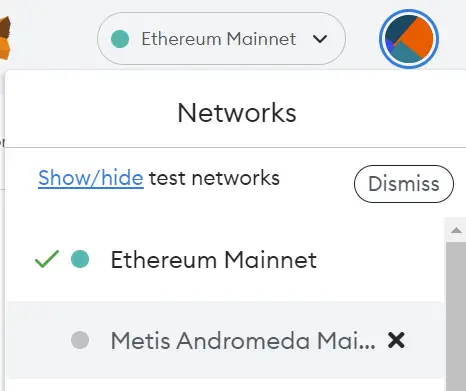
The second way that is even simpler is through chainlist.org. This website allows you to add different networks directly without having to do it as we have seen above. To do this, the first step is to connect our wallet on the top right.

You must use the search engine to find the network you want to add to Metis. Click on add to metamask, and the metamask wallet will open with the information to add the network. Click on approve and you are done. So easy, you will have the Metis network added in a very simple way, and without the need to enter the data yourself.
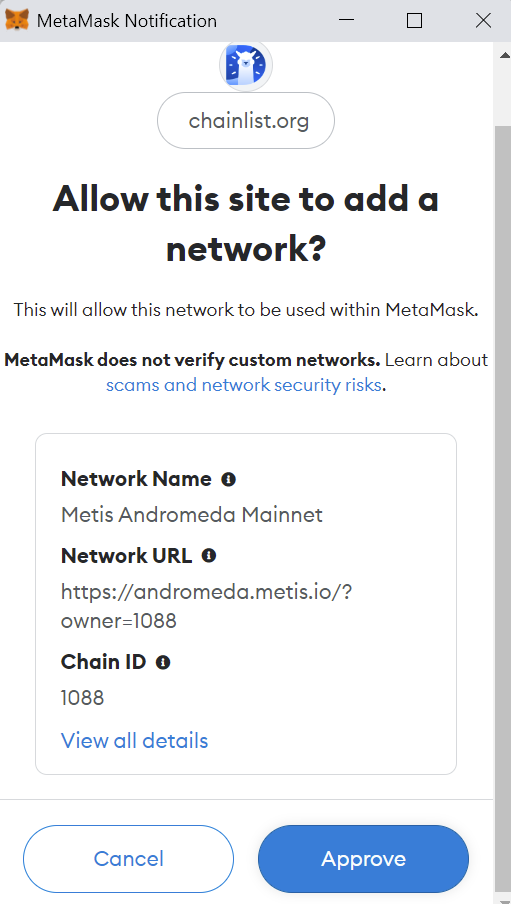
Depositing Funds in Metis
With the network set up, the next thing you will need are funds in this network to be able to use it. To do this, you can buy Metis on a centralized exchange and send it to your wallet.
At the moment, metis is not on Binance, but it is on KuCoin. So I recommend you to use kucoin to buy Metis, and once you have it, send it to your wallet. With metis in your metmask wallet, you will be able to exchange it for other cryptocurrencies using a DEX in that network. Although always leaving an amount to pay for the gas fee.
I hope it has helped you to know how to set up and deposit funds in the Metis network of your Metamask. Remember that if you don’t have an account with Binance, you can create one just below.
Platform: Binance
Min. deposit: $10
License: Cysec
Very low commissions
Exchange with more cryptocurrencies


