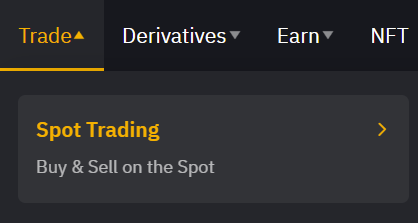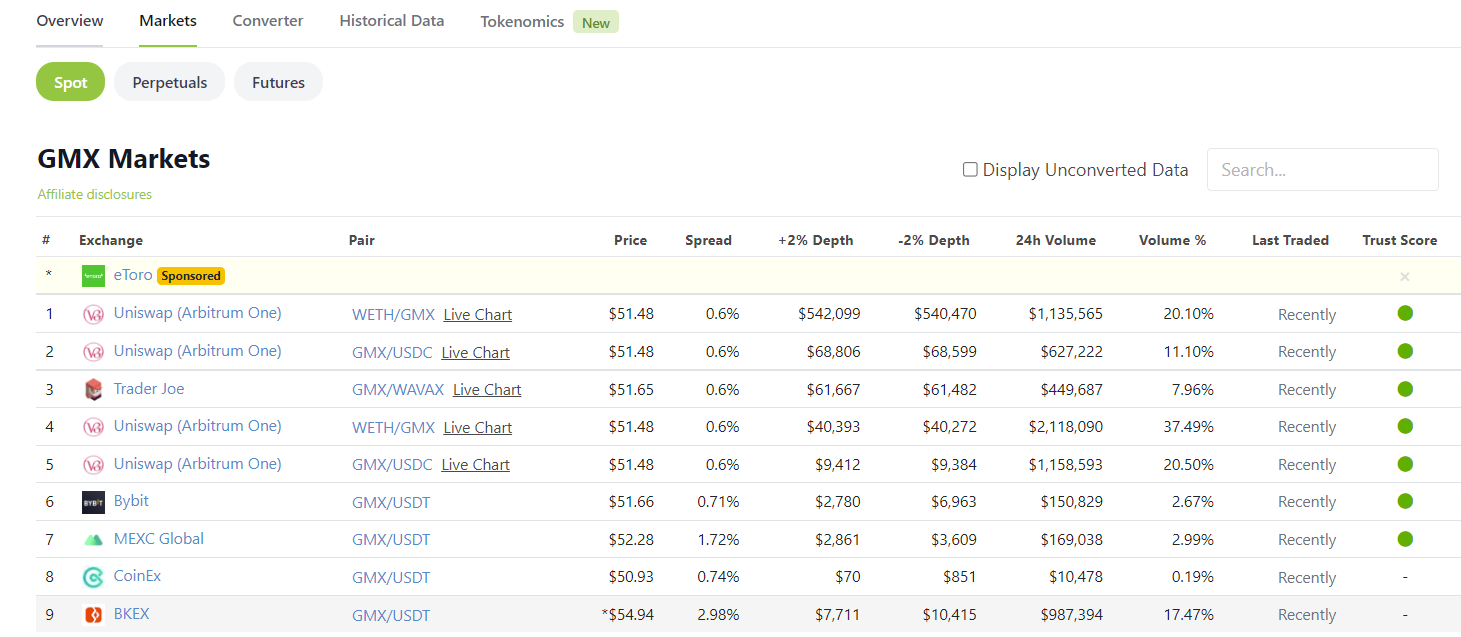Welcome to this guide, where we are going to see how you can buy GMX in an easy and simple way by following the steps of this tutorial.
First, we are going to see a detailed step-by-step guide so you don’t get lost at any time, and then you can find more information about this token. In order to be as informed as possible before making any purchase and to have more data about the function of this cryptocurrency.
With that said, let’s get started.
Where to buy GMX
To buy GMX in this guide we will use two platforms, Binance, the No. 1 exchange in the world and ByBit, another of the main platforms to buy and sell cryptocurrencies.
It is also possible to buy GMX on uniswap on the arbitrum network, but you must use a wallet like metamask and it is more complicated for many users. So in this guide we will opt to use the simplest way, which is ByBit where GMX is listed. Being a platform, it is much simpler to make the purchase of this cryptocurrency, as all platforms are very similar.
So if you don’t have an account with binance, you can create one right below.
Platform: Binance
Min. deposit: $10
License: Cysec
Very low commissions
Exchange with more cryptocurrencies
Step by Step
The first step we need to do is to deposit funds into ByBit. To do this, you can use Binance to deposit funds and send them from Binance to ByBit. Or the other option is to deposit directly with your card and buy cryptocurrencies in ByBit. This is covered in this guide here so you can deposit funds into ByBit and then buy GMX.
With the funds deposited, and USDT in our balance, we are now ready to be able to buy GMX. In case you have another cryptocurrency, you must first buy USDT to be able to buy GMX. If you don’t know how to do it, you can find a guide here.
With USDT and from the main panel, we will go to the top menu in trade and spot trading.
Here, the BTC/USDT pair will appear as standard. To change it, we will click on the top right on the bitcoin symbol and look for GMX. Select the GMX/USDT pair.
With the pair selected, we will go to the right side of spot. Here, we will indicate in the options of limit, market or conditional, the market option so that the purchase is executed at the market price.
Now, just indicate the amount you want to buy GMX and with the indicated amount click on Buy GMX.
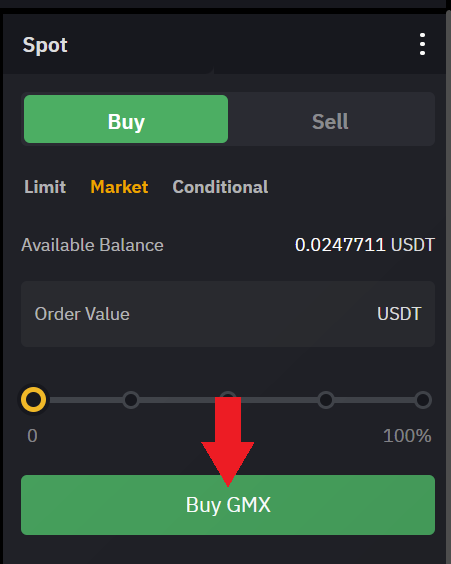
This way, we will already have GMX in our balance and we will be owners of this cryptocurrency. Now, you can keep it inside ByBit to sell it whenever you want or withdraw it to your wallet as in metamask.
In short, below, you can find the step by step:
- Deposit funds into ByBit (Directly or through Binance).
- With USDT go to spot trading
- Search and select GMX/USDT
- Indicate to market, the amount and click on Buy GMX
- Enjoy our new cryptocurrencies
Platform: Binance
Min. deposit: $10
License: Cysec
Very low commissions
Exchange with more cryptocurrencies
FAQS
This cryptocurrency can also be purchased using other platforms, both centralized such as bybit, or decentralized such as uniswap. To know and be able to know all the platforms where you can find GMX, it is as easy as going to coinmarketcap or coingecko.
Once in any of these pages, search for the cryptocurrency and click on it. Once in the cryptocurrency, click on markets, and you will be able to see all the platforms that have this cryptocurrency listed and where you can also buy it. Although so that you don’t have to waste more time, you can find below an image with the platforms just below.
Unfortunately, cryptocurrency platforms do not yet allow deposits using payment methods such as paypal. Therefore, it makes it not possible to buy GMX with paypal at the moment.
The only platform we have found that allows deposits with paypal is eToro. The only problem is that it does not have GMX listed, and it is a cryptocurrency platform, but you cannot withdraw from it. What you are really buying is a CFD of that cryptocurrency that tracks the value it has. But at no point do you get to buy the cryptocurrency nor can it be withdrawn from the platform.
In order to sell GMX, the process is the same as we have seen. The only difference is that when you are in the buy and sell panel, you must go to sell, instead of buy. Once you switch to sell, you will see below the amount of GMX you have in your balance.
Simply move the bar or indicate the amount you wish to sell, and select to market if you want it to be executed instantly. And with this done, click on sell. This way, you will have USDT back to buy other cryptocurrencies or withdraw the money to your bank account.
To withdraw GMX to your wallet, either in metamask or another wallet, you can follow the steps below:
- Go to the main panel in assets
- Search for GMX and once you see it, click on withdraw
- Now you will see the GMX withdrawal panel
- Open your wallet, and copy the address where you will send your tokens. In metamask, by clicking above under the name, you can copy the wallet address.
- Indicate the correct network where to send the tokens. It is the same network you use in the wallet, usually arbitrum is used for this token.
- Enter the amount and check all the information before doing any other steps.
- With everything checked, click on withdraw and confirm with the confirmation codes.
- Now you will have GMX in your wallet to be used on its own platform or elsewhere.
In case you still have doubts, you can visit this guide you will find on our site on how to withdraw funds from bybit.
In case you want to withdraw your funds to another platform, for example from ByBit to Binance, the process is the same as we have seen in the wallet, with one difference.
In the step of opening the wallet to copy the address, in this case we will have to open the platform where we want to send the tokens. Here, click on deposit, and select GMX. Select the network you want to use to send the cryptocurrency, and you will see the address to copy.
With the copied address, go back to Binance and paste it. Indicate the same network as in the other platform. The other steps are the same as we have seen when withdrawing to your wallet.
In case you still have doubts, you can visit this more detailed guide on how to withdraw funds on bybit.
If you want to have your GMX in the safest possible way, the best thing to do is to have them in a hardware wallet. In my case I use Ledger, and you can buy it here.
Ledger is the most used hardware wallet in the world and it will give you full control of your funds. It avoids the risk that they can hack the platform where you have your tokens, or even hack your computer and have access to your wallet. With a hardware wallet, without the physical object they will not be able to move your funds.
In addition to having full compatibility with the ethereum network and Arbitrum. So you should have no problem using these networks with your Ledger.
What is GMX?
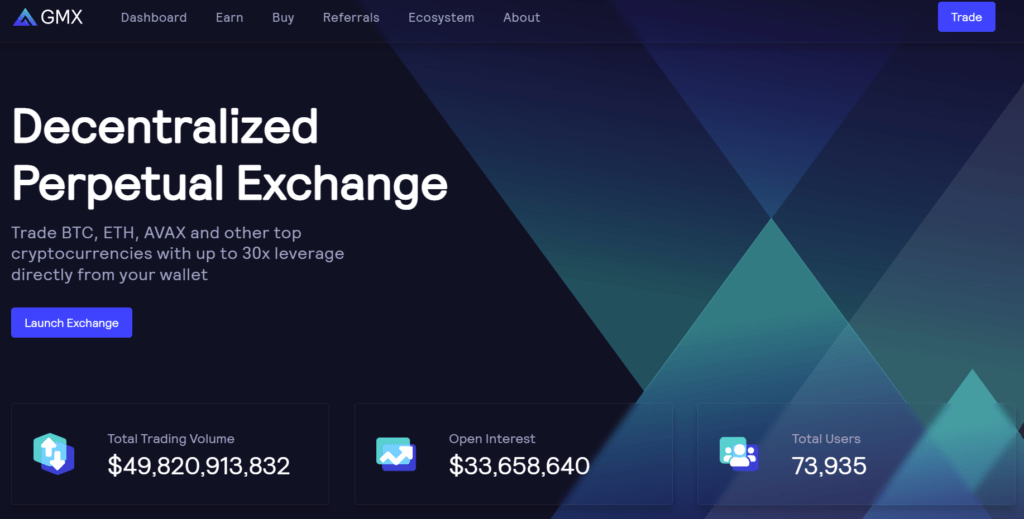
Decentralized
Perpetual exchange
Trade BTC, ETH, AVAX and other major cryptocurrencies with up to 30x leverage directly from your wallet
Reduce settlement risks
A set of high-quality prices determines when settlements occur. This keeps positions safe from temporary wicks.
Save on costs
Enter and exit positions with minimal spread and zero price impact. Get the optimal price without incurring additional costs.
Easy swaps
Open positions through a simple swap interface. Conveniently swap from any supported asset to the position of your choice.
Two tokens create our ecosystem
GMX is the utility and governance token. It accrues 30% of the commissions generated by the platform.
Arbitrum’s APR: 23.34%, Avalanche’s APR: 22.35%.
GLP is the liquidity provider token. It accumulates 70% of the commissions generated by the platform.
Arbitrum’s APR: 26.04%, Avalanche’s APR: 27.46%.
GLP is an asset index used for trading and leverage operations. It can be minted with any asset in the index and burned to redeem any asset in the index. The mint and redemption price is calculated on the basis of (total value of index assets, including gains and losses on open positions) / (GLP bid).
In the case of Arbitrum, GLP token holders get GMX rewards in custody and 70% of platform fees distributed in ETH. In the case of Avalanche, GLP token holders get GMX rewards in custody and 70% of platform fees distributed in AVAX. Note that the distributed fees are based on the number after deducting referral rewards and holder network costs, holder costs are typically around 1% of the total fees.
GLP token address wagered (Arbitrum): 0x1aDDDD80E6039594eE970E5872D247bf0414C8903
GLP token address bet (Avalanche): 0x9e295B5B976a184B14aD8cd72413aD846C299660
Note that GLP is specific to the network you mint it on, it is not directly transferable between networks and the price/rewards to the tokens will be different between networks.
Minting GLP
Bridge any of the GLP tokens to Arbitrum / Avalanche, a list of GLP tokens can be found on the Dashboard.
The rates will be lower for the tokens that the pool has less, check the “Save on rates” section for the lowest rates.
You should buy the token with the lowest Ethereum fees and then bypass that token directly as these tokens are probably more expensive to buy on Arbitrum
For Arbitrum, make sure some ETH is bridged as you need it to pay the network fees
Bridge to Arbitrum: https://arbitrum.io/bridge-tutorial/
For Avalanche, make sure you have some AVAX for network fees.
https://bridge.avax.network/
Enter the amount of LPG you want to buy at: https://app.gmx.io/#/buy_glp
The rates to buy GLP will vary depending on which assets the index has less or more of, the Buy GLP page will show which assets have the lowest rate.
After buying your tokens they will be automatically staked and you will start earning GMX and ETH / AVAX rewards in escrow, you can check your rewards at https://app.gmx.io/#/earn.
Redeem GLP
Enter the amount of GLP you wish to redeem at https://app.gmx.io/#/buy_glp#redeem. Please note that there is a minimum wait time of 15 minutes after minting before you can redeem GLP tokens.
How to redeem
Fees for minting GLP, burning GLP or performing swaps will vary depending on whether the action improves the asset balance or reduces it. For example, if the index has a large percentage of ETH and a small percentage of USDC, stocks that increase the amount of ETH held by the index will have a high fee, while stocks that reduce the amount of ETH held by the index will have a low fee.
The token weights can be viewed in the dashboard.
Token weights are adjusted to help hedge LPG holders based on traders’ open positions. For example, if many traders have long positions in ETH, then ETH will have a higher token weighting, if many traders have short positions, then a higher token weighting will be given to stablecoins.
If token prices increase, then the price of GLP will also increase, even if many traders have a long position on the platform. The portion reserved for long positions can be treated as stable in terms of its USD value, because if prices increase, the profits from that portion will be used to pay traders, and if prices decrease, traders’ losses will keep the USD value of the reserve portion the same.
If many traders are short and more weight is given to stable currencies, then GLP holders would have synthetic exposure to tokens that are short, e.g. if ETH is short then the GLP price will decrease if the ETH price decreases, if the ETH price increases then the GLP price will increase because of losses from short positions.
Risks
Caution should be exercised when interacting with any smart contract or blockchain application. Although risks are attempted to be mitigated through testing, audits and bug bounties, there is always the risk of vulnerabilities in the smart contract code.
Platform: Binance
Min. deposit: $10
License: Cysec
Very low commissions
Exchange with more cryptocurrencies