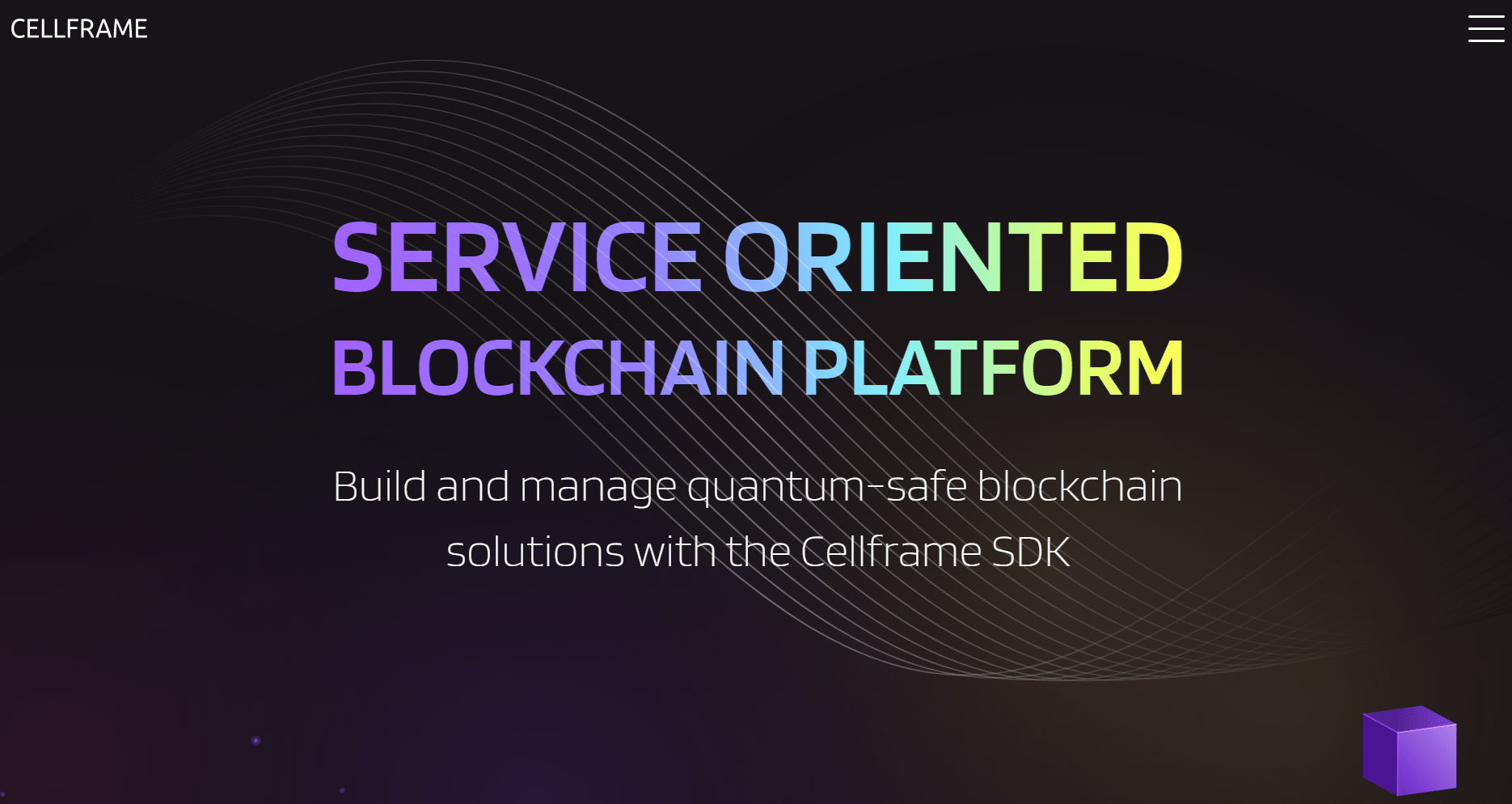Welcome to this post, where we will see how you can buy Cellframe in the best possible way using reliable platforms and paying low commissions. In a simple and easy way, so you can get your cryptocurrencies as soon as possible, without wasting much time in the process.
You can find more information about the project after the step-by-step guide, so that you have more information before you buy the cryptocurrency, with a brief summary and information about what the project behind the token is.
Where to buy Cellframe
To buy this cryptocurrency, we will use two platforms, Binance and gate.io, where you can create an account just below if you don’t already have one to follow the steps. Below you will also find a step-by-step video that explains how to proceed so you can see more clearly and not miss any steps.
In case you can’t see the video, we will now go through the more detailed steps so you won’t get lost until you buy your cryptocurrencies.
Step by Step
Cellframe is not currently available on many platforms to buy and sell it. You can buy it decentrally on uniswap, although the fees are much higher and it is more complex if you are new to cryptocurrencies and have never used a wallet before. Fortunately, we can use gate.io to buy this cryptocurrency with lower fees and in a much simpler way.
The first step is to deposit funds into your gate.io account. For this, the best and most viable option is to send them from another Exchange, since the platform does not have the ability to buy cryptocurrencies via credit card or bank transfer, or if it does, the fees are usually higher than with this method. I recommend checking to see if there is a credit card deposit option at gate.io and what fees they charge for this. If the fees are low, you can save yourself the step of using Binance. If not, just follow the steps we will look at now.
To do this, we will use Binance, and send tether (USDT), as this is the cryptocurrency used and needed to buy Cellframe.
In our case, we already have USDT in our deposit account, if you don’t know how to buy USDT, after you have deposited your currency, in our case, euros, you will have to look for the eur/usdt pair or your currency. Click on this pair, on your computer go to markets and fiat markets, and with your cell phone go to markets, next to the house.
Once in this pair, we must go sell, indicating the amount we want to exchange our currency, eur, dollars or the currency you have for USDT. Indicate the amount, click sell, and in this simple way you will have USDT in your balance.
With the usdt, go to the folder, the spot folder and click withdraw.
Now we have to go to gate.io, and go to the depository. In the depository, we will look for the USDT. Here we click on the tron/TRC-20 network, of all the networks, because it has the lowest commissions and only costs a dollar commission. We copy the address and paste it into Binance. Once in Binance, we enter the address, tron network, trc-20 and the amount to withdraw usdt. We confirm with our email and cell phone, and that’s it. Don’t forget to indicate the trc-20 network to save commissions and not have any problems.
Platform: Binance
Min. deposit: $10
License: Cysec
Very low commissions
Exchange with more cryptocurrencies
Then you will have to wait until you can see the USDTs in your gate.io balance, it can usually take a few minutes before you have them ready to use. Once they appear, go to my funds and locate, search for usdt or tether and click trade.
You will see the cryptocurrency buy and sell panel, here look for CELL, and you will see the CELL/usdt pair. Scroll down and enter the amount you want to buy Cellframe. Here, if you want to use all of your usdt, just click on the number above and the total will be placed. At the top of the Pricing page, you will see the current price of the cryptocurrency. Once you have the amount, all you have to do is click the buy button.
In some cases, the order may take some time to execute, so if you want to buy immediately, I suggest you click on the price and indicate +1%, and also when you want to sell and want the transaction to be executed instantly. If you still have the same problem with +1%, try increasing it to +3%, always keeping in mind that you will be paying 3% more than the market price.
You will now own Cellframe, and to see this, go back to my funds or spot account to see how much we have. As you can see, your balance now shows the cryptocurrency you just bought.
Once you want to sell it, we will go to the same panel as above, but this time we will go to the red sell button. We will indicate the amount we want to sell and click sell. This way you can dispose of the USDT again and send it to Binance to withdraw it to your bank account. Or use the USDT to buy another cryptocurrency you are interested in.
If you don’t want to sell your cryptocurrencies, you can always remove them from the platform and send them to your wallet for safekeeping or use them on other platforms.
Platform: Gate.io
Min. Deposit: $10
License: Cysec
New cryptocurrencies (ICO’s)
Growing exchange
What is Cellframe?
Cellframe is an open source framework for third-generation blockchain bridging, protected by post-quantum cryptography.
Cellframe can provide extremely high transaction throughput based on the original sharding implementation. In addition, post-quantum cryptography makes the system resistant to hacking by quantum computers, whose emergence is not far off.
WHAT ARE THE SOLUTIONS?
Cellframe enables the creation of extremely secure and fast blockchain networks. In addition, Cellframe supports the design and operation of distributed networks, which implement distributed versions of traditionally centralized Internet services, such as VPN, CDN, cloud computing (fog) and video streaming.
$CELL is a quantum-resistant cryptocurrency that has successfully implemented several quantum hacking-resistant signatures. As a result, this technology will be sustainable in the era of quantum computing, while other cryptocurrencies have become vulnerable to the quantum threat.
Cellframe is an open source framework for blockchain bridging secured by post-quantum cryptography. In addition, Cellframe is a service-oriented blockchain network. It is built very close to the hardware, to provide efficiency of use on any machine – from supercomputer to smart fridge. Post-quantum encryption is one of the defaults to provide the highest level of security.
Based on the original sharding implementation, Cellframe can provide extremely high transaction throughput and enable interchain communication.
In addition to interchain services, Cellframe supports the creation and operation of distributed networks – special integration between web services and blockchains.
Distributed networks are presented by distributed versions of traditionally centralized Internet services, such as VPN, CDN, cloud computing (fog) and video streaming.
Software based on DAP SDK
Delegated client With this program, the user without credentials and resources in the linear network can interact with its services.
CellframeVPN Platform for public VPN solutions based on CellFrame services.
DapVPN is an open source platform for creating private VPN solutions that can intermediate with CellFrame-based networks.
Platform: Gate.io
Min. Deposit: $10
License: Cysec
New cryptocurrencies (ICO’s)
Growing exchange