Welcome to this post, where we are going to see the different ways to deposit funds in FTX in order to start trading.
FTX has different ways to deposit funds, and we are going to cover them all so you can start using this platform, being one of the most used major exchanges worldwide.
It is important that in order to deposit using credit card or bank transfer, we must first verify our identity through the KYC process like all centralized exchanges. So, if you haven’t done it yet, I recommend you to verify your account in order not to encounter any limits at any time.
Deposit FIAT
In the case of FTX we can deposit both FIAT and USD or cryptocurrencies to this platform. The most common way is to deposit fiat and then buy cryptocurrencies, but we will also see the other way later.
To do this, we will go to wallet in our account in the desktop version and click on deposit in USD. Here, we will be able to see the different options to deposit funds, and as you can see, you can deposit in different ways.
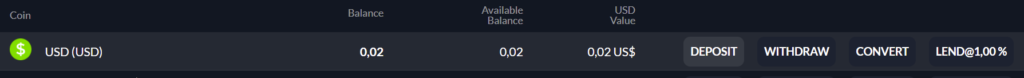
The main ways to deposit FIAT are by credit card and wire transfer. The easiest and most practical way is using the credit card as you will have the balance in a few seconds in your FTX account to start trading. On the other hand, the bank transfer usually takes about 2 or 3 business days to have the deposit in cash and to be able to use it.
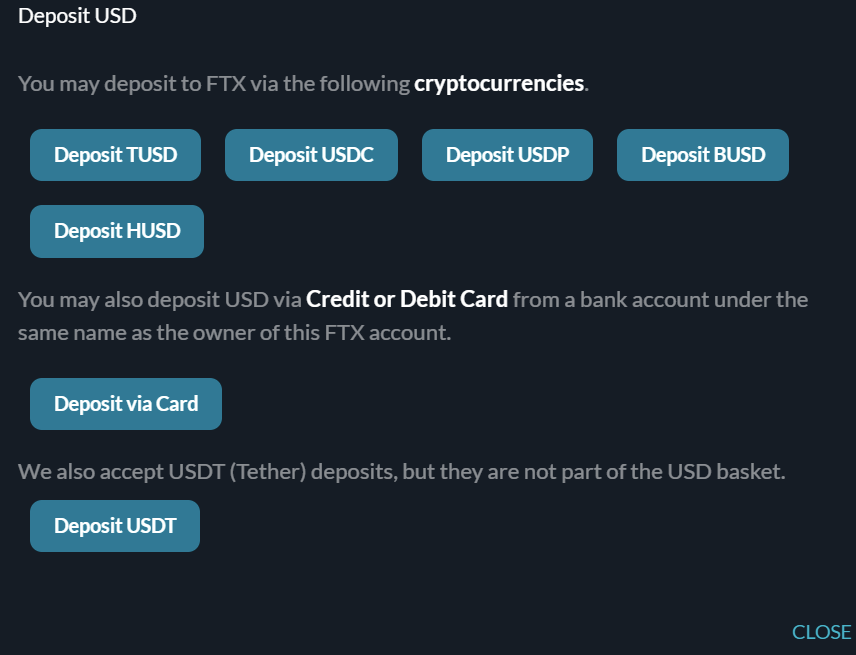
We will select the credit card option, and here we will click an add card if we do not have it added. Enter your card information, and once done click on submit card. Now you must select it and indicate below the amount you want to deposit in amount. Keep in mind that if you have not verified the account or it is in process, you will have a limit of $2,000 for deposit.
Also, it is important to note that the commission for using a credit card is usually 3% if you use a currency other than the dollar, for example if you use the Euro or another currency. Although it is not a very high commission, it should be taken into account when depositing. Once you have selected the amount and the card, the last step is to click on submit, and confirm the operation with your card. This way you will have USD in your FTX account in a few seconds ready to start trading.
In the case of wire transfer, we will select this option. Here, the next thing to do is to indicate the amount in amount and click submit. Now you will see the information to make the bank transfer, and everything you must indicate for it. Remember to indicate all the correct information and make the transfer from an account with your name, or the money will not be received in your account. In addition to indicating the identifier in the description of the transfer. Also, always take into account the commissions that your bank may charge you when making a transfer, especially to foreign countries or outside the European Union if you are in it.
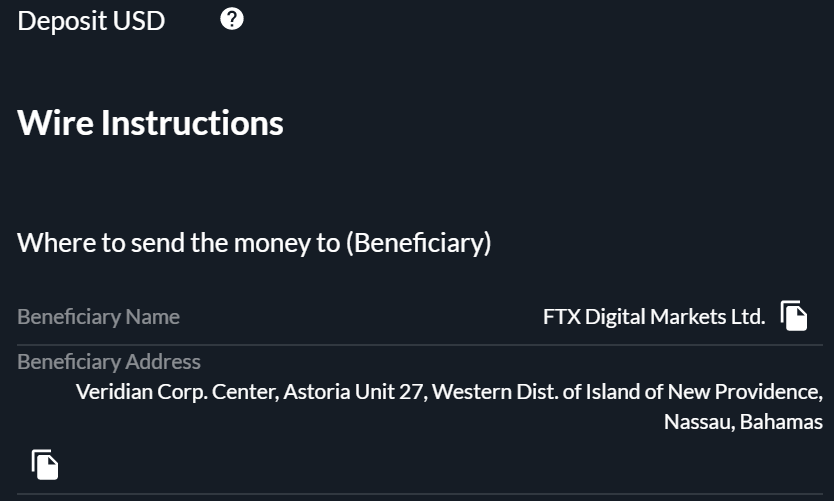
If you have made the transfer verifying that all the information is correct, you should receive the balance in your FTX account in a couple of days to be able to use it.
From Binance to FTX
Although we use the Binance example, the operation is the same with other exchanges or wallets. The idea is how to send cryptocurrencies and deposit them in FTX. This is very useful if you use different exchanges and want to move your funds. For this example, we will use USDT as it is the easiest cryptocurrency to send and compatible with most exchanges.
To do this, if you are new it may seem complex, but it is really simple. The first thing to do is to open binance, the exchange or wallet where you have the funds and want to deposit them in FTX. In binance, we will go to wallet and spot wallet. Here, we will look for USDT and click on withdraw.
Now we will see the withdraw funds panel, and we will have to go to FTX. In FTX we will go to wallet, and click on deposit in USDT. Here, we will copy the trc20 address, as it is the cheapest and fastest network. With the copied address, we go back to binance and paste it in address.

Sometimes it automatically detects the network, but if this is not the case, select the trc20 network. Indicate the amount of USDT you want to send and confirm the transaction with the codes. Always check that you are using the same network as the address you enter, or you may lose your funds. In this case we have used the trc20 network, but with other cryptocurrencies you should use another network.
With this done, after a few minutes we should be able to see the USDT deposit we have made in the FTX balance.
I hope this has helped you to know how you can deposit funds in FTX in an easy and simple way. Remember, if you don’t have an account with binance, you can create one just below.
Platform: Binance
Min. deposit: $10
License: Cysec
Very low commissions
Exchange with more cryptocurrencies




