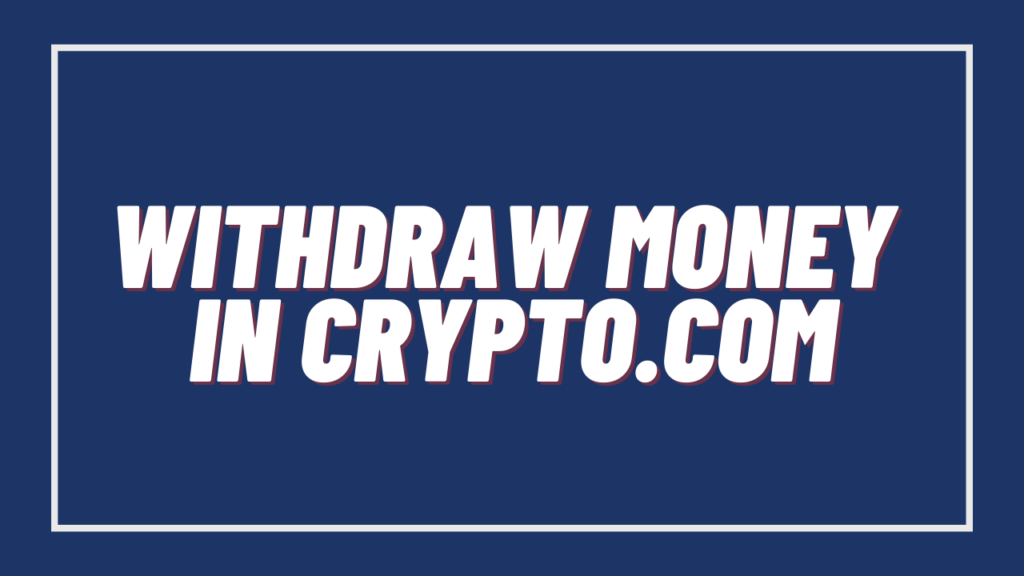In this post, we are going to see the best options to deposit funds in Crypto.com without paying a lot of commissions.
Crypto.com is one of the main exchanges, and it is becoming increasingly popular, because they are adding more and more options and new cryptocurrency pairs, as well as advertising in many sporting events. Even so, sometimes if you are new, it is complicated to know the best option to deposit funds and not lose much in commissions or different payment methods. And this is what we are going to see next.
Crypto.com, allows users to buy cryptocurrencies through bank transfer or credit card, although you are not going to directly enter euros or dollars, but the exchange is made directly to the selected cryptocurrency. Although this is one method, there are also other options that can be more economical. For now, let’s see how you can do it with credit card or bank transfer, as it is the simplest way if you are new.
Where to buy cryptocurrencies on Crypto.com
To buy with and credit or debit card, which is the simplest option we must use the app, since the platform on computer you will not be able to buy using credit card. Click in the center of the app with the crypto.com logo and click on buy. Here, select the cryptocurrency you want to buy directly with your credit card, my recommendation is to buy usdt, as you can use it to exchange with any other cryptocurrency.
Select the cryptocurrency you want to buy and click on it. You can use the search engine on the top right to go directly to the cryptocurrency you want. Now, you can select credit card, crypto wallet or fiat wallet as payment method, in this case we will select credit card. We click on add credit or debit card, we indicate the information of our card that we want to use and we will receive a charge of 0.10$ but it will not be charged to verify the card. With this done, we indicate the amount in your currency that you want to buy and click on buy. In this simple way we will have already bought cryptocurrencies in crypto.com with our credit or debit card.
Another way we can buy cryptocurrencies is by bank transfer. To do this, we will need to enable this option, on the computer in enable now, and indicate the information requested. Once confirmed, you will be able to make a wire transfer and in 1 to 3 business days you will have the deposit ready to use in crypto.com. The deposit with bank transfer, converts the amount you have indicated directly to USDC, so you will not be able to directly buy any cryptocurrency.
But once you have deposited USDC, you can already use the USDC to exchange it for another pair. Bank transfer is an option to pay less fees than credit card, but slower and not immediate, so it is often better to use credit or debit card and have the balance instantly. Also, keep in mind when making the transfer the minimum of 500$ and the commissions that your bank may have if you send money abroad.
From Binance to Crypto.com
Now let’s move on to another alternative for depositing funds at Crypto.com, which I personally use. Although it is a bit more complex than just using your credit card, if you follow the steps, you will see that it is simpler than it seems and the operation is the same if you have cryptocurrencies in another exchange or wallet and you want to send them to crypto.com.
For this, we are going to use Binance, another exchange, to buy cryptocurrencies there and send them to Crypto.com. Binance’s commission for depositing with credit card is 1.8%, so depending on crypto.com’s commission it may be a better option. You can also deposit to binance and Crypto.com via wire transfer, but it will take a few days to have the balance available in your account.
If you don’t have an account with binance or Crypto.com, you can create your account just below.
Platform: Binance
Min. deposit: $10
License: Cysec
Very low commissions
Exchange with more cryptocurrencies
Platform: Crypto.com
Min. Deposit: $10
License: Cysec
Very easy to use
Exchange with a wide variety of cryptocurrencies
With that said, let’s get started. The first step is to deposit funds in binance, either euro dollars or your currency. The best way for me, is by credit card, even though there is a 1.8% fee, we will have instant funds to use. If you want to save on commissions, you can use bank transfer, but you will have to wait a few days for your deposit to arrive.
With your deposit, in my case euros, we must buy tether or USDT. You can buy another cryptocurrency, but tether is the cryptocurrency equivalent to the dollar and the most used to buy other cryptocurrencies in the Crypto.com platform, that’s why, for me, it is the best option. To do this, we will go to market, fiat markets, and look for the euro/usdt pair or with your currency. Here, we will go to sell and indicate the amount we want to exchange our currency for tether.
To check that we already have usdt in our balance, we can go to the main panel. With the usdt in our balance, to move them to Crypto.com, we must go to wallet, spot wallet and search for usdt. Here, click on withdraw or withdraw, which will take you to the next panel.
Here, the first thing we must indicate the Crypto.com address where to deposit tether. To find out the address, go to crypto.com and search for usdt in wallet spot. Here, click on deposit, and select the bep20 network, as it is the cheapest one. Copy the address and paste it into binance. Select the same bep20 network, indicate the amount you want to send and confirm the transaction with your email and mobile codes. You will see the commission, which in the case of the binance smart chain network is 0.80 USD. Above all, when you copy the address in Crypto.com, be sure to indicate the bep20 network and the same in binance to avoid errors.
After a few minutes you should be able to see the sent usdt in your Crypto.com main account balance. Now you will have funds to use in Crypto.com and be able to buy any of the thousands of cryptocurrencies that the platform has.
I hope it has helped you to deposit funds in Crypto.com, without paying high commissions. If you don’t have an account with either exchange, you can create your account below.
Platform: Crypto.com
Min. Deposit: $10
License: Cysec
Very easy to use
Exchange with a wide variety of cryptocurrencies