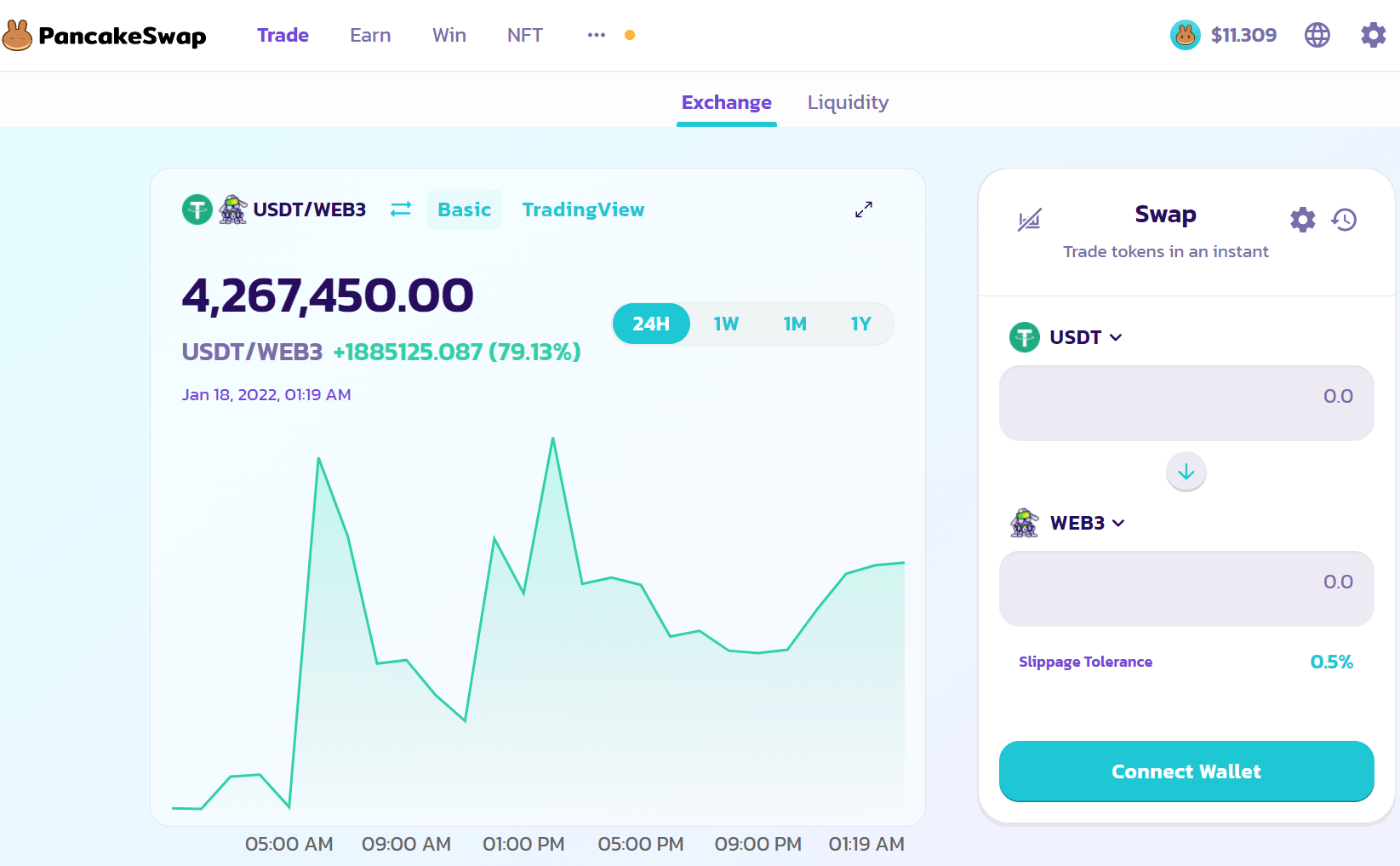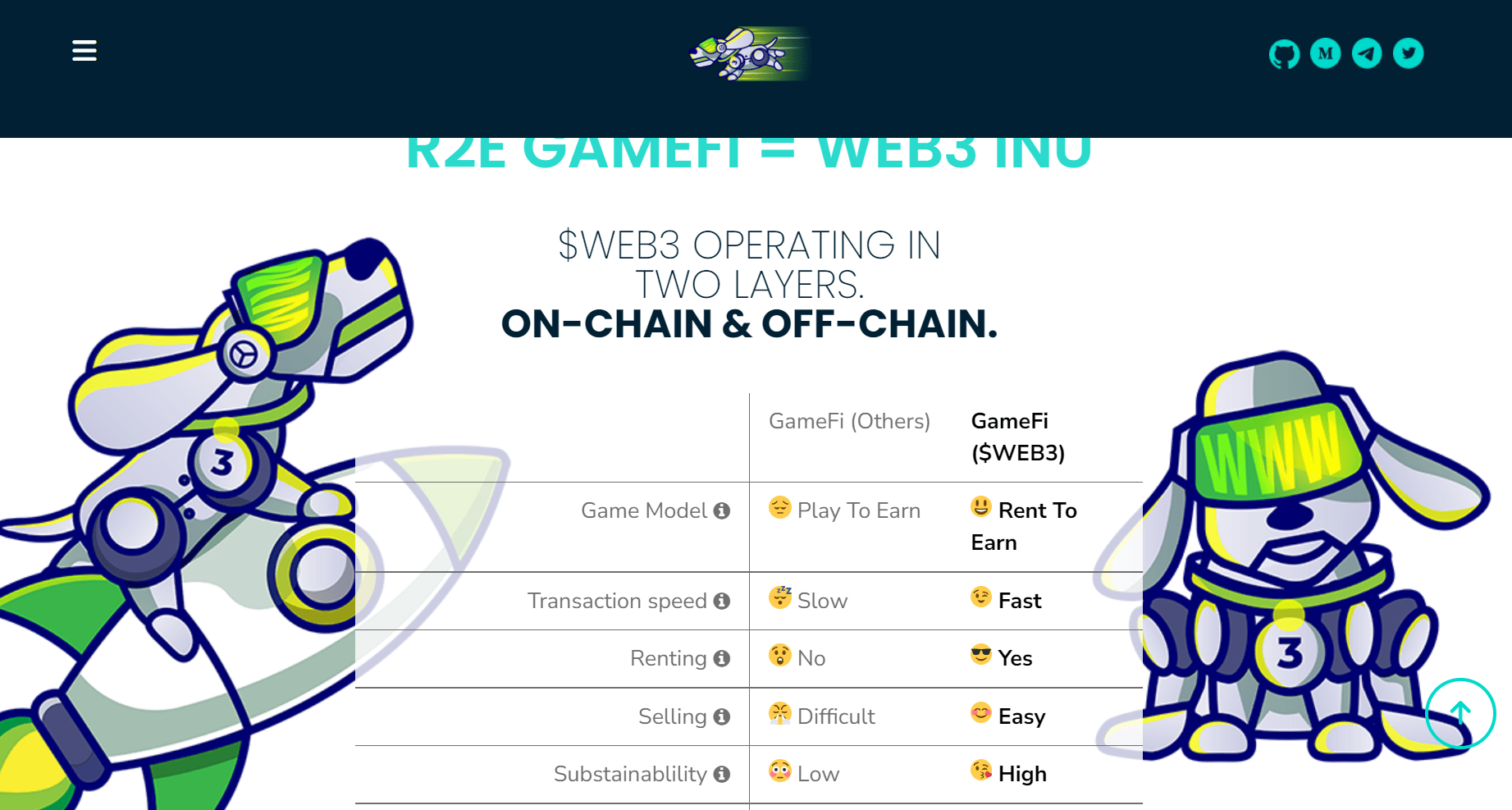In this post we are going to see how you can buy Web3 Inu without paying high commissions and in a simple and fast way. Currently, it is not listed in any or few exchanges, but you can get it through the DEFI pancakeswap exchange. If you don’t know how, let’s see it here step by step.
If you want to know more in detail all the aspects of this cryptocurrency, later after seeing the step by step we are going to see what is Web3 Inu so you can know more about this cryptocurrency before buying it and know what you invest your money in.
Where to buy Web3 Inu
To buy Web3 Inu, we are going to use Binance and the Metamask wallet, for me it is the best option, but you can also use other wallets if you don’t use metamask like trustwallet among other known wallets. Binance we are going to use it to buy BNB and USDT or the cryptocurrency you want, to exchange it for the Web3 Inu token and get this cryptocurrency finally.
Also, we will need BNB to pay for the network commissions. You can create an account with binance just below if you don’t have one yet to follow the steps.
Platform: Binance
Min. deposit: $10
License: Cysec
Very low commissions
Exchange with more cryptocurrencies
If you already have in your metamask Binance Coin wallet to pay for commissions, less than a dollar, you are simply going to have to go to pancakeswap, and copy the Web3 Inu contract in order to find the token. This can be found on Coingecko or coinmarketcap by searching for Web3 Inu or you can copy the Binance network contract just below:
0xd0c4bc1b89bbd105eecb7eba3f13e7648c0de38f
With this contract, you will be able to find the token, in from to exchange it for the cryptocurrency you want in Pancakeswap. You can also add the token in metamask and be able to see the amount you have once purchased.
It is currently listed on the exchange gate.io, which you can create your account below and buy without using pancakeswap in a simpler way if you are new to the world of cryptocurrencies.
Platform: Gate.io
Min. Deposit: $10
License: Cysec
New cryptocurrencies (ICO’s)
Growing exchange
Step by step
Let’s see in detail how you can buy Web3 Inu. The first thing we are going to do is to log in Binance, if you don’t have an account you can create one here. With your account, you must make a deposit to have funds and be able to buy BNB. You can deposit funds with your credit card, to have the balance directly and without having to wait or bank transfer, although it will take a few days to be able to use it.
With your first deposit, whether it is euros, dollars or another currency, you must go to markets, and look for your currency with respect to Binance coin (BNB). In my case, EUR/BNB. Here go to the red sell button, and exchange your currency, in my case euros, for BNB. We use BNB because the commissions on the Binance network are paid with this cryptocurrency, as happens with the Ethereum network with ETH. You can also buy USDT (Tether), but you should always have a small amount of BNB in your metamask wallet to pay for commissions, less than $1. With 10-15$ of BNB is enough for several transactions and not run out of BNB.
Once you have BNB, you must click on the cryptocurrency, and click on withdraw. Go to your metamask, and click on the address, you will see that an address is copied when you click on it. You must enter this address in Binance to withdraw your BNB from Binance to Metmask. It is very important to enter the BEP20 network, and the amount you want to withdraw. The commission is $0.80. Confirm that the information is correct and confirm the transaction with the codes.
Open your metamask wallet, and if you have the Binance network configured, the amount of BNB you have transferred should appear in a few minutes. If you don’t have the Binance network configured, I recommend that you look up how to configure the Binance smart chain network in Metamask, so you can use it, without it, you won’t be able to buy Web3 Inu. It is very simple and you will only have to copy the parameters it tells you.
With this done, we must go to pancakeswap. Here in from, we indicate BNB and to, the Web3 Inu token. If you look for it, you will not find it. In order to use it, you must copy the address of the contract and paste it. You can search for it in coingecko to see it, or you can copy it just below:
0xd0c4bc1b89bbd105eecb7eba3f13e7648c0de38f
With this, the Web3 Inu token should appear so that you can exchange.
Before clicking on swap, you are going to have to go to the settings wheel, Slippage tolerance and put 12%. This is because this cryptocurrency charges a 10% commission, 5% is burned and 5% goes to people who have Web3 Inu. So if you buy Web3 Inu, you’re going to see the amount you have increase just by having it in metamask.
With the 12% marked, just click on swap, and confirm in your metamask the transaction.
In case you can’t make the transaction and you get an error in pancakeswap, go up the slpping tolerance 1% each time until you can make the transaction. Due to volatility and liquidity, sometimes you have to raise the slipping tolerance higher than usual for the transaction to go through.
Now, you can go to your metamask, and add the token with the contract that you can find in coingecko or just above Web3 Inu to see the amount of cryptocurrencies reflected in your wallet and their value in $. With this, you will be able to have Web3 Inu and accumulate this cryptocurrency without doing anything else but waiting. If you do not have an account with binance, you can create one just below to follow the steps we have seen.
Platform: Binance
Min. deposit: $10
License: Cysec
Very low commissions
Exchange with more cryptocurrencies
What is Web3 Inu?
ABOUT WEB3
Web3 is a general term for an online ecosystem that cuts out the big Internet middlemen. Web3 platforms are not owned by central gatekeepers and you don’t browse the Internet through search engines like Google. It uses blockchain, the same system used by cryptocurrencies and non-fungible tokens (NFTs).
GAMING MODEL
Web3 Inu is a Rent-To-Earn token concept based on real-world data interacting on two different layers: On-Chain and Off-Chain. 犬 (Inu) means doge in Japanese. The meme coin movement rejects formalities and protocol. Web3 Inu is a Doge based on Web3’s idea of embracing blockchain and transparency, it allows users to rent, buy, upgrade and sell real-life businesses around the world.
TOKENOMICS
1% tax for all transactions. Each transaction burns an additional 0.55% of the transacted volume), anti bot system to prevent selling after purchase for 15 seconds.
VISION
Accelerate people’s transition to blockchain for open, fair and decentralized business on Web 3.0.
MISSION
To create a user-friendly technical and organizational platform, making blockchain accessible to everyone, empowering personal and professional life.
BUSINESS
WEB3INU $ are blockchainized Tokens (Like any cryptocurrency) that you can buy, trade, use and spend, on the WEB3, On-Chain layer of Web3 Game. You will be able to buy them with cryptocurrencies and FIAT in-game and on secondary markets. In addition, NFTs will generate WEB3$ as a performance crop from pre-sale until the launch of the On-Chain layer and before that, as a core game mechanic.
Platform: Binance
Min. deposit: $10
License: Cysec
Very low commissions
Exchange with more cryptocurrencies