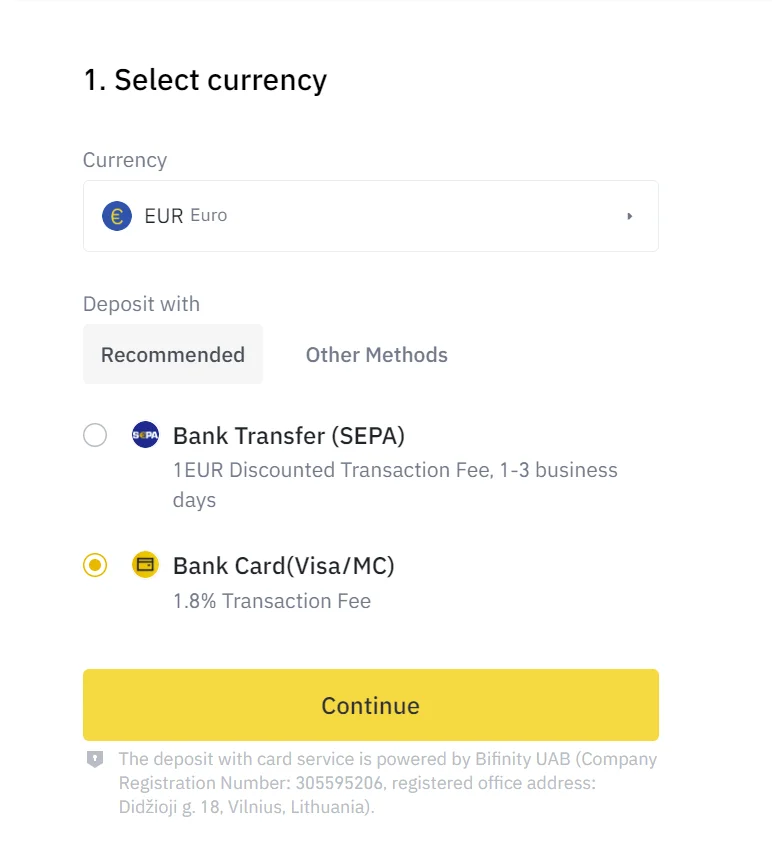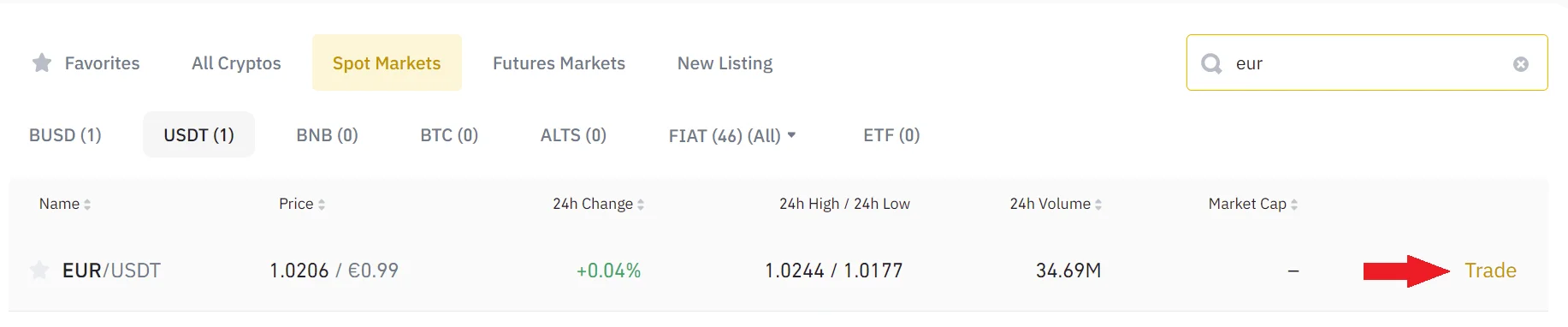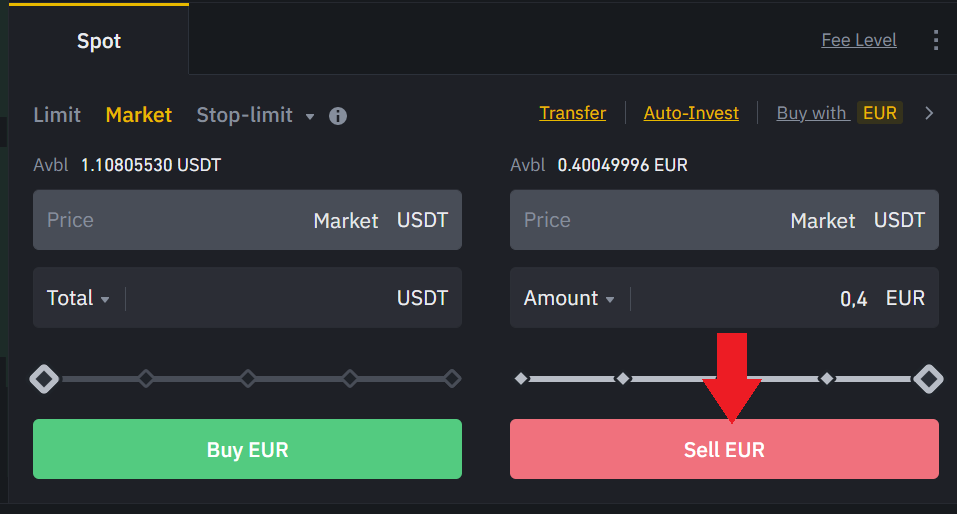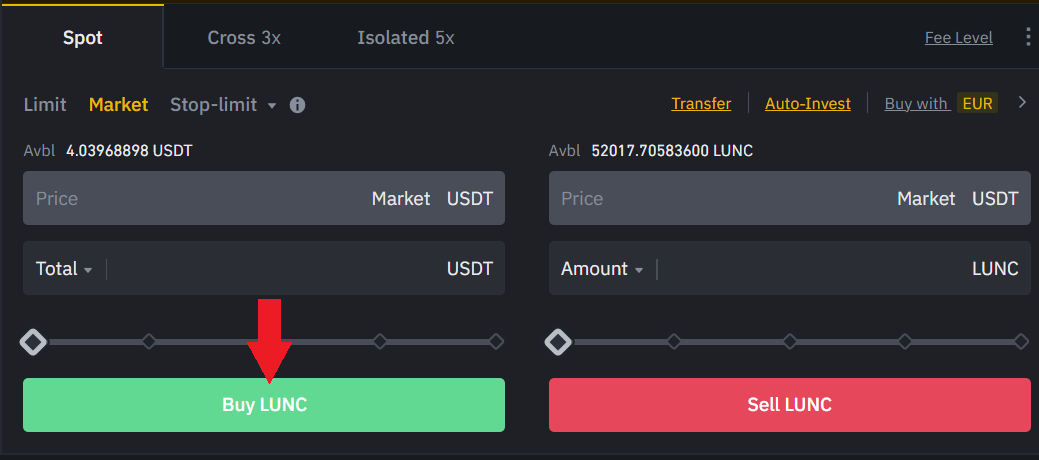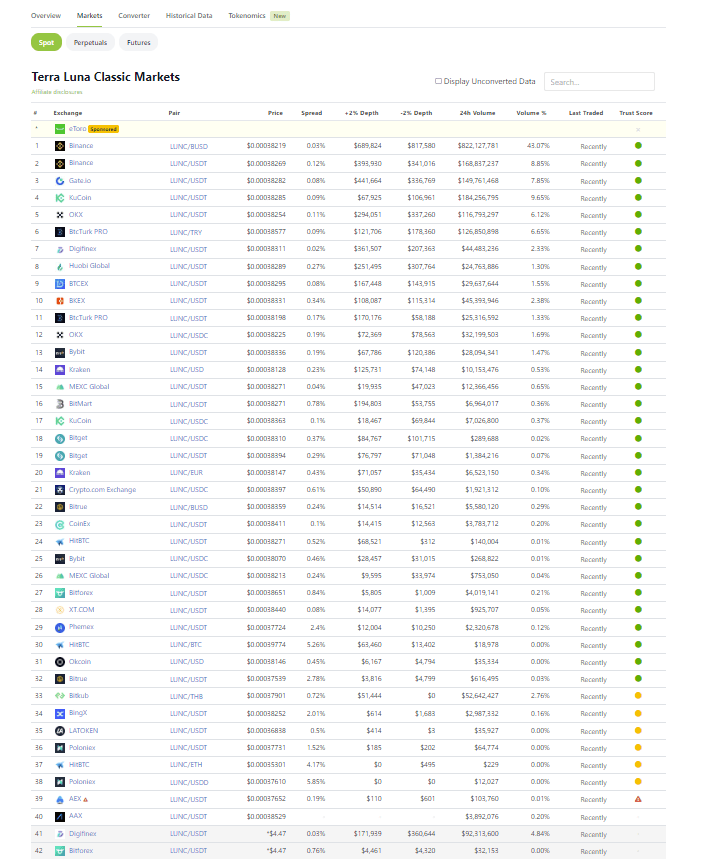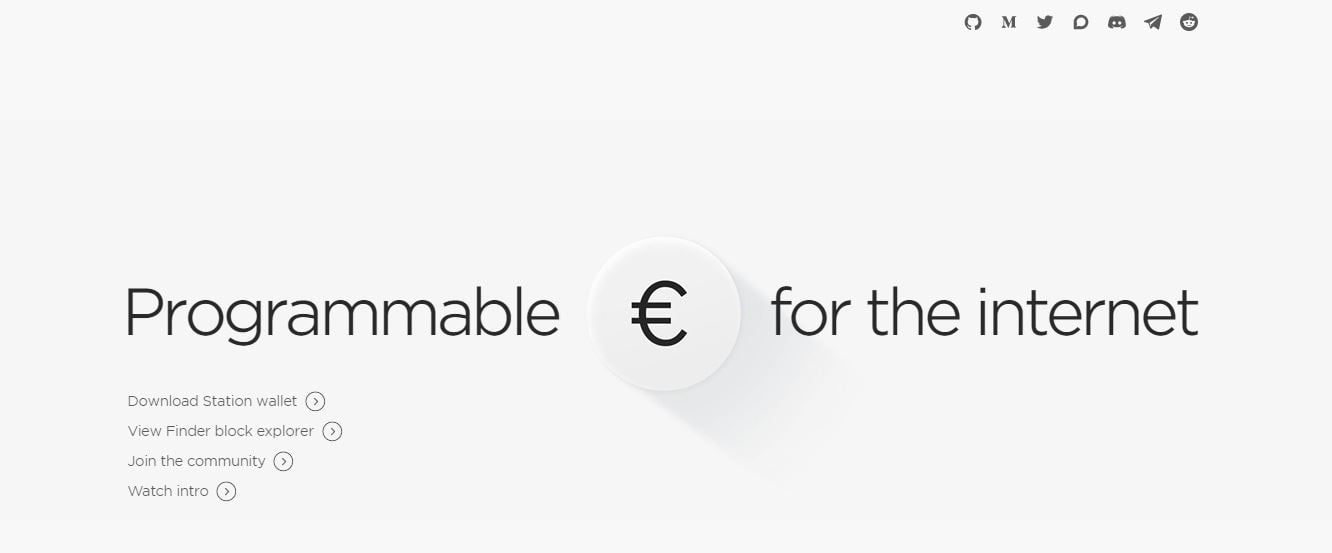Welcome to this guide, where we will see how you can buy Terra Luna classic in an easy, safe and simple way. For this, we are going to use the world’s No. 1 Exchange, Binance, and now we will see the step by step in detail.
But first, it is important not to confuse Terra Luna Classic (LUNC) with Terra (Luna). In case you want to buy Terra (Luna), I leave you a guide here. Terra (Luna) was the new token created after the collapse of the Terra token, and the old token stayed with the name Terra Luna Classic (LUNC). So make sure you first understand which token you are buying, and which token you want to buy. Since they are different tokens, and it can be confusing. In the same way we find Ethereum and Ethereum Classic.
Also, once we have seen the guide, you can find more information about the LUNC project and frequently asked questions that users usually have. In order to resolve any doubts before buying the cryptocurrency, and you can have as much information as possible.
Where to Buy LUNC
In order to buy this cryptocurrency, there are many current platforms that have this token listed. In this case, we will use Binance, as it is the most used exchange and the one we consider to be the best. In case you use another platform, you can create the account below, or below you can find a list with the different platforms where you can also buy LUNC.
Now, I leave you with a video where you can see the step by step and all the details to get this cryptocurrency. Although if you are more of a reader, you can find after the video the detailed guide.
Platform: Binance
Min. deposit: $10
License: Cysec
Very low commissions
Exchange with more cryptocurrencies
Step by Step
The first step is to log in to your Binance account. In case you don’t have an account, create one with the link above.
Once logged in, we will need to deposit funds into our account in order to start buying. We will be able to deposit by bank transfer, or debit/credit card. With a commission of 1.8%, but we will have the deposit instantly. Or by wire transfer with a fixed commission, and it will take several days to have the deposit to use.
I recommend you always use the card to avoid having to wait to use the funds.
With your first deposit, you will see that you have your currency in your balance. And we will have to exchange our currency for USDT. Since USDT will serve us to buy any other cryptocurrency, including LUNC.
So we will go up in markets, and we will look for the pair of our currency with USDT. In my case it is EUR/USDT, but if you have another currency, look for your currency with respect to USDT. For example, GBP/USDT, USD/USDT, etc.
Once you have clicked on the pair, we will go down to the center, in the buy and sell panel. And here we will have to change our currency to USDT, going to the sell part. In my case Sell EUR to get USDT. So we will indicate at the top right of the market, the amount you want to change your currency and click on Sell EUR or your currency.
In this way, we will already have USDT in our balance. You can go to the main panel to check it.
Once we have USDT, we will have to go back to markets, but now we will look for LUNC. And the LUNC/USDT pair. Once you find it, click on it.
Here, we will see again the same buy and sell panel as before, but in this case with USDT and LUNC. In this case, we will have to go to the buy side, in green color, to exchange our USDT for LUNC.
As we have done before, we indicate to the market at the top right, the amount we want to buy, you can use the bar below to indicate a specific %. And with this ready, we click on Buy LUNC.
Now if we go to the main panel, you will be able to see your Luna Classic in your balance. This way, you have already got this token, in a quick and easy way. Although it may seem like several steps, once you do it, you will see how fast and simple it becomes.
With the steps we have seen, you can have your LUNC in just a few minutes. And with them, you can now store them in your balance, withdraw them to a wallet for safety, or wait for them to rise in price to sell them whenever you want.
To conclude, let’s summarize in a simpler way all the steps we have seen as a summary:
- Create your Binance account or login if you already have one.
- Deposit funds into your account (It is recommended to use a credit card to avoid waiting).
- We will use the deposited currency to get USDT (in this example, the EUR/USDT pair)
- Go back to the markets and search for LUNC, where you will find the LUNC/USDT pair.
- We will go down and buy the amount you want by clicking on BUY LUNC. Indicating the market and the amount we want to buy.
- It’s time to enjoy your new cryptocurrency.
Platform: Binance
Min. deposit: $10
License: Cysec
Very low commissions
Exchange with more cryptocurrencies
FAQS
If you still have doubts about the differences between Terra and Terra Luna Classic, just after these frequently asked questions, you can find the answer. In the section on what is terra luna classic. To avoid repeating ourselves, we have left all the information in this section.
We have already seen how to buy LUNC with Binance, but there are also other places to get this token. In case you already have an account or prefer to use another platform, this list can be of great help. To find out where you can buy LUNC, it’s as simple as going to coinmarketcap or coingecko. Here, search for the cryptocurrency, in this case LUNC. And once there, click on markets.
Thus, you can see the entire list of platforms where it is available in real time. In order not to waste your time, you can see the main platforms in the image below.
Unfortunately, this option does not currently exist. Since there is no exchange or platform to buy and sell cryptocurrency that allows deposit with PayPal.
The only platform we have been able to find is eToro, but it does not have LUNC listed yet. So we will have to wait until it is on this platform to be able to buy using PayPal.
Although keep in mind that eToro does not allow withdrawals or deposits of cryptocurrencies. Since really when you buy, you are buying an etf that tracks the price of the cryptocurrency, but you do not really have the cryptocurrency to withdraw it as happens on other platforms such as Binance.
In order to sell LUNC, you will see that it is not complicated at all. You will only have to do the same steps that you already did when buying, but with the difference of going to the red sell button.
We will look for the LUNC/USDT pair, and click on it once you find it. We go to the center, below and look at the red sell part. We indicate to the market on the top right, the amount you want to sell and exchange for USDT. Click on sell and it will be ready. We will have the LUNC sold and we will have USDT again.
To withdraw LUNC to your wallet, you should use the terra station wallet, as it is the most used one. With the following steps:
- Go to wallet and wallet spot
- Search for LUNC and once you find it, click on withdraw.
- Now you will see the Binance withdrawal panel
- Open your wallet and we will copy the address. In terra station next to the address you will see a button to click and copy your address.
- Indicate the correct network where to send the tokens. In this case the Terra Classic network
- Enter the quantity and check all the information.
- With everything correct, click on withdraw and confirm with the confirmation codes.
- Your LUNC will now be on its way to your wallet.
At terra station remember to change the Terra network to Terra Classic or you will not see your tokens when they arrive. In case you still have any doubts, you can visit this more detailed guide on how to withdraw funds from Binance.
In case you want to withdraw your funds to another platform, for example from Binance to KuCoin, the process is the same as we have seen in the wallet, with one difference.
In the step of opening the wallet to copy the address, in this case we will have to open the platform where we want to send the tokens. Here, click on deposit, and select LUNC. Select the network you want to use to send the cryptocurrency, in this case we will use the Terra Classic network and you will see the address to copy.
With the copied address, go back to Binance and paste it. Indicate the same network as in the other platform. The other steps are the same as we have seen when withdrawing to your wallet.
In case you still have doubts, you can visit this more detailed guide on how to withdraw funds on Binance.
If you want to have your LUNC in the safest possible way, the best thing to do is to have them in a hardware wallet. In my case I used Ledger, and you can buy it here.
Ledger is the most used hardware wallet in the world and it will give you full control of your funds. It avoids the risk that they can hack the platform where you have your tokens, or even hack your computer and have access to your wallet. With a hardware wallet, without the physical object they will not be able to move your funds.
What is Terra Luna Classic (LUNC)?
Due to the collapse of the Terra (Luna) token in April 2022, the information about what Terra Luna Classic is is very different from what it was previously. But if you still want to know how Terra (Luna) worked, you can see it here.
If you are here because you still have doubts about what each token is, we are going to solve all the doubts. With the collapse that happened in April 2022, the price of the Terra (Luna) token plummeted, going from being worth $100 each token, to being worth $0.0003 or even less. This was due to the mechanism that Terra (LUNA) had with its stablecoin, UST. Where in order to keep the price of UST pegged to $1, it could be exchanged for the equivalent of $1 Terra (LUNA). Thus, when the price of UST was lower than 1$, more LUNA supply was created, since by exchanging UST for LUNA, more LUNA tokens were printed. Thus causing the supply of LUNA to skyrocket.
With so much LUNA in circulation, and a lot of fear of what could happen by not stabilizing the price of UST at $1 even so, the price of LUNA dropped drastically.
With the fall, they emerged part of the community to create a new network without the stablecoin, and this new network would be the official network or the network to be called Terra. Where they gave Terra (LUNA) tokens in the new network to users who had Terra (LUNA) tokens before the collapse.
The creation of the new network, made the old network, where the collapse happened to be renamed Terra Classic, and its token was renamed Terra Luna Classic (LUNC). So LUNC is the token of the network that collapsed. While Terra (LUNA) is the token of the new network that was created by the community, and that only does not have a stablecoin to prevent the same problem from happening.
So in a nutshell:
New Network= Terra (Moon)
Old network where the collapse happened= Terra Luna Classic (LUNC)
Platform: Binance
Min. deposit: $10
License: Cysec
Very low commissions
Exchange with more cryptocurrencies