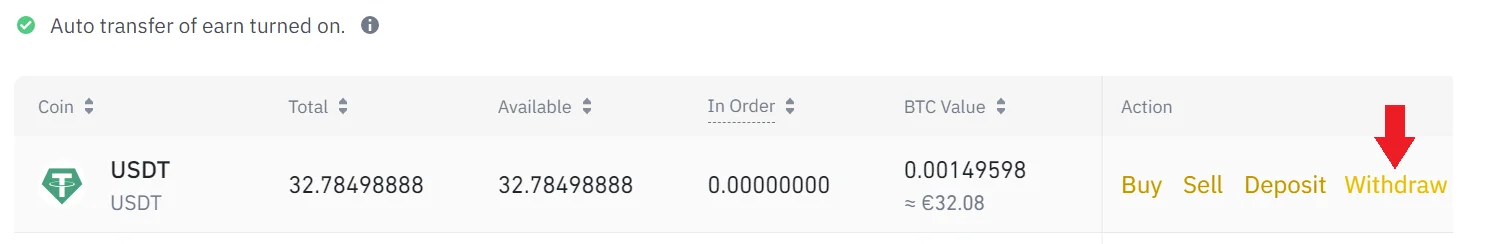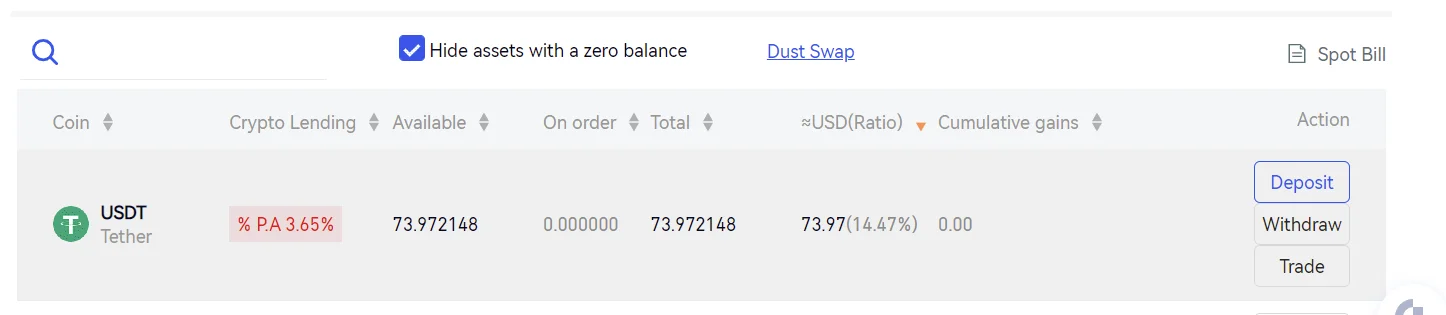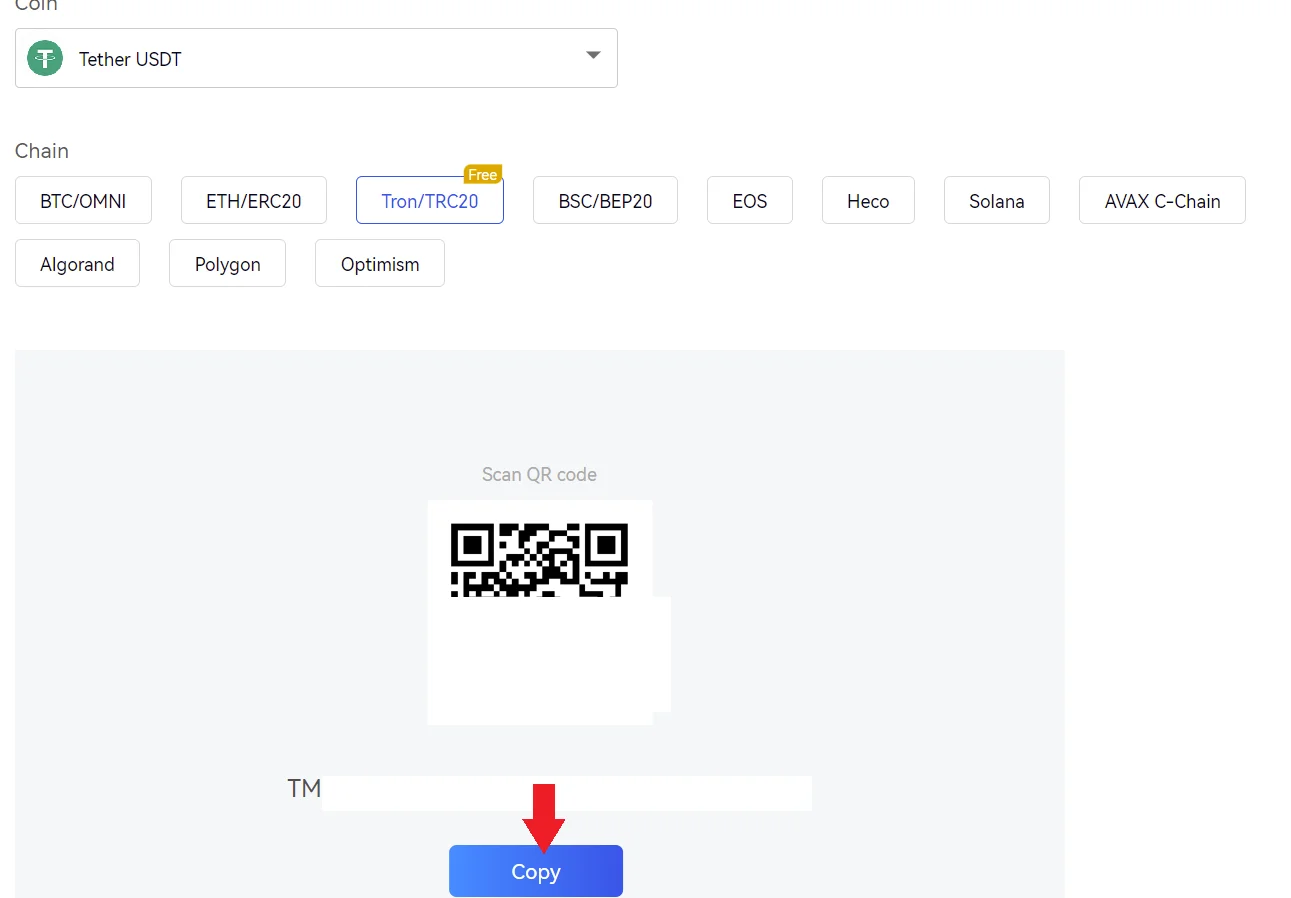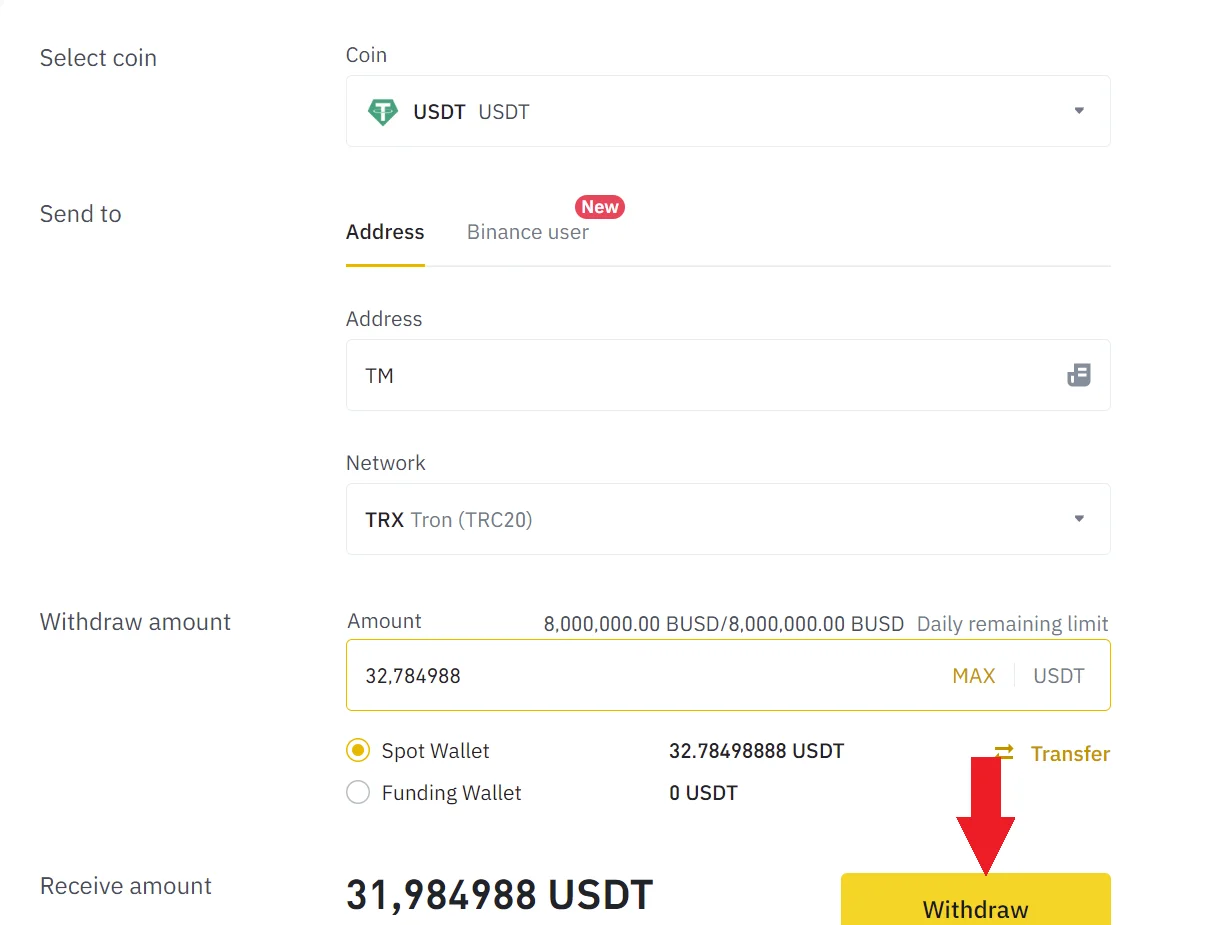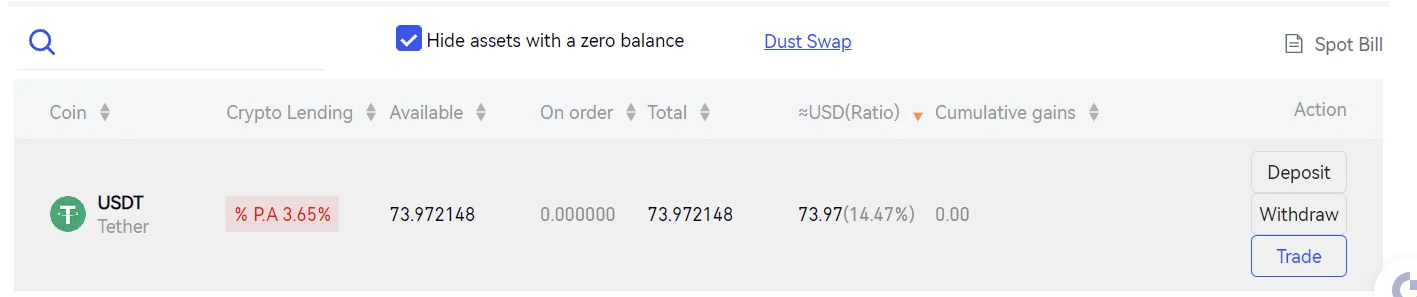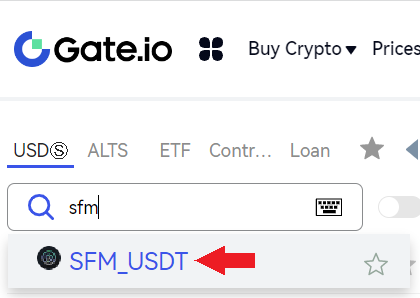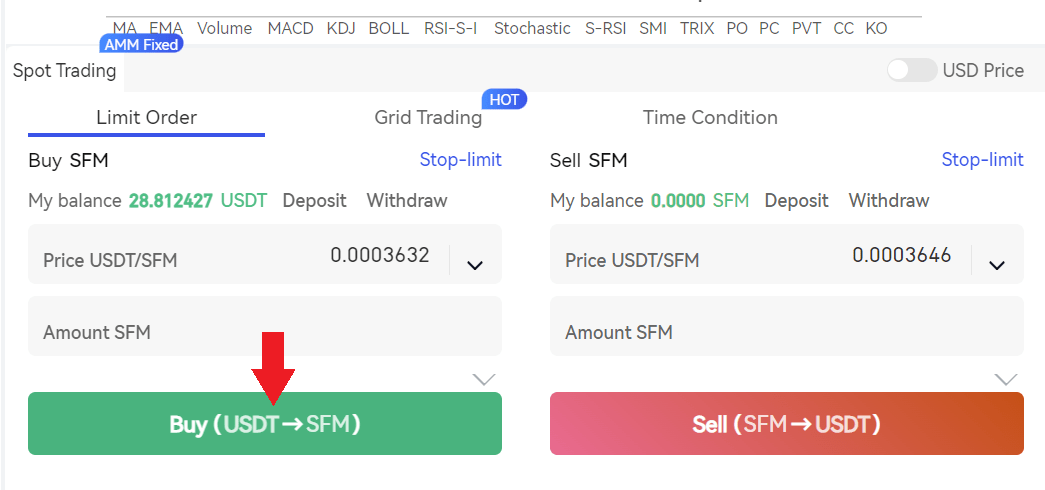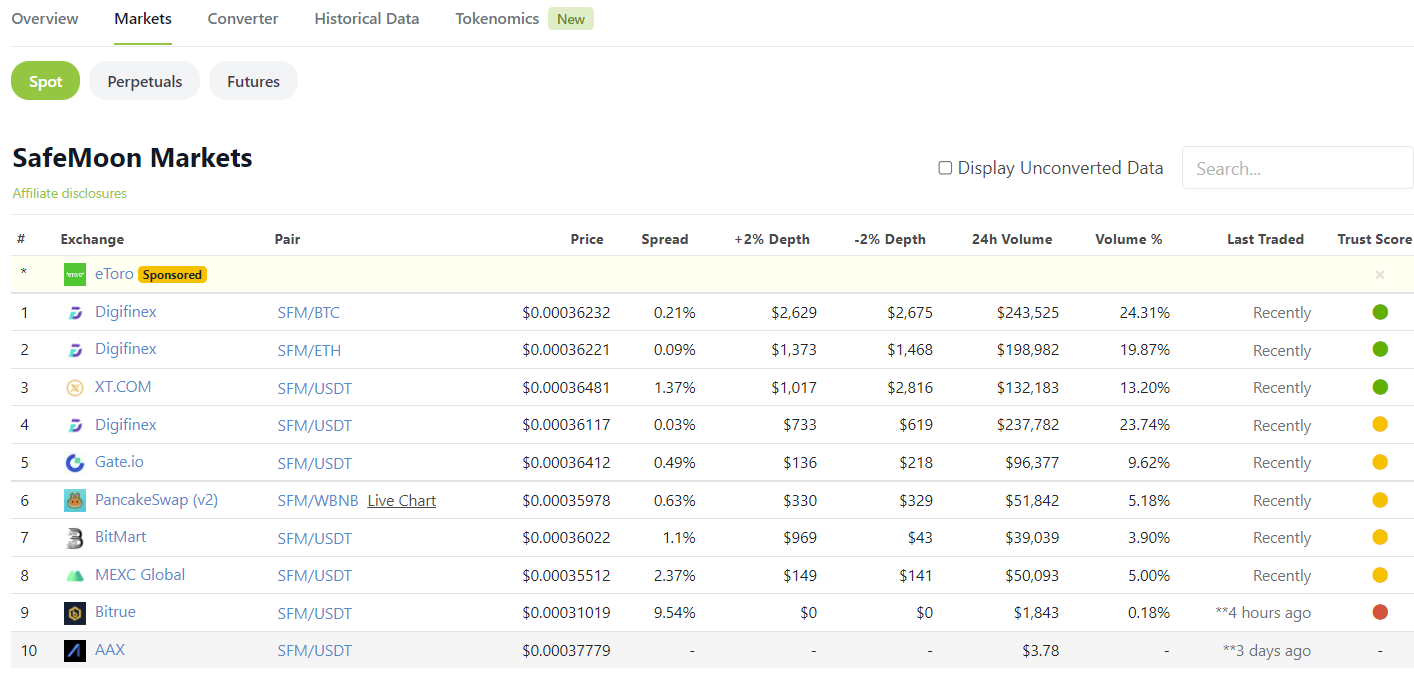In this post we are going to see how you can buy safemoon without having to pay high commissions. Currently, it is not available on many platforms, so we are going to see two different ways to buy Safemoon. If you don’t know how, let’s see it here.
If you want to learn more about this cryptocurrency, below we are going to see what Safemoon is so you can learn more about this cryptocurrency before you buy it.
Where to buy Safemoon
To buy Safemoon, in the first guide we will use Binance and Gate.io. Since this is the easiest way we have found to buy this cryptocurrency.
And in the guide that you will find after this one, we will use Binance and the Metamask wallet, for me another very good option, but a bit more complex if you are new to using wallets like metamask. Binance will be useful to buy BNB and USDT or the cryptocurrency you want, to exchange it for the safemoon token.
Platform: Binance
Min. Deposit: $10
License: Cysec
Very low commissions
Exchange with more Cryptocurrencies
Platform: Gate.io
Min. Deposit: $10
License: Cysec
New cryptocurrencies (ICO’s)
Growing exchange
Step by Step
Safemoon is found in few exchanges, and you can also use pancakeswap, although it can be complex for new people who have never used a wallet like metamask. So first we go the simplest way to buy this cryptocurrency, and then you can see the guide on how to buy safemoon using pancakeswap. So you have both guides in this article, so you can buy it the way you prefer.
The first thing we need to do is to fund our gate.io account. In order to have funds in gate.io, the best option is to send them from another Exchange, since the platform does not have the option to buy cryptocurrencies with credit card or wire transfer. For this, I am going to use binance, and I am going to send tether (USDT), since it is the cryptocurrency we are going to need to buy Safemoon.
In my case, I already have USDT in my binance account, if you don’t know how to buy it, I’ll leave a video below so you can watch it. With the usdt, we go to wallet, spot wallet and click withdraw.
Now we must go to gate.io, and go to deposit. Here, we click on the tron/TRC-20 network, as it has the lowest commissions and only costs one dollar commission.
We copy the address and paste it in binance. Once in binance, we indicate the address, the tron network, trc-20 and the amount to withdraw the usdt. We confirm with our email and mobile, and that’s it. Remember to indicate the trc-20 network to save on commissions and not have any problems.
Platform: Binance
Min. Deposit: $10
License: Cysec
Very low commissions
Exchange with more Cryptocurrencies
Now you must wait for the USDT to appear in your gate.io balance, it usually takes a few minutes until you have it ready to use. Once they appear, go to my funds, search for usdt or tether and click on trade.
You will see the panel to buy and sell cryptocurrencies, here, search for SFM, and you will see the SFM/USDT pair.
Scroll down and indicate the amount you want to buy from Safemoon. Here, if you want to use all your usdt, simply click on the number above and the total will be placed. At the top of Price you will see the current price of the cryptocurrency. With the amount indicated, just click on the buy button.
Now, you will already own Safemoon, and to check it, you can go again to my funds to see the amount you have. Keep in mind that this cryptocurrency has a commission every time it is bought and sold, so don’t be surprised if you are missing a small % of the total amount bought. And the same when selling it.
Once you want to sell it, we must return to the same panel above, but this time we will go to the red sell button. We indicate the amount we want to sell, and click on sell. This way, you will be able to have USDT again and send it to binance to withdraw it to your bank account.
Let’s summarize the steps we have just seen:
- Deposit funds in Gate.io (Directly or through Binance)
- Click on trade in your USDT or go to trade and spot.
- Here, look for SFM at the top right and click on the SFM/USDT pair.
- Go to the center and indicate the amount you want to buy
- Click on Buy SFM
- You will have your new cryptocurrency
Platform: Gate.io
Min. Deposit: $10
License: Cysec
New cryptocurrencies (ICO’s)
Growing exchange
FAQS
In this guide we have seen how you can buy Safemoon with Binance and Gate.io, but there are other platforms to buy this cryptocurrency. To find out where you can buy Safemoon, it is as simple as going to coingecko or coinmarketcap and search for the cryptocurrency.
Once there, click on markets, and you will see all the platforms that have this cryptocurrency listed. To save you time, you can see the main platforms in the image below.
Currently there are no platforms focused solely on buying and selling cryptocurrencies where you can deposit funds with PayPal. Therefore, the only way to buy SFM with PayPal is to use a platform that holds cryptocurrencies and other assets such as stocks.
The only platform we have been able to find with these features is eToro. Which allows you to deposit funds using paypal, and subsequently you can buy SFM within the platform. If you don’t have an etoro account, you can create one here.
Note that in etoro you will not be able to withdraw SFM from the platform, as it happens in cryptocurrency platforms such as Binance, KuCoin or Coinbase.
To sell Safemoon, it is really very simple. Just follow the same steps as we have seen when buying, but go to the red sell button.
Look for the SFM/USDT pair, and click on it. Go down to the center, and go to the red sell part. Indicate the amount you want to sell Safemoon and exchange for USDT. Click on sell and you are done. You will have sold your SFM and you will have USDT again.
Now with the USDT, if you want you can exchange them for your currency and withdraw the money to your bank account, or use the USDT to buy another cryptocurrency.
To withdraw Safemoon to your wallet, either in metamask or another wallet, you can follow the steps below:
- Go to wallet and wallet spot.
- Search for SFM and once it appears, click on withdrawal
- Now you will see the Binance withdrawal panel
- Open your wallet, and copy the address where you will send your tokens. In metamask, by clicking above under the name, you can copy the wallet address.
- Indicate the correct network where to send the tokens. It is the same network you use in thewallet.
- Enter the amount and check all the information.
- With everything correct, click on withdraw and confirm with the confirmation codes.
- Your SFM will be on its way to your wallet.
In case you still have doubts, you can visit this more detailed guide on how to withdraw funds in Gate.io.
In case you want to withdraw your funds to another platform, for example from Gate.io to KuCoin, the process is the same as we have seen in the wallet, with one difference.
In the step of opening the wallet to copy the address, in this case we will have to open the platform where we want to send the tokens. Here, click on deposit, and select Safemoon. Select the network you want to use to send the cryptocurrency, and you will see the address to copy.
With the copied address, go back to Binance and paste it. Indicate the same network as on the other platform. The other steps are the same as we have seen when withdrawing to your wallet.
In case you still have doubts, you can visit this more detailed guide on how to withdraw funds on Gate.io.
If you want to have your SFM in the safest possible way, the best thing to do is to have them in a hardware wallet. In my case I used Ledger, and you can buy it here.
Ledger is the most used hardware wallet in the world and it will give you full control of your funds. It avoids the risk that they can hack the platform where you have your tokens, or even hack your computer and have access to your wallet. With a hardware wallet, without the physical object they will not be able to move your funds.
How to Buy Safemoon (SFM) at Pancakeswap
If you already have in your Binance Coin metamask wallet to pay for commissions, less than a dollar, you are simply going to have to go to pancakeswap, and copy the safemoon contract in order to find the token. You can find this on Coingecko by searching for safemoon or you can copy the contract from the Binance network just below:
0x8076c74c5e3f5852037f31ff0093eeb8c8add8d3
With this contract, you will be able to find the token, in from to exchange it for the cryptocurrency you want in Pancakeswap. You can also add the token in metamask and be able to see the amount you have once purchased.
Step by step
Let’s see in more detail how you can buy safemooon. The first thing is to login to Binance, if you don’t have an account you can create one here. With your account, you must make a deposit to have funds and be able to buy BNB. You can deposit funds with your credit card, to have the balance directly and without having to wait.
With your first deposit, whether it is euros, dollars or another currency, you must go to markets, and look for your currency with respect to Binance coin (BNB). In my case, EUR/BNB. Here go to the red sell button, and exchange your currency, in my case euros, for BNB. We use BNB because the commissions on the Binance network are paid with this cryptocurrency, as happens with the Ethereum network with ETH. You can also buy USDT (Tether), but you must have a small amount of BNB in your metamask wallet to pay for commissions, less than $1. 10-15$ of BNB is enough.
Once you have BNB, you must click on the cryptocurrency, and click on withdraw. Go to your metamask, and click on the address, you will see that an address is copied when you click on it. You must enter this address in Binance to withdraw your BNB from Binance to Metmask. It is very important to enter the BEP20 network, and the amount you want to withdraw. The commission is 0,80$. Confirm that everything is correct and confirm the transaction.
Open your metamask wallet, and if you have the Binance network configured, the amount of BNB you have transferred should appear in a few minutes. If you don’t have the Binance network configured, I recommend you look up how to configure the Binance smart chain network in Metamask, so you can use it, without it, you won’t be able to buy Safemoon.
With this done, we must go to pancakeswap. Here in from, we indicate BNB and to, the Safemoon token. If you look for it, you will not find it. In order to use it, you must copy the address of the contract and paste it. You can search for it in coingecko to see it, or you can copy it just below:
0x8076c74c5e3f5852037f31ff0093eeb8c8add8d3
With this, the safemoon token should appear so that you can exchange.

Before clicking on swap, you are going to have to go to the settings wheel, Slippage tolerance and put 11%. This is because this cryptocurrency charges a 10% commission, 5% is burned and 5% goes to people who have safemoon. So if you buy safemoon, you are going to see how the amount you have just by having it in metamask increases.
With the 11% marked, simply click on swap, and confirm in your metamask the transaction. Now, you can go to your metamask, and add the token with the contract that you can find in coingecko or just above safemoon to see the amount of cryptocurrencies reflected in your wallet. With this, you will be able to have safemoon and accumulate this cryptocurrency without doing anything. If you don’t have an account with binance, you can create one just below.
Platform: Binance
Min. Deposit: $10
License: Cysec
Very low commissions
Exchange with more Cryptocurrencies
What is Safemoon?

SafeMoon Protocol
Static rewards, LP acquisition, manual burning
A common misconception with the average heavy APY is the subjectivity of the impermanent loss of betting an LP (liquidity provider) on a farming reward generator. With the DeFi explosion we’ve seen too many new cryptocurrency prospectors get sucked into a high APY LP farming trap, feeling desperate being pushed out by previous buyers with higher stake rewards. We’ve all been there, seeing those shiny 6-digit figures can be very tempting to jump in. However, almost always the token suffers the inevitable valuation bubble, which is followed by the burst and imminent price collapse. This is why we have seen the mass adoption of static rewards, also known as reflection rewards, a different concept that seeks to eliminate the problems caused by growing rewards.
Why static?
Static rewards solve a number of problems. First, the amount of the reward is conditional on the volume of the token being traded. This mechanism is intended to alleviate some of the downward selling pressure on the token caused by early adopters selling their tokens after farming out very high APYs. Second, the reflection mechanism encourages holders to hold onto their tokens for higher rebates, which are based on realized percentages and depend on the total number of tokens held by the owner.
Manual burns
Sometimes the burns are significant; sometimes they are not. A continuous burn in any protocol may be enjoyable in the early days, however, this means that the burn cannot be finite or controlled in any way. The fact that burns are controlled by the team and promoted based on achievement helps keep the community rewarded and informed. Manual burning conditions and quantities can be posted and tracked. SafeMoon aims to implement a burning strategy that is beneficial and rewarding for those who commit in the long term. In addition, the total number of SAFEMOON burned is displayed on our readout located on the website, allowing for greater transparency in identifying the current supply in circulation at any given time.
Automatic liquidity fund (LP)
Automatic LP is the secret sauce of SAFEMOON. Here we have a feature that acts as a doubly beneficial implementation for holders. First, the contract absorbs tokens from sellers and buyers alike, and adds them to the LP creating a solid price floor. Second, the penalty acts as an arbitrage-resistant mechanism that secures SAFEMOON volume as a reward for holders. In theory, the added LP creates stability of the supplied LP by adding the tax to the overall liquidity of the token, thus increasing the overall LP of the tokens and supporting the minimum price of the token. This is different from the burn function of other reflective tokens, which is only beneficial in the short term because of the granted reduction in supply. As the LP of the SAFEMOON token increases, the price stability mirrors this function with the benefit of a solid price floor and cushion for holders. The goal is to avoid the large drops that occur when whales decide to sell their tokens later in the game, which keeps the price from fluctuating as much as it would if there were no automatic LP feature. All of this is an effort to alleviate some of the problems we have seen with the current DeFi reflection tokens. We are confident that this model and protocol will win out over the outdated reflection tokens for the following reasons.
How to stake Safemoon
Staking and accumulating safemoon is easier than ever. Simply, as we have said, every time a person uses safemoon, buys or sells, he/she must pay a 10% commission, where 5% is burned to increase the price, and the other 5% is distributed among the safemoon owners. But it is not necessary to have your safemoon in a pool or staking in any exchange.
You simply keep your safemoon in your wallet, and you will see how the number of safemoon you have increases every time someone buys or sells safemoon. So you will have more cryptocurrencies without doing anything.
Platform: Binance
Min. Deposit: $10
License: Cysec
Very low commissions
Exchange with more Cryptocurrencies