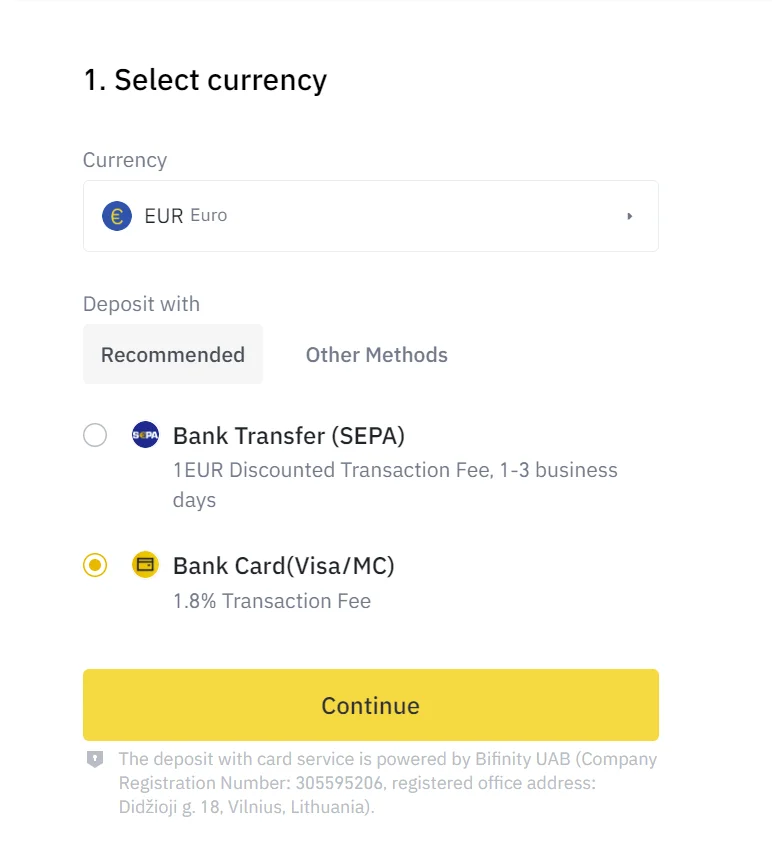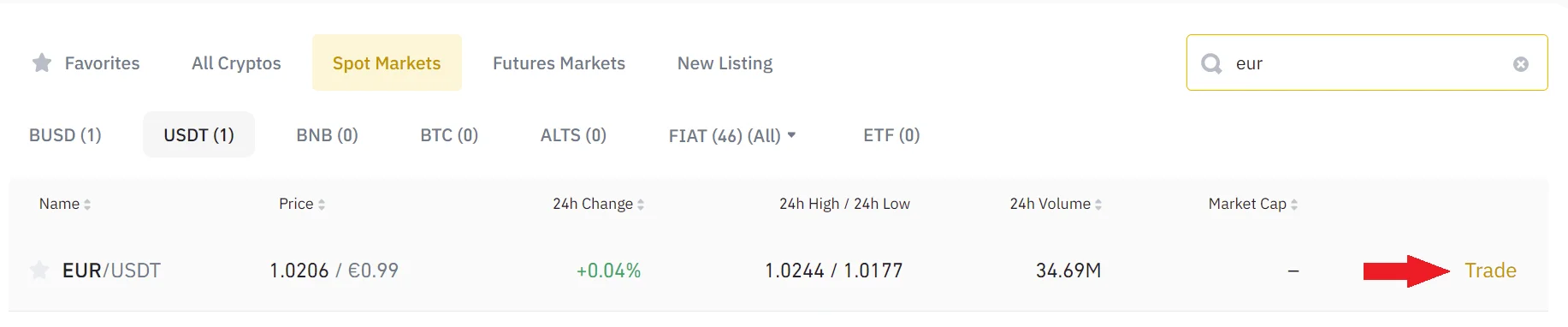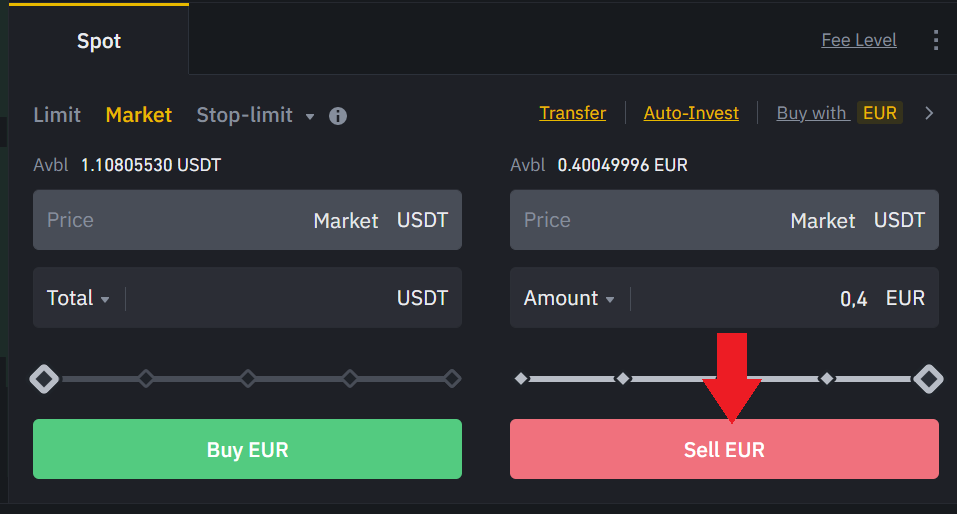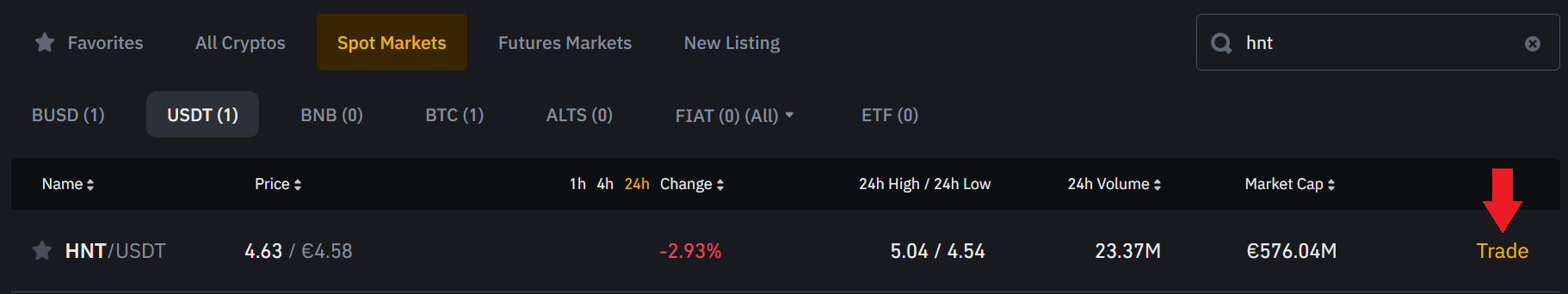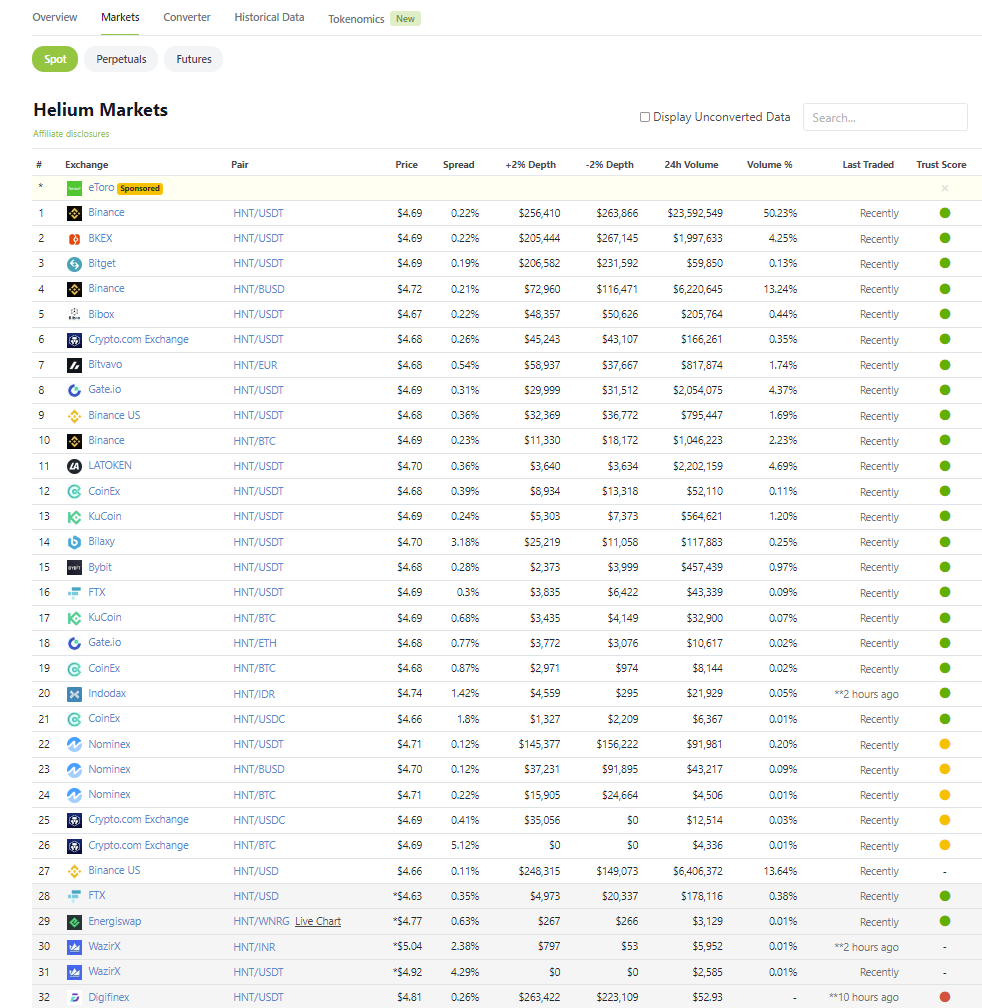In this guide we are going to see how you can buy Helium (HNT) in an easy, simple and fast way. Currently, Helium is available on many different platforms, and in this case we will use the best cryptocurrency platform.
Whether you are going to use the same platform or others, the tutorial is going to help you to know all the necessary steps to get this cryptocurrency. After the detailed step-by-step guide, you can find more information about the project and this cryptocurrency, so that you have as much information as possible before getting it. In addition to frequently asked questions and other doubts that users usually have when buying this token. So do not hesitate to stay with us until the end.
Where to buy Helium
If you want to buy Helium paying the lowest commissions and with the highest security, then you should use Binance. Binance is the most popular and secure platform for buying cryptocurrencies with great ease of use. If you have never used Binance, you can create an account here, and see how to do it step by step to buy Helium with the video just below, so you won’t have any doubts.
Platform: Binance
Min. deposit: $10
License: Cysec
Very low commissions
Exchange with more cryptocurrencies
In case you can’t see the video, here is a step-by-step to understand it better.
Step by step
The first thing you must do is to create an account with Binance to follow the steps that we will now see, above you will find a link to do so.
With your account created, the next step is to log in and deposit funds. For me, the most practical way is by credit card, although it has a commission of 1.8%, you can have the balance instantly in your account, while with a wire transfer, there is no commission, but you must wait a few days to have the balance available.
With your funds, we must first buy a stablecoin or another cryptocurrency, in my case, I like to use USDT (Tether). To do this, we will go to markets/markets, and click on FIAT market. Here, we will look for our currency, in my case Euros (EUR). And you will see the EUR/USDT pair.
Click on this pair, and go to the red sell button. Since we must change the Euros for USDT. Indicate the amount of euros you want to change or your currency for USDT. Click on sell and that’s it, you have USDT.
With the USDT in your balance, you must go again to markets, FIAT market, and search this time for HNT. Search for HNT and not Helium, since HNT is the acronym and if you enter Helium you may not find it. Once you search for HNT, you will see the HNT/USDT pair.
Click on it, and now go to the buy part with the green button. Here, indicate the amount of USDT (Tether), which we bought earlier, you want to use to buy Helium, and click on buy. With this, you will have Helium in your balance.
You can go back to the main panel to see it, and if you want to withdraw it, you must click on Helium cryptocurrency, withdraw, and indicate the address you want to withdraw it, either your metamask wallet, another exchange or another platform.
If you follow these steps, you can have HNT in less than 5 minutes. Register today with Binance so you don’t miss your chance.
Learn how to withdraw Helium to your wallet to keep your cryptocurrencies safer in this guide here.
To finish summarizing, the steps we have seen are the following:
- Login to Binance or create an account if you don’t have one yet.
- Deposit funds into your account (Card or bank transfer).
- Use the deposited currency to buy USDT (in my case using the EUR/USDT pair).
- Go to markets and search for HNT to find the HNT/USDT pair.
- Go below and buy the amount you want by clicking on buy HNT
- Enjoy your new cryptocurrency
Platform: Binance
Min. deposit: $10
License: Cysec
Very low commissions
Exchange with more cryptocurrencies
FAQS
In this guide, we have seen how you can buy Helium with Binance, but there are other platforms to buy this cryptocurrency. To find out where you can buy Helium, it is as simple as going to coingecko or coinmarketcap and search for the cryptocurrency.
Once there, click on markets, and you will see all the platforms that have this cryptocurrency listed. To save you time, you can see the main platforms in the image below.
Currently there are no platforms focused solely on buying and selling cryptocurrencies where you can deposit funds with PayPal. Therefore, the only way to buy HNT with PayPal is by using a platform that has cryptocurrencies and other assets such as stocks.
The only platform we have been able to find with these features is eToro. Which allows you to deposit funds using paypal, and subsequently you can buy Sandbox within the platform. If you don’t have an account with etoro, you can create one here.
Note that in etoro you will not be able to withdraw Helium from the platform, as it happens in cryptocurrency platforms such as Binance, KuCoin or Coinbase.
To sell Helium, it is really very simple. You just have to perform the same steps as we have seen when buying, but go to the red sell button.
Look for the HNT/USDT pair, and click on it. Go down the center, and go to the red sell part. Enter the amount you want to sell Helium and exchange for USDT. Click on sell and you are done. You will have sold your HNT and you will have USDT again.
Now with the USDT, if you want you can exchange them for your currency and withdraw the money to your bank account, or use the USDT to buy another cryptocurrency.
To withdraw Helium to your wallet, either in metamask or another wallet, you can follow the steps below:
- Go to wallet and spot wallet.
- Search for HNT and once you get it, click on withdraw
- Now you will see the Binance withdrawal panel
- Open your wallet, and copy the address where you will send your tokens. In the metamask wallet, which is the most used one, by clicking on the top under the name, you can copy the wallet address.
- Indicate the correct network where to send the tokens. It is the same network you use in the wallet.
- Enter the amount and check all the information.
- With everything correct, click on withdraw and confirm with the confirmation codes.
- Your HNT will be on its way to your wallet.
In case you still have doubts, you can visit this more detailed guide on how to withdraw funds from Binance.
In case you want to withdraw your funds to another platform, for example from Binance to KuCoin, the process is the same as we have seen in the wallet, with one difference.
In the step of opening the wallet to copy the address, in this case we will have to open the platform where we want to send the tokens. Here, click on deposit, and select Helium. Select the network you want to use to send the cryptocurrency, and you will see the address to copy.
With the copied address, go back to Binance and paste it. Indicate the same network as in the other platform. The other steps are the same as we have seen when withdrawing to your wallet.
In case you still have doubts, you can visit this more detailed guide on how to withdraw funds on Binance.
If you want to have your HNTs in the safest possible way, the best way is to have them in a hardware wallet. In my case I used Ledger, and you can buy it here.
Ledger is the most used hardware wallet in the world and it will give you full control of your funds. It avoids the risk that they can hack the platform where you have your tokens, or even hack your computer and have access to your wallet. With a hardware wallet, without the physical object they will not be able to move your funds.
What is Helium?
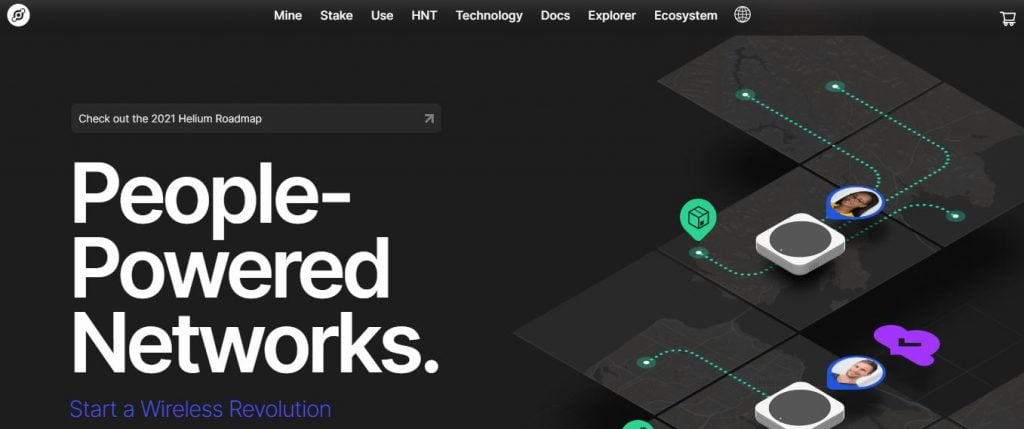
Helium is a global, distributed network of Hotspots that create long-range public wireless coverage for LoRaWAN-enabled IoT devices. Hotspots produce and are cleared in HNT, the native cryptocurrency of the Helium blockchain. The Helium blockchain is a new public, open source blockchain created entirely to incentivize the creation of physical, decentralized wireless networks. Currently, the Helium blockchain, and its tens of thousands of Hotspots, provide access to the world’s largest LoRaWAN network.
The Helium Blockchain is based on a new and novel working algorithm called Proof of Coverage, and rewards miners in $HNT, the Helium blockchain’s native token. Officially launched on July 29, 2019, the Helium Blockchain now runs on more than 10,000 Helium miners worldwide; and powers the world’s largest public, decentralized LoRaWAN network.
Token
The HNT supply comes from mining with a compatible Hotspot that mines HNT and creates network coverage for IoT devices.
All HNT is mined from genesis, starting at a rate of 5M HNT/month and then halving every 2 years. On August 1, 2021 net HNT emission will be reduced to 2.5M HNT/month.
Net emissions
WHAT HAPPENS WHEN MINTING IS NOT ABLE TO REWARD HOT SPOTS?
Net Emissions effectively recycle a pool of “burned” HNTs available for use in rewarding Hotspots when there are no longer enough provided through minting.
Net Emissions are capped at 1% of current issuance (3,424 HNT minted per epoch) at 34.24 HNT. The system controls the use of CC in the grid and adds that amount (up to the limit) to the emissions supply. Net emissions allow rewards to exist in subsequent years, while not extinguishing deflationary pressure once the cap is reached. Once the cap is exceeded, the overall net value should increase, satisfying a Burn and Mint equilibrium, explained below.
Net emission limits
HOW IS THE NET EMISSION LIMIT DECIDED AND WHEN DOES IT COME INTO PLAY?
The Net Emission Limit is set at 34.24 HNT (1% of the current emission rate). This figure was proposed in HIP 20 as the minimum emissions necessary for the protocol to continue to operate at a mature steady state.
If Net Emissions are set too high, the protocol requires more HNT to be burned in order for the Burn and Coinage Equilibrium to kick in and support the price through deflation. If Net Emissions are set too low, the protocol risks running out of HNT to reward grid participants, as described above.
Data Credits allow users to transfer bytes of data across Helium LongFi and use them for blockchain transaction fees. Data Credits are priced in USD (1 Data Credit = $0.00001). Like prepaid cell phone minutes or airline miles, Data Credits are non-transferable and can only be used by their original owner.
To earn Data Credits, network users convert HNTs or obtain them from an HNT owner. HNTs converted to Data Credits are permanently removed (“burned”) from the circulating supply.
Burn and staking balance
Burn and staking equilibrium (BME) is an economic token structure that uses two types of tokens.
Platform: Binance
Min. deposit: $10
License: Cysec
Very low commissions
Exchange with more cryptocurrencies