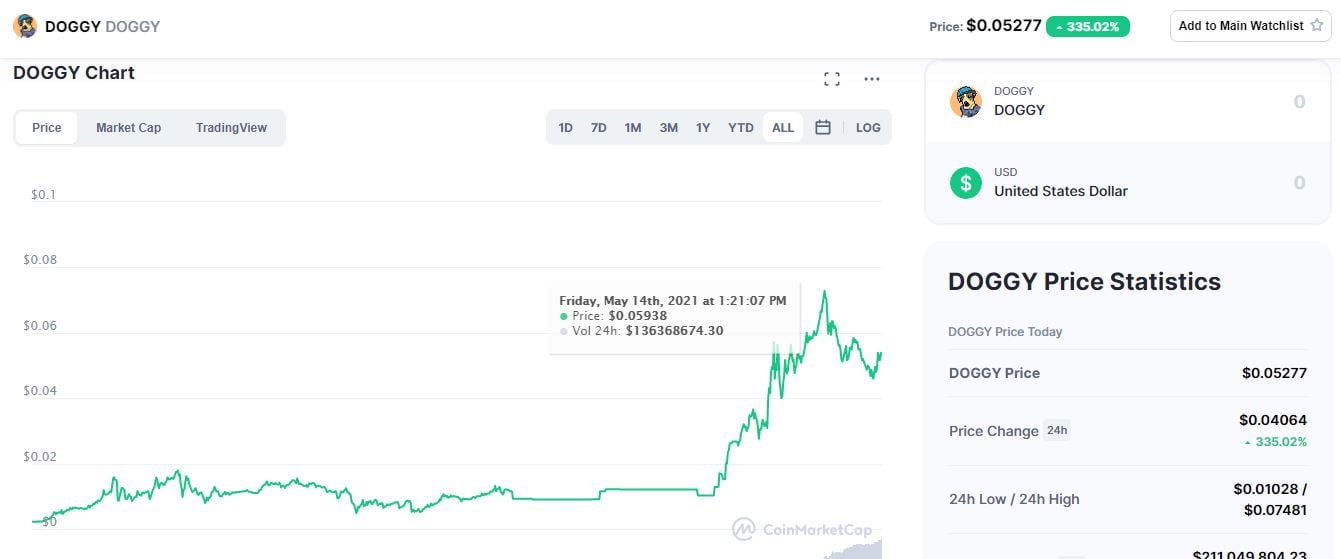In this post we are going to see how you can buy Doggy without paying high commissions. Currently, it is not listed in any exchange, but you can get it through the DEFI pancakeswap exchange or the exchange that created Doggy, Bakeryswap. If you don’t know how, let’s see it here. The best option is to use bakeryswap, looking for doggy to see already the cryptocurrency without copying and pasting the contract, although in my case I use pancakeswap.
If you want to know more about this cryptocurrency, later we will see what is Doggy so you can learn more about this cryptocurrency before buying it.
Where to buy Doggy
To buy Doggy, we are going to use Binance and Metamask wallet, for me it is the best option, but you can also use other wallets if you don’t use Metamask. Binance will be useful to buy BNB and USDT or the cryptocurrency you want, to exchange it for the Doggy token.
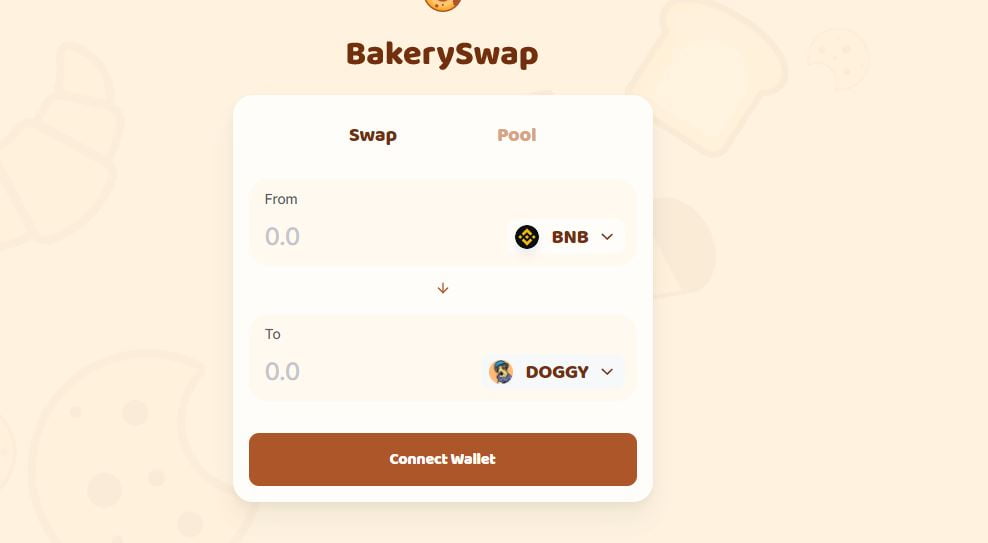
Platform: Binance
Min. deposit: $10
License: Cysec
Very low commissions
Exchange with more cryptocurrencies
If you already have in your Binance Coin metamask wallet to pay for commissions, less than a dollar, you are simply going to have to go to pancakeswap, and copy the Doggy contract in order to find the token. You can find this on Coingecko by searching for Doggy or you can copy the contract from the Binance network just below:
0x74926b3d118a63f6958922d3dc05eb9c6e6e00c6
With this contract, you will be able to find the token, in from to exchange it for the cryptocurrency you want in Pancakeswap. You can also add the token in metamask and be able to see the amount you have once purchased.
It is currently listed on the exchange gate.io, which you can create your account below and buy without using pancakeswap in a simpler way.
Platform: Gate.io
Min. Deposit: $10
License: Cysec
New cryptocurrencies (ICO’s)
Growing exchange
Step by step
Let’s see in more detail how you can buy Doggy. The first thing is to login to Binance, if you don’t have an account you can create one here. With your account, you must make a deposit to have funds and be able to buy BNB. You can deposit funds with your credit card, to have the balance directly and without having to wait.
With your first deposit, whether it is euros, dollars or another currency, you must go to markets, and look for your currency with respect to Binance coin (BNB). In my case, EUR/BNB. Here go to the red sell button, and exchange your currency, in my case euros, for BNB. We use BNB because the commissions on the Binance network are paid with this cryptocurrency, as happens with the Ethereum network with ETH. You can also buy USDT (Tether), but you must have a small amount of BNB in your metamask wallet to pay for commissions, less than $1. 10-15$ of BNB is enough.
Once you have BNB, you must click on the cryptocurrency, and click on withdraw. Go to your metamask, and click on the address, you will see that an address is copied when you click on it. You must enter this address in Binance to withdraw your BNB from Binance to Metmask. It is very important to enter the BEP20 network, and the amount you want to withdraw. The commission is 0,80$. Confirm that everything is correct and confirm the transaction.
Open your metamask wallet, and if you have the Binance network configured, the amount of BNB you have transferred should appear in a few minutes. If you don’t have the Binance network configured, I recommend you to look up how to configure the Binance smart chain network in Metamask, so you can use it, without it, you won’t be able to buy Doggy.
With this done, we must go to pancakeswap. Here in from, we indicate BNB and to, the Doggy token. If you look for it, you will not find it. In order to use it, you must copy the address of the contract and paste it. You can search for it in coingecko to see it, or you can copy it just below:
0x74926b3d118a63f6958922d3dc05eb9c6e6e00c6
With this, the Doggy token should appear in order to be able to exchange.
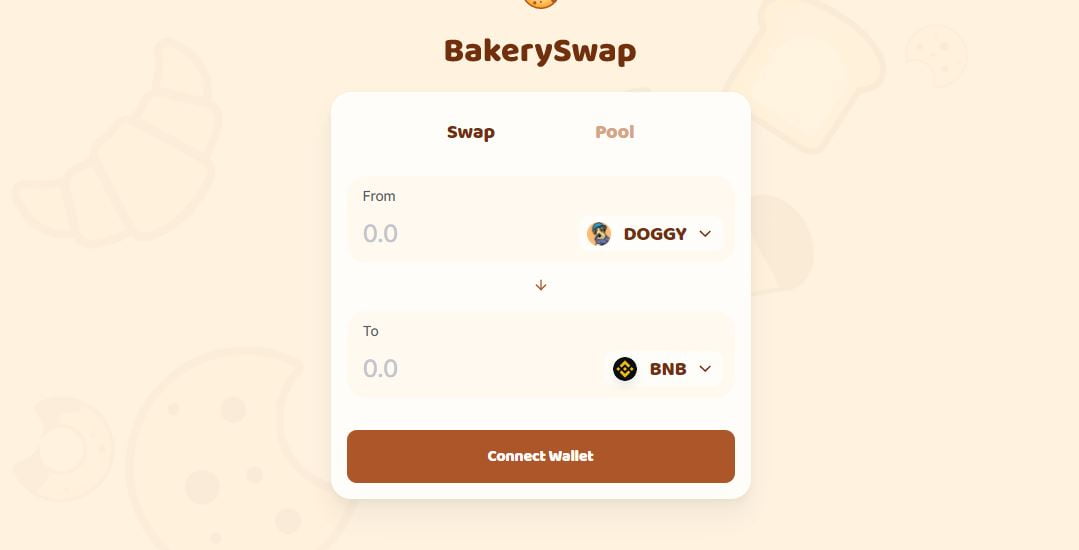
Before clicking on swap, make sure you have the slipping tolerance at 0.5 or 1% to avoid paying a high price if it changes due to volatility.
With the proper slipping tolerance, and confirm in your metamask the transaction. Now, you can go to your metamask, and add the token with the contract that you can find in coingecko or just above Doggy to see the amount of cryptocurrencies reflected in your wallet. With this, you can now have Doggy in your wallet.
Platform: Binance
Min. deposit: $10
License: Cysec
Very low commissions
Exchange with more cryptocurrencies
What is Doggy?
$DOGGY is the currency that will allow you to exchange for Crypto Doggy #NFT.
These cute animated doggies have been designed by one of our featured artists, and will be in gif format. Like Crypto Punks, they have been created procedurally, giving rise to 10,000 different types of Doggies, with different rarity, from common to uncommon or rare, giving some of them more collectible value. Another feature that differentiates us and gives us a special value is the Burning Mechanism.
This will be produced every time a user acquires one of the #NFT Doggies in the Doggie Shop or in the NFT Market.
In a nutshell: You will have a meme token with burning mechanism, which can become a unique collectible item with different types of rarity, which are tradable on the NFT market.
Why Doggy?
A few months ago, Crypto punks burst into the news when 3 pixelated aliens were auctioned for several million dollars. 10,000 of these aliens were procedurally designed, and soon became a collector’s trophy for the Ethereum community.
On the other hand, a meme token with no utility, $DOGE or #Dogecoin, thanks to celebrities like Elon Musk, made an impact in early 2021, rising from 0.01 to about 0.80 at the time of writing this Medium.
That’s why we want to introduce you to $DOGGY, aiming to bring to Binance Smart Chain the best of the 2 worlds mentioned above.
Platform: Binance
Min. deposit: $10
License: Cysec
Very low commissions
Exchange with more cryptocurrencies