Welcome to this guide, where we are going to look at how to buy and sell on BitMart step by step.
We will cover the step by step to buy and sell cryptocurrencies on BitMart and everything you should consider before making any purchase.
We are not going to cover how to deposit funds, if you want to know how to do it the best way and more guides related to this platform, you can find it here below.
Let’s assume that you have USDT in your balance, as it is the cryptocurrency that has the most pairs in this exchange and in most of them. If you don’t have USDT, you can still follow this guide to switch to USDT with BTC or other cryptocurrencies you have.
Buy
To start buying, we will go to trade, standard as it is the simplest and easiest to use. If you want an advanced panel, you can use advanced. We will use how it looks on the computer, but the operation is the same or very similar with the mobile app.
The first thing you will see is the pair you are trading in the top left corner. By default, the BTC/USDT pair will appear. To change it, go to the top right, where you can change the pair by entering the name and selecting the pair. Search for ETH for example, and select the pair you are interested in, either ETH/USDT, ETH/USDC or ETH/DAI. The most common is to use the pair with USDT.

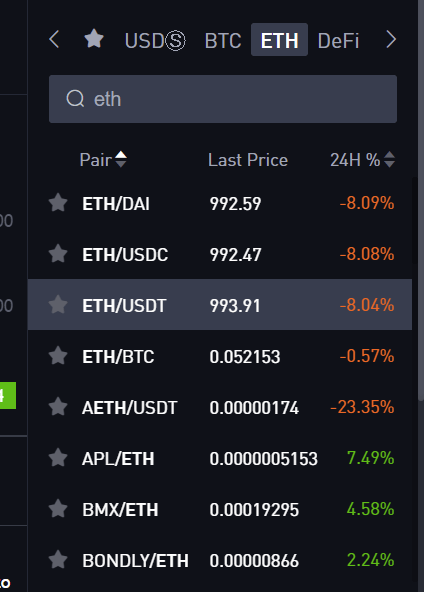
With the pair selected, we go down. Here, what we will look at and see are the different options to buy, which are limit, market and post only. What I recommend you select is market, so that the order is executed instantly and you don’t have to wait. It places your order at the current market price.

If you want to buy at a lower price, you can use the limit option and indicate the price you want to buy the asset. When the price reaches that value, the order will be executed. For example, if ETH is at 1,200 USDT, and you set limit to 1,000, when it reaches that price, the order will be executed. But if the price rises and does not reach 1,000 USDT, the order will not be executed.
With market or market indicated, it only remains to indicate the amount of USDT we want to use to buy. Check all the information and once you are satisfied, click on Buy. With this, you will have the new cryptocurrency that you have bought with USDT.
Sell
To sell, the operation is the same, but in reverse. Instead of going to buy, we will go to sell and we have the same options. Either limit, market or post only. The only difference is to go to the sell button and use it to sell our cryptocurrency for another, usually to a stablecoin such as USDT, USDC or DAI.
If you want to go directly between two cryptocurrencies that are not stablecoins, such as BTC to SOL, you must first sell BTC for USDT. And then continue with what we have seen buying, using the USDT to buy SOL.
I hope you have found it useful to know how buying and selling works in BitMart. Remember, if you don’t have an account with gate.io, you can create one just below.
Platform: Gate.io
Min. Deposit: $10
License: Cysec
New cryptocurrencies (ICO’s)
Growing exchange




