Welcome to this post, where we are going to see how futures work in ByBit and everything you need to know about this feature of the platform.
Like many other exchanges, ByBit has options to trade futures. This function can be found in derivatives and the most used and common one is USDT perpetual. Let’s see the most relevant to start using futures on this platform and take advantage of the benefits and leverage we can use.
Step by Step
The first thing you need to do to use futures is to deposit funds in the futures account. ByBit works with a system of different accounts. Usually we will have the funds in the spot account. To move them to the futures account, it is as simple as going to the spot account and clicking on transfer.
Here, we will indicate from spot account and to derivatives account. We will indicate the cryptocurrency in coin, usually we want to transfer USDT, as it is the cryptocurrency usually used for trading. Enter the cryptocurrency, the amount and click confirm. In this way, we should already have the USDT in the futures account.
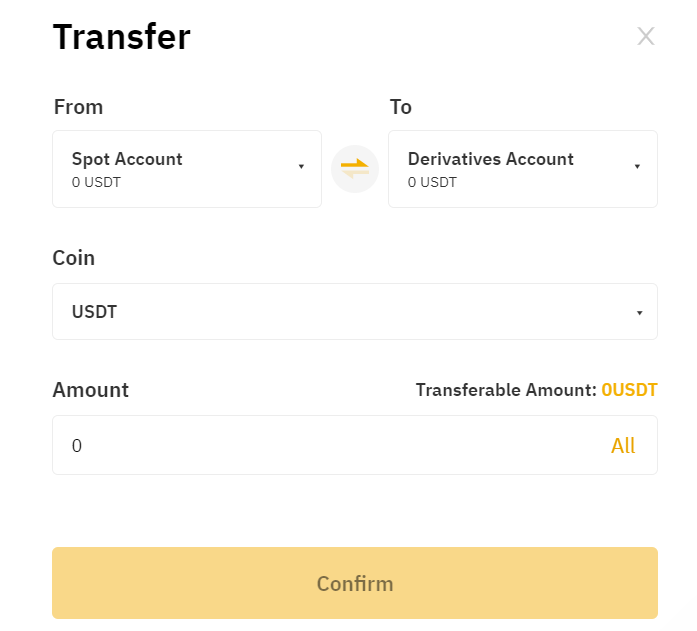
Now, if we go to derivatives account we should see USDT. For this guide, we will use USDT perpetual, which are futures that are traded with USDT and have USDT as collateral for leverage. The operation is very similar in other products like inverse perpetual, with the difference being that it uses the cryptocurrency you trade instead of USDT as a reference.
Let’s go to USDT perpetual and we will see the typical panel for buying and selling futures. The first thing we will need to do is change the pair, which usually comes BTC/USDT, and select the pair you want to trade. To do this, click on BTC/USDT and look for the cryptocurrency you want to trade, for example ETH/USDT and select it. You will be able to see pairs with USD and USDT, depending on what you have deposited to trade, you should select one or the other. In our case that we have transferred USDT, we will select the pairs with USDT.

Now, on the right we find the panel to buy and sell, with options limit, market or conditional. Usually we will use market if we want to execute the trade instantly, and limit if we want the trade to be executed at a specific price when it arrives.
Above open/close, we find the cross option. Where we can select between cross and isolated. I recommend you to choose the option that best suits your strategy to avoid being liquidated and depending on the capital you want to put at risk in case the position can be liquidated. Understand this option well before changing it to avoid being liquidated from other positions and not understanding why.
Under cross and isolated once clicked, you will be able to select the amount of leverage you want to use, either on long (buy) or short (sell) positions. Select the leverage you want for the trade, always taking into account the risk of being liquidated.

If you select market, you must indicate the amount you want to place for this trade. Once you have placed the amount, below I recommend you to indicate a take profit and stop loss, select buy long with TP/SL if you are going long or sell short TP/SL if you are opening a short trade. Indicate a price range to take profit and to mitigate losses and be liquidated in the case of stop loss.
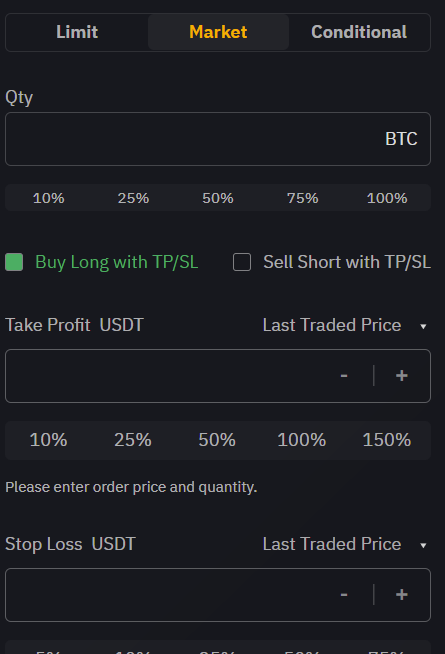
Review all the information, both leverage level, take profit and stop loss and amount, and once you have it clear click on open long if you want to buy or open short if you want to sell. This way, you will have already opened a position.
You can go above limit, market and conditional in open, and select close. Here, you can close your position at any time if you see that you are no longer interested in keeping the trade open. Also, under positions you can see the trades you have opened and from there manage them to close them or see the profits or losses you have.
I hope this has helped you to know in more detail how futures work in ByBit and the most important aspects. Remember that if you don’t have an account with binance, you can create one just below.
Platform: Binance
Min. deposit: $10
License: Cysec
Very low commissions
Exchange with more cryptocurrencies






