Welcome to this guide, where we are going to see how you can move from kucoin to coinbase your funds, and how you can move from coinbase to kucoin your funds. So if you don’t know how to do it, you are going to find both ways, from one Exchange to the other and vice versa. Although the process is similar, there might still be some confusion and that is why we are going to do each step separately.
So first we are going to look at kucoin to coinbase, and if you are interested in seeing coinbase to kucoin, you can go directly to that part of the article.
One of the main problems with coinbase and similar exchanges, is the small variety of networks available for depositing. And this makes it can be confusing, or more complicated to withdraw or send funds to coinbase than other platforms such as kucoin or binance.
Therefore, in both cases, we will use the Solana token (SOL) and its network, Solana network to send and withdraw funds from coinbase. Since it is one of the most economical and fast options that this platform has. The operation is very similar with other tokens if you do not want to use Solana, another option could be XRP, ATOM, AVAX or ALGO among many other options.
The idea is to use other networks than the Ethereum network (ERC-20), because it is the most expensive to use and is not very fast. With a commission cost of 5-25$ if we use the Ethereum network. On the other hand, with networks such as Solana or others, we can withdraw or deposit funds with a commission of $1 or less.
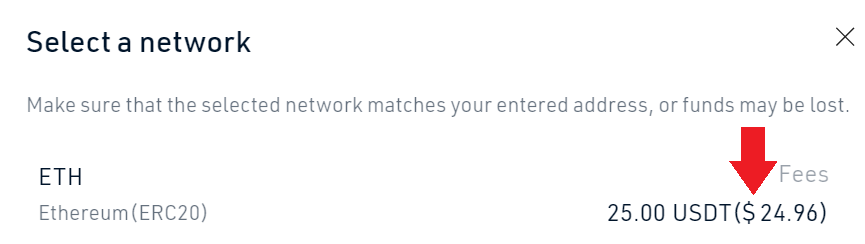
With that said, let’s look at the step-by-step now.
From KuCoin to Coinbase
Let’s assume that you already have SOL in your kucoin account, if not, exchange your cryptocurrency you want to withdraw for SOL. If you don’t know how, you can see here a guide on how to buy and sell cryptocurrencies.
With SOL in our balance, we will go to the main interface of kucoin and search for SOL. Once you find it, click on withdraw.

Now, we will be in the kucoin withdrawal panel, and we will have to go to coinbase to know to which address to send our tokens. So once in coinbase, click on send/receive. And then click on receive.

Here, in asset select Solana (SOL), and you will be able to see the dieection where to send the cryptocurrencies. You can click on sol address on the right to copy the address, and if you use kucoin with your mobile phone, scan the QR to detect the address where to make the withdrawal.
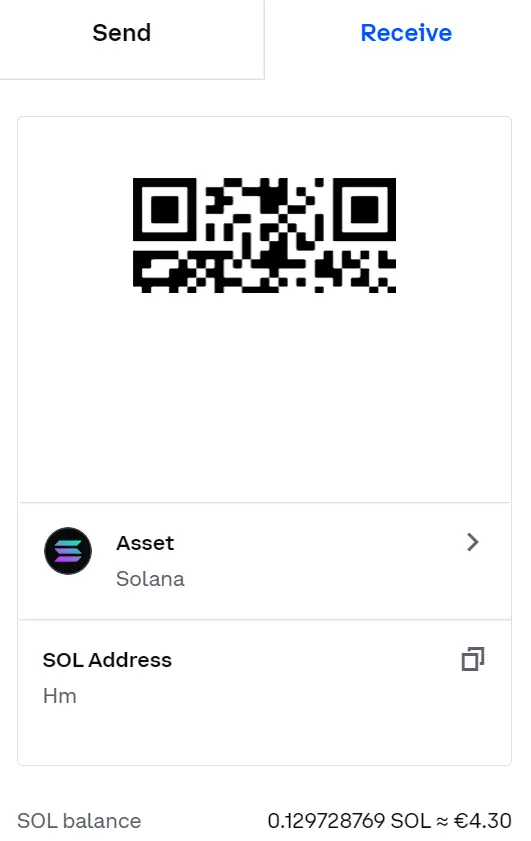
We go back to kucoin and paste the address we copied from coinbase. In network, select Solana (SOL). And now you only have to indicate the amount you want to withdraw in Amount. You will see that the commission is 0.01 SOL to make the withdrawal, really very small, less than 1$.


With the amount indicated, review all the information and click withdraw once verified. Confirm the withdrawal with the codes and your SOLs are on their way to coinbase.
Depending on the time it may take more or less time, but usually within 5-15 minutes your SOLs should arrive to your Coinbase account.
And once you have your SOLs on coinbase you can exchange them for another cryptocurrency such as USDT or USDC and then buy the cryptocurrency you want on coinbase.
From Coinbase to KuCoin
Now it is time to look at the other way. In this case, we will also assume that we have SOL in our Coinbase balance. In case you have another cryptocurrency and you don’t know how to switch from that one to SOL, you can check this guide.
With SOL in our balance, click on send/receive. And in the send tab, in pay with we will indicate the Solana cryptocurrency (SOL). Click on the arrow to the right, and look for SOL to find it.
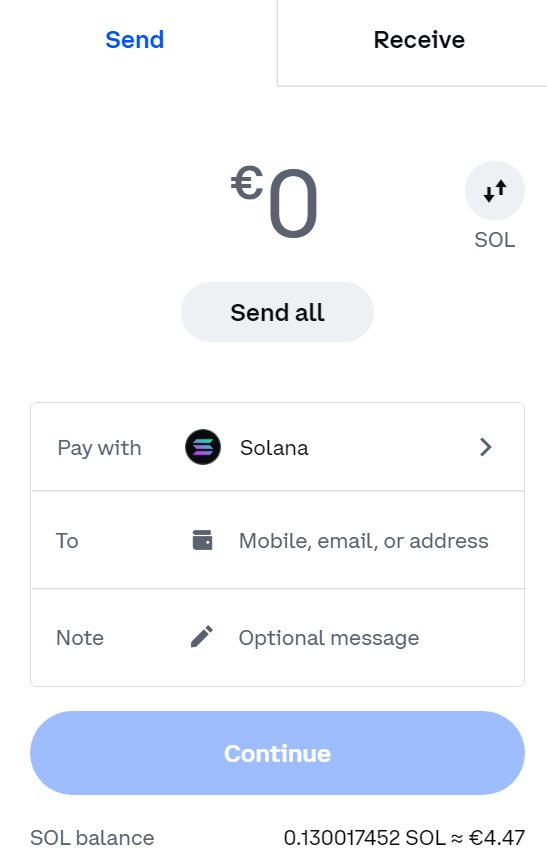
Once selected, in to we will have to indicate the address where to send the SOL. To do this, we must go to kucoin, and in the main menu click on deposit or deposit. Here, look for the Solana cryptocurrency (SOL), and the network indicates Solana. Now, you will see the address that we must copy, by clicking on the right of it.
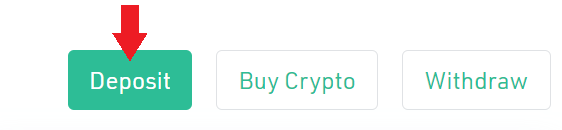

With the copied address, go back to coinbase, and paste it in To. Now, indicate the amount you want to withdraw to kucoin, you can press send ll if you want to use all your SOLs to withdraw them.

With the amount indicated, all you have to do is click continue. Now, check that all the withdrawal information is correct, and if it is, click on send now. You will see here the withdrawal fees, which as you can see, are very small, less than 1$. Click on send now and confirm with the confirmation code. So, in this simple way you will have your SOL on its way to KuCoin.
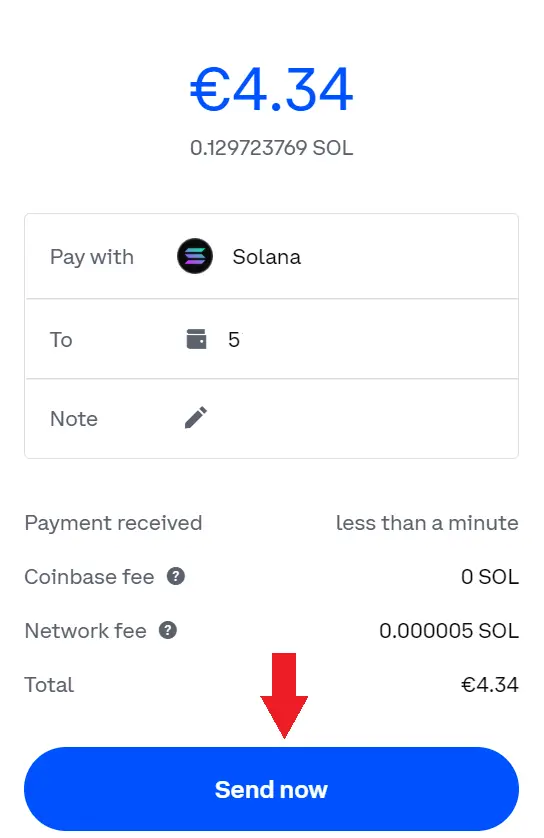
This usually takes between 5-15 minutes. Although sometimes it can take longer if there are problems in the network or in one of the platforms, either coinbase or kucoin. But as you have seen, we have been able to withdraw funds without having to pay high fees, such as when withdrawing using the Ethereum network (ERC-20) with fees of $5-25 or more at times.
Cheapest way to transfer from Coinbase to KuCoin
Finally, let’s look at other alternatives in case the Solana network is not available, and you can use them as well. Note that some of these may be a little different, because in addition to the address they have a MEMO, and you will have to indicate both the address and the MEMO when making the withdrawal. Otherwise, the process is the same. So let’s look at other alternatives that have fees of about $1 or less to make the withdrawal:
- Cosmos (ATOM)
- Avalanche (AVAX)
- XRP
- Algorand (ALGO)
- Band Protocol (BAND)
- Bitcoin Cash (BCHN)
- DogeCoin (DOGE)
- Polkadot (DOT)
- Cardano (ADA)
- Digital Cash (DASH)
- EOS
- Polygon (MATIC)
As you can see there are a variety of other alternatives in case you can’t or don’t want to use the Solana network. And in case one of them doesn’t work, you can have another alternative to withdraw with very low fees.
I hope it has helped you to learn more about how the withdrawal from coinbase to kucoin and vice versa works, and that you have been able to follow the tutorial. If you don’t have an account with kucoin or binance, you can create one just below.
Platform: Binance
Min. deposit: $10
License: Cysec
Very low commissions
Exchange with more cryptocurrencies
Platform: KuCoin
Min. Deposit: $30
License: Cysec
Very low commissions
Exchange with a wide variety of cryptocurrencies



