Get €10 Free with Bitvavo if you don’t have an account by clicking here.
Choose a regulated platform based in Europe, simple to use and with investor protection.
In this tutorial you will find a quick step-by-step guide, so that you can buy Open Campus (EDU) in a very short time. Forget about guides that are endless and confusing and make you waste your valuable time. Here we have included a video so you won’t miss any step, besides solving all the doubts on how to get this cryptocurrency. So let’s stop wasting time and get down to the important stuff.
Quick Summary
- Create an account with Binance (Link below to create your account) or login if you already have one.
- Deposit Funds with your credit card or wire transfer.
- Go to markets, FIAT markets, and exchange your currency for USDT. In my case, EUR/USDT.
- We go to Sell EUR to get USDT, and exchange the amount we want of our currency for USDT.
- With USDT, we go back to markets, and look for EDU, to click on the EDU/USDT pair.
- We indicate the amount we want to buy and click on Buy EDU.
- Congratulations, you have already bought Open Campus, and in your main panel you will see the cryptocurrency.
Where to Buy
This cryptocurrency can be bought on different platforms and exchanges. Our recommendation is to use Binance to buy this cryptocurrency. Because the most used Exchange in the world, and we have the full tutorial below in the video below. But it is the same system on other platforms if you find also this cryptocurrency listed.
Still, we have another very good option if you are looking for something simpler, easy to use and secure. Being one of the few regulated platforms and located in Europe, with all that implies for investor protection compared to other platforms. We are talking about Bitvavo, which if you do not have an account, you can get €10 free with the link you will see below. If you are looking to diversify or do not have any account on a cryptocurrency platform, Bitvavo is a great place to start or have funds with greater security of not losing them.
In case you can’t watch the video, let’s take a look at the guide below in full detail.
Complete Step by Step
The first step is to create an account with Binance to follow the instructions that we will now see, above you will find a link to do so.
With your account created, the next step is to log in and deposit funds. For me, the most practical way is by credit card, although it has a commission that is usually around 1.8%, you can have the balance instantly in your account, while with transfer, there is no commission, but you must wait a few days to have the balance available. For the low cost, if they are not large amounts it is worth using the card for deposit.

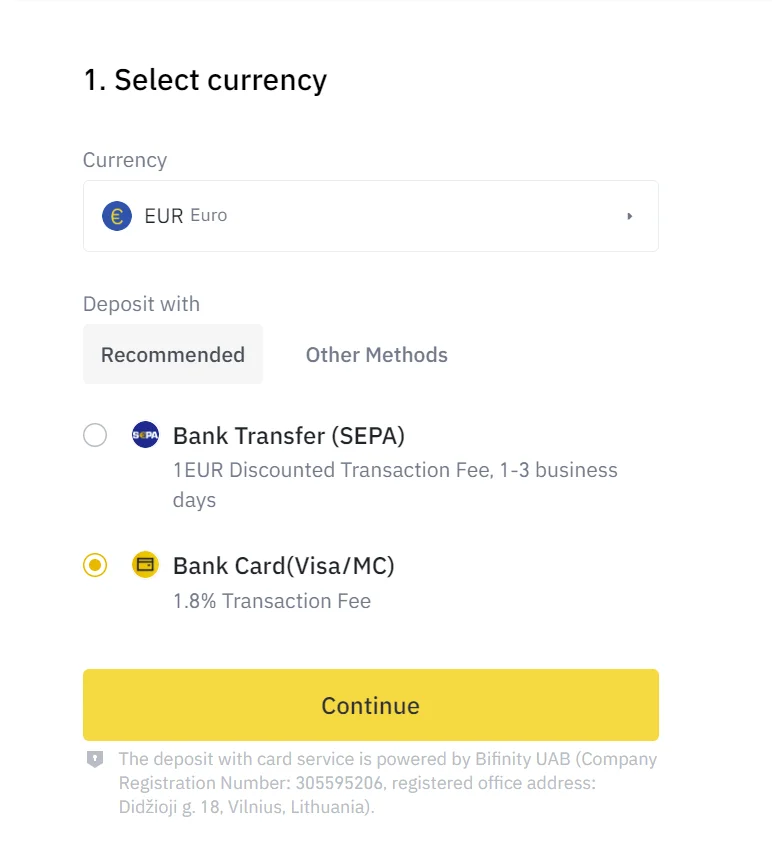
When you deposit you will receive your currency, in my case Euros. With your funds,we must firstbuy a stablecoin or another cryptocurrency, in my case, I like to use USDT (Tether). Since with USDT you will be able to buy 95% of the cryptocurrencies in Binance. To do this, go to markets/markets, and click on FIAT market. Here, we will look for our currency, in my case Euros (EUR). And you will see the EUR/USDT pair. Sometimes there are pairs already with EUR or other currencies or they are added over time, but we recommend that you always switch to USDT for convenience and flexibility to buy and sell any cryptocurrency within Binance.
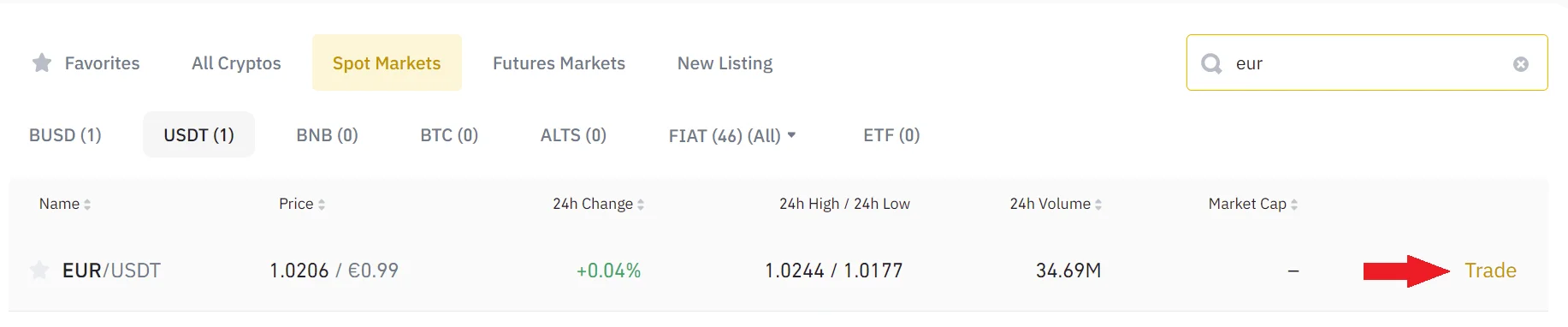
Let’s go to this pair, and we go to the red sell button. Since what we need to do is to exchange Euros for USDT, or your currency. Indicate the amount of euros you want to change or your currency for USDT. Click on sell and that’s it, you will have USDT.
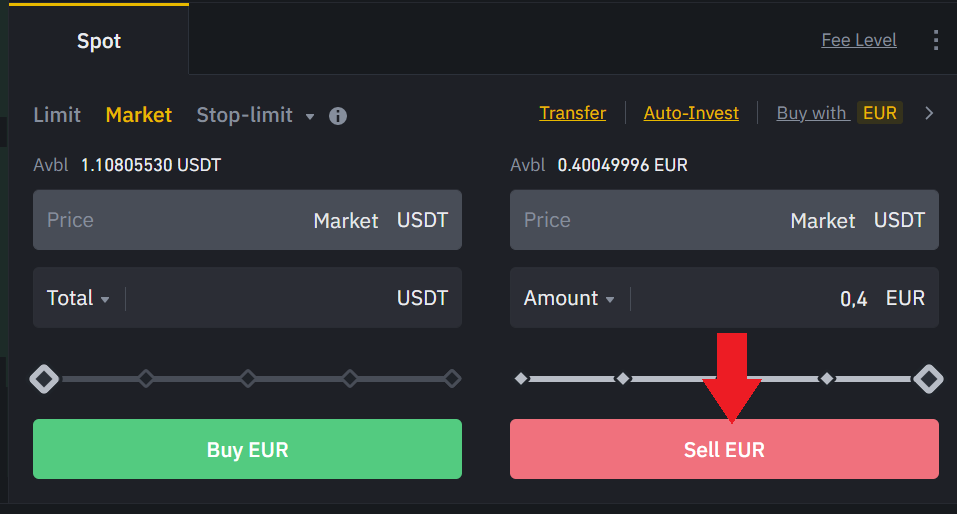
With the USDT in your balance, you must go again to markets, FIAT market, and search for this cryptocurrency. We will search for EDU and not Open Campus, since this is the ticker it has, and therefore we must search instead of the full name of the cryptocurrency. Otherwise, it will not appear. Now you will be able to see the EDU/USDT pair.
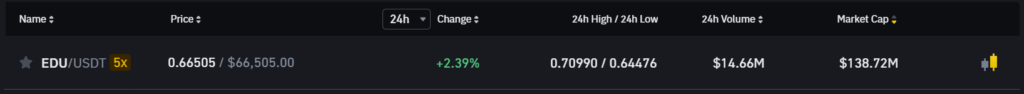
Click on it, and now go to the buy part with the green button. Here, indicate the amount of USDT (Tether), which we have bought before, or the one you want to use to buy Open Campus, and click on buy. With this, you will have Open Campus in your balance. Yes, it’s that easy.
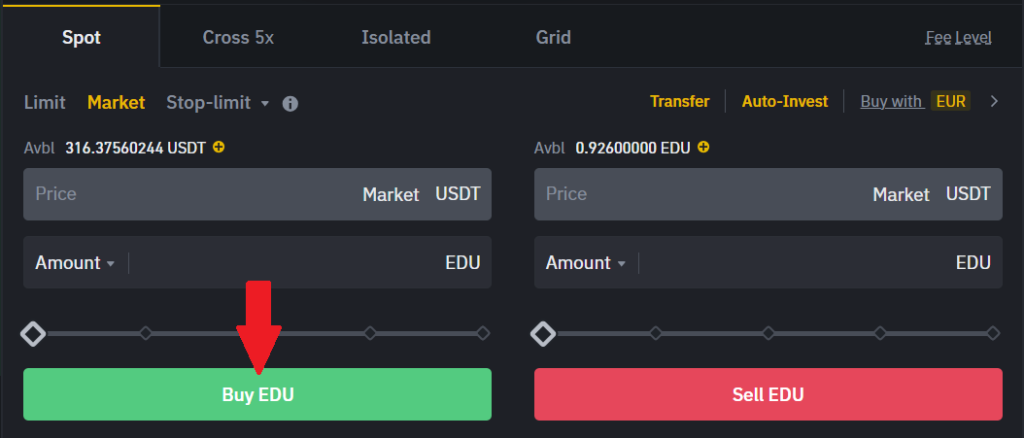
Now, you will see at the top right of the screen that the transaction has been completed with a green tick.
You can go back to the main panel to see your new cryptocurrency. If you want to withdraw it, you must click on the Open Campus cryptocurrency, withdraw, and indicate the address you want to withdraw it to, whether it is your metamask wallet, another exchange or another platform. You can find a guide in our blog if you don’t know how to withdraw cryptocurrencies from Binance.
If you follow these steps, you can have EDU in just a few minutes in your account. Register today with Binance so you don’t miss your chance before the price skyrockets.
Open Campus (EDU) Price
what is Open Campus?
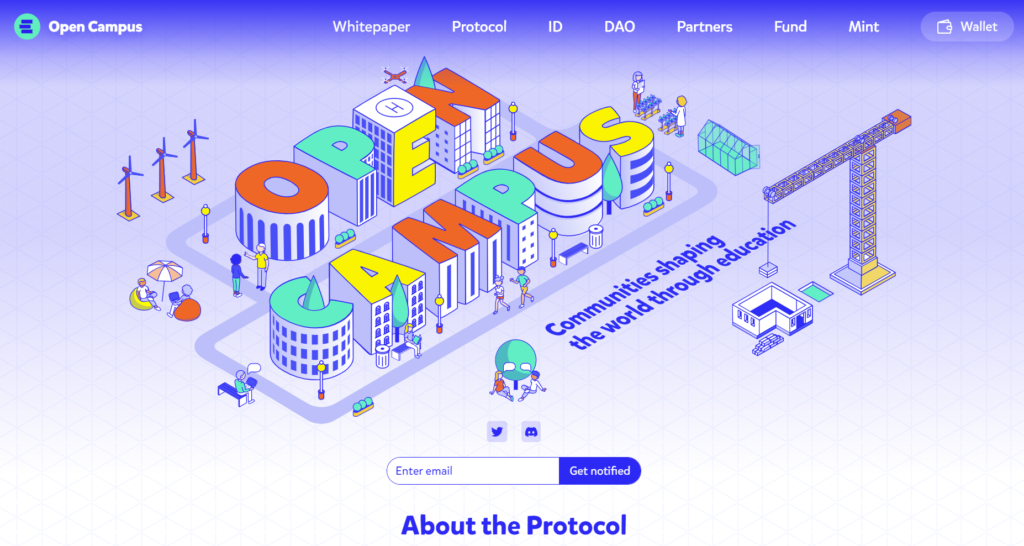
Open Campus uses a new protocol that allows communities to create, own and promote the content they want to see in the world and allows educators to earn revenue and recognition for their contributions.
Protocol Ecosystem
Communities can use blockchain technology to fund, co-own and learn from educational content that suits their needs.
Creators launch their content on the protocol by offering promotional rights through Publisher NFT, where co-publishers can earn revenue based on their contributions.
Philanthropists can support educational causes directly and track their blockchain donations through Smart Donations.
Interoperability
Token-developed, backed wherever and whenever learning occurs.
A no-code authoring platform for gamified interactive lessons, courses and entire curricula, with a community of thousands of creators and millions of families. TinyTap adopted the Open Campus protocol and pioneered the first blockchain content ownership, the Publisher NFT, which establishes direct revenue from families to creators.
Top 10 best apps for kids in the world
Proven leader in UGC education
More than 250,000 interactive lessons
More than 100,000 creators
Animoca Brands’ flagship NFT project that brings the world closer together through building, creating, playing and learning. Mocaverse ‘Learn Realm’ is an idea exchange for learning Web3 skills where Open Campus will be activated as the first partner.
The largest school network in the MENA region with over 130,000 students in more than 60 schools. Open Campus will co-create and launch new Arabic curricula together with GEMS Education, and the content will be tokenized as Publisher NFT.



