Welcome to this guide, where we are going to see how you can move your cryptocurrencies and funds from Binance to KuCoin and vice versa.
To do so, we will first see the step by step with binance to kucoin and then from kucoin to binance. Although the process is very similar and with the first example you can get an idea of how to move from kucoin to binance, you can also find it for the more clueless.
There are different ways to move funds from one platform to another, but we will use USDT in this example. Since it is the most used and one of the best options to transfer funds with a low commission and very fast. In addition to being a stablecoin, which ensures that you receive the same value from the moment you withdraw it until it arrives. And although with some cryptocurrencies it can arrive in a short time, as it is not a stablecoin, if at that moment it drops in price, you will have a lower amount in $ value than what you sent. Therefore, I recommend sending stablecoins when you want to move funds from one platform to another.
In case you don’t have an account with binance or kucoin, you can create one just below to follow the guide.
Platform: KuCoin
Min. Deposit: $30
License: Cysec
Very low commissions
Exchange with a wide variety of cryptocurrencies
Platform: Binance
Min. deposit: $10
License: Cysec
Very low commissions
Exchange with more cryptocurrencies
Moving from Binance to KuCoin
Once inside Binance, and with the USDT ready, we will go to wallet and spot wallet. In case you don’t have USDT, change the cryptocurrencies you want to send for USDT as you can see in this tutorial. And once in kucoin, you can buy them again if they are available.
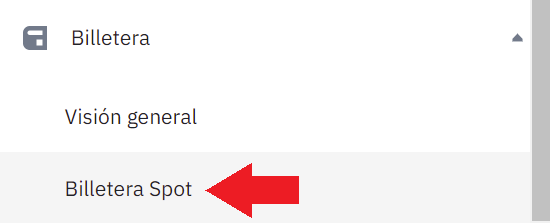
If you are using a mobile phone, go to the wallet and click on withdraw. On the computer, once in the spot wallet, search for USDT and click on withdraw. Now, you will be in the Binance withdrawal panel. If you are using mobile, under cryptocurrency, enter USDT.

With this, we will have to go to kucoin, and from the main panel click on deposit, deposit crypto. In choose cryptocurrency we will indicate USDT if another cryptocurrency is indicated. And in network, we indicate the TRC20 (Tron) network. And now, we will see the address where to send the funds.
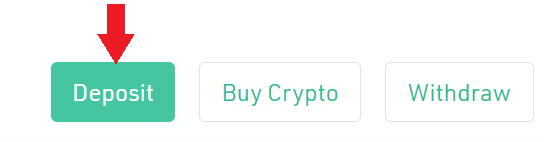

We will copy the address by clicking on the right side of the address. If you are using binance on your mobile phone, you can click on the qr-symbol to open a qr-symbol and to detect the address directly. This way you don’t have to copy the address to your mobile phone from your computer.
With the copied address go back to binance and paste it. With the mobile phone, use the qr code to detect the address. In network, we will indicate the same network, TRC20 (Tron).

Finally, all that’s left is to indicate the amount, which is currently a minimum of 10 USDT for withdrawal. And below, you can see the commission charged for the withdrawal, which is usually between 0.8-1 USDT.
Check all the information such as the address, the network and the amount, and once it is correct, click on withdraw. Confirm the withdrawal with the confirmation codes and the USDT is on its way.
In a few minutes, we will usually be able to see the USDT in our KuCoin balance if we have done it correctly. In case you are going to withdraw a very large amount, I recommend you to send a small amount first to check that everything is correct and there is no error. This way you will be sure to send the correct amount, and the only bad thing is that you will pay 0.80-1 USDT more when you make two withdrawals.
The estimated time for USDT to arrive in my experience is 5-20 minutes with USDT and the TRC20 (Tron) network. However, if it takes longer, don’t worry, as there are times when the tron network is congested and therefore can take longer than usual. Or the platform may take longer than usual to process deposits at certain times.
Moving from KuCoin to Binance
To switch from kucoin to binance, the process is the same but from the kucoin withdrawal panel. It is very similar to binance. You can get an idea of how to withdraw in kucoin, also using USDT as cryptocurrency and the TRC20 network.
Even so, you can find here a step-by-step guide on how to switch from kucoin to binance so that there are no doubts. In order not to repeat what we have just seen, as it is so similar, you can find the whole process in the guide that we have left just above.
So don’t hesitate to visit it if you have any doubts so that you can solve them and make the withdrawal without any problem.
I hope it has helped you to know the whole process to move your funds and cryptocurrencies from one platform to another smoothly and easily. Remember that if you don’t have an account with binance or kucoin, you can create one just below.
Platform: KuCoin
Min. Deposit: $30
License: Cysec
Very low commissions
Exchange with a wide variety of cryptocurrencies
Platform: Binance
Min. deposit: $10
License: Cysec
Very low commissions
Exchange with more cryptocurrencies



