Welcome to this guide, where we are going to see how to withdraw your trustwallet money to your bank account step by step.
Trust wallet is one of the most used wallets, especially in the BSC network (Binance Smart Chain) and we will use this network as an example. Since you probably have funds in this network that you want to convert to real money. So let’s see how to do it.
To do this, we will need to use a platform to exchange cryptocurrencies to real money, and in this case we will use Binance. As it is very easy to use, secure, and the most used Exchange in the world with very low commissions. So, if you don’t have an account with binance and you want to follow the steps of this tutorial, you can create an account just below.
Platform: Binance
Min. deposit: $10
License: Cysec
Very low commissions
Exchange with more cryptocurrencies
Withdraw your money from Trust Wallet
As we have said, in this example we are going to make the withdrawal from BNB to Binance and then convert it to your currency and send it to your bank account. In case you have other cryptocurrencies, you can follow the same steps with that cryptocurrency and the network you are using.
If you have other cryptocurrencies in the BSC network, my recommendation is to use pancakeswap to convert it into BNB and follow the steps we will now see. This way you will have it all in BNB and not separated into different tokens that you will have to send separately. Where many are not available on Binance.
With this clarified, and the BNB in our trust wallet balance, we will unlock the wallet with the PIN. And here we should see the BNB we have. Click on them (BNB Smart Chain).

Now click on send. And we will have to open our binance account to know the address where to send the BNB. To do this, in binance from the main panel go to wallet and spot wallet that you can find in the menu.

Here, we will search for BNB and click on deposit. If you are using binance on your mobile, go to wallet and click on deposit, and here select BNB cryptocurrency.
The next thing we have to indicate is the network, which we will indicate the BSC network (BEP20). This is the network we use in trust wallet. And here you can find the address where to send the BNB.

If you are on your mobile phone, you can copy it, and if you are using binance on your computer, click on the qr symbol to detect the qr and copy the address to trust wallet.
In trust wallet click on paste or the qr symbol to scan the qr from the computer and you will have the address indicated where to send BNB. Now, all that remains is to indicate the amount, which you can press max if you want to send everything. Always try to leave a small amount to pay for commissions or gas fee. You can click on BNB to display the value in $ and indicate in dollars the amount you want to withdraw, instead of BNB. And click on next with the address and amount indicated.

Now check all the information and click on confirm to send. This way, you can see the transfer on its way to your binance account. You can even click on the transfer, and click on view in block explorer to see the transaction in the explorer.

After a few minutes, we will be able to see the BNBs on our balance sheet.
From Binance to your Current Account
With BNB on your Binance balance, it’s time to sell them for our currency and withdraw the money to your bank account.
In order to get our currency on the Binance balance, we will have to go to markets, and FIAT markets. Here, look for the pair with your currency, be it BNB/EUR, BNB/GBP or any other. Let’s indicate the amount you want to withdraw to your EUR bank account or your currency with BNB. To do this, in the bottom centre, we will go to sell BNB and indicate the amount you want to sell BNB for withdrawal. With the amount indicated, and at the indicated market, click on sell BNB. And now, you will have your currency in the binance balance.
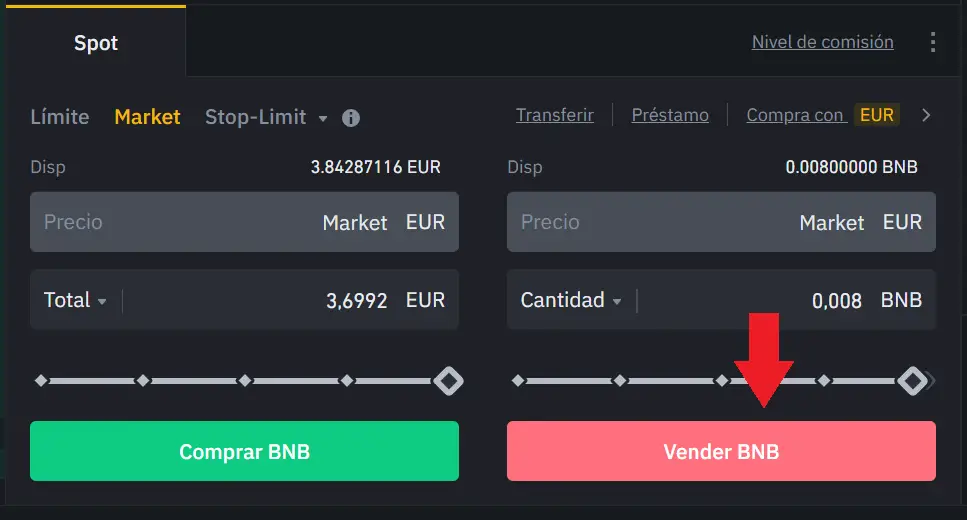
To check it, we will go back to the main interface, and here you will be able to see your currency now with the amount you have indicated when selling BNB. With the balance of our currency, you will be able to see the withdraw button on the main panel, we will click there. Then the Fiat option. With this indicated, we will go to the currency and payment method so that the deposit can be made into your account.
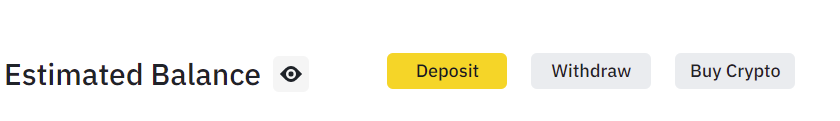

My recommendation is to use the debit/credit card to have it immediately, although the fee is 1.8%. If not, you can use the transfer with a €0.80 withdrawal fee. We will indicate the amount you want to withdraw and then click continue. We indicate the details of the payment method you have selected, the debit/credit card or transfer, and that’s it. In the case of using the card, in a few minutes you will be able to enter your bank app and see the amount withdrawn.

This way, you will already have the money in your bank account from your trust wallet. There are other ways with other platforms, but this is the simplest and most economical in terms of fees. Remember that the operation is the same if you have cryptocurrencies in trust wallet with other networks, such as the Ethereum network, terra, cardano or any other. Just make sure you always use the same network when withdrawing and the address you copy from binance.
I hope this has helped you to transfer your cryptocurrencies from trust wallet to your bank account without much hassle and with low fees. If you don’t have an account with Binance, you can create one just below.
Platform: Binance
Min. deposit: $10
License: Cysec
Very low commissions
Exchange with more cryptocurrencies






