Welcome to this post, where we are going to see how you can buy and sell cryptocurrencies in MEXC.
The operation is very similar to other platforms and exchanges, so if you have used any of them before, it is very likely that you will not have difficulties in using this Exchange.
Regarding how to deposit funds to start using it and be able to buy and sell cryptocurrencies, you can find a detailed guide on how to do it on our page, as we will focus here only on how you can buy.
Buy
The first thing we must do once we have deposited funds, is to go to wallet and overview to see them. I recommend depositing USDT, as it is the cryptocurrency that has pairs with the others and you can buy the vast majority of cryptocurrencies with it. In case you do not have USDT, you may first have to sell or exchange that cryptocurrency for USDT, and then buy another one you want. For example, if you have Solana, and you want to buy Ethereum. First you will have to sell your Solana for USDT, and with the USDT you will be able to buy Ethereum.
With this clarified, and with funds in our account, we will go to markets. Here, in the search engine or looking at the list, we will look for the cryptocurrency pair we want to trade. For example, LTC/USDT. If you do not find it listed, you can use the search engine. Remember to indicate in the search engine its acronym, not the name as such. For example in the case of Litecoin is LTC, or Ethereum is ETH, otherwise the search engine may not detect the pair. If you do not know its ticker, you can search the cryptocurrency store in coingecko or coinmarketcap to see it.
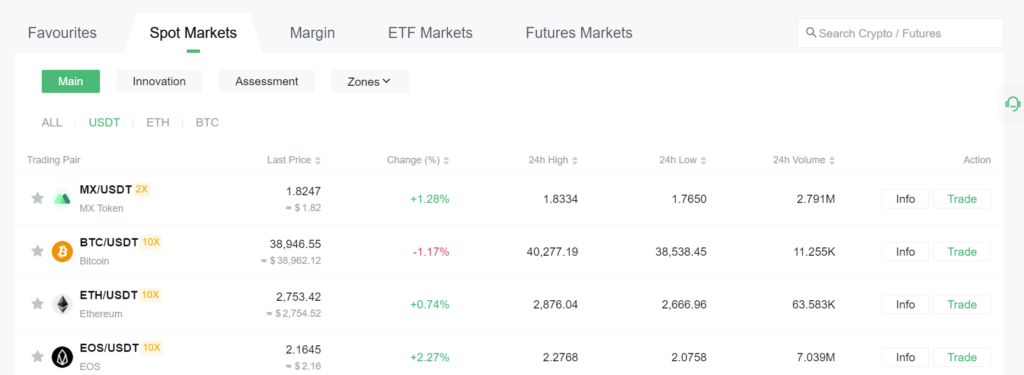
With the pair located, click on it. Here, you will see the classic cryptocurrency buy and sell panel, very similar to what we see in other exchanges. Underneath, we can see two boxes, one to buy and one to sell. The first thing we find and it is relevant is under available, the type of order we want to place. Here, there are limit, market and stop-limit. If you simply want to buy that cryptocurrency, we indicate market, since it will execute the order instantly at the current market price. Limit is to indicate a lower price than the current one, and when the price reaches that value, your buy or sell order will be executed.
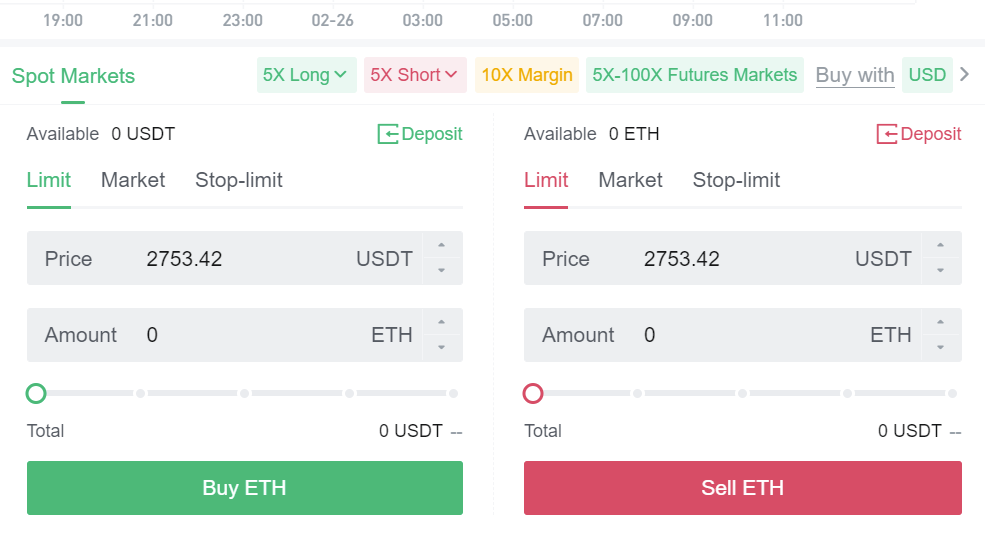
After indicating market, in buy-in we will indicate the amount of USDT we want to use to buy the cryptocurrency. You can use the bar below to indicate a % of the total USDT you have. Very useful when you want to know in percentage when you are going to invest, if you want to buy different cryptocurrencies with a specific % of your total USDT you have. Indicate the amount, and click on buy. Now, you will own the cryptocurrency you have bought with USDT. You can go back to wallet and overview to see if the purchase has actually been made, and you will see that you already own the other cryptocurrency instead of USDT.
Sell
To sell, the operation is the same, but instead of going to the buy panel we will go to sell. In this case, in the ETH/USDT pairs that the second is USDT, when selling we will be exchanging our ETH (Ethereum) for USDT when going to sell. IF for example it is a pair with ETH, for example MX/ETH, in this case, if we go to sell or sell, we will be exchanging our MX for ETH.
So always look at what pair you are buying and selling to know what cryptocurrency you will get. My recommendation is to always use pairs with USDT for less complications, and when you buy, you will be using your USDT to buy that cryptocurrency, and when selling, you will be selling the cryptocurrency to get USDT.
Once you have sold your cryptocurrencies for USDT, you will be able to withdraw them to other platforms or exchanges if you want to withdraw the money to your bank account. If you want to know how, you can find a guide also on our page.
I hope it has helped you to know how to buy and sell cryptocurrencies in MEXC Global and you don’t have any problems with it. Remember that if you don’t have an account with binance, you can create one just below.
Platform: Binance
Min. deposit: $10
License: Cysec
Very low commissions
Exchange with more cryptocurrencies




