Welcome to this tutorial, where we are going to look at the different solutions there are when you see the withdrawals disabled message.
This problem happens for several reasons, mainly it is due to problems in that network, where withdrawals are not available to avoid failures or major problems.
The other case is because the platform is undergoing maintenance on that network and you will have to wait for it to be fixed before you can make a withdrawal again.

It is nothing new to find a network unavailable in KuCoin when you want to make a withdrawal, in networks like Solana it is very common due to the problems that this network has. But at other times it is the platform itself that is updating certain aspects and does not allow withdrawals from that particular network.
Solution
Now that we know the problem, let’s see what solutions we can find. The first is to click on enable notificactions and wait for them to reopen that network to make it available.
The time it takes is difficult to estimate, and will depend on why the withdrawals are not available. If it is a failure of the network itself, it will depend on how long it takes to fix the network and make it work properly again. If it is the platform itself that is under maintenance, it usually takes several hours and then withdrawals are usually available again. Even so, it is difficult to estimate a timeframe because every situation is different. So the best thing to do is to enable notifications so that you are informed and can make the withdrawal.
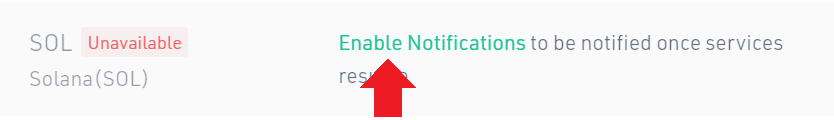
The other solution is to use another network. In case you want to withdraw your funds and it is not only to a specific network, you can use other networks. For example, if you want to send it to another platform, and that particular network is not enabled, try another network. In the case that the token does not have another network, what you can do is sell that token for another one that you can withdraw.
If the token you want to withdraw can be bought on the other platform, my recommendation is to sell your token for USDT, and withdraw it with the Tron network, as it is fast, cheap and almost always available. And once the USDT arrives, buy back the amount of that token.
In case you want to withdraw it to a wallet, the only solution we can have is to send it to another network. And from that network, use a bridge to move the funds from the network where we have sent them to the network we want. With wormhole/portalbridge or allbridge you can find almost all available networks. This works when the problem is not with the network, but with kucoin, which has the network under maintenance.
If for example you want to withdraw SOL, and it is not available, a solution would be to sell your SOL for USDT or USDC. Withdraw USDT or USDC to a network such as BSC or Ethereum, and use wormhole to move from the BSC or Ethereum network to the Solana network. You will then have USDT or USDC on Solana and you will be able to buy on that Solana network again. Although if you have not done it before, my recommendation is that you wait because it can be complex for some users to make so many movements, and in networks like Ethereum the commissions can be somewhat high.


This is an example, but you can do the same with different networks and cryptocurrencies. The only important thing is to see if there is liquidity in that network where you withdraw your cryptocurrencies and you can move them with the bridge without problems. If it is a high capital, I recommend you first try to do it with a small amount to see that it really reaches the other network without problems.
I hope it has helped you to know how to solve the problem of disabled withdrawals in KuCoin. Remember that if you don’t have an account with binance, you can create one just below.
Platform: Binance
Min. deposit: $10
License: Cysec
Very low commissions
Exchange with more cryptocurrencies


