Welcome to this post, where we are going to see how you can withdraw your Aurora to your wallet to use them in different DEFI applications or have them in a more secure way.
For this, we will use gate.io and metamask. Gate.io is one of the main exchanges and you can find Aurora listed to buy, sell and withdraw to your wallet. You can also use another platform that also has aurora and follow the steps, which will be very similar. If you don’t have an account with gate.io, you can create one just below to follow the steps we will now see.
Platform: Gate.io
Min. Deposit: $10
License: Cysec
New cryptocurrencies (ICO’s)
Growing exchange
On the other hand, metamask is the most used wallet and it is compatible with the Aurora network as it is an EVM, which allows us to configure the network and start using it as we will see right after. The operation is the same if you use another wallet, so you can also follow the tutorial if you use another wallet compatible with this network.
From Gate.io to Metamask in Aurora
Once you have Aurora in your wallet, the next step is to withdraw it to your wallet. If you don’t know how to buy aurora, you can find a guide on our page so you won’t get lost in any step.
Once you have aurora in your account, search for aurora and click on withdraw. Now, you will see the panel to withdraw cryptocurrencies from gate.io. The next step is to open our metamask wallet, and copy the address by clicking just below the name.
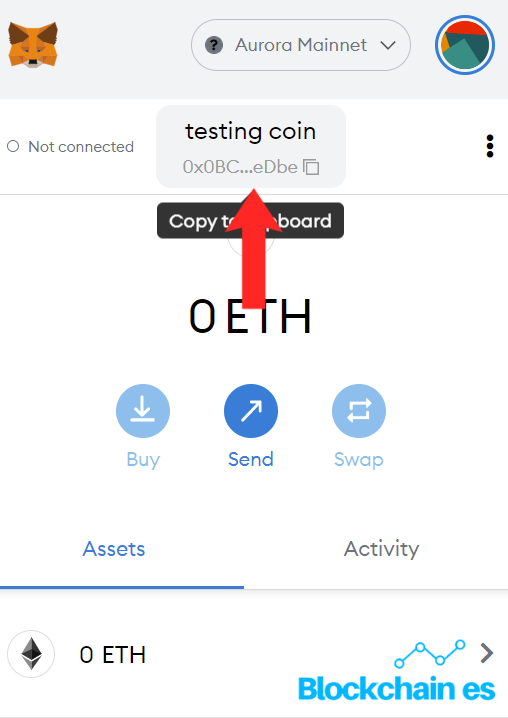
With the copied address, if you do it with the app, you can also scan the address by clicking on the 3 dots and account details. Go back to gate.io and paste it in address, add new address and paste it. Once you want to withdraw to the same address, you will be able to see the addresses you have added in other withdrawals.
Once you have indicated the address, in chain we will indicate the network you want to use to withdraw your cryptocurrencies. In this case we will use the Aurora network and select it. Sometimes you will be able to withdraw to other blockchains, so always check that you indicate the correct network.
If we go down, in fee you will see the cost, which changes depending on the hour, although it is usually very similar, sometimes you can find it cheaper in some hours than others.
In amount we indicate the amount and check that everything is correct. We introduce the fund password, the code that we will receive in the mail and the Google authentificator code and click on submit request. Now we must wait 5 seconds and confirm the withdrawal and it will be on its way.
After a few minutes, you should be able to see the tokens you have sent in your wallet.
Configure Aurora in Metamask
If you don’t see it, check that you have the Aurora network configured in your metamask wallet. If not, go to the top right, and click on settings. Click on networks and add network.
Copy the following information:
- Network Name: Aurora Mainnet
- New RPC URL: https://mainnet.aurora.dev/Fon6fPMs5rCdJc4mxX4kiSK1vsKdzc3D8k6UF8aruek
- ChainID: 1313161554
- Symbol: ETH
- Explorer: https://explorer.mainnet.aurora.dev/
So, if you click on the networks above, the Aurora network will appear. Click on it, and it should show the Aurora’s you have sent through Binance.
This way, you can have your Aurora’s on the Aurora network to be able to use all the DEFI applications and platforms such as Wonderland, among many others. I hope this has helped you to withdraw your Aurora without losing them along the way. Remember that, if you don’t have an account with binance, you can create one just below.
Platform: Gate.io
Min. Deposit: $10
License: Cysec
New cryptocurrencies (ICO’s)
Growing exchange


