Welcome to this guide, where we are going to see how to set up the KuCoin or KCC network to Metamask by following the steps in this tutorial.
The KuCoin network or KCC as it is also known, is the network that has created the KuCoin Exchange, with a very similar approach to what Binance did with the Binance Smart chain. The KuCoin network is also EVM (Ethereum compatible), which means that we can use metamask to use this network in the different applications that exist in this ecosystem.
We are going to cover two methods to be able to have this network in your metamask and use it. The first is to open your wallet, and go to the top right. Click there, and go to settings or configuration. Networks, and click on add network. Here, copy the following information:
Network Name: KCC Mainnet
New RPC URL: https://rpc-mainnet.kcc.network
Chain ID: 321
Currency Symbol: KCS
Block Explorer URL: https://explorer.kcc.io/en
Once you have entered the information, all you have to do is click on save and you are all set. You will now be able to select the network at the top of the screen from all the networks available in your wallet.
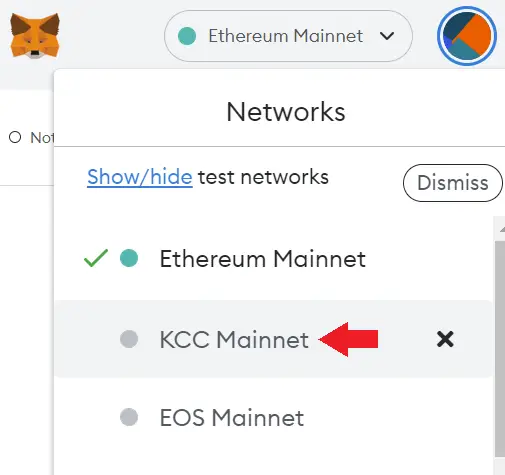
Now it’s time for the other, even simpler method thanks to chainlist.org. This website will allow you to add different networks directly without having to do it as we have seen before. To do this, the first step is to connect our wallet at the top right.
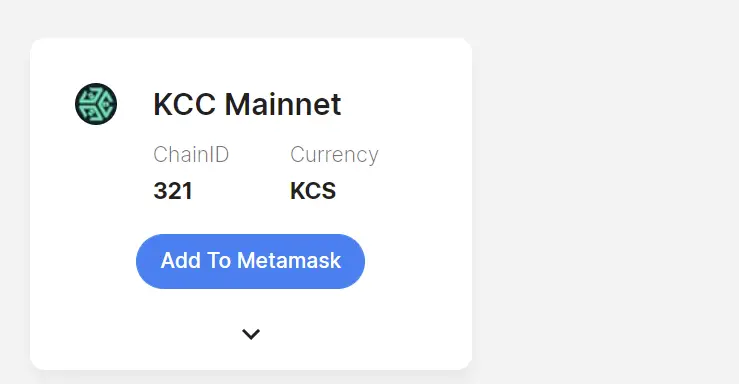
Here you must search to find the network you want to add, in this case KCC or KuCoin. Click on add to metamask, and the metamask wallet will open with the information to add the network. Click on approve and that’s it. So quickly, you will be able to have the KCC/Kucoin network added quite simply, and without having to enter the data yourself.
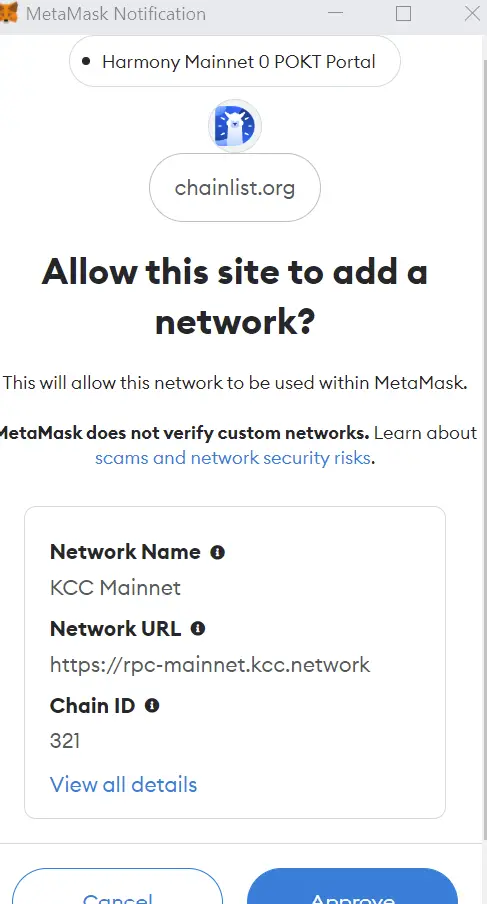
Deposit Funds into KuCoin Network
In order to use this network, you will need the native token of the network, which is KCS. This is also the token of the KuCoin platform, so it is a token that has use in the network as a gas fee and in the platform itself to have advantages.
The operation is very similar to what we saw with BNB and the binance Smart chain. The best way to get this token is to use KuCoin. Since very few platforms you will be able to buy KCS outside of KuCoin, and it will be even more complicated for you to withdraw those KCS to their native network. So my recommendation is to use KuCoin whenever you can and from there withdraw your KCS to your Metamask wallet to be able to start using this network without problems.
I hope this has helped you to know how to have the KCC or KuCoin network in your Metamask wallet. Remember that if you don’t have a kucoin account, you can create one just below.
Platform: KuCoin
Min. Deposit: $30
License: Cysec
Very low commissions
Exchange with a wide variety of cryptocurrencies


