Welcome to this guide, where we are going to see how to set up the Avalanche network to Metamask by following the steps in this tutorial.
Avalanche is a Layer-1 network that has grown a lot in the last few months due to a lot of new developers creating new platforms on this network and due to a lot of incentives from the network itself to attract new users. It is an EVM compatible network and therefore we will be able to use this network with Metamask without any problem. So let’s see how.
The first way to add the network is to open your wallet, and go to the top right. Click there, and go to settings or configuration. Networks, and click on add network. Here, enter the following information:
- Network Name: Avalanche Mainnet C-Chain
- New RPC URL: https://api.avax.network/ext/bc/C/rpc
- Chain ID: 43114
- Currency Symbol: AVAX
- Block Explorer URL: https://snowtrace.io
With the information ready, click on save and it will be added. You will now be able to select the network at the top from all the networks you have in your wallet.
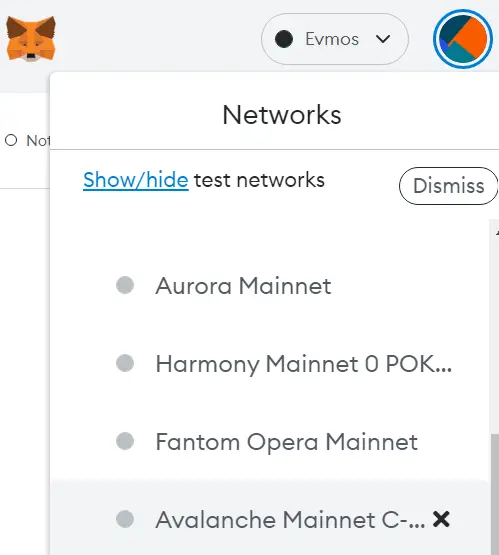
The other method you can use that is even simpler is with chainlist.org. This platform will allow you to add many metamask compatible networks directly without having to add the information yourself as we have seen before. To do this, the first step is to connect our wallet on the top right.
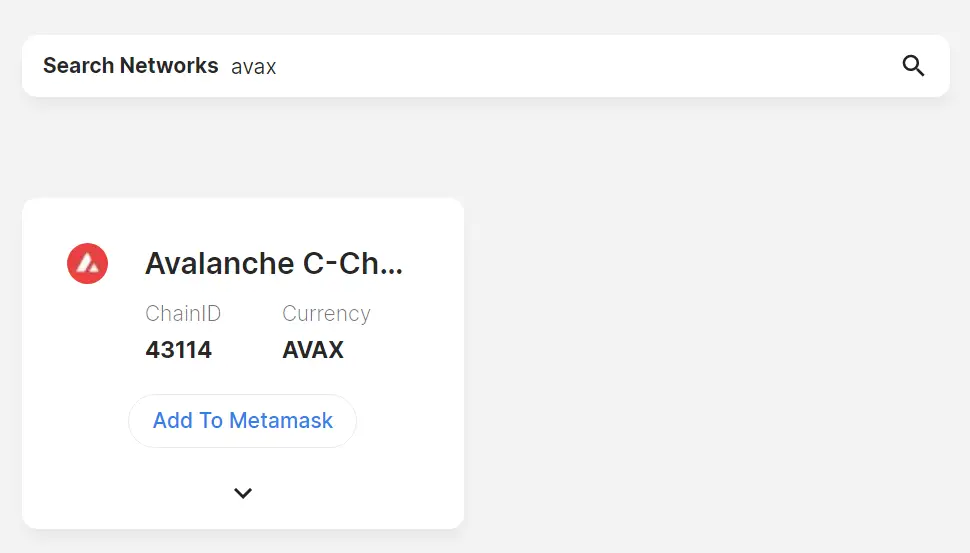
You must use the search engine to find the network you want to add, in this case avalanche or avax. Click on add to metamask, and the metamask wallet will open with the information to add the network. Click on approve and that’s it. In this simple way, you will have the Avalanche network added to your wallet, and without having to enter the data yourself.
Deposit Funds to Avalanche
Now with the network ready in your metamask wallet, the next thing you need to do is to deposit an amount of AVAX to pay for the gas fee and be able to make transactions on this network.
My recommendation is to use Binance, which has this cryptocurrency so you can buy it and withdraw it later to your metamsak wallet. You can also use other exchanges. But it is very important to always check that you can withdraw the AVAX cryptocurrency using the Avalanche network. Otherwise, you will not be able to withdraw AVAX to your wallet to use it. So look for a platform with these options and in case you don’t want to complicate things, use binance for this. If you want to know how to withdraw AVAX once you have purchased it, you can find the guide here.
I hope it has helped you to learn how to set up and deposit funds into the Avalanche network from your Metamask. Remember, if you don’t have an account with Binance, you can create one just below.
Platform: Binance
Min. deposit: $10
License: Cysec
Very low commissions
Exchange with more cryptocurrencies


