Welcome to this guide, where we are going to look at how you can sell your crypto domains, whether they are .crypto, .eth, .nft or any other type of extension.
In this guide we are going to focus on how to sell the domains we bought at unstoppable in this guide. So if you don’t know how to buy your .crypto domain, feel free to visit this guide.
However, if you have domains from ENS or other platforms that allow you to buy these domains, this guide will also help you to put your domain up for sale and sell it. To do this, we will use opensea, the main marketplace for buying and selling NFT’s and crypto domains.
With that said, we are going to go to opensea to start the tutorial, and we will use the metamask wallet where we have the NFT. In case you use another wallet, as long as it is compatible and you can connect to opensea, the steps are the same and you can use this tutorial.
1. Let’s go to Opensea and click on my account in the top right corner.

2. If this is the first time, click on login to continue.

3. Click on next to connect your MetaMask wallet and click on connect.
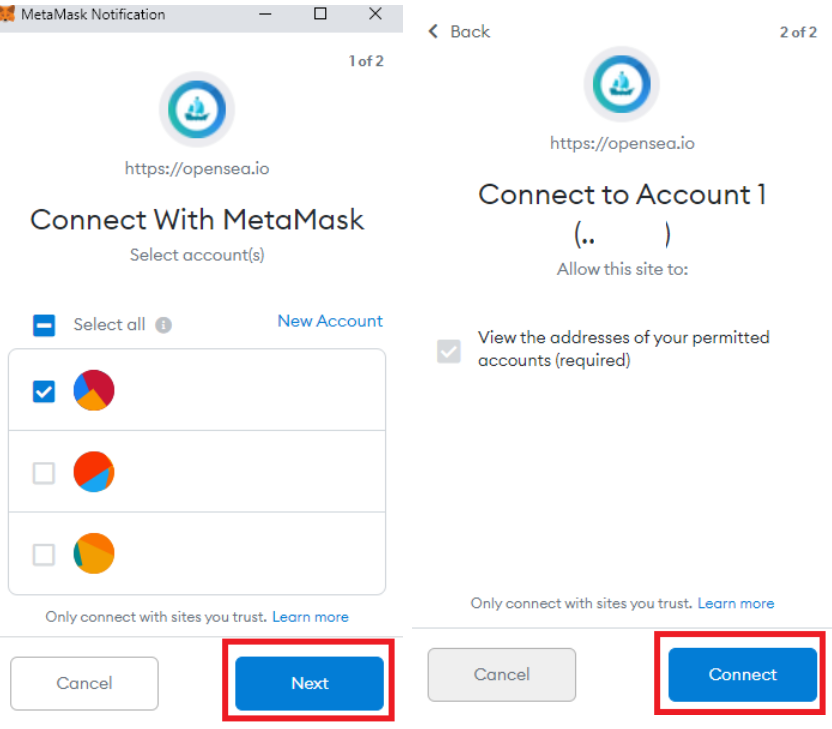
4. The account will be created and your .crypto domain or the extension you have will be visible in your account. Next, click on the domain you want to put up for sale.

5. Click on sell.

6. Now at the top you will see the domain name you are going to put up for sale. You can choose an offer price or a fixed price, but for this example we will use the fixed price. In offer you can indicate a time and the highest price is the one that will be sold.

7. Sign the transaction in your MetaMask wallet.

8. And just like that you have published your .crypto domain or any other extension for sale on opensea. Now it only remains for another opensea user to buy your domain and you have managed to sell it. Please note that you will not receive 100% of the price you indicate, as opensea has a 2.5% commission on the sale.

I hope this has helped you to learn how to sell your .crypto domains or other variants you have in your metamask wallet using openasea. Remember that if you don’t have an account with binance, you can create one just below.
Platform: Binance
Min. deposit: $10
License: Cysec
Very low commissions
Exchange with more cryptocurrencies


