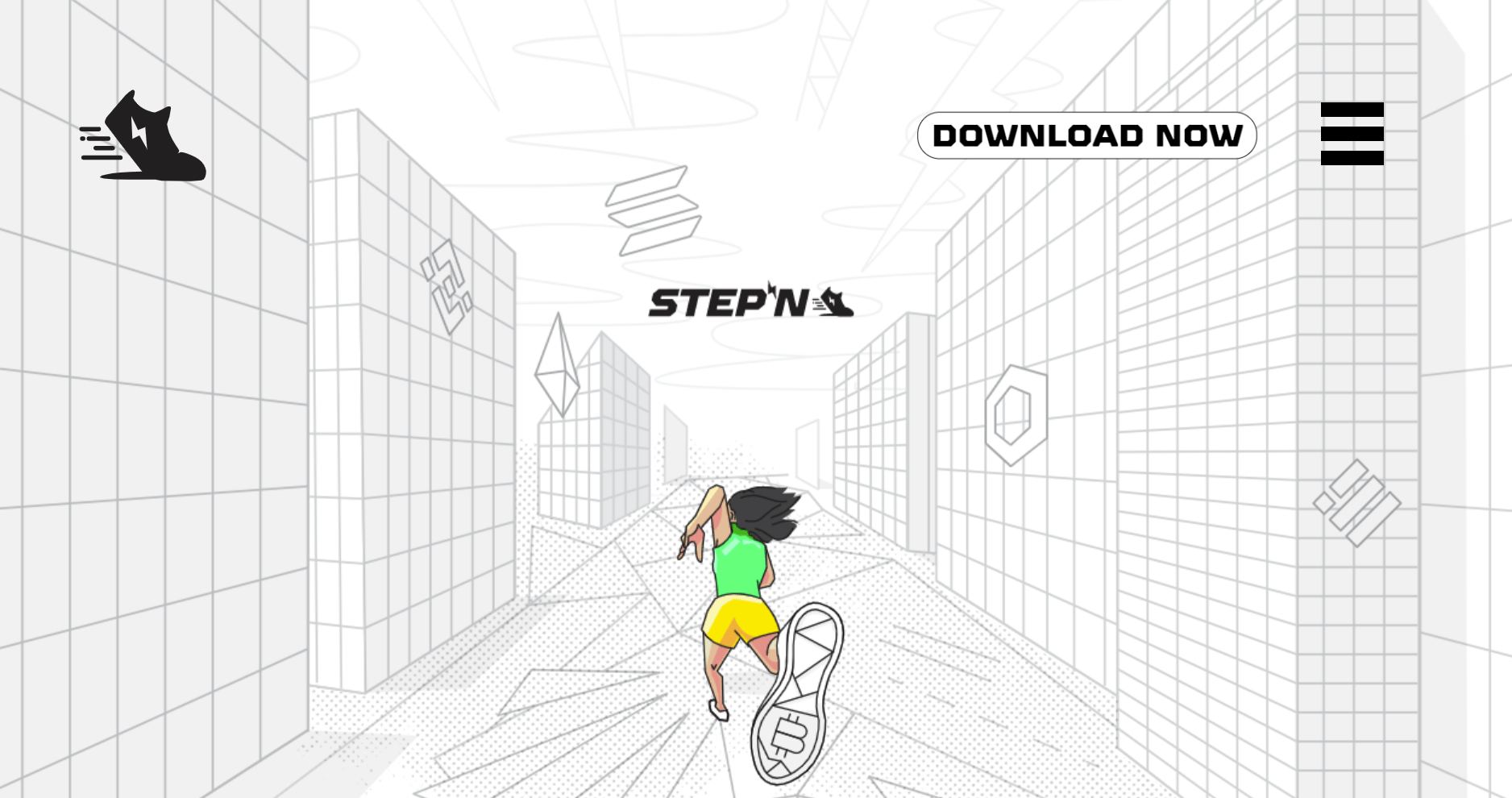Welcome to this post, where we are going to see how you can buy STEPN in an easy, simple and fast way. No hassle.
The most common way to buy STEPN is using a centralized exchange. Although, in most platforms, the operation is very similar. In all of them, you will need to create an account and add funds with your card or by bank transfer to buy Stepn (GMT).
Now, let’s see how you can buy this cryptocurrency step by step with even a video where you can see all the steps to follow. In addition, at the end of everything you can find more information about this project to be more informed before making any purchase. And learn in more detail what the project behind this token is all about.
Where to buy STEPN
To buy STEPN, the best alternative is to use the Binance platform. Although there are other platforms where you can also buy STEPN, Binance offers the best options as it is the world’s #1 and most used exchange.
If you don’t have an account with Binance, you can create one here. Now I leave you with a video, so you can see how to buy STEPN in the best possible way and with more detail step by step, so you don’t have any doubt. In case you can’t see the video, we will now see the step by step in the article.
Platform: Binance
Min. deposit: $10
License: Cysec
Very low commissions
Exchange with more cryptocurrencies
Step-by-Step Guide
To buy STEPN, the first step is to log in to your Binance account, deposit funds into your account, either Euro, USD or another currency.
Once you have deposited funds into your account, we will go to markets, and select your currency pair against USDT (Tether). Then you can buy STEPN. Once you choose the pair, in my case eur/usdt, you have to go to sell, and indicate the amount you want to exchange your currency, in my case EUR for USDT, and then buy STEPN.
With the USDT bought and in our balance, we will return to the main menu to see that you already have them in your account and the order has been executed. Go back to markets, and look for the GMT/USDT pair, and click on it.
Here, we will go to the same buy and sell panel. And we will go to buy, to exchange your USDT for the amount of STEPN you want. Once you have chosen the amount, click on buy and you will have this cryptocurrency.
If you go back to the dashboard, you will see the amount of STEPN you have. Now, you can have it in Binance to sell it whenever you want, or take it to a wallet to have full control of your cryptocurrencies.
If you follow these steps, you can have GMT in a few minutes to your account. Create your account with Binance today so you don’t miss out on this opportunity.
Platform: Binance
Min. deposit: $10
License: Cysec
Very low commissions
Exchange with more cryptocurrencies
What is STEPN (GMT)?
STEPN is a Web3 lifestyle application with built-in Game-Fi and Social-Fi elements.
STEPN is based on an essential daily activity for most people: moving. We are the first project to bring a functional move&earn concept to life, placing fourth out of over 500 projects in the Solana Ignition Hackathon 2021.
Users equip themselves with NFTs in the form of sneakers. By walking, jogging or running outdoors, users will earn in-game currency, which can be used in-game or cashed in for profit.
With Game-Fi, STEPN aims to drive millions of people towards a healthier lifestyle, fight climate change and connect the public to Web 3.0, while building on its Social-Fi aspect to build a lasting platform that fosters user-generated Web 3.0 content.
In Solo mode, users equip themselves with NFT sneakers to earn tokens by moving. Energy is needed to earn Green Satoshi Tokens (GST). Each 1 energy equals 5 minutes of movement and energy, which is only replenished when users acquire an NFT sneaker. To get started, users select a sneaker of their choice and press Start.
Users should see a status at the top of the screen showing either Walking or Running.
Moonwalking: will be displayed if the app detects a weak GPS/Internet signal, or if the user is not moving organically (i.e., using an electronic scooter or a leashed phone for their dog). No GST will be gained while walking on the moon, and users may or may not lose Energy depending on the circumstance.
GPS signal: White – No GPS; Red – Poor GPS; Green – Strong GPS.
Always make sure you have Energy before moving, as no tokens are earned if you do not have Energy.
GST/GMT will be paid for each minute of movement, which depends on 4 main factors:
Type of shoe – The base GST returned for each shoe is different. See the Shoe Attributes section for the individual breakdown for each shoe type.
Slipper Efficiency Attribute – The higher the efficiency, the more GST is earned per minute. Users can only earn GST from level 0 through level 29. At level 30, users can choose to continue earning GST or switch to earning GMT. Users can switch between these two earning modes freely.
Slipper comfort attribute: the higher the comfort, the more GMT will be earned per minute. Users will have the option to choose between earning GST and GMT at level 30. Users can switch between these two earning modes freely. For details on GMT release, please refer to the Tokenomic section.
Movement Speed – To maximize gains, users must stay within the optimal speed range of their respective Slipper. When a user falls below or above this range, their gains will be reduced by up to 90% depending on the speed discrepancy from the optimal range.
Sneakers
Efficiency (GST Gain) – Solo Mode, Marathon Mode
In Solo Mode, Efficiency plays a role in GST gains. If you have a higher efficiency attribute, you will gain more GST per energy expended.
In Marathon Mode, higher efficiency leads to faster accumulation of points on the leaderboard.
Luck (mystery box) – Single mode, shoe rental (coming soon)
Luck determines the frequency and quality of mystery boxes. Users can also receive mystery boxes while renting their sneakers.
Comfort (GMT Gain) – Solo Mode, Marathon Mode, Stakes/Government (In Development)
The Comfort value has been reworked and is currently under development.
Endurance (Durability/Repair) – Solo Mode, Marathon Mode
In Solo Mode, Endurance affects the rate of Durability decay. The higher the endurance, the slower the durability decay.
The higher the level or quality of the shoe, the higher the repair cost. Durability is the “endurance” bar of the shoe. As the wearer moves, the Durability decreases. Shoes receive a “wear and tear” penalty at 2 points of Durability:
At 50/100 Durability, the Efficiency of the Shoe drops to 90%.
At 20/100 Durability, the Efficiency of the shoe drops to 10%.
In Marathon Mode, resilience will allow users to earn more points, as their shoes will stay above the “wear and tear” penalty mark for longer.
Users will be able to burn GST/GMT to reset the shoe’s attribute points. The more frequent the reset, the more expensive it will be, with the cost capped at a certain level (in development).
Platform: Binance
Min. deposit: $10
License: Cysec
Very low commissions
Exchange with more cryptocurrencies