In this post we are going to see how you can buy Evmos without paying high commissions and in a simple and fast way. Currently, it is not found in any main Exchange, and therefore we will have to use the keplr wallet and the Osmosis platform. If you don’t know how to do it, let’s see it here step by step.
If you want to know more in detail all the aspects of this cryptocurrency, later after seeing the step by step we are going to see what Evmos is so you can know more about this cryptocurrency before buying it and know what kind of project you invest your money in.
Where to buy Evmos
To buy Evmos , we are going to use Binance and the Keplr wallet, since keplr is the most used wallet and compatible with the different Cosmos networks, including Evmos. Binance we will use it to be able to buy ATOM, which is an intermediate step we need to do to be able to finish buying Evmos. If you have never used the keplr wallet, you can find a guide on our website so you don’t get lost. Although if you have experience using other wallets like metamask, you won’t have any difficulty.
Platform: Binance
Min. deposit: $10
License: Cysec
Very low commissions
Exchange with more cryptocurrencies
Step by step
Let’s see in detail how you can buy Evmos. The first thing we are going to do is to log in Binance, if you don’t have an account you can create one here. With your account, you must make a deposit to have funds and be able to buy ATOM. You can deposit funds with your credit card, to have the balance directly and without having to wait or bank transfer, although it will take a few days to be able to use it.
Once you have funds in your account, you must go to markets, and select the pair of your currency with respect to USDT (Tether), for example EUR/USDT. You will then be able to buy Cosmos (ATOM). Once you choose the pair, you have to go to sell, and indicate the amount you want to exchange your currency for USDT.
With the USDT bought, you can go back to the main menu to see that you already have them in your account and the order has been executed. Go back to the market, and look for the ATOM/USDT pair, and click on it.
Here, you will see again the same buy and sell panel, where you have to go to buy, to exchange your USDT for the amount of Cosmos you want. Once you have chosen the amount, click on buy and you will have it.
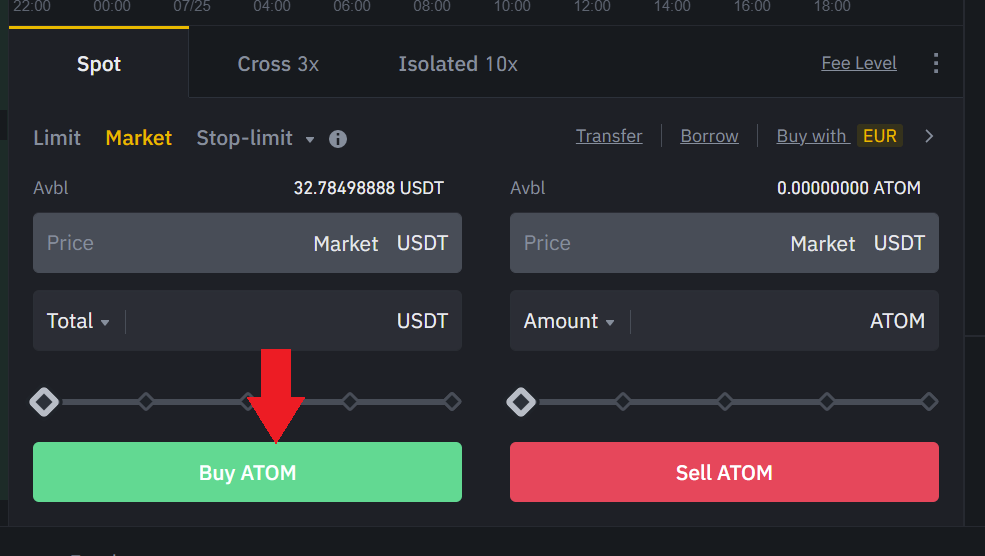
You should always have a small amount of ATOM in your keplr wallet to pay for commissions, less than 1$. With 3-5$ of ATOM is enough for several transactions and do not run out of ATOM in any transaction.
Once you have ATOM, you must click on the cryptocurrency on your mobile. In the case of the computer, go to wallet, and spot wallet. Here look for Cosmos (ATOM) and click on withdraw. Now you will see the panel to withdraw your cryptocurrencies from Binance.

Go to your keplr wallet, and click on the address below the name, you will see that it is copied when you click on an address. Check that you have the Cosmos network selected in your keplr wallet when you copy it.
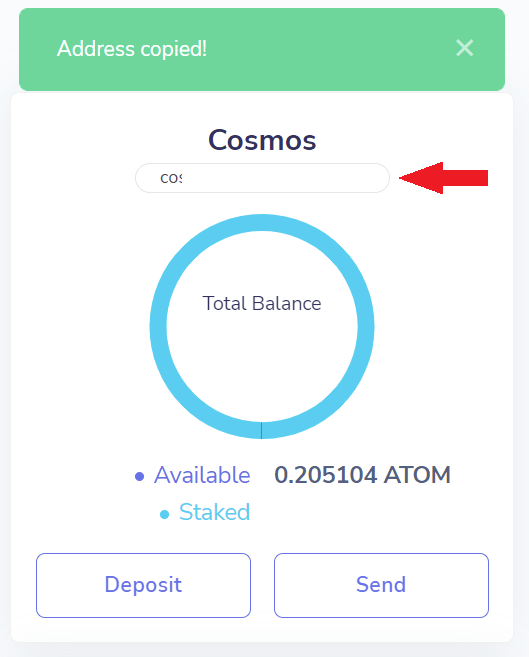
You must enter this address in Binance to withdraw your ATOM from Binance to Keplr. It is very important to indicate the Cosmos network, and the amount you want to withdraw. The commission is a few cents. Confirm that the information is correct and confirm the transaction with the codes.

Open your wallet, and you should see in a few minutes the amount of ATOM you have transferred. Always check that you are on the Cosmos network, as keplr has many different networks that you can use with their wallet.
With this done, we must go to Osmosis. The first thing we must do is connect our wallet, by clicking on the bottom left on connect wallet and confirm in keplr. With the wallet connected, we must deposit funds in Osmosis, being another network but using Cosmos, we can not go directly to exchange our cryptocurrencies, although the operation is very simple.
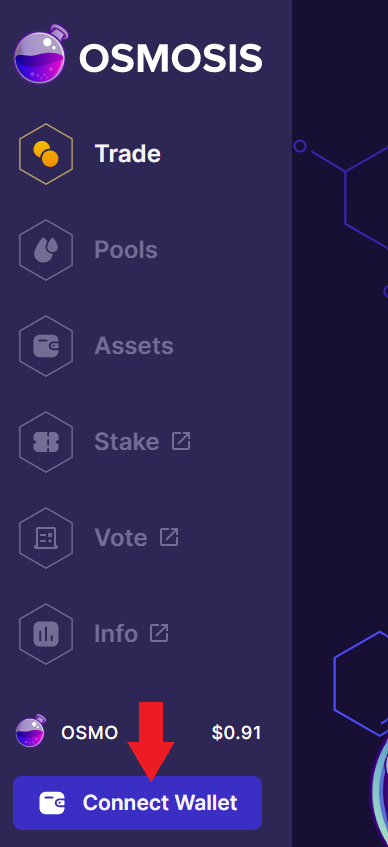
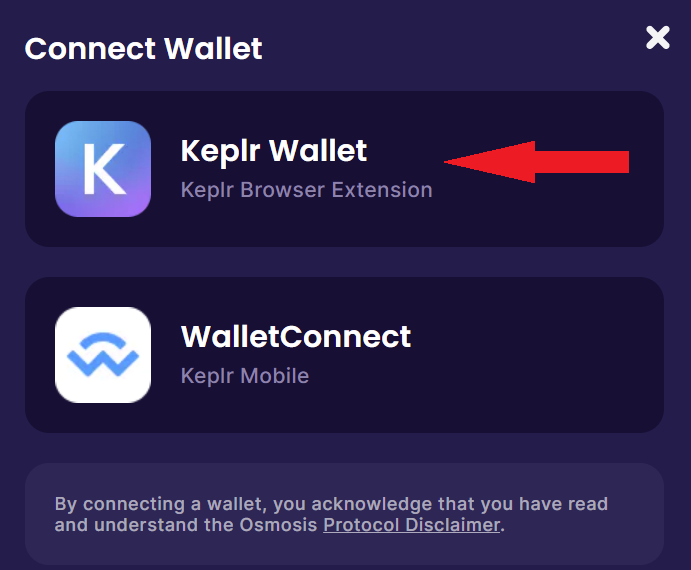
We go to assets, in the left menu, and here you can see different cryptocurrencies. Look for Cosmos (ATOM) and click on deposit. Here you will see the amount you have in the Cosmos network, and you can transfer to the Osmosis network to use them. Enter the amount you want, remember to always leave a small amount for commissions and click on deposit. Confirm the transaction in your wallet and you are done.



Now in balance, you will be able to see the amount of Cosmos you have deposited and we will be able to trade.
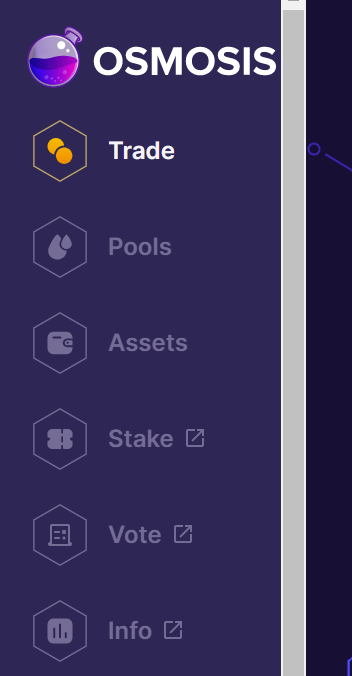
Here, you will see that Cosmos comes standard in from and Osmosis appears in to. Click on to and indicate the cryptocurrency you want to buy, in this case Evmos. Once you find it, select it.
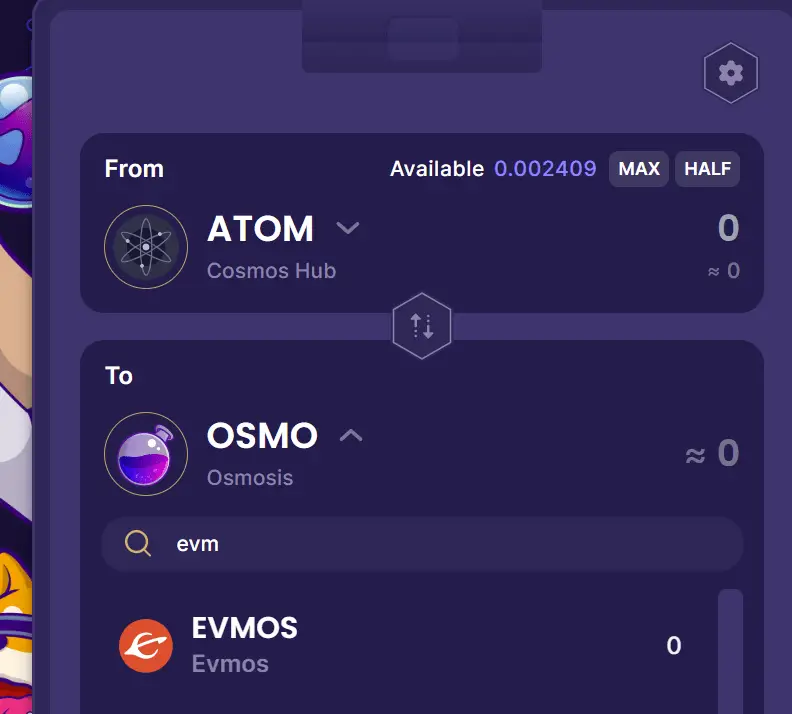
It only remains to indicate the amount you want, you can click on max or half using the buttons. Confirm all information such as amount and conversion rate, and click on swap. Confirm the transaction in your keplr wallet and you are done. Now you have Evmos in your wallet.

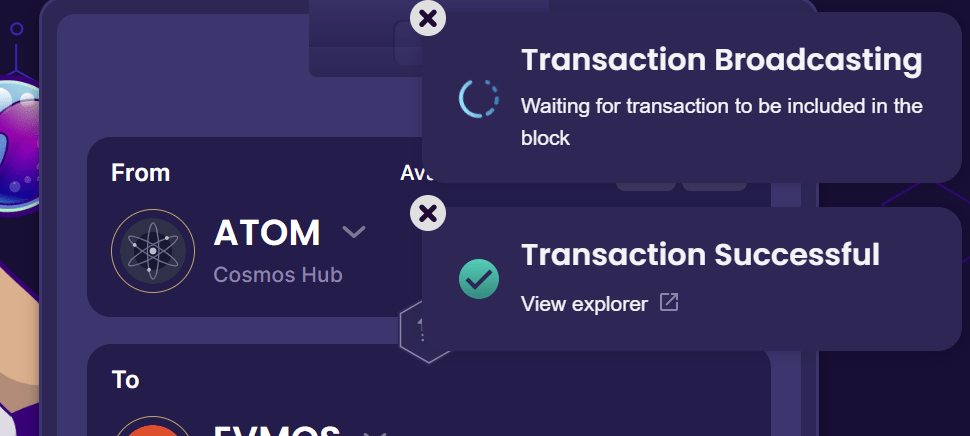
With this you will have Evmos and you will be able to staking in keplr wallet or use it for farming in this platform. Remember that the tokens are in the Osmosis network and not in the Cosmos or Evmos network, but you can move them at any time in assets, by clicking on withdraw.
Platform: Binance
Min. deposit: $10
License: Cysec
Very low commissions
Exchange with more cryptocurrencies
What is Evmos?

THE NEW FRONTIER
Evmos is bringing the world of Ethereum-based applications and assets to the interoperable networks of the Cosmos ecosystem, all by aligning developer and user incentives. Let’s venture together into the world of innovation where EVM meets interchain composability.
We’re in this for the long haul.
The long-term game is about two things: aligning the interests of all players and making blockchain easier for everyone to use.
Reward the doing.
Don’t take.
Evmos tokenomics are designed to incentivize and reward the most inspired developers and the most active users.
Easier by design.
With EVM’s modular authoring, we make it easy to develop and deploy applications across the Ethereum and Cosmos ecosystems.
Everyone wins.
Developers can build for the depth of Ethereum and breadth of Cosmos, creating DeFi and diverse applications to benefit all users.
Evmos is a scalable, high-performance Proof-of-Stake blockchain that is fully compatible and interoperable with Ethereum. It is built using the Cosmos SDK (opens new window) that runs on top of the Tendermint Core consensus engine (opens new window).
Evmos allows you to run vanilla Ethereum as a Cosmos application-specific blockchain. This allows developers to have all the desired features of Ethereum, while at the same time, benefiting from Tendermint’s PoS implementation. In addition, being built on top of the Cosmos SDK, you will be able to exchange value with the rest of the Cosmos Ecosystem through the Inter Blockchain Communication (IBC) Protocol.
#Features.
Here’s a look at some of the key features of Evmos:
Web3 and EVM support.
High performance through Tendermint Core(opens new window)
Horizontal scalability through IBC(opens new window)
Fast transaction completion
Evmos enables these key features through:
Implementing Tendermint Core’s blockchain application blockchain interface (ABCI(opens new window)) to manage the blockchain.
Leveraging modules (opens new window)and other mechanisms implemented by the Cosmos SDK (opens new window).
Using geth (opens new window)as a library to promote code reuse and improve maintainability.
Exposing a fully Web3-compliant JSON-RPC layer to interact with existing Ethereum clients and tools (Metamask, Remix, Truffle, etc).
The sum of these features allows developers to leverage existing Ethereum ecosystem tools and software to seamlessly deploy smart contracts that interact with the rest of the Cosmos ecosystem (opens new window)
The Evmos blockchain enables Ethereum developers to deploy their smart contracts on the Evmos EVM and gain the benefits of a fast-completion Proof-of-Stake (PoS) chain. Developers will also benefit from highly reliable proof-of-stake network clients that can be used to test and deploy their contracts.
Evmos also offers integrated interoperability functionalities with other Cosmos and BFT chains through the use of IBC (opens new window). Developers can also benefit from the use of a bridging network to enable interoperability between the Ethereum mainnet and Evmos.
Ethereum transactions refer to actions initiated by EOAs (externally owned, human-managed accounts), rather than internal smart contract calls. Ethereum transactions transform the state of the EVM and therefore must be broadcast to the entire network.
Ethereum transactions also require a fee, known as a gas. (EIP-1559 (opens new window)) introduced the idea of a base fee, along with a priority fee that serves as an incentive for miners to include specific transactions in blocks.
There are several categories of transactions in Ethereum
regular transactions: transactions from one account to another
deployment transactions of a contract: transactions without a destination address, where the contract code is sent in the data field
execution of a contract: transactions that interact with a deployed smart contract, where the destination address is the address of the smart contract
Platform: Binance
Min. deposit: $10
License: Cysec
Very low commissions
Exchange with more cryptocurrencies


