Welcome to this guide, where we are going to see the best way to deposit funds in XT.com and be able to buy any cryptocurrency.
For this, we will see two methods that you can use and will allow you to deposit funds in this Exchange in an easy way. The idea is to use two ways because if someone can not use either of them, and see which of these two methods is more economical to use. Because if the commissions of the first one are too high, and you want to deposit a large amount, you might want to use another way even if it is a bit more complicated.
With that said, let’s start with the first method. But first, I’ll leave you with other XT.com guides in case you have any doubts about these steps.
Third Party
The first way we are going to see is by using third parties, companies linked to XT.com to buy cryptocurrencies without leaving their platform in an easy and simple way.
These third parties are the way to deposit funds via debit/credit card and have your cryptocurrencies in your XT.com balance in a few minutes. So let’s see how to do it.
To do this, from the computer go to the menu by clicking on the top right, and click on buy crypto in the menu, third party.
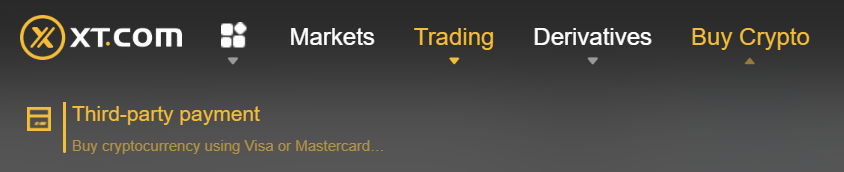
You will see other options such as P2P, but these are more expensive or with more risk of being ripped off, especially in P2P. Therefore, we will use the third party option.
Here, the first thing we find is the amount you want to deposit and the currency. So indicate the amount and your currency, be it usd, eur, gbp or other.
The next thing we find is the cryptocurrency we want to buy. My recommendation is to buy USDT, although if you want to buy a specific cryptocurrency directly, such as BTC or ETH, you can also select these. USDT will allow you to buy any cryptocurrency within XT.com and as it is a stablecoin, from the moment you make the payment until it is deposited in your account you will not have any problems with price fluctuations.

Next is the payment method, where there are different options like visa, SEPA bank transfer or even apple pay. Depending on the payment method, you will find more options in payment channel or less. So here you select the one you want. The most common is to use card or apple pay.
The platform itself detects and orders you the best option and you will receive more cryptocurrencies. In this case, it is moonpay. Right now with a commission of 3.5%. Although this % may vary depending on the time and payment channel. So once everything is indicated, on the right side you can see the amount you will receive. If you are happy, tick the box and click continue.
Now, follow the steps that the intermediary asks you to follow and make the payment with the method you have selected. For some providers you will have to identify yourself and send your ID card.
Once the payment has been made, you will be able to see the cryptocurrencies you have just purchased on your balance in a few minutes.
From Binance to XT.com
Now let’s look at the second method, which can be interesting if the other method has a very high commission. In this case, the commission for this method is around 1.8%. So if you are going to deposit a large amount or you want to save on fees, this method may be the best option for you.
It involves using Binance to deposit funds, and from there sending them to XT.com. Binance has much lower deposit fees than the other platforms, with 1.8% by card or just pennies by bank transfer.
If you don’t have an account with Binance to follow the steps, you can create one just below.
Platform: Binance
Min. deposit: $10
License: Cysec
Very low commissions
Exchange with more cryptocurrencies
The first step is to deposit funds into binance with the account created. My recommendation is to use your debit/credit card to get it instantly and not have to wait several days for the deposit to be made.
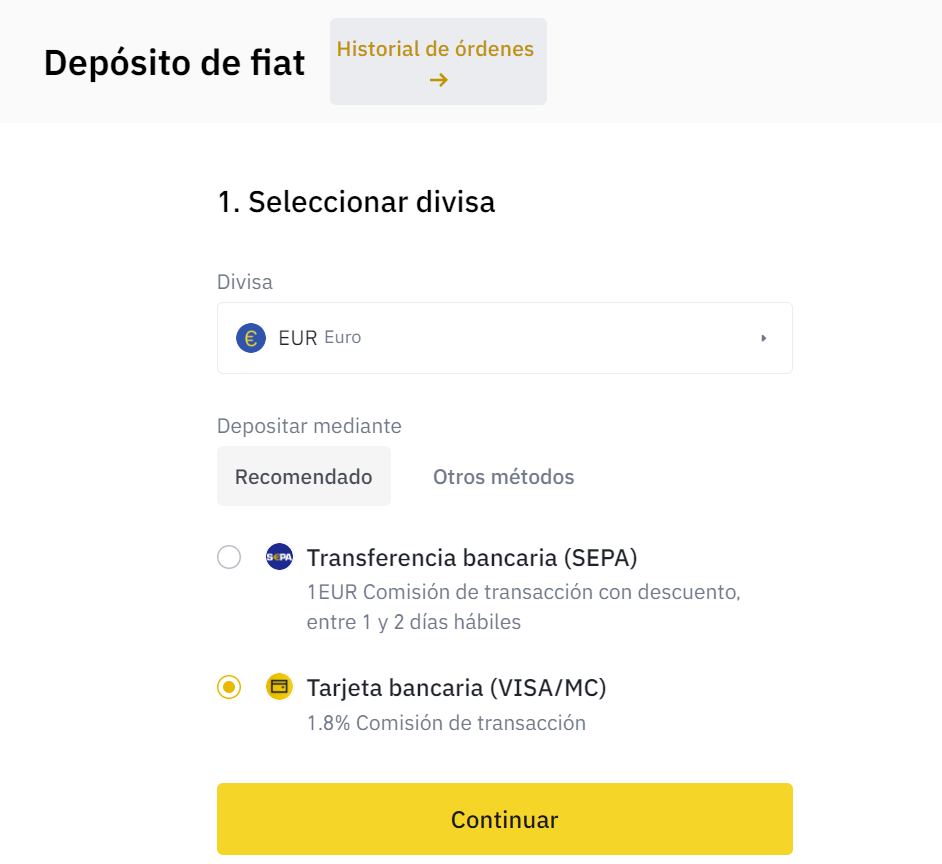
With our currency deposited in the balance, we need to buy USDT (Tether). Because USDT is the most used cryptocurrency in XT.com to buy and sell all cryptocurrencies, as well as being fast and cheap to send from one exchange to another.
To be able to get USDT, you have to go to market, fiat markets, and search here for your pair with the currency you have, in our case EUR/USDT. We will have to go to sell and mark the amount you want to use and exchange for USDT.
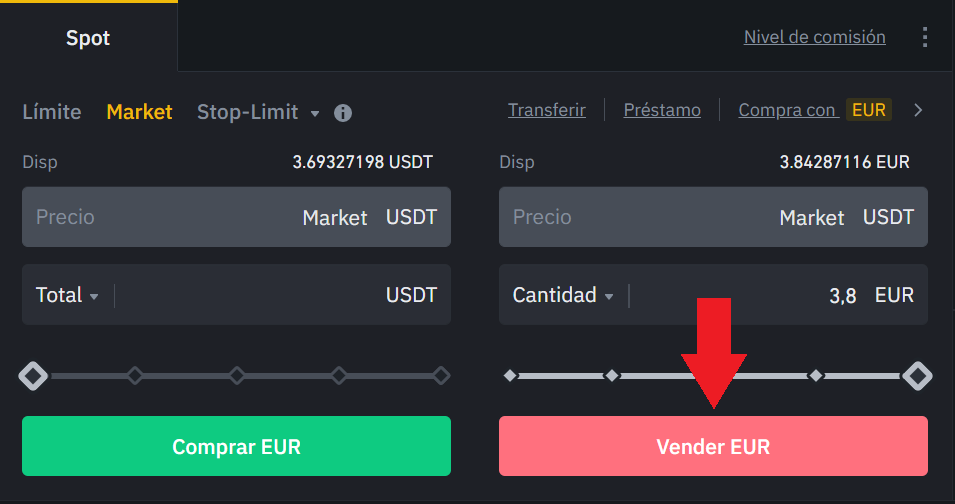
With the USDT already bought and ready, go back to the main Binance dashboard. We are now going to go to the spot wallet and look for usdt here. Click on withdraw/withdraw. And now you will see the withdrawal panel that Binance has.
It’s time to go back to XT.com and open the menu. Here, we’ll go to assets and wallet. From here, you will see the deposit button on the top right, we will click on it. Select coin USDT, and network TRC20. Now, we can see the address where we will send the funds. So copy that address and you can also use the qr code if you are using the binance app.
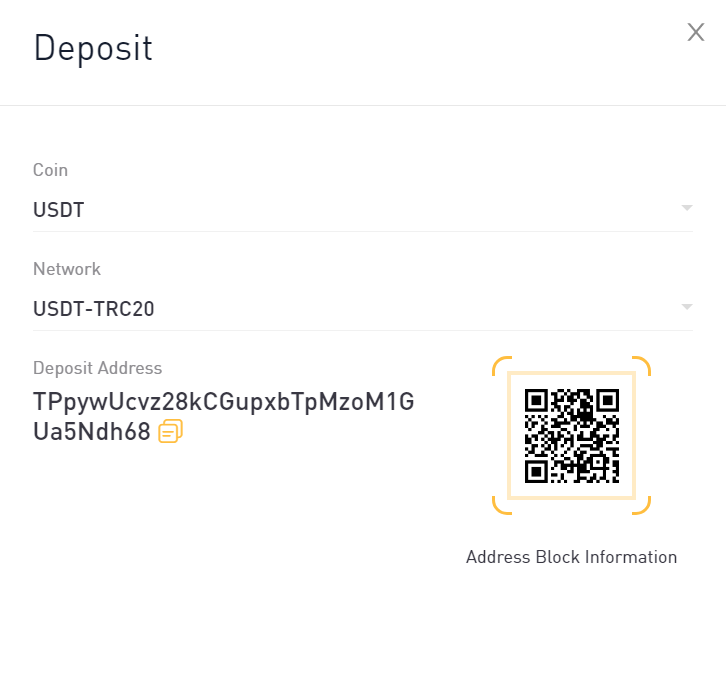
Now it’s time to go back to Binance and paste the XT.com address. Enter the TRC-20 (TRON) network, enter the amount and click withdraw/withdraw. Confirm the withdrawal with the double authentication and you will have the USDT on your way to XT.com, where normally in a short time you will have them available to buy whatever you want on this exchange.

Usually if the commission is similar on Binance and XT.com using third parties, I recommend using the first method as it is simpler. But on higher commissions of 3-4%, use the second method to save money on commissions. Especially in large amounts when depositing.
I hope this will help you to deposit as cheaply as possible at XT.com. If you don’t have an account with Binance, remember you can create one just below.
Platform: Binance
Min. deposit: $10
License: Cysec
Very low commissions
Exchange with more cryptocurrencies




