Welcome to this post, where we are going to see how you can deposit funds in coinbase to use them within this platform.
It is important to differentiate between coinbase and coinbase pro, as they are different platforms and sometimes you may think they are the same.
To deposit funds in coinbase pro, you can do it in two main ways, directly from your coinbase account, or depositing from another platform or place.
The first thing you need to do is to go to portfolio. Here, click on deposit, and select the cryptocurrency you want to deposit. Let’s see an example with USDT. Select USDT.
Here we have two options, deposit with the funds we have in coinbase, or use other platforms or wallets to deposit in coinbase pro. Let’s see the easiest way first, using coinbase funds.
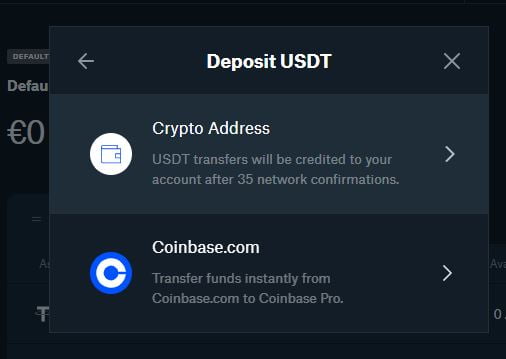
Select coinbase, indicate the amount you want to send to coinbase pro in amount, if it is all click on max. You can see the commission, which is 0$ being from coinbase, and the time it takes, which is immediate. Click on deposit, and you will have your USDT or other cryptocurrency in coinbase pro to use. If you don’t know how to deposit funds into coinbase, and then send them to coinbase pro, you can find a step-by-step guide on how to do it on our page.
The other option is crypto adress. If you click on it, you will get a message with the network that uses that currency, in the case of USDT, it is the ERC20 network, which is the ethereum network. Click on I understand. Now you will see the address where to send the cryptocurrencies, in this case it only sends USDT using the ERC20 network.
I recommend if you want to send cryptocurrencies from other platforms such as binance or your wallet, look for a cryptocurrency that uses another network, as the ethereum network (ERC20) is quite expensive in commissions.
With the address shown in coinbase pro, we copy it or we can scan it with the qr code and go to the platform or wallet where we have the cryptocurrencies. For example, in Binance if we have USDT and we want to send them to coinbase pro. Click on wallet, wallet spot and look for USDT.
Here we click on withdraw or withdraw, and paste the address we copied from coinbase pro. Enter the ERC20 network, the amount and click on withdraw. Confirm the confirmation codes and that’s it. After a few minutes, we should be able to see the USDT in Coinbase pro. The operation is the same with other exchanges.
To deposit using your credit card or bank account, the best option is to deposit your money in coinbase, and from there send it to coinbase pro immediately. Currently it is not possible to deposit by card or wire directly to coinbase pro. But it is very simple to move from coinbase to coinbase pro.
I hope it has helped you to know step by step how to deposit funds in coinbase pro in a simple way. Remember that if you don’t have an account with coinbase pro, you can create one just below.
Platform: Coinbase
Min. Deposit: $10
License: Cysec
Very easy to use
Exchange with a wide variety of cryptocurrencies




