Welcome to this guide, where we are going to look at the different ways there are to deposit funds into Bitget, and which one is the best.
If you want to use Bitget and have not yet deposited funds, this guide is for you. Where we’ll look at what ways there are, and which one is the least expensive or you pay the least fees using. It is possible that one of these options will not appear if you have not completed KYC, so I recommend you use the other option or do the KYC to have less problems.
If you are going to use Bitget, you may find the guides below useful for other Exchange functions.
The two options we find are to deposit using third parties or platforms and through Binance, sending the cryptocurrencies from binance to bitget. Since Binance has very low fees for card deposits. So let’s go with the first option.
Using third parties
For this, you may need to pass KYC to see this option. If you don’t see it, you can always use the second option.
We will go to buy crypto and third party payment. You will be able to see the P2P trading option as well, but it is usually an expensive and risky option, as it is between two users and some may be scammers. So we will avoid this option.
In third party payment, basically we can buy any cryptocurrency using card or bank transfer, and have that cryptocurrency deposited to Bitget’s balance.
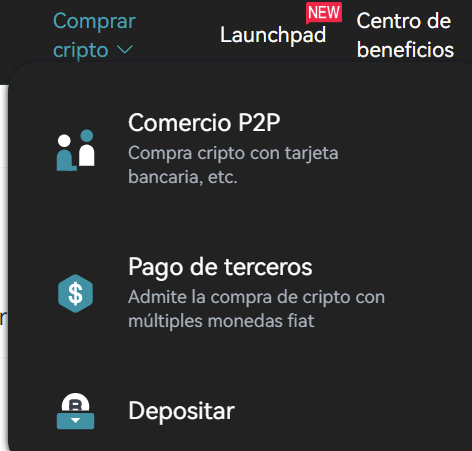
You will be able to see all the cryptocurrencies available to buy, from BTC, USDT, USDC to EOS. My recommendation is to buy USDT or USDC, as they are stablecoins and the price will not move from the moment we make the payment until we receive it. In addition, with USDT, we can buy any other cryptocurrency in Bitget in spot.

Therefore, we will select USDT in our case, and in promissory note the amount you want to place. Also, select the currency in which you will pay, whether it is dollars, euros or another currency. In service provider you will see different options, and I recommend you select the cheapest one. Usually it is simplex or Banxa.
On the right hand side, with the amount you can see the amount you will receive with that provider, and thus calculate the commission charged by that provider. Usually the fees are 2-5%, depending on the cryptocurrency, the payment currency, and the provider. Click next with the selected provider, the amount and the cryptocurrency, and follow the steps to make the payment.
Each provider has different requirements, but usually you will have to verify yourself and indicate the card to make the payment. And after 5-30 minutes, you will have the cryptocurrencies in Bitget and you will be able to use it.
From Binance to Bitget
The second option, which I recommend you use, is to first deposit in Binance, with a 1.8% card fee and with Binance, send USDT to Bitget. With a total cost of 1.8% and 1 USDT as a fee for sending USDT from Binance to Bitget. Most of the time, this is the most economical option, and one that I recommend you use especially if you want to deposit large amounts.
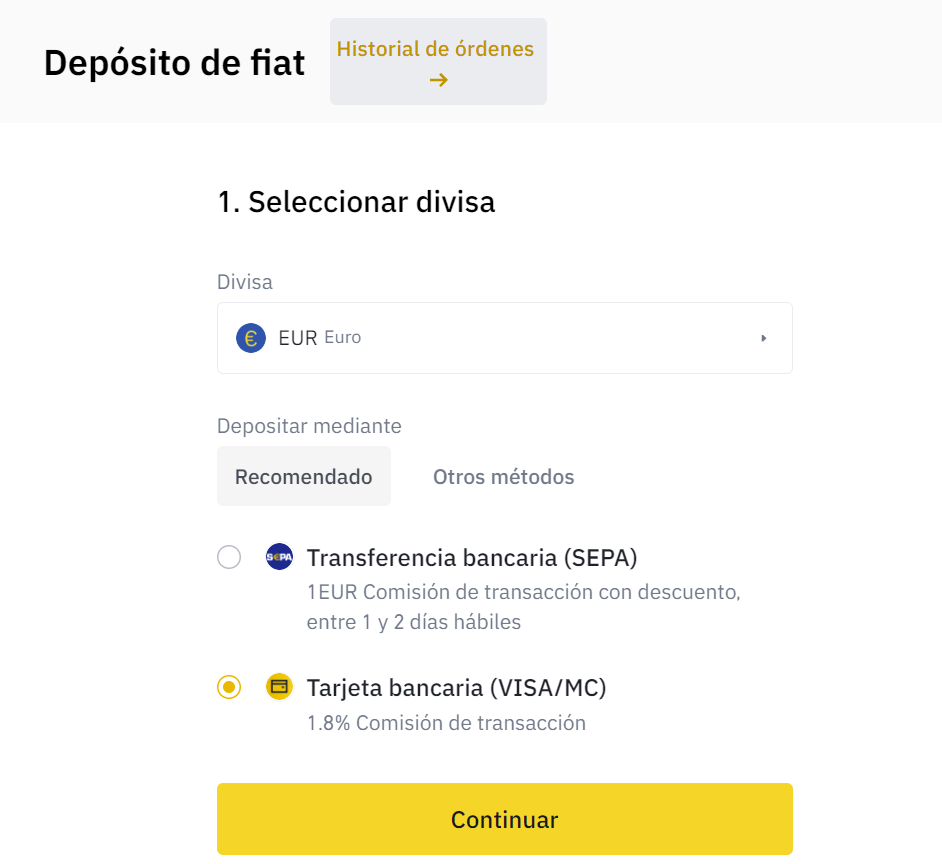
The only way for it to be better to use the first method is if the providers commission is 2% or less, which is almost never the case.
If you don’t have an account with Binance to follow the steps, you can create one just below.
Platform: Binance
Min. deposit: $10
License: Cysec
Very low commissions
Exchange with more cryptocurrencies
The first thing we will do is to deposit funds into binance, either euro dollars or your currency. We will use the credit card to get the money instantly. You can use wire transfer, if you want to pay even less in fees and for large amounts, but it will take several days to appear on your balance.
With the money in our balance, we will buy tether or USDT. This is because USDT is the main cryptocurrency for buying cryptocurrencies on Bitget, a stablecoin and can be sent to another exchange using the Tron network. This network is very fast and very cheap, with 1 USDT commission only.
To get USDT, we will go to market, fiat markets, and look for the pair euro/usdt or with your currency. We will go to sell and enter the amount we want to exchange our currency for USDT.
Go back to the main panel and you should be able to see the USDT. With the usdt in our account, let’s go to spot wallet and search for usdt. On mobile, simply search for USDT in your spot account balance. Here, click on withdraw or withdraw. You will now see the Binance withdrawal panel.

The next thing we will need is the address where to deposit the USDT. To do this, go to Bitget under assets, and search for USDT. Click on deposit. Here, select the Tron network (TRC-20) and you will see the address to copy. You can click on the right of the address to copy it.

Go back to Binance and paste the address we copied in Bitget. Select the Tron trc-20 network, enter the amount and click on withdraw. Confirm with the codes and the USDT is on its way to Bitget. In a few minutes, the USDT should appear in your balance.
You will then have successfully deposited at Binance, bought USDT and sent it to Bitget. Although there are more steps and it may sound complex the first time you do it, it is the most economical way and you will see that it is not so complicated when you have done it for the first time. If you deposit on a recurring basis, it may not seem much but a 2-3% difference each deposit can be a significant amount between using the first or the second method.
I hope it has helped you to know how to deposit in the most economical way in Bitget and start using this Exchange. Remember that if you don’t have an account with Binance, you can create one just below.
Platform: Binance
Min. deposit: $10
License: Cysec
Very low commissions
Exchange with more cryptocurrencies




