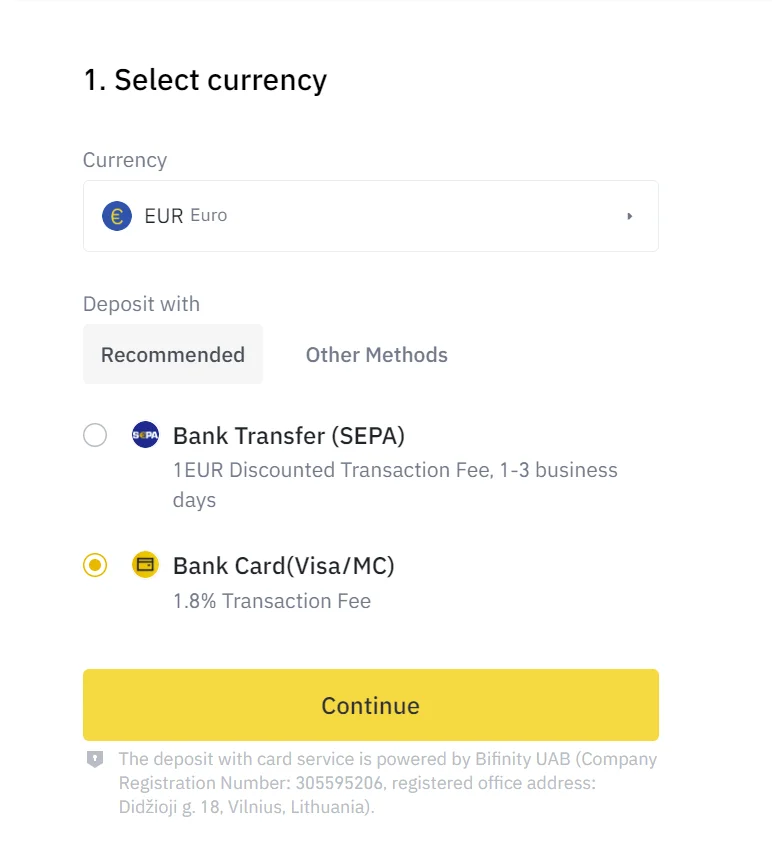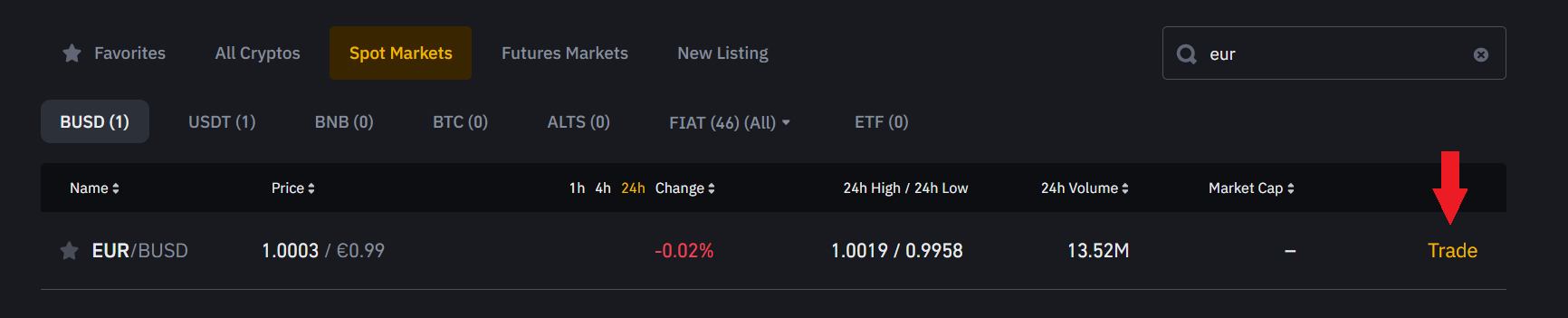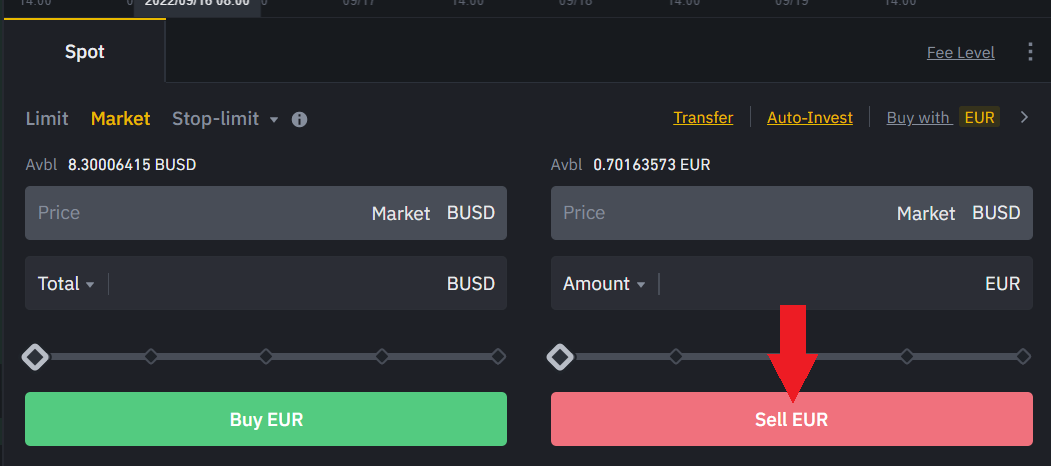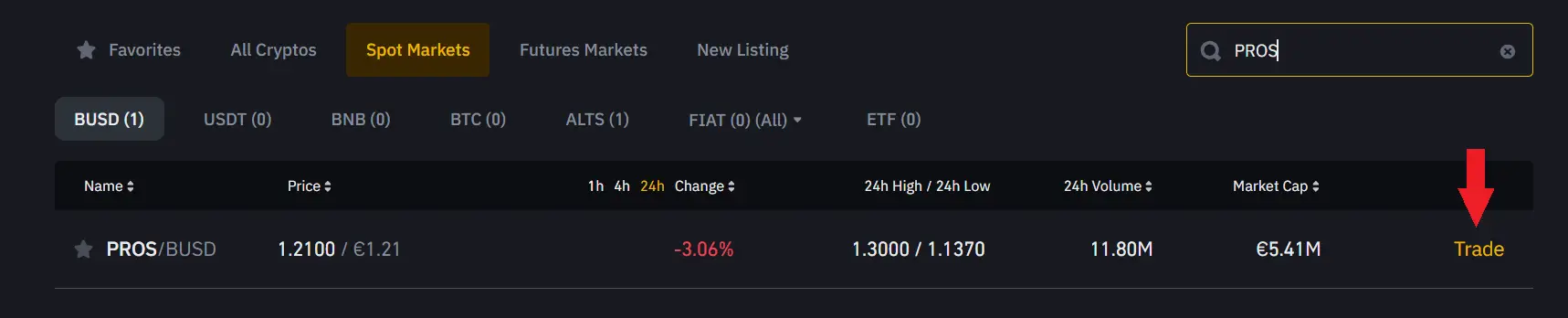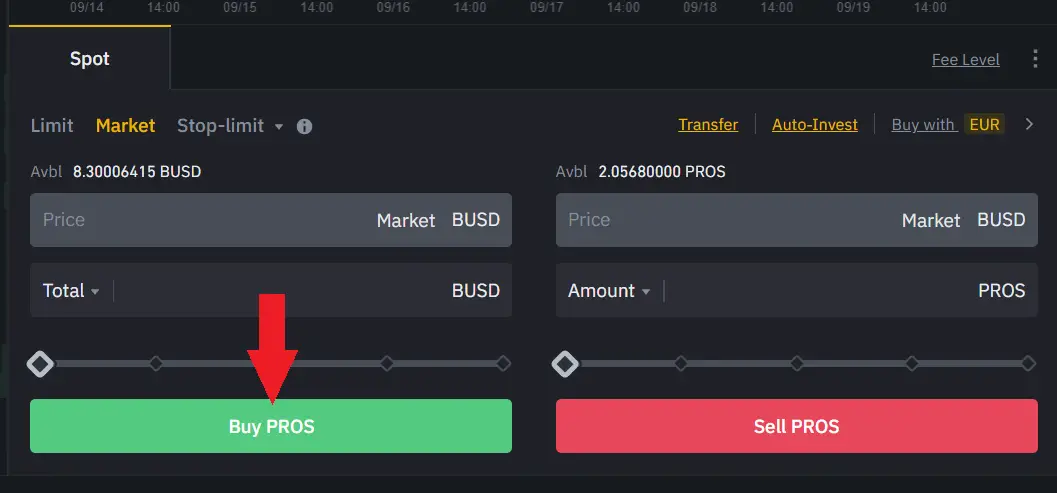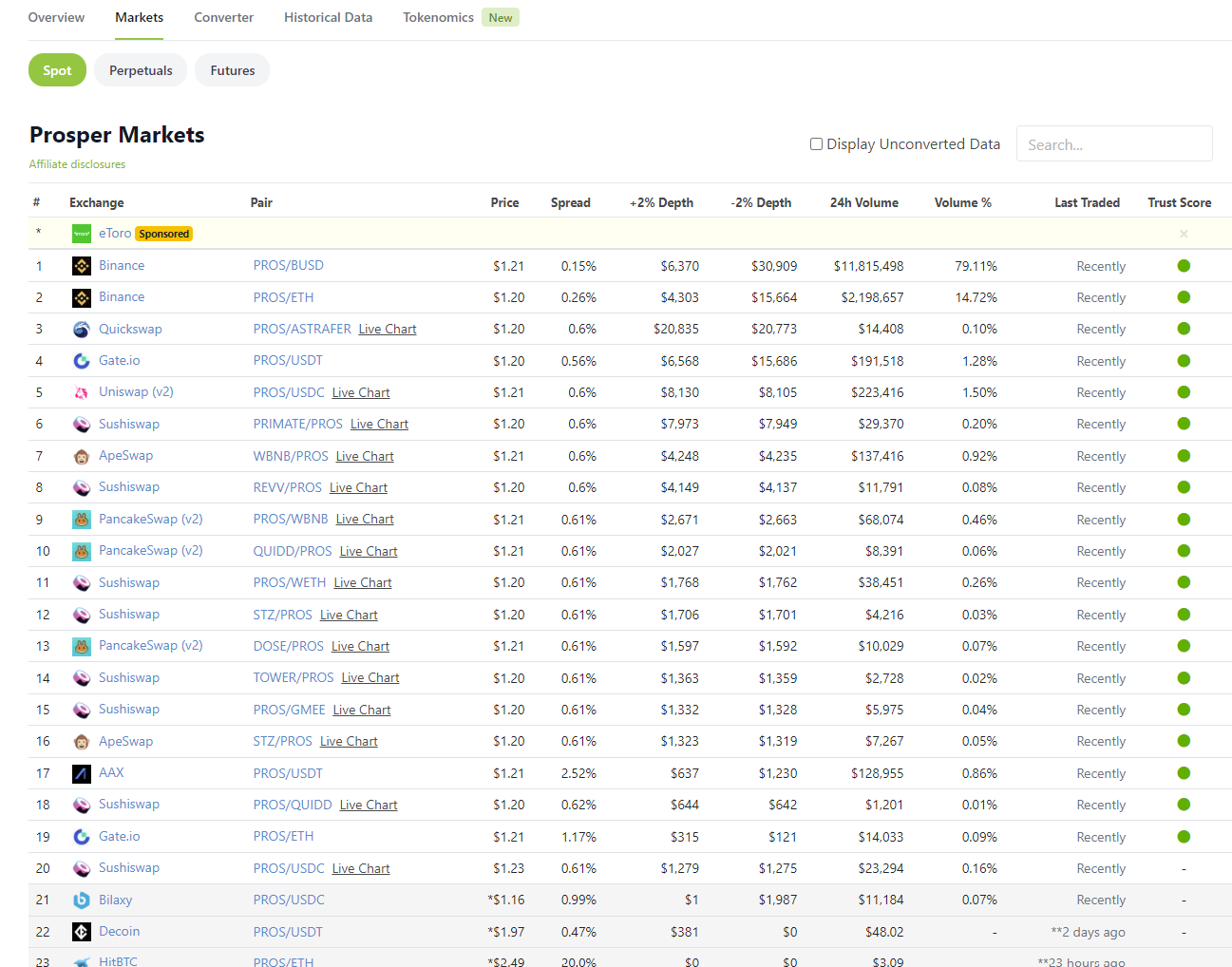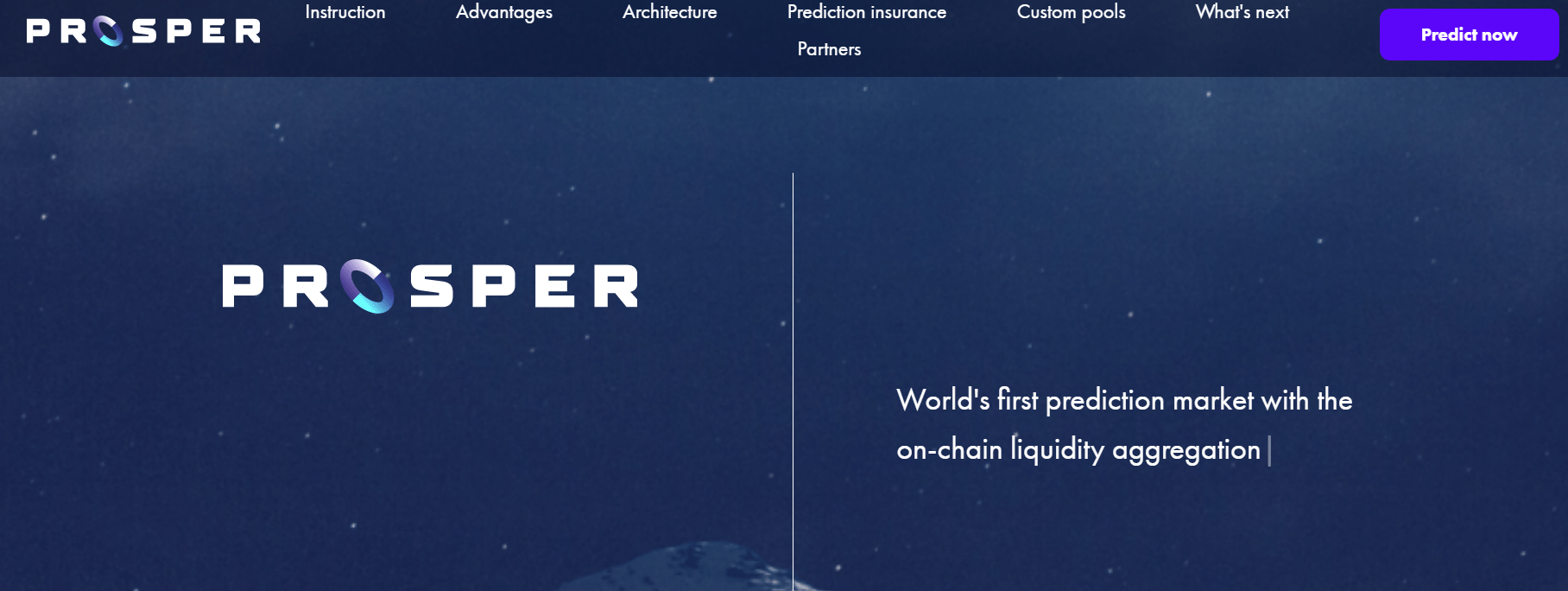Welcome to this tutorial, where we are going to see how you can buy Prosper very quickly and using a secure and reliable platform. To achieve this, we will use the most popular platform for buying and selling cryptocurrencies, Binance. So let’s go through the step-by-step in detail.
After the detailed guide you will find more information about the project behind the Prosper token and some frequently asked questions users have when buying this token. This way you will have more information before you make any purchase.
Where to buy Prosper
To buy this cryptocurrency, we find different platforms that have this token listed. In this case, we are going to use Binance, as it is the most used and popular exchange. We also consider it to be the best after testing many other similar platforms. If you use another platform, you can create an account below. Also, in the FAQ you can find a list with the different platforms where you can also buy Prosper, in case you don’t want to use Binance.
Now, I leave you with a video where you can see the step by step in detail to buy this cryptocurrency. Although if you are more of a written viewer, you can find the step-by-step guide after the video.
Platform: Binance
Min. deposit: $10
License: Cysec
Very low commissions
Exchange with more cryptocurrencies
Step by Step
The first step is to log in to your Binance account. In case you don’t have an account, create one using the link above.
Once logged in, we will need to deposit funds into our account in order to start buying. You can deposit by bank transfer or debit/credit card. With a commission of 1.8%, but we will have the deposit instantly. Or by bank transfer with a fixed fee, and it will take several days to have the deposit to use.
I recommend you always use the card so you don’t have to wait to use the funds.
With your first deposit, you will see that you have your currency in your balance. And we will have to exchange our currency for BUSD. Unlike other guides we have done, where we bought USDT, in this case it is very important to buy BUSD.
Since there is no pair with USDT, and therefore we could not buy this cryptocurrency. The best pair and that I recommend you use is with BUSD to buy Prosper, and therefore, we will go to buy this stablecoin.
So let’s head up to the top of the markets, and look for your currency pair with BUSD. In this case it is EUR/BUSD, but if you have another currency, search for your currency against BUSD. For example, the following pairs: GBP/BUSD, USD/BUSD, etc.
Once we click on the pair, we go to the centre below, in the buy and sell panel. And here we will change our currency for BUSD, in the red sell part. In my case, sell EUR to be able to get the BUSD. So, the first thing we will indicate is the top right market, following the amount you want to change your currency and finally click on Sell EUR or your currency. In the same way as you can see in the image.
This way, you will already have BUSD in your balance. And now, we can go to the main panel to check it and see in our balance the BUSD we just bought.
Once you have the BUSD, we are going to go back to markets, but this time we are going to look for PROS. And the pair we are interested in is PROS/BUSD. Once you see it, click on it.
Now, we will be in the same buy and sell panel as before, but with the difference of being with the cryptocurrencies BUSD and PROS. In this case, we are going to go to the green buy side to exchange the BUSD for PROS.
As we have done before, we indicate to the market at the top right so that the order is executed instantly, the amount you want to buy, you can use the bar below to indicate a specific %. And with this ready, we check that everything is correct and click on Buy PROS.
Now if we go back to the main panel, you will see your Prosper in your balance. In this simple and quick way, you have already got this cryptocurrency. Although it may seem like several steps and a bit slow, once you do it, you will see how fast and simple it becomes when you have to do it again.
With the steps we have seen, you can have your Prosper in your portfolio in a matter of minutes. And with them, you can now keep them in your balance, withdraw them to a wallet for more security, or wait for them to rise in price to sell them and make a profit.
To conclude, I leave you with a summary of the steps seen in the article:
- Create your Binance account or login if you already have one.
- We will deposit funds into your account (It is recommended to use a credit card to avoid waiting).
- Use the deposited currency to get BUSD (in this example, EUR/BUSD)
- We go back to the markets and search for PROS, where we will find the PROS/BUSD pair.
- We will go down and buy the amount you want by clicking on BUY PROS. Indicating the market and the amount we want to buy.
- It’s time to enjoy your new cryptocurrency.
Platform: Binance
Min. deposit: $10
License: Cysec
Very low commissions
Exchange with more cryptocurrencies
FAQS
We have already seen how to buy Prosper with Binance, but there are also other places to get this token. In case you already have an account or prefer to use another platform, this list can be of great help. To find out where you can buy PROS, it is as simple as going to coinmarketcap or coingecko. Here, search for the cryptocurrency, in this case PROS. And once there, click on markets.
This way, you will be able to see the whole list of platforms where it is available in real time. In order not to waste your time, you can see the main platforms in the image below.
Unfortunately, this option does not currently exist. There is no exchange or platform for buying and selling cryptocurrency that allows deposits with PayPal.
The only platform we have been able to find is eToro, but it does not have Prosper listed yet. So we will have to wait until it is listed on this platform to be able to buy using PayPal.
Although please note that eToro does not allow withdrawals or deposits of cryptocurrencies. Because when you buy, you are actually buying an etf that tracks the price of the cryptocurrency, but you don’t actually have the cryptocurrency to withdraw as you do on other platforms such as Binance.
In order to sell Prosper, you will see that it is not complicated at all. You will only have to do the same steps as you did when buying, but with the difference of going to the red sell button.
Look for the PROS/BUSD pair, and click on it once you find it. We go to the centre, underneath and look at the red sell part. We indicate to the market on the top right, the amount you want to sell and exchange for BUSD. Click on sell and it will be ready. We will have the PROS sold and we will have BUSD again.
To withdraw Prosper to your wallet, you can use any wallet supported by the reef network. With the following steps:
- Go to wallet and wallet spot
- We will search for PROS and once you find it, click on withdraw.
- Now you will see the Binance withdrawal panel
- Open your wallet and we will copy the address.
- Enter the correct network to send the tokens to.
- Enter the amount and check all the information.
- With everything correct, click on withdraw and confirm with the confirmation codes.
- Your PROS will be on its way to your wallet.
In case you still have questions, you can visit this more detailed guide on how to withdraw funds from Binance.
If you want to withdraw your funds to another platform, for example from Binance to KuCoin, the process is the same as we have seen in the wallet, with one difference.
In the step of opening the wallet to copy the address, in this case we must open the platform where we want to send the tokens. Here, click on deposit, and select PROS. Select the network you want to use to send the cryptocurrency, and you will see the address to copy.
With the copied address, go back to Binance and paste it. Enter the same network as on the other platform. The rest of the steps are the same as we have seen when withdrawing to your wallet.
In case you still have questions, you can visit this more detailed guide on how to withdraw funds on Binance.
If you want to keep your PROS as secure as possible, the best thing to do is to have them in a hardware wallet. In my case I used Ledger, and you can buy it here.
Ledger is the most widely used hardware wallet in the world and will give you full control of your funds. It avoids the risk of them hacking into the platform where you have your tokens, or even hacking into your computer and gaining access to your wallet. With a hardware wallet, without the physical object they will not be able to move your funds.
What is Prosper?
World’s first prediction market with liquidity aggregation in the chain
Liquidity programme
The main problem of cryptocurrency prediction markets is the lack of liquidity. We aim to solve it by implementing binary liquidity provision models. As PROSPER is a short-term prediction market, the outcomes of each pool are quite random.
This means that, in general, the expected value for liquidity providers is always positive.
What we offer liquidity providers:
A free maximum insurance pool
High annual percentage income
0% cash flow
Forecast insurance
At the time of forecasting, each user can reserve a number of PROS tokens to secure his forecast. The maximum amount of tokens reserved is 10% of the amount of the user’s prediction. Each exact reservation has its own insurance fund.
At the time of reward distribution,
15% of the reward is taken to the syndicate’s insurance fund and distributed to users who lost their predictions, but booked PROS tokens for insurance.
The distribution is based linearly
on the basis of the number of chips booked.
This feature is currently under development and will be launched soon.
Unlike other prediction markets,
PROSPER allows users to create their own betting pools with their own conditions. To create a custom pool, the user needs to have a certain amount of PROS tokens in his or her wallet. The prediction creator can set his own custom treasury rate.
Platform: Binance
Min. deposit: $10
License: Cysec
Very low commissions
Exchange with more cryptocurrencies