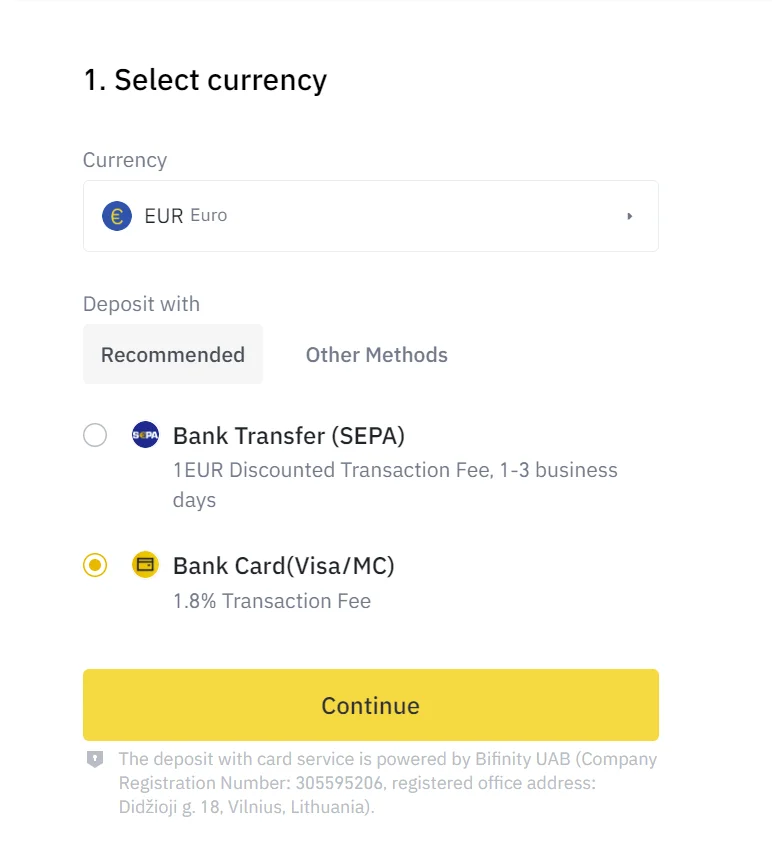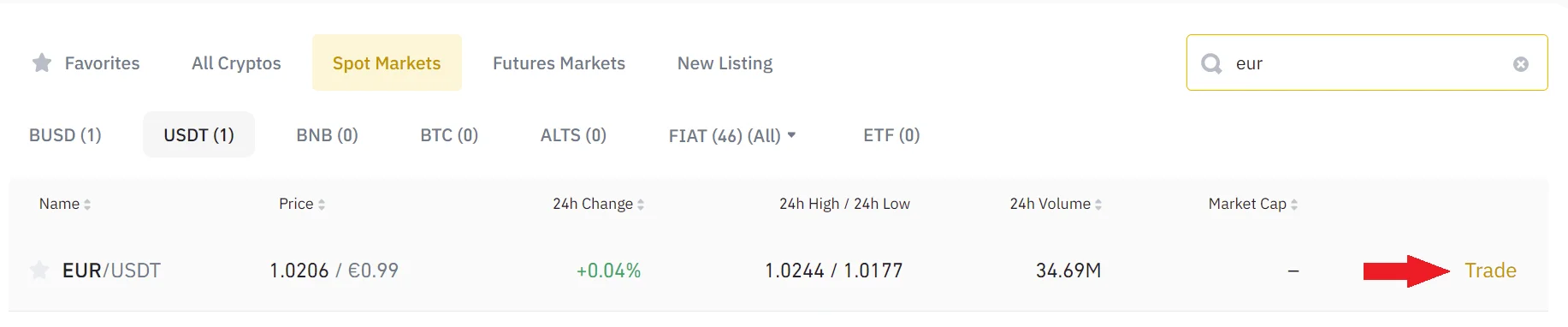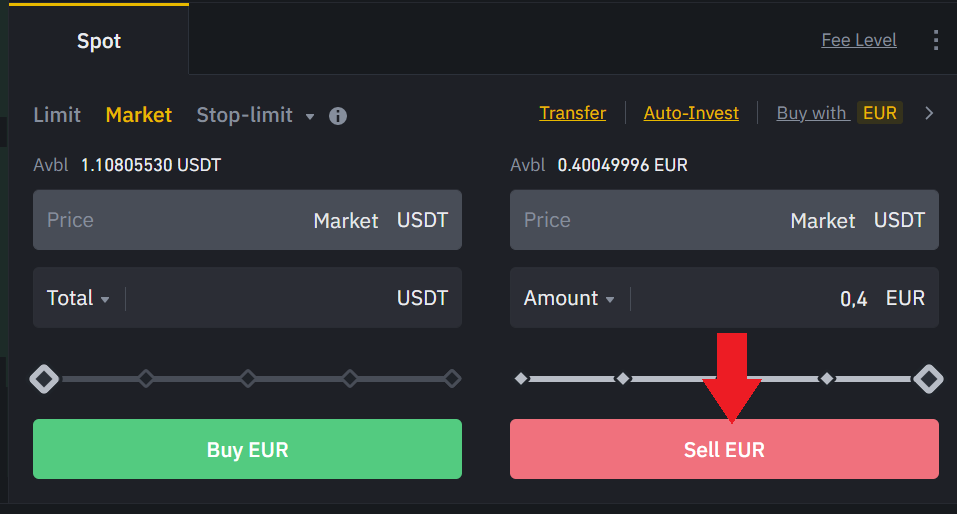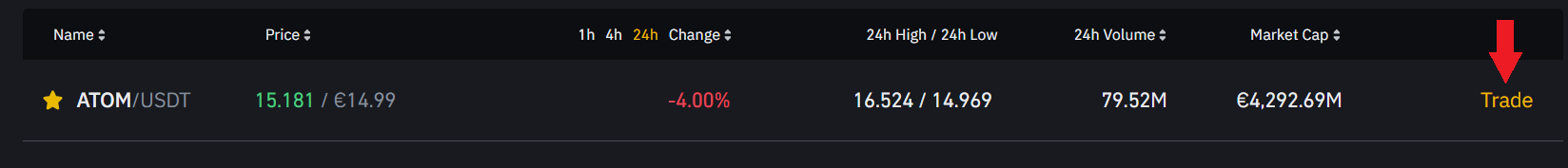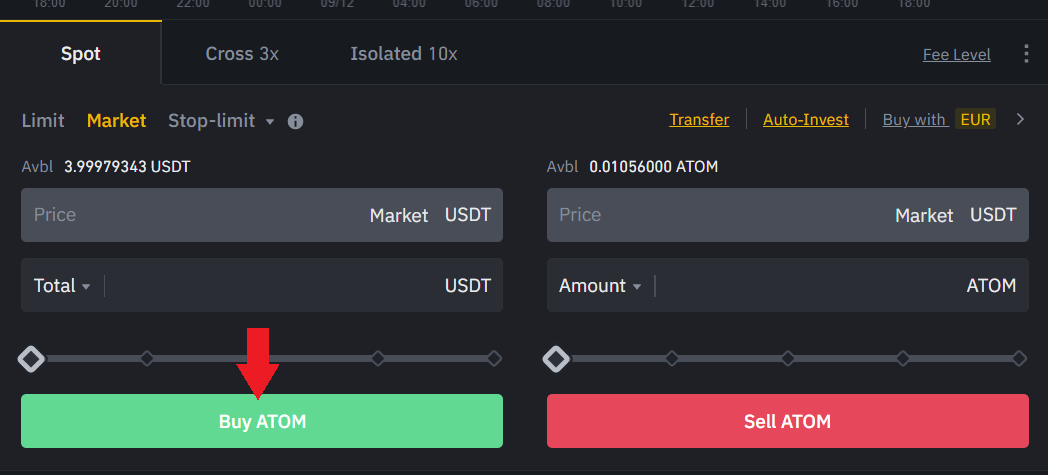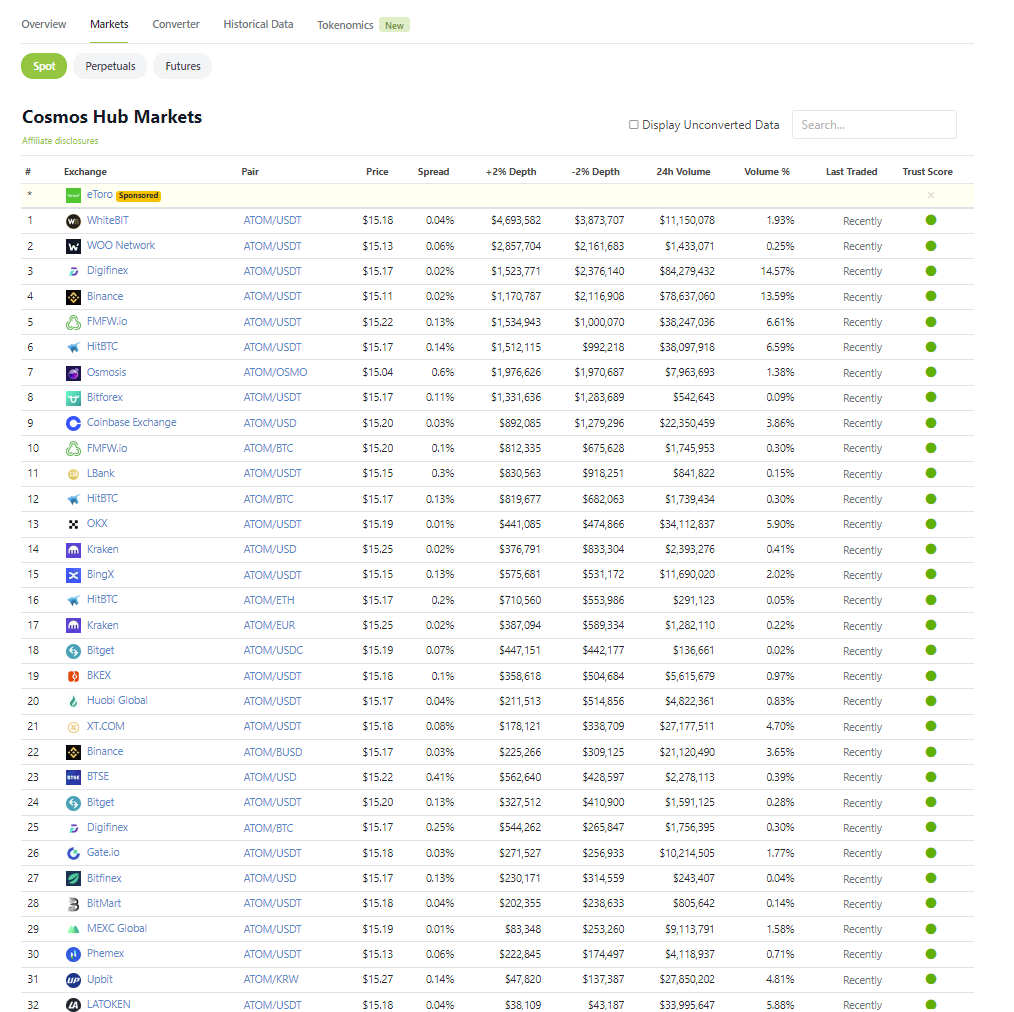If you are looking to buy Cosmos (ATOM) you can find it in different exchanges and platforms. In this guide we are going to see the best way to buy this cryptocurrency. In addition to sharing other platforms that you will also find it in case they are better for you or you already have an account in one of them.
We are going to focus first on seeing how you can buy Cosmos to add it to your portfolio, and later you will be able to find more information about this interesting project, to learn more about it.
I recommend you to check the links you will find after the guide on how to buy this cryptocurrency, to learn more about the Cosmos ecosystem projects and platforms that exist in it. And thus be able to better understand the entire ecosystem around this token.
Where to buy Cosmos
If you want to buy Cosmos paying the lowest commissions and with the highest security, then you should use Binance. Binance is the most popular and secure platform for buying cryptocurrencies and with great ease of use. If you have never used Binance, you can create an account here.
Also, below you can find a video to get rid of any doubts. In case you can’t watch the video or prefer to see the written step by step, you can find it right below. So let’s watch it.
Platform: Binance
Min. deposit: $10
License: Cysec
Very low commissions
Exchange with more cryptocurrencies
In case you can’t see the video, here is a step-by-step to understand it better.
Step by step
The first thing you must do is to create an account with Binance to follow the steps that we will now see, above you will find a link to do so.
With your account created, the next step is to log in and deposit funds. For me, the most practical way is by credit card, although it has a commission of 1.8%, you can have the balance instantly in your account, while with a wire transfer, there is no commission, but you must wait a few days to have the balance available.
With your funds, we must first buy a stablecoin or another cryptocurrency, in my case, I like to use USDT (Tether). To do this, we will go to markets/markets, and click on FIAT market. Here, we will look for our currency, in my case Euros (EUR). And you will see the EUR/USDT pair.
We click on this pair, and go to the red sell button. Since we must exchange Euros for USDT. Indicate the amount of Euros you want to exchange or your currency for USDT. Click on sell and that’s it, you will have USDT.
With the USDT in your balance, you must go again to markets, FIAT market, and search this time for ATOM. Search for ATOM and not Cosmos, as ATOM is the acronym and if you enter Cosmos you may not find it. Once you search for ATOM, you will see the ATOM/USDT pair.
Click on it, and now go to the buy part with the green button. Here, indicate the amount of USDT (Tether), which we bought earlier, you want to use to buy Cosmos, and click on buy. With this, you will have Cosmos in your balance.
You can go back to the main panel to see it, and if you want to withdraw it, you must click on the Cosmos cryptocurrency, withdraw, and enter the address you want to withdraw it, either your keplr wallet, another exchange or another platform.
If you follow these steps, you can have ATOM in less than 5 minutes. Register today with Binance so you don’t miss your chance.
To finish summarizing, the steps we have seen are the following:
- Login to Binance or create an account if you don’t have one yet.
- Deposit funds into your account (Card or bank transfer).
- Use the deposited currency to buy USDT (in my case using the EUR/USDT pair).
- Go to the markets and search ATOM to find the ATOM/USDT pair.
- Go below and buy the amount you want by clicking on buy ATOM.
- Enjoy your new cryptocurrency
Cosmos ecosystem resources to learn more about it:
- Keplr Wallet Guide (The most used wallet for Cosmos).
- Withdraw Cosmos to your Wallet
- Osmosis Guide (Main decentralized exchange)
- Airdrops Guide to Cosmos
- Junoswap Guide (Another decentralized exchange on the Juno network)
- SecretSwap Guide (Another decentralized exchange on the Secret network)
- Ledger Nano on Cosmos
Other relevant cryptocurrencies in the Cosmos ecosystem:
Platform: Binance
Min. deposit: $10
License: Cysec
Very low commissions
Exchange with more cryptocurrencies
FAQS
In this guide, we have seen how you can buy Cosmos with Binance, but there are other platforms to buy this cryptocurrency. To find out where you can buy Cosmos, it is as simple as going to coingecko or coinmarketcap and search for the cryptocurrency.
Once there, click on markets, and you will see all the platforms that have this cryptocurrency listed. To save you time, you can see the main platforms in the image below.
Currently there are no platforms focused solely on buying and selling cryptocurrencies where you can deposit funds with PayPal. Therefore, the only way to buy ATOM with PayPal is by using a platform that has cryptocurrencies and other assets such as stocks.
The only platform we have been able to find with these features is eToro. That allows you to deposit funds using paypal, and subsequently you can buy Cosmos within the platform. If you don’t have an account with etoro, you can create one here.
Note that in etoro you will not be able to withdraw Cosmos from the platform, as it happens in cryptocurrency platforms such as Binance, KuCoin or Coinbase.
To sell Cosmos, it is really very simple. You just have to perform the same steps as we have seen when buying, but go to the red sell button.
Look for the ATOM/USDT pair, and click on it. Go down to the center, and go to the red sell part. Enter the amount you want to sell Cosmos and exchange for USDT. Click on sell and you are done. You will have sold your ATOM and you will have USDT again.
Now with the USDT, if you want you can exchange them for your currency and withdraw the money to your bank account, or use the USDT to buy another cryptocurrency.
To withdraw Cosmos to your wallet, either in Keplr or another wallet, you can follow the steps below:
- Go to wallet and wallet spot
- Search for ATOM and once you see it, click on withdraw
- Now you will see the Binance withdrawal panel
- Open your wallet, and copy the address where you will send your tokens. In keplr wallet, you can copy the address by clicking below the name, on the address.
- Indicate the correct network where to send the tokens. In this case the Cosmos network.
- Enter the amount and check all the information.
- With everything correct, click on withdraw and confirm with the confirmation codes.
- Your ATOM will be on its way to your wallet.
In case you still have doubts, you can visit this more detailed guide on how to withdraw Cosmos from Binance.
In case you want to withdraw your funds to another platform, for example from Binance to KuCoin, the process is the same as we have seen in the wallet, with one difference.
In the step of opening the wallet to copy the address, in this case we will have to open the platform where we want to send the tokens. Here, click on deposit, and select Cosmos. Select the network you want to use to send the cryptocurrency, in this case you should use the Cosmos network. You will then see the address to copy.
With the copied address, go back to Binance and paste it. Indicate the same network as in the other platform. The other steps are the same as we have seen when withdrawing to your wallet.
In case you still have doubts, you can visit this more detailed guide on how to withdraw Cosmos on Binance.
Cosmos is not a simple network or cryptocurrency with a single page. Cosmos is very similar to polkador, being an ecosystem that encompasses different networks, which are created through Cosmos and giving extra security. The idea behind it is the interoperability of the networks to be able to use different networks in an easy and practical way. Over time networks have been created in Cosmos, and below we are going to see the most popular ones currently. They are the following:
- Osmosis (the DEX (Decentralized Exchange) of Cosmos).
- Juno (a network with Smart contracts similar to other L1 but with the integration of Cosmos)
- Evmos (A network that joins Cosmos with EVM (Ethereum compatible) networks and Metamask can be used as a Wallet)
- Secret (A privacy-focused network, the monero of Cosmos).
- Terra (I don’t think an introduction is needed for this network, besides the changes it had after its crash)
- Persistence (Focused on liquid staking of assets in Cosmos)
- Gravity Bridge (A network focused on being a bridge between other networks that are not compatible with Cosmos to move funds)
There are many other networks and projects in Cosmos, as well as new networks that will appear in the future. But these projects are the most popular and will surely continue to be so over time because they are older and solve each one of the problems you may have when using the network. As for example with Osmosis, you can exchange between different tokens of the ecosystem.
As we discussed in the previous question of the best projects, Cosmos (ATOM) and Polkadot (DOT) have many similarities, and the approach they seek is very similar. Towards an ecosystem of networks, instead of a single network as would be the case with Ethereum or others.
Still, the operation is very different and has several differences between the way new networks are added in each ecosystem. While Polkadot has an auction model that must be won by said network to be added, Cosmos has a more accessible way for new networks to enter its ecosystem. And because of that, we see a much larger ecosystem.
In addition to the technology and programming languages, while Cosmos uses tendermint, and this one mainly uses Rust as a language along with others.
The main difference that we see, in a not so technical area and going out of their mechanisms, is the ecosystem that is in each one. Being currently the ecosystem of Cosmos much larger and with many more features compared to Polkadot. Due to the complexity for new networks to appear in Polkadot. This does not mean that Polkadot will not have a great ecosystem, but Cosmos currently has many more networks and applications in its ecosystem. From being able to trade tokens, trade financial derivatives, borrow, or bid in the event of asset liquidation.
If you want to have your ATOMs in the safest possible way, the best thing to do is to have them in a hardware wallet. In my case I used Ledger, and you can buy it here.
Ledger is the most used hardware wallet in the world and it will give you full control of your funds. It avoids the risk that they can hack the platform where you have your tokens, or even hack your computer and have access to your wallet. With a hardware Wallet, without the physical object they will not be able to move your funds.
In addition, Ledger is compatible with all the networks in the Cosmos ecosystem, with Cosmos’ own app in its application. So you will have no problems with ATOM and other ecosystem tokens to use or move them with a Ledger.
What is Cosmos?

Cosmos, a novel blockchain network architecture that addresses all of these problems. Cosmos is a network of many independent blockchains, called zones. The zones are powered by Tendermint BFT [8], which provides a high-performance, consistent and secure consensus engine, similar to PBFT, in which strict fork liability guarantees are maintained over the behavior of malicious actors. Tendermint’s BFT consensus algorithm is well suited for scaling public proof-of-stake blockchains.
The first Cosmos zone is called Cosmos Hub. The Cosmos Hub is a multi-asset proof-of-stake cryptocurrency with a simple governance mechanism that allows the network to adapt and update itself. In addition, the Cosmos Hub can be expanded by connecting other zones.
The hub and the zones of the Cosmos network communicate with each other through an inter-blockchain communication (IBC) protocol, a kind of virtual UDP or TCP for blockchains. Tokens can be transferred from one zone to another securely and quickly without the need to exchange liquidity between zones. Instead, all token transfers between zones go through the Cosmos Hub, which keeps track of the total amount of tokens held by each zone. The hub isolates each zone from the failures of other zones. Since anyone can connect a new zone to the Cosmos Hub, zones enable future compatibility with new blockchain innovations.
Validators
In classical Byzantine fault tolerance (BFT) algorithms, each node has equal weight. In Tendermint, nodes have a non-negative amount of voting power, and nodes that have positive voting power are called validators. Validators participate in the consensus protocol by issuing cryptographic signatures, or votes, to agree on the next block.
The validators’ voting powers are determined at genesis, or are deterministically changed by the blockchain, depending on the application. For example, in a proof-of-stake application such as Cosmos Hub, the voting power may be determined by the amount of bet tokens deposited as collateral.
Consensus
Tendermint is a partially synchronous BFT consensus protocol derived from the DLS consensus algorithm [20]. Tendermint stands out for its simplicity, performance, and accountability of the forks. The protocol requires a known fixed set of validators, where each validator is identified by its public key. The validators attempt to reach consensus on one block at a time, where a block is a list of transactions. Voting to reach consensus on a block is done in rounds. Each round has a round leader, or proposer, who proposes a block. The validators then vote, in stages, whether to accept the proposed block or move on to the next round. The proposer of a round is chosen deterministically from the ordered list of validators, in proportion to their voting power.
Token
The ATOM is the main token of Cosmos Hub and secures the Hub’s valuable interchain services. If you have ATOMs, you can temporarily lock them to contribute to the security of Cosmos Hub through a mechanism called Staking. In exchange for blocking your ATOMs, you receive rewards in newly minted ATOMs and a share of the transaction fees collected by the blockchain. However, staking is not risk-free.
By staking ATOM, you can vote on Cosmos Hub governance decisions.
Platform: Binance
Min. deposit: $10
License: Cysec
Very low commissions
Exchange with more cryptocurrencies