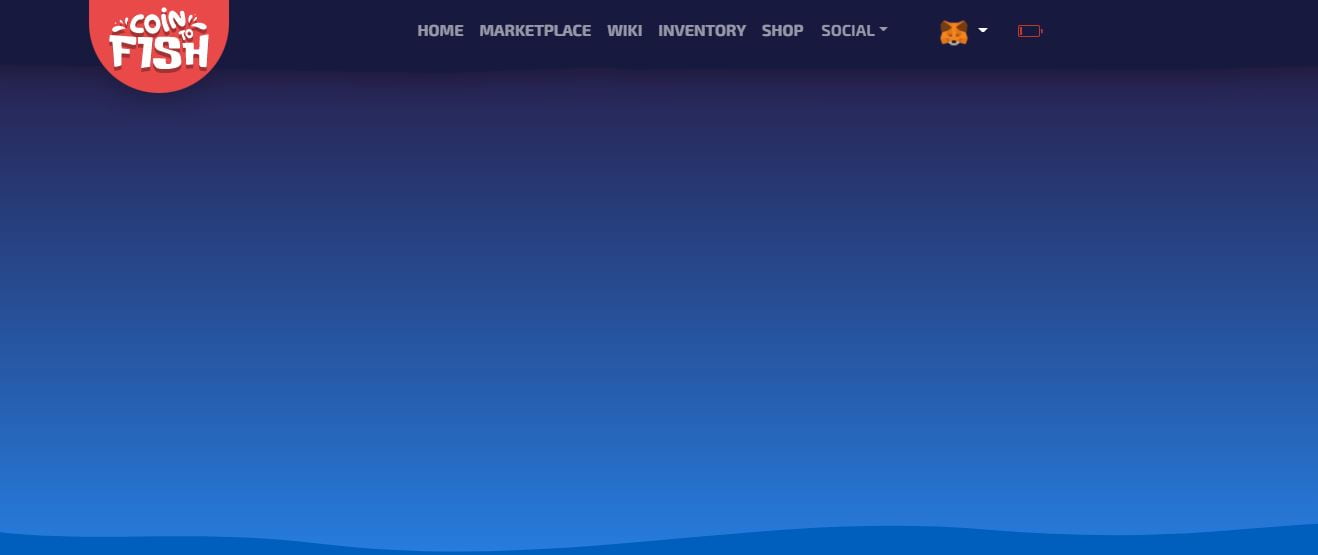In this post we are going to see how you can buy Coin To Fish without paying high commissions. Currently, it is not listed in any exchange, but you can get it through the DEFI pancakeswap exchange. If you don’t know how, let’s see it here.
If you want to know more about this cryptocurrency, below we are going to see what Coin To Fish is so you can learn more about this cryptocurrency before you buy it.
Where to buy Coin To Fish
To buy Coin To Fish, we are going to use Binance and Metamask wallet, for me it is the best option, but you can also use other wallets if you don’t use Metamask. Binance is going to be used to buy BNB and USDT or the cryptocurrency you want, to exchange it for the Coin To Fish token. Below you can watch a step-by-step video to get rid of any doubts.
Platform: Binance
Min. deposit: $10
License: Cysec
Very low commissions
Exchange with more cryptocurrencies
If you already have Binance Coin in your metamask wallet to pay for commissions, less than a dollar, you are simply going to have to go to pancakeswap, and copy the Coin To Fish contract in order to find the token. You can find this on Coingecko by searching for Coin To Fish or you can copy the Binance network contract just below:
0x55e00121241d6870324a8e6dffaabbe2e0359863
With this contract, you will be able to find the token, in from to exchange it for the cryptocurrency you want in Pancakeswap. You can also add the token in metamask and be able to see the amount you have once purchased.
It is currently listed on the exchange gate.io, which you can create your account below and buy without using pancakeswap in a simpler way.
Platform: Gate.io
Min. Deposit: $10
License: Cysec
New cryptocurrencies (ICO’s)
Growing exchange
Step by step
Let’s see in more detail how you can buy Coin To Fish. The first thing to do is to login to Binance, if you don’t have an account you can create one here. With your account, you must make a deposit to have funds and be able to buy BNB. You can deposit funds with your credit card, to have the balance directly and without having to wait.
With your first deposit, whether it is euros, dollars or another currency, you must go to markets, and look for your currency with respect to Binance coin (BNB). In my case, EUR/BNB. Here go to the red sell button, and exchange your currency, in my case euros, for BNB. We use BNB because the commissions on the Binance network are paid with this cryptocurrency, as happens with the Ethereum network with ETH. You can also buy USDT (Tether), but you must have a small amount of BNB in your metamask wallet to pay for commissions, less than $1. 10-15$ of BNB is enough.
Once you have BNB, you must click on the cryptocurrency, and click on withdraw. Go to your metamask, and click on the address, you will see that an address is copied when you click on it. You must enter this address in Binance to withdraw your BNB from Binance to Metmask. It is very important to enter the BEP20 network, and the amount you want to withdraw. The commission is 0,80$. Confirm that everything is correct and confirm the transaction.
Open your metamask wallet, and if you have the Binance network configured, the amount of BNB you have transferred should appear in a few minutes. If you do not have the Binance network configured, I recommend you to look up how to configure the Binance smart chain network in Metamask, in order to use it, without it, you will not be able to buy Coin To Fish.
With this done, we must go to pancakeswap. Here in from, we indicate BNB and to, the Coin To Fish token. If you look for it, you will not find it. In order to use it, you must copy the address of the contract and paste it. You can search for it in coingecko to see it, or you can copy it just below:
0x55e00121241d6870324a8e6dffaabbe2e0359863
With this, the Coin To Fish token should appear in order to be able to exchange.
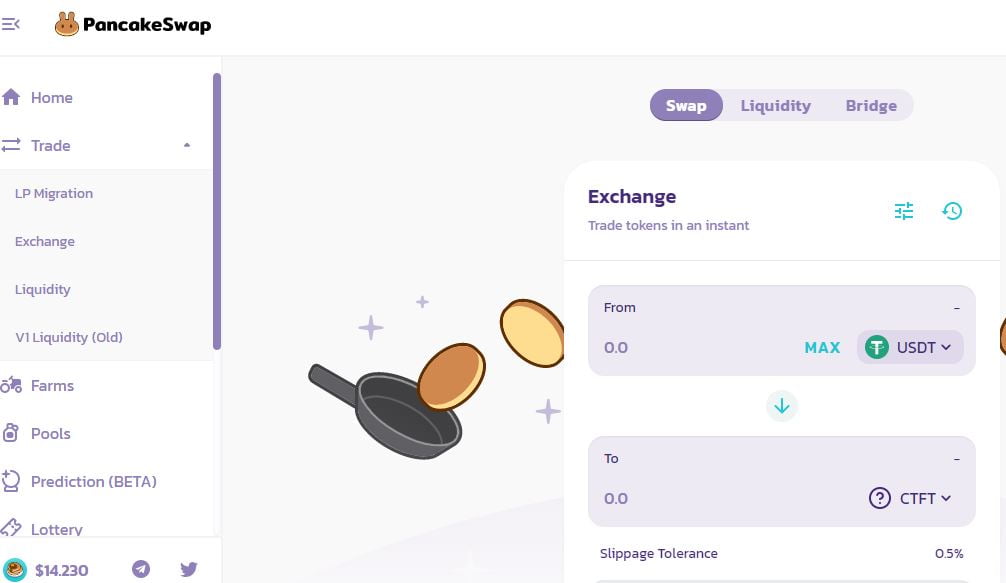
Before clicking on swap, you will have to go to the settings wheel, Slippage tolerance and make sure it is set to 0.50% to avoid swapping your cryptocurrencies with large price fluctuations. You can change it at the top right of the wheel.
If you have the slipping tolerance at 0.50%, just click on swap, confirm swap and confirm the transaction in your wallet. After a few seconds you will be able to see your Coin To Fish in your wallet. Remember to add the token in metamask, copying the cryptocurrency contract to see your Coin To Fish in your wallet. You will be able to use Coin To Fish to play and earn money.
Platform: Binance
Min. deposit: $10
License: Cysec
Very low commissions
Exchange with more cryptocurrencies
What is Coin To Fish?
CoinToFish (CTF) is an aquatic themed Play To Earn game in which you will be able to collect sea creatures to participate directly in the self-sustaining economy of the CTFT token.
CTF will become the first maritime game able to bring together features of current NFT games, enhance them and add a unique twist.
The game runs on the BSC (Binance Smart Chain) network, which will ensure that transaction costs will be very low.
Welcome to CoinToFish. This is a project built with a lot of love for fish, we would like in the future to allocate a part of the administrative tokens to tasks related to cleaning the seas and saving marine wildlife.
We have opted for a cartoon design with googly eyes, as we find fish very funny.
We have good ideas to guide the progress of CoinToFish. We will work hard every day to improve CTF and make it reach the moon, even if some of our fish are in the deep sea.
Once you have connected your 🦊 metamassage wallet with our site, you will only need to obtain fish to be able to perform the various CTF functions.
Players will be able to buy 🥚 eggs in our store. Depending on the game you will have a percentage or another of obtaining fish with different rarities.
The eggs will have a price in the market:
Normal egg: 3500 corals.
Rare egg: 7500 corals.
With this system you will be able to obtain many rewards.
To start fishing you must have a rod in your possession.
To do this, go to “Shop” and buy a rod. You have 3 types of rods.
Each fish must be fed every 4 hours.
There will be a 100% chance of getting coral for each feeding.
To feed it you will have to click on the green button indicated in the image below.
A window will open with a drop-down menu to choose the food we want to feed the fish.
By choosing a food and clicking on the “Feed” icon the fish will fill 50% of the feeding bar and a counter will start to warn you when the bar is completely empty.
Since feeding must be done every 4 hours, we thought it best to give the user the possibility to accumulate up to 2 shifts so that they can adapt CoinToFish to their daily life.
Important note: If you feed a fish that has 70% of its bar available, don’t worry, the whole bar will not be emptied, only the 50% corresponding to each feeding, leaving the bar at 20% feeding.
At CoinToFish we want to make it easy for you to know how many tokens each of your fish generates.
We integrate a great tool to calculate the profit, the Profit Calculator.
In the “Inventory” tab, on the right side of “Staking”, you will see a calculator icon. Click on it and you will see the interface to calculate the profit of your fish.
CoinToFish has a Staking system that allows you to increase your corals by making a contract to lock them for a certain time.
The blocking time of the corals is 30 days. The reward amount for the 30 days blocking is 15% of the total blocked corals.
Let’s show an example of how to do staking in CoinToFish:
The first thing is to go to the “Inventory” tab and click on the “Staking” window on the right side of your balance.
A window will appear where we can enter an amount of tokens. You will see the information about the people who are staking and the amount of total remaining tokens that are allocated to this task.
Important: The current winning percentage is 15% but we can increase or decrease it over time. In these cases, don’t worry because you will not be affected by the new changes. Your reward for the bet will be the same as it was at the time of locking the tokens.
Platform: Binance
Min. deposit: $10
License: Cysec
Very low commissions
Exchange with more cryptocurrencies